Maybe malware? 6 ways to protect your devices

Ah, malware. These insidious little programs crawl into our phones, laptops and other smart devices and wreak havoc.
Usually, you can trust the Google Play Store, Apple’s App Store, Amazon apps and all other official sources. That said, it’s just plain smart to “trust but verify.”
All these are free and most only take minutes, if not seconds:
- Keep your devices updated. Don’t put off updating because it’s too inconvenient. These “annoying” updates often contain tighter and better security measures.
- Do your research. If an app looks good, Google it before you download it. A few minutes of research could save your phone, data and even your bank account.
- Scan the reviews. As tempting as some free (or cheap) apps are, the proof is in the pudding. Look for reviews mentioning devices behaving strangely after downloading.
- Never grant permissions blindly. I get it. Our 2023 attention spans are very limited. Still, the time you take to read exactly what permissions you’re granting is time well spent. The app’s description will include everything it asks for.
- No jailbreaking. Not only are you voiding any warranties and risking increased freezes and crashing, but you’re also agreeing to a decreased level of cybersecurity.
You know what they say: “Give a man a fish and he’ll eat for a day. Teach a man to phish and he’ll steal your bank password.”
🛠️ Want even more anti-malware tools in your toolkit? Smart! Use this easy, free check to see if a site or file contains malware.
This app that promises you money for watching videos is a scam
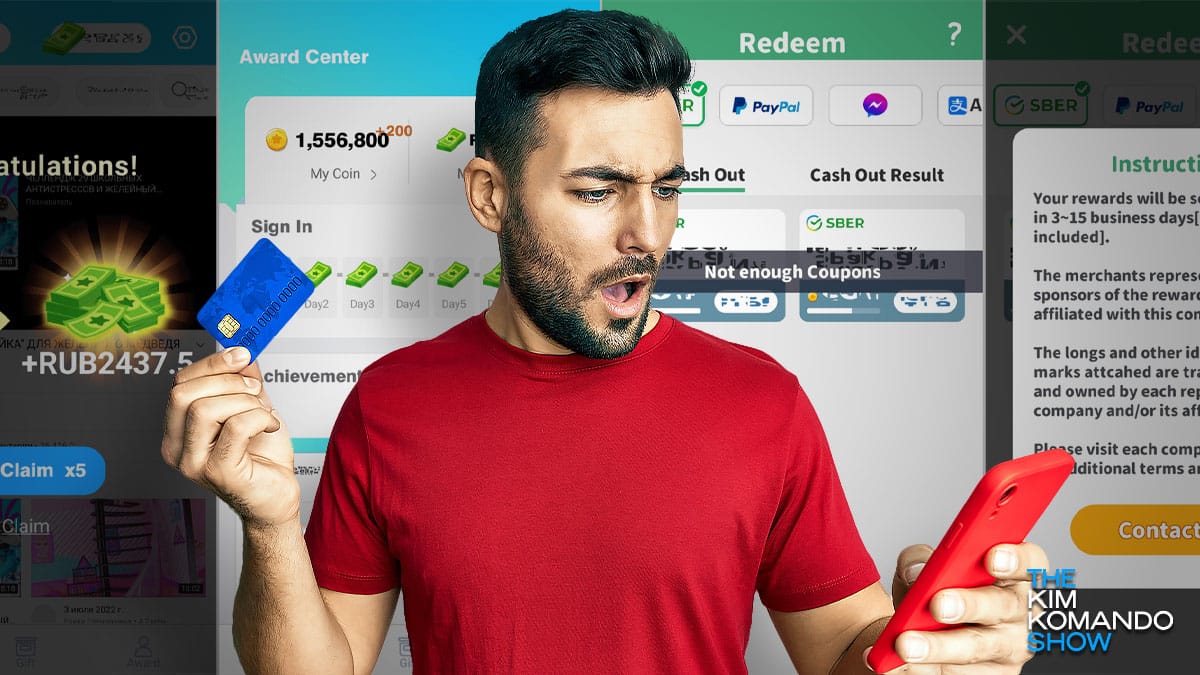
As the holidays inch closer, many people are looking for ways to make some extra cash. Legitimate side hustles can help put extra money in your pocket. Tap or click here for 15 suggestions.
But one trendy way to easily earn money isn’t what it claims to be. An app that promises you’ll get paid just for watching videos is actually hiding malware.
Have an older iPhone or Mac? Don't miss this security warning

Most Apple products are known for having tight security measures in place. It’s part of why people love Apple devices — the system security and safeguarding makes them hard to compromise.
That doesn’t mean Apple products are impenetrable, though. While we hear more about security problems with PCs and Androids, there are issues that pop up with Apple products, too. They don’t occur as often but they still happen. These 11 Apple security updates you should install right now are proof.
Scary new malware can survive even if you erase and reinstall Windows

Cyberattacks these days are nothing to scoff at. In 2020 alone, we saw a huge spike in cybercrime — and with more businesses moving operations online, threats like ransomware and phishing will only get worse.
Thankfully, PC users have powerful tools to protect ourselves. Some of the best anti-malware programs you can get are totally free to use. Tap or click here to see our favorite free security software.
New research: These anti-malware products failed to stop online threats

Picking an anti-malware suite is something that every computer owner does eventually. But figuring out the right program to choose is another issue altogether.
With so many options for anti-malware, knowing where to start can be difficult. Ideally, you want the best balance of cost, features and speed without bogging down your system. Tap or click here to see our favorite anti-malware recommendations.
Free tools to check if your Mac or Windows computer is infected with a virus

Millions of Americans are out of work, but hackers and cybercriminals are busier than ever. We’re talking astounding increases in spam, 38,000 coronavirus-related sites and 18,000-plus consumer complaints to the FTC related to the coronavirus outbreak.
