Page rage: You’re on a Windows PC and someone sends you an Apple Pages doc. Yep, you can open it. The easiest way is through iCloud for Windows. Steps here to set that up. If you don’t want to download anything, try a free online document file converter like Zamzar to turn the file into a Word doc.
Quick privacy upgrade: Turn your phone to safe mode
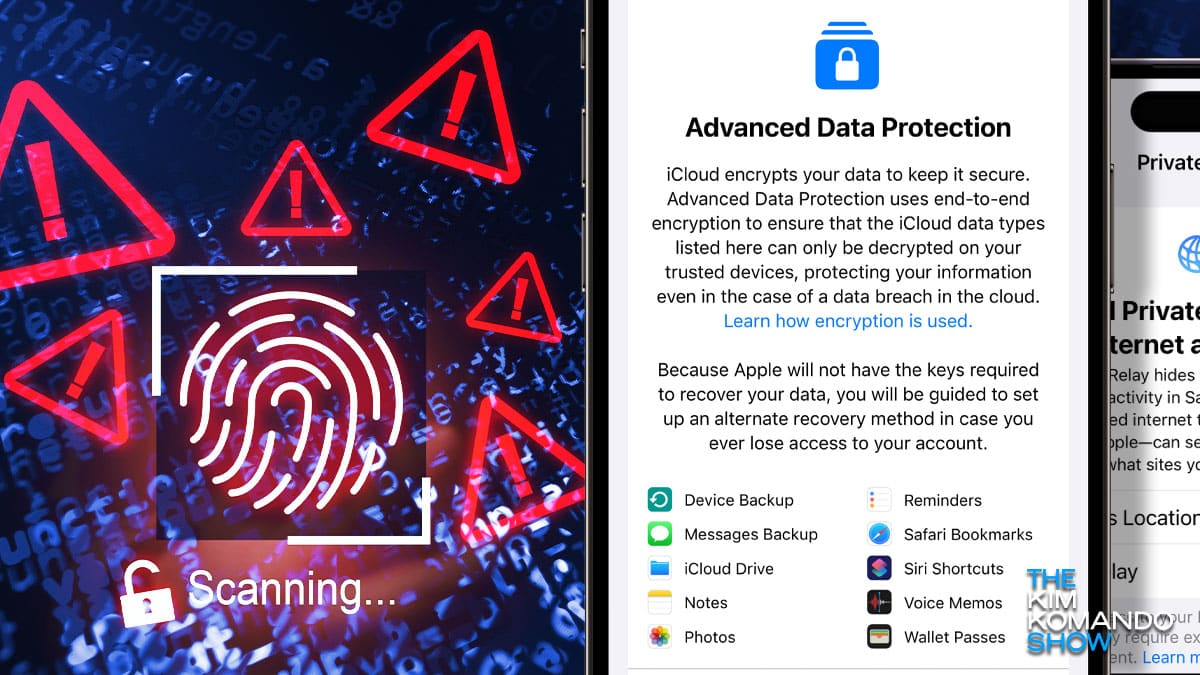
All I want for Christmas is to help keep your data safe. The bad news is there are a ton of cybercriminals out there doing their best to stop me.
Apple recently shared the results of a study from MIT on the growing threat of cyberattacks around the globe. A mindblowing 2.6 billion personal records were breached in 2021 and 2022. I’d say it’s time to act if you haven’t already.
Your phone is one gateway criminals can use to strike. Be smart and get this done now while you’re thinking about it. I’ll show you how to turn on built-in protections for your Apple or Android phone.
Apple makes it easy
End-to-end encryption has long been the default for Apple iMessage, iCloud Keychain and Health data. We like this.
But you’re missing out if you aren’t using Apple’s Advanced Data Protection. It encrypts your messages in iCloud, iPhone iCloud backup, iCloud Drive, Notes, photos, reminders, Safari bookmarks, Siri shortcuts, voice memos and Wallet Passes.
Here are the steps to enable Apple’s ADP:
- First, make sure you’re running iOS 16.2 or later. Update your Mac, iPad, HomePods, etc. before proceeding.
- Open the Settings app on your iPhone.
- Tap your name at the top.
- Choose iCloud, scroll to the bottom, and tap Advanced Data Protection.
- Tap Turn On Advanced Data Protection.
- NOTE: If you don’t have a recovery contact or key set up, you’ll be prompted to do that first.
- Once a recovery contact/key is set up, return to Settings > iCloud > Advanced Data Protection and tap Turn On Advanced Data Protection.
- Follow the prompts.
- NOTE: You may be asked to update other devices signed into your iCloud account before enabling end-to-end encryption (E2E).
- You can also remove devices on old software to continue the process.
- For security reasons, Apple might make you wait to enable the feature if you’ve recently gotten a new device. If so, that timeframe will show on your screen during setup.
Use an Android? Try this
Apple does the best job at safeguarding data, but Android’s protections are pretty solid.
Through Google Play Protect, all apps are analyzed before they’re available for download. It also performs daily scans to help disable malware and harmful apps on your phone. New apps that pose a security risk will not be allowed to be installed.
Android backups are uploaded to Google servers and encrypted with your Google Account password. Sometimes, your phone’s screen lock PIN, pattern or password is also used to encrypt your data.
Here’s how to catch anyone spying on your text messages

Just about every connected device you have can be used to spy on you, and this isn’t limited to smart speakers and webcams. Here’s how to stop your TV from tracking you.
It gets worse. I was in the pool recently, and a drone flew overhead. More than a million registered hobby drones are buzzing around the country, along with countless unregistered ones. Use these steps to avoid being watched.
🚨 Heads-up, iPhone users: There’s a malicious text going around trying to steal your Apple ID info. It reads, “Apple important request iCloud: Visit signin[.]authen-connexion … to continue using your services.” The URL is fake, and I left part out so you don’t accidentally click it!
$20 subscription fee
Rumored for Apple Intelligence. It would likely come as part of Apple One, which also includes Apple Music and 2TB of iCloud storage. It’d better beat Siri by a long shot if anyone is going to pay for it.
Get instant disposable email addresses
Apple and Google let you create “burner emails” to save your inbox from spam. I choose this over giving out my real email address when I’m trying to score a coupon code or a site I’m just browsing requires contact info.
Got an Apple device? The Hide My Email feature lets you generate random email addresses when you fill out an online form or sign up for a website.
- It pops up when you fill out online forms or sign up for a website.
- Emails sent to the generated address go to your iCloud account.
Using Gmail? To create an alias in Gmail, add a + (plus sign) after your address, followed by the name of the site, like first.last+target@gmail.com. If you start getting spam, delete that email address. That’s it!
🗺️ Just got an email from Google detailing how they’ve devised a way to read maps backward. Turns out it was spam.
Upgrading your iPhone? 5 steps to take with your old phone before you sell it or give it away

There are lots of reasons you might want to sell your old phone. Perhaps you’ve upgraded early and still have a newer model phone worth a bit of money. Are you looking to switch from Android to iPhone? Tap or click here for a list of Androids you can trade in.
This tech mistake is costing you money every single month

It’s easy to overspend on consumer tech or make a purchase that won’t last long. For example, you don’t need to pay for Microsoft Office and shouldn’t waste money on cheap chargers. Tap or click for five ways you’re wasting cash on tech.
Want to move from Google Photos to Apple iCloud? Soon, you can just use Google Takeout — no need to download software, upload all your pics or do anything fancy. FYI, transferring won’t delete your data from Google, so you’ll have to do that manually if you’re saying goodbye. The Feds are def making these two play nicely with each other.
Master your domain (name): Yep, you can purchase a domain right from your phone. If you have an iPhone and subscribe to iCloud, you can do it through your phone’s settings. Here’s how.
Declutter your Mac: Go to Spotlight Search and type Storage Management. It’ll help you Marie Kondo your Mac storage with recommendations like iCloud and Mail storage, and you can see the biggest files cluttering your computer. You know that old Zip drive does not spark joy!
Lost an important text? Here’s how to get it back on your iPhone

Your phone holds your banking credentials, credit card info, and maybe even photos of identifying documents such as your driver’s license and passport. That’s why malware-laced apps can cause so much damage. Tap or click here for 13 dangerous apps disguised as helpful cleaning software you must immediately remove from your phone.
3 steps to make your (or a family member's) phone safer

When it comes to tech questions, I’ve gotten them all. More than ever, I’m hearing from people inundated with requests from older family members to fix their devices.
Maybe they clicked a bad link, and their computer is acting up. Tap or click for eight signs it’s infected with malware or other malicious software.
3 smartphone tech tips everyone over 50 must know

Embracing the digital age can improve your life, both personally and professionally. But it can be hard to keep up with the crowd if you didn’t grow up with high-tech gadgets like smartphones or tablets. That’s why we’re sharing a few tech skills all folks over 50 should know.
Best ways to save your phone’s photos before it’s too late

Have you ever lost your phone? There’s that sinking feeling when you realize it’s nowhere to be found.
There are better ways to find a lost phone than getting someone to call it for you. Tap or click for methods to find your misplaced smartphone, even if it’s powered down.
The safe way to save your tax files from years past (do this now!)

We’re down to the eleventh hour: Tax Day is coming up on April 18. If you’re one of the millions of Americans filing electronically, watch out! A popular e-file tax site was caught spreading malware for weeks. Here’s what you need to know.
Use an iPhone or Mac? Don't fall for this iCloud email promising free storage
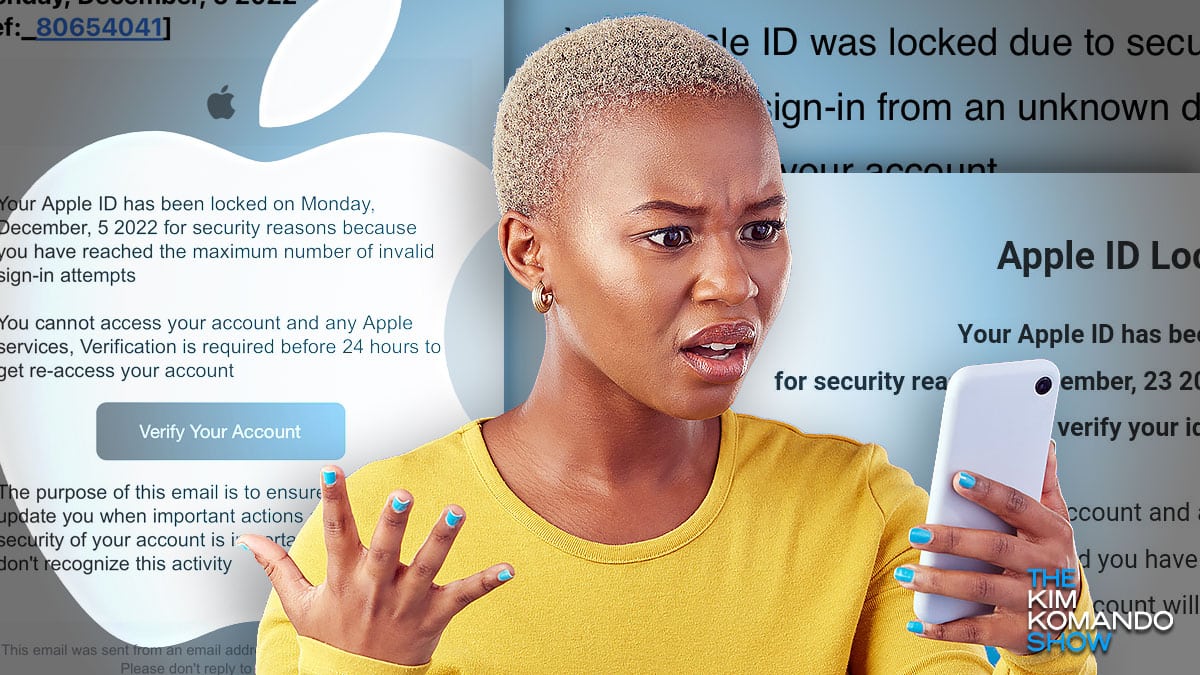
Getting people to hand over sensitive information is one way cybercriminals rip people off. Sometimes they do this through phishing attacks, and a new campaign targets iPhone and Apple Mac computer users.
Read on to learn how this phishing scheme works and what you can do about it.
Take this important security step to protect your Apple account now

When you sign into a device with your Apple ID, it becomes associated with your account. This is convenient if you use that device every day, but you should be careful about older gadgets or ones you’re getting rid of. Here’s how to remove devices from your Apple ID account.
iOS 16.3.1 fixes major vulnerabilities but may cause a problem for this popular app

Google recently updated the world’s most popular browser, patching up 15 security flaws and adding some new features. Here’s what you get with the latest version of Chrome.
That’s not all we have in update news. Apple released an update that fixes some features and patches two significant vulnerabilities. Here’s what you need to know.
Clues someone is reading or getting a copy of your text messages

Just about every connected device you have can be used to spy on you, and this isn’t limited to smart speakers and webcams. Many smart TVs come equipped with cameras that you don’t even know exist. Tap or click here for tips on stopping your TV from tracking you.
