🌲 Over the river and through the woods: See the best time to leave for Grandma’s house (or anywhere else) without arguing. In Apple Maps, press the Now button on the left to open a calendar. In Google Maps, tap the three dots at the top right. For both, select Leave/Depart at or Arrive by and hit Done.
Necessary 60-second security checks: 4 quick cybersecurity steps to take NOW
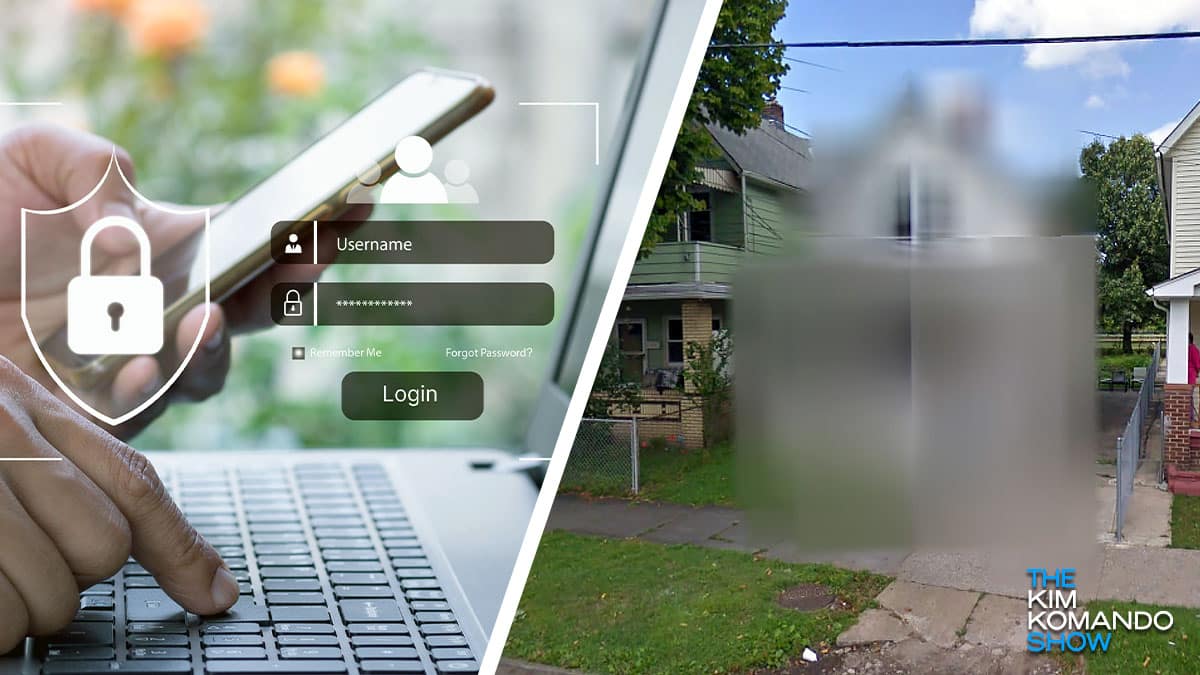
I have to tell you this story. When my college-bound son moved to Los Angeles, he asked me for the house number of a place nearby that I rented 28 years ago for two months. I laughed because I couldn’t remember it. Then, I was shocked!
About five minutes later, he texted me a link to a free people search site that showed that house number, along with every address I ever lived, my current address, links to my relatives, their ages, my age and my cellphone number. All this data was not behind a paywall. It took just a search of my name and bam — privacy was gone.
That’s when I started an initiative on my site to list the exact steps to remove your data from these creepy people search sites. These sites often hide the steps. Don’t worry. We did the heavy lifting for you.
A safer online life is just a few minutes away. Follow this list, then pat yourself on the back for caring for your digital self.
1. Hide your home on Google Maps and Apple Maps
As convenient as Google Maps and Apple Maps are, it’s unnerving when your house and address number are visible to anyone online. Here’s a secret. You can request a privacy blur over pictures of your home.
Here is how to submit a request to Google:
- Open Google Maps or the Street View gallery and look up your address.
- Tap the Street View photo you want to have blurred. The image has to show your face, home, license plate, or other identifying information.
- Click Report a problem. You will see this in the bottom right or by clicking the three-dot menu on a photo.
- Complete the form, then click Submit.
For Apple Maps, you must email MapsImageCollection@apple.com and:
- Ask for your home to be blurred.
- Provide Apple with your complete address.
- Include additional property details so that Apple will know which house to blur.
2. Check for any strange behavior
Spyware is malicious software that works quietly in the background, tracking almost everything you do. These sneaky downloads leave digital clues if you know what to look for.
Erase these private details Google knows about you

Ever think about how much Google knows about you? You don’t have to wonder. Sign in to your Google account and check this page to see exactly what the search giant thinks you’re interested in.
It’s not just search. Your Gmail inbox, Google Drive files, Maps history, YouTube views and much more are added to the dossier of info on you. Here’s a buried Google Maps setting you should change right now.
10 bad iPhone default settings you should change today

Your devices come preloaded with settings and apps that can slow things down. This is especially true with new PCs, which have many programs that start automatically as soon as you boot it up.
Tech companies embed default settings into our devices that supposedly make our lives easier, but they often cause more problems than they are worth. Here are 10 default iPhone settings you should switch off.
Tab overload? How to control what happens when you start your browser
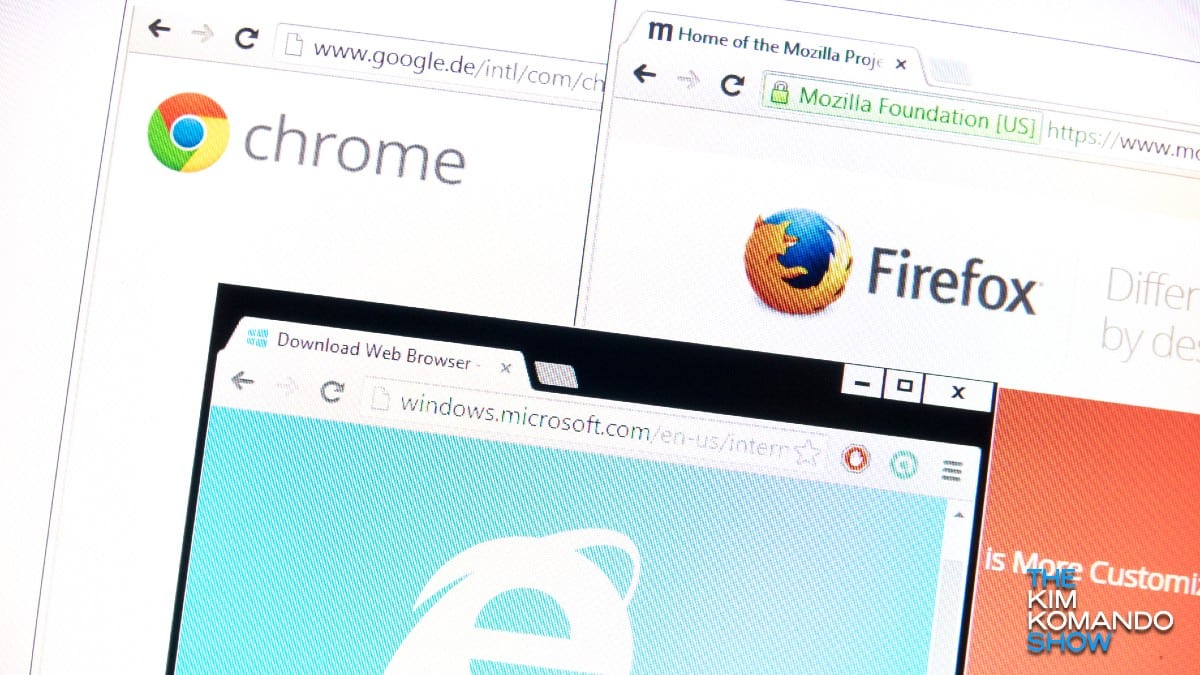
Today’s tech is all about choice. There’s the classic debate: iPhone versus Android. It’s about a lot more than blue and green message bubbles. Here are things you can do on Android phones but still can’t do on iPhones.
Privacy tip: How to clear all the places you've been from Apple Maps

Nearly everything you do online is tracked or recorded and used to learn more about you. Most companies claim they need this data to serve you with targeted ads. This is the case whether you’re on your computer or phone.
Google Maps and Apple Maps: 8 hidden settings you'll use all the time

Thanks to the constellation of satellites, we can use GPS to chart our paths. We don’t have to worry about getting lost in new areas because navigation apps help us find our way through unknown territory. They also offer plenty of secret GPS settings you should know about.
One trick to access Google Maps or Apple Maps even when you don’t have cell service

Remember picking up roadmaps at the gas station and keeping a stash in the glove compartment? Those days are behind us, thanks to all the ways to get GPS in our cars. Some vehicles come with the software, but you can always add a device even if yours doesn’t. Or you can use your phone.
5 smart tech tips for the best road trip this holiday season

Planning a road trip? You’ll want to make sure your car is safe for travel. Tap or click here for five maintenance checks to do every month.
AAA predicted 54.6 million people would travel 50 miles or more from home this Thanksgiving. That’s a 1.5% increase over 2021 and 98% of pre-pandemic volumes. 49 million said they would travel by car.
Quick tech tricks to make the busy holiday season easier

For some people, the holidays are all about relaxing at home. If you have extra time on your hands, do yourself a favor and organize your messy photo collection. Tap or click to see how I get the job done.
Are you visiting family? Look for your favorite old photos hanging on their walls or tucked away in albums. Tap or click for an app to scan them without any glare.
30% of people have to redo Google searches - Try these pro search tricks

The internet houses a wealth of information but comes with a caveat. You can only find the answers you are after if you know how to search. Sure, everybody knows how to put a question or a few keywords into Google, but there are a few tricks that will serve up much better results.
Delete this Google app from your phone before it loses all support

Many people have a Gmail account as their primary email. And your Google account gives you access to all of the tech giant’s additional apps and services. Tap or click here to see the shocking amount of data Google collects from your phone.
Use this simple Google Maps trick to see your house (or any other place) years ago

Your phone’s built-in GPS can do more than get you from point A to B. It can act as a tour guide in a new city or show you the best nearby restaurants, according to user reviews.
Did you know that your GPS can also help you save on gas? Both Apple Maps and Google Maps can give you traffic forecasts for a future date based on the regular activity at that time. Less traffic means less fuel burned. Tap or click here to learn more.
Best hidden map feature that will save you money on gas
With gas prices soaring, you’ll want to find any savings at the pump. Even a few cents make a difference when you can easily spend nearly $100 to fill up your tank.
Big-box stores such as Sam’s Club and Costco offer fuel services to members. It typically costs less to fill up your car at one of these locations than at a regular gas station. But remember that membership isn’t free. Tap or click here to learn if a big-box membership is worth the reduced gas price.
You can blur out your home in Google Maps and Apple Maps – Here’s how

Google Maps changed the way we navigate unfamiliar cities. But it’s more than just a navigational tool. Tap or click for 10 ways to use Google Maps you never thought of before.
As the service evolved, Google unleashed hundreds of vehicles with massive 360-degree cameras onto the streets of the world. By stitching together millions of photographs, Google launched Street View, which gives you the ability to go down to street level and see it from the ground.
Update your iPhone! iOS 15 here - These are the best new features
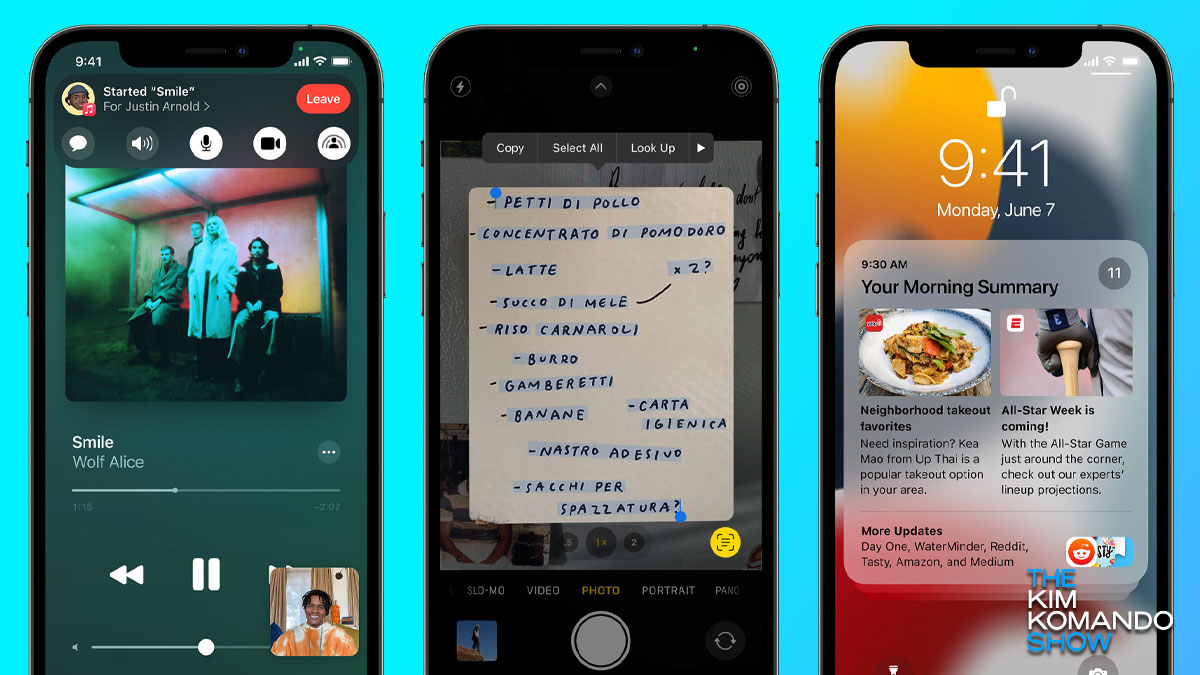
It’s that time of year again. No, it’s not the leaves changing color. It’s Apple’s annual iPhone launch. The device that made Apple one of the biggest companies in the world usually arrives sometime in September, though there have been exceptions in past years.
You have to agree to these terms of service or say goodbye to Google Maps

Driving around town with Google Maps, you may have recently seen a notice on the display when you opened the app. Many users might glance over it and hit the OK button, but it’s actually an important update.
Navigation apps like Google Maps and Waze are great for getting around, but it needs to get the live data from somewhere. You are the most valuable source of this driving data that is shared with others.
10 digital life hacks you'll use time and again

Not all life hacks are created equal. Some you may only use one time to help you fix a setting on your phone or computer.
But then there are ones that you will be using time and time again.
iPhone tip: How to identify a song with just a tap of your finger

There were so many cool features rolled out with iOS 14 that it’s hard to keep count. Thanks to the update, iPhone users now have widgets, shortcuts for emoji and a slew of other new features to play with, too.
Apple products have always been super popular, but this new iOS really took iPhones and iPads to the next level with fun and productive features. You can even use Apple Maps to avoid red light cameras and speed traps thanks to the OS upgrade, which completely overhauled the way iPhones work.
10 best new features to try in iOS 14

Tons of new changes rolled out with the new iOS 14. We got widgets, a new app library and a bunch of new privacy and security features with this update, too.
To say that iOS 14 is an upgrade from the old operating system would be an understatement. You can even use Apple Maps to avoid red light cameras and speed traps. This OS rollout was clearly more than just an upgrade. It was a complete overhaul.
