Mac acting up? Skip the Apple Store and try the built-in diagnostic tool. It works with macOS Sonoma 14.1 and later. Put your Mac into diagnostics mode, enter the serial number and let the troubleshooting begin.
It's not just you: 2 major problems with Apple's iOS 15 update

Hot on the heels of the iPhone 13 release announcement, Apple device owners got the new iOS 15 operating system. After much hype and a 2.3GB download, the software adds extra functions and tweaks others.
You can now easily share images from one place to a chat app by simply holding down and dragging the picture. A new focus mode also helps you filter notifications and apps, and an App Privacy Report lets you see how apps use permissions. Tap or click here for the best new features.
But the new iOS rollout hasn’t gone as smoothly as Apple hoped. We could very soon see the release of iOS 15.1 as the recent update introduced two significant problems leaving iPhone owners scratching their heads.
You’re probably not out of storage space
It is a relatively common occurrence with Big Tech updates for something to go wrong. Apple is no stranger to unintended consequences when it comes to software releases. With iOS 14 came numerous bugs spanning performance issues to user interface lagging.
Unfortunately, iOS 15 is facing similar issues. So, if you have been notified that your storage is almost full even though you know it’s not, don’t panic. A bug in the system is causing havoc with storage estimates.
Many iPhone users have taken to social media and support pages detailing their horrors with device storage. As many explain, when checking their storage, there is still plenty of space available. Yet, the operating system claims they are running out.
What you can do about it: At this stage, not much. If you know you have plenty of space available, you need to sit tight and wait for a patch.
iOS 15 destroying battery life
A smartphone is only good if it has enough battery power to get you through the day. Since downloading iOS 15, many users have complained that their battery life has been dramatically reduced.
While it isn’t a bug as such, there are two reasons for this. The first, as explained by several forum posters, is that iOS 15 is a heavy download. It’s about 2.3GB in size and Apple recommends that your device has at least 50% battery power and is connected to a power source when upgrading.
The mere act of downloading and installing it will eat a big chunk of remaining power. It’s a natural thing to happen and nothing to be alarmed about.
How to get photos and texts off a broken phone
You dropped your phone into a glass of water. It happens. We aren’t judging you. Or maybe you dropped it by accident and smashed the screen, so it no longer turns on. However you broke your phone, it can be super disappointing.
Apple Store lines (and hype) are back
Remember when people would camp out all night for the latest iPhone? That excitement died down, but it’s made a big comeback.
Heads-up, Apple shoppers: Scammers are walking into Apple Stores with fake IDs and QR codes to steal laptops before the real buyers show up. It’s not quite clear how the shysters are getting the intel, so keep an eye on your order status and pick up your new tech ASAP.
Apple Park covers 175 acres in Cupertino, California, and cost around $5 billion to build. Which of these is not true about Apple’s digs? Is it that … A.) There are seven gourmet cafes, B.) It’s powered entirely by wind energy, C.) Steve Jobs didn’t live to see it open, or D.) It has the world’s largest curved glass panels?
Can’t make your iPhone screen rotate? 6 easy fixes

When you think the features on your gadgets couldn’t get any better, they do. Technology is always advancing, whether it’s an upgraded screen on a new smartphone or a massive update to an app.
When the advances work, they’re great. When they fail, it can be incredibly frustrating to deal with. Even the most user-friendly devices can have glitches that come up from time to time. We saw it recently with the iOS 14 update, which caused iPhone battery issues for some users.
An easy fix if your iPhone battery is draining quickly

While Microsoft may be well known for its consistently glitchy Windows updates, Apple isn’t perfect, either. The Cupertino-based company still releases its share of buggy software from time to time.
Just over the past few days, for instance, Apple’s new iOS 13.5 update rendered many apps on user’s devices unusable. Tap or click here to fix this problem if you’ve been having it.
🚨 $1,300 paperweight: If you have a brand-spankin’-new iPad Pro with an M4 chip, do not download the iOS 18 update! It’s bricking Apple tablets, causing them to shut down and fail to restart. There’s no fix yet. If you’ve already been hit, take your iPad to the Apple Store for a replacement.
iPhone 15 - 2 reasons to upgrade and 2 reasons not to
Want to drop some big bucks at the Apple Store? I tell you if the new phone is right for you, one minute.
TikTok reveals how to get free Apple repairs
A viral TikTok video claiming to be posted by a former Apple store employee shares a secret policy that could get you free repairs and replacements. Here’s a hint: It’s something you should be doing anyway.
Learn more about your ad choices. Visit megaphone.fm/adchoices
Looters won't be able to use iPhones swiped from Apple Stores - here's why

Apple has long included security features for its smartphones and other gadgets, and one of the most prominent the company has to offer comes bundled with every single iOS device it makes: Activation Lock.
This feature works by using your Apple ID and password to ensure the phone can be tracked if stolen. What’s more, it can remotely erase the device if the user logs in via iCloud.com. And because this feature takes place at the firmware level, resetting the phone won’t remove the lock. This even applies to people selling their own phones! Tap or click to see why.
Apple is offering a free fix for these faulty accessories

Apple gets a lot of criticism for its high prices and unusual release strategies. But one thing critics and fans can both agree on is the company’s dedication to customer service and support.
That’s why when your phone breaks, you don’t feel completely screwed over. Visiting an Apple Store for repairs might feel overwhelming at first, but if you know what you’re doing, the process can be smoother than you might expect. Tap or click here to learn how to get repairs done at the Apple Store.
5 hints that will help you fix an iPhone that won't charge
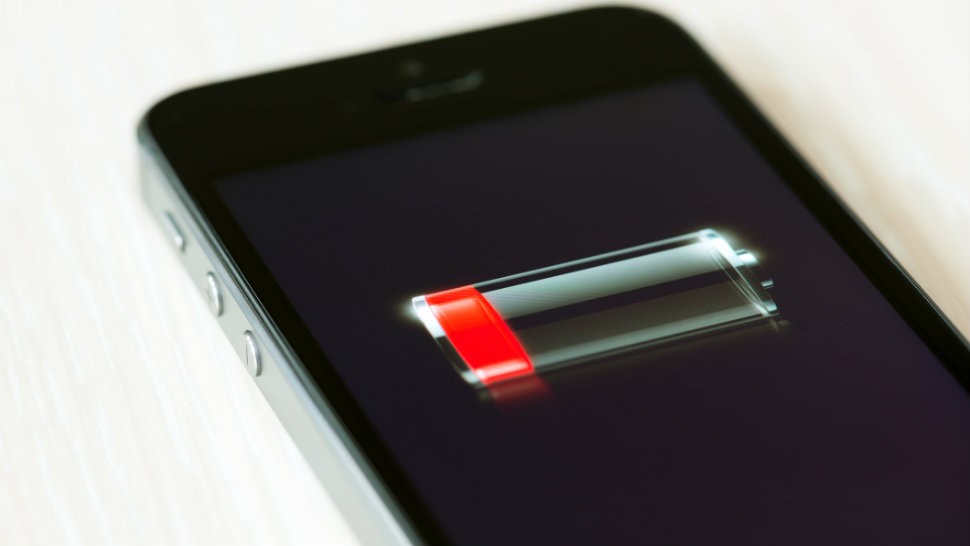
If you’re anything like the rest of us, your whole life revolves around your smartphone. You use it to keep your schedule and stay in touch with friends and check your email. But, what happens when that device stops charging? These simple tricks may be able to help.
Best app to monitor your sleep

If there is one thing we can all agree on it is that a good night’s sleep is never a bad thing. That feeling of waking up well-rested is glorious, even if it’s something we don’t get to experience nearly often enough.
