Artificial intelligence doesn’t just power our smart assistants and high-tech gadgets. It has all kinds of applications, including the creation of beautiful, original art. This is a fascinating look at how this technology works, and we’re sure AI’s creativity will blow you away.
Hiring or looking for a job? Upgrade your LinkedIn profile to stand out
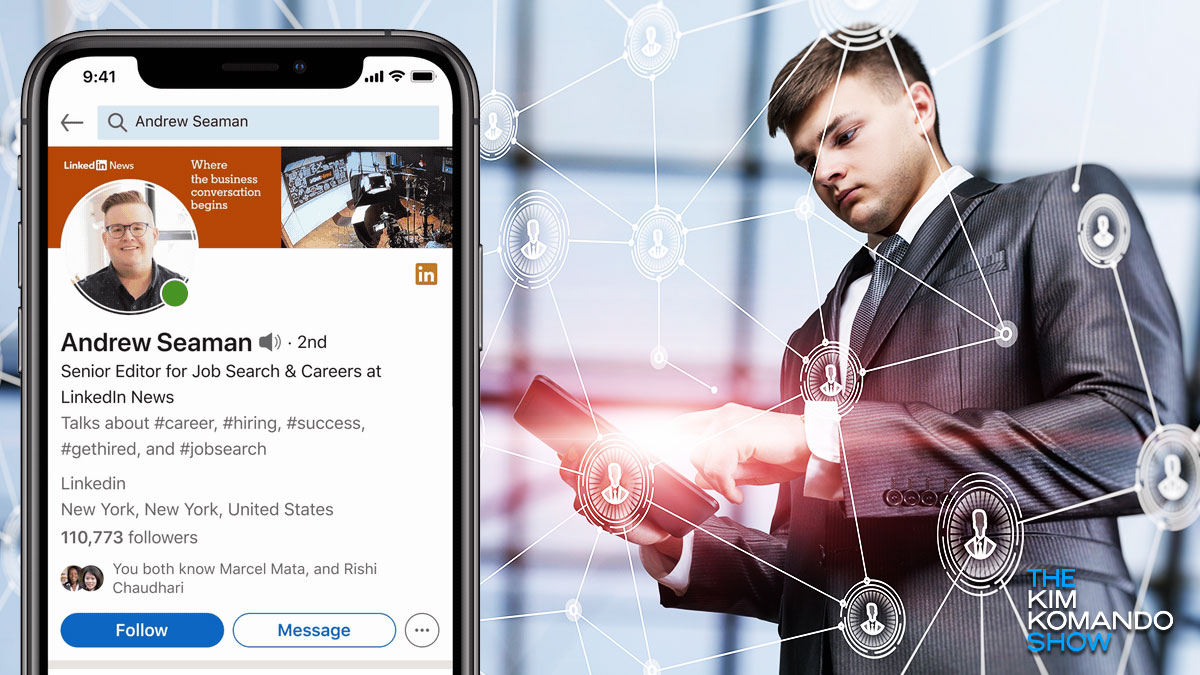
When most people find themselves unemployed or are looking for a career change, they head to a job board. But have you heard of LinkedIn? It’s a social media platform with a twist.
LinkedIn also offers excellent options for those looking to hire employees who don’t want to wait for a sea of faceless applications to pour in. It provides prospective employees unique ways to stand out and gives companies a fresh way to look for new talent. Tap or click for smart things you should be doing with your LinkedIn profile.
Job seekers are looking for a way to outshine their competition, while those looking to hire want to make sure they are finding a good fit. Let’s look at ways to make your LinkedIn profile stand out.
Add a video to your profile for a personal touch
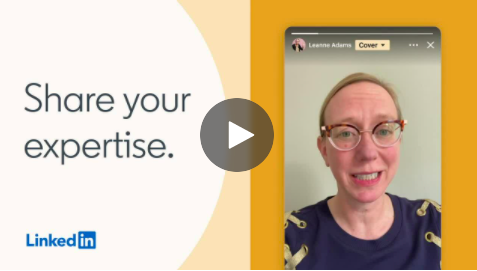
LinkedIn has a feature to highlight your skills: Personal video. Commercial videos and advertisements have become increasingly popular in today’s social media climate, and now you can add one to your LinkedIn profile.
Everyone has a story that led them to their career path, and now you can highlight yours. With this feature, you can add a Cover Story to showcase your specific skills and background while highlighting your personality. If you are looking for a job, this video feature is a great way to shine.
If you are looking to hire someone, this feature allows you to get a personal look into prospective employees’ lives, something you don’t get with just a resume.
Hiring? Stand out as a company
LinkedIn isn’t just great for job seekers. It’s the premier platform for companies to find qualified candidates fast. In fact, it’s the platform we use to find new talent.
But how do you stand out as a company in such a fierce market? There are a few things you can do to outshine other employers.
- Have a detailed “about us” section. Be sure to answer basic questions like where you are based, what you offer and your company values.
- Post meaningful content highlighting your brand. Keep it light-hearted and entertaining to draw prospective employees’ eyes.
- Create a showcase page. This allows you to maintain a LinkedIn-style blog where you highlight your brand daily.
Free up space on your Android by updating a single app

No matter the size of your Android phone’s internal storage capacity, ensuring enough space can be complicated. As applications and mobile games grow, so too does their size. Tap or click for eight simple tips to speed up and clean out your Android phone.
Using AI to create art with a one-word prompt
Your to-do list won’t stand a chance: Use Mac’s free Automator app to do repetitive tasks. You can make a variety of workflows and applications. Here’s a full guide. If you’re a coder, you’ll love this!
White font secret to beating AI
Want to increase your chances of getting noticed by AI systems during job applications? Here’s why a little white font goes a long way, in 60 seconds.
Need a good story? I sat down with Noland Arbaugh, the first Neuralink brain chip implant patient. This brave guy shared the risks, including the possibility of the device being hacked, the application process and his hopes for the future. Check out the full exclusive interview on The Daily Mail. Give it a share and comment for me so my editor there asks me for more fabulous interviews like this one!
Instantly become more productive on your PC or phone with this app

If you ever struggle with getting more done on your PC or phone, it’s time to upgrade. There’s an app that helps boost productivity. The best part? You only need a few minutes of willpower to set it up and eliminate distractions. We’ll explain what it is and how it works.
What to do if your iCloud or Google storage is full

Our phones and computers can only hold so many photos. Considering an average of nearly 2 trillion photos are taken yearly, it is no wonder we run out of space. Are you ready for your close-up?
In addition to photos, we have to worry about documents and applications that take up space on our devices. Ever try to download a software update and get that horrific pop-up telling you, we’re sorry, you don’t have enough space? Tap or click here for ways an all-in-one cloud backup will simplify your life.
🪟 Three shortcuts for PCs:
- Windows key + . (period) or ; (semicolon): Opens the emoji picker.
- Windows key + Shift + S: Opens the Snip & Sketch tool for capturing (and editing) screenshots.
- Alt + F6: Allows you to switch between multiple windows of the same application (e.g., different browser windows).
🏠 Phony landlords: Scammers are flooding Facebook Marketplace with fake rental listings. They use real addresses and legit-looking pics at prices that seem like a steal, and they’ll even let you check it out in person. Major red flag: They’ll demand an application fee upfront via PayPal, Venmo or Zelle.
Gimme some space: Here’s an easy trick to hide all your applications so you can focus on one thing at a time. In Windows, right-click on the taskbar and select Show the desktop. (Click Show open windows to get everything back up.) On a Mac, hit Cmd + Option + H.
You need to give a sheet: If your job applications go ignored, you could be applying for “ghost jobs” — listings for positions that don’t really exist. Companies use them to trick staff into thinking help is on the way or, worse, to scare them into feeling replaceable. The tip-off: These roles linger around without any updates.
Memorize this: On a PC, hit Alt + Tab. On Mac, it’s Cmd + Tab. Keep hitting Tab while holding down Alt or Cmd to switch between your open applications. It’ll make you feel like a total pro.
Interview plus-ones? One in four Gen Zers says they’ve brought a parent to their job interview. Another 25% have had their parents submit a job application for them. PSA: If your kid asks you to join their job interview, say no. No matter how badly you want them out of the house, they’ve gotta learn to fly on their own.
Fake business grants are on the rise: Red flags: You got it without applying, they contacted you on social media, and/or you’ve never heard of the “federal agency” behind the grant. They may also ask for upfront payments, say the funds can be used for “anything,” and then ask for personal info you already sent in your application. Watch out.
What’s your function? On a PC, F2 lets you rename a selected file or folder, and F3 allows you to search within an open or active application. Alt + F4 closes your active window, and pressing F5 lets you refresh or reload a page or document window. Now you know.
Missing a Windows-style Start menu on your Mac? The free XMenu app gives you options to add a menu with applications, documents, folders and more, whether you’re nostalgic for the classic Apple menu or the functions of your former Windows machine.
Small-biz boost: Amazon is giving over $250,000 in grants to small businesses that earn less than $1 million per year. Plus, it’s rolling out a new Small Business Success Studio — think free tutorials on loan applications and website optimization. Applications close May 24.
We may receive a commission when you buy through our links, but our reporting and recommendations are always independent and objective.
Ctrl + Alt + Del for your Mac: Use Cmd + Option + Esc to quickly open the force-quit applications window on your Mac. Use this to kill an app when it’s not responding.
Don’t skip this huge update if you use a Windows PC and Android phone

Microsoft’s Windows 11 operating system didn’t get off to the smoothest of launches last year, but the company is steadily making headway in sorting out problems. Several updates addressed security issues, but the latest focuses on the Android component.
