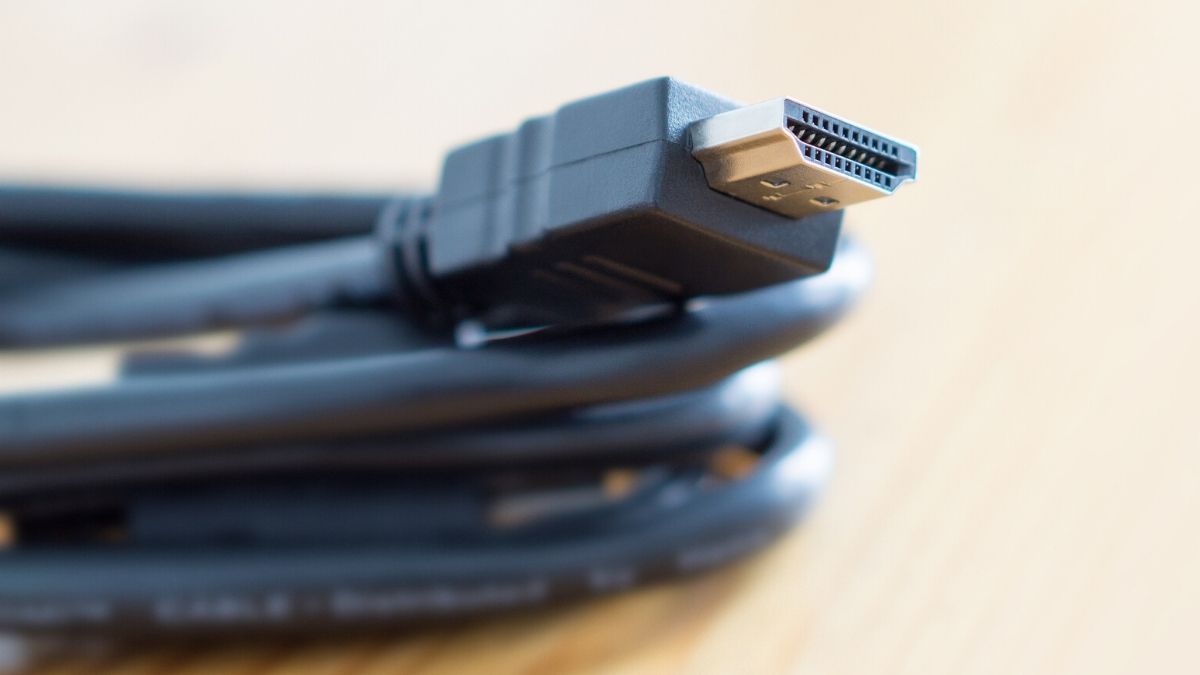Spy technology is so advanced now that it can be squeezed into almost anything. But would-be secret agents don’t need to go to the backstreet tech dealer to get what they need. They just need an iPhone and a pair of AirPods.
While similar earbuds are available in the market at cheaper prices, AirPods are stacked with features you might not know about. Tap or click here to learn AirPods tricks you’ll wish you knew sooner.
One of those features is Live Listen mode. While it was designed to help those with hearing problems, it can be also used to spy on your conversations.
How Live Listen works
Primarily intended to assist hard of hearing consumers, Live Listen allows your iPhone, iPad, or iPod touch to act like a microphone.
Apple explains that Live Listen can help you hear a conversation in a noisy area, as an example. With your AirPods in your ears and your iPhone near the person you’re trying to hear, it will transmit the closest audio to your AirPods.
Pretty nifty, but the technology can also be used by other people to listen in on your conversations. The only thing they have to do is place an iPhone close enough to you, activate Live Listen and eavesdrop on what is being said — even from another room.
Related: AirPods problems? Apple offering free replacements for faulty earbuds
How to set up Live Listen
Again, Live Listen is meant for use by people who have problems hearing, and you can set it up if you have a pair of AirPods or Powerbeats Pro wireless earbuds paired with your device.
You would first need to add the mode to the Control Center of your iPhone, iPad, or iPod touch. To do this:
- Go to Settings, and then tap on Control Center
- Tap on Customize Controls
- Scroll down until you get to Hearing, and tap on the green + sign
- Tap on the back button to save the settings
Continue reading →