3 simple tech resolutions you can actually keep

If you have ever made a New Year’s Resolution, you know how difficult it can be to keep. But just because 2021 has been just as much of a mess as the year before, it doesn’t mean that you shouldn’t use tech to go into the new year.
One way to be more productive and make life easier is by adding apps to your mobile devices. You can find apps that do pretty much anything you can think of, from entertainment to work and so much more. Tap or click here for the best home inventory apps to help sort out all your stuff. How’s that for a resolution?
Another way to start 2022 the right way is by getting all your devices in order. It’s time for a technological makeover, and here are three tech resolutions that you can actually keep.
Wipe your old devices
Christmas is a popular time for receiving new gadgets and electronics, and who doesn’t want to ring in the new year with brand-new technology? But before you go all in with your new device, you should plan what you will do with your old ones.
The best starting point is to sign yourself out of any profiles or services on the old device. Remove or transfer any photos to cloud storage, or make sure that you have backups.
To wipe mobile phones and other portable tech devices, it’s usually easy to reset them to their factory settings. By doing this, all personal information and data will be deleted from it, making the device safe for yourself and others.
For computer hard drives, a simple format should be enough but look at open-source software to do a professional deep clean on the drive. Tap or click here for step-by-step directions to wipe a hard drive on your Windows PC or Mac.
Once you are confident that the device has been wiped, you should consider donating it or sending it to a recycling facility.
The Environmental Protection Agency (EPA) has a handy list of where you can donate your electronics. You’ll find technology companies that will dispose of devices on your behalf or recycling facilities in your state or community.
Update all your tech
Earth gets a clean slate around the sun, so why not do the same for your technology? Ring in the new year by updating operating systems, drivers or software versions for all your devices.
Have an iPhone 6S or later? Update now

The iPhone is now in its 13th iteration, but the increasing price over the years has made it difficult for some people to keep up. Some feel that they don’t need the latest and greatest gadget, and that is perfectly fine.
New iOS update fixes problematic iPhone bugs - Update now

While iOS updates often bring innovative new features and options to customize your iPhone, they also tend to come with bugs. The recent release of iOS 15 is no exception.
This major iOS release certainly brought its share of iPhone bugs. Tap or click here to see how one bug is knocking out cell service from some users.
5 ways to lock down all your internet-connected devices

There is a joke in the technology industry that if you want to 100% secure a device, never connect it to the internet. Obviously, that isn’t practical today, as so many things we use are wholly dependant on a secure connection.
Update alert! Microsoft patches 129 Windows vulnerabilities

Are you comfortable with your Windows 10 PC for the moment? Well buckle up, folks — because Microsoft is releasing a brand new Windows 10 update. And this time, it’s filled to the brim with bug fixes.
You might be wondering “why now?” when it comes to Microsoft’s update schedule. But don’t worry, all is going according to plan. This is the week Patch Tuesday fell on, after all. Tap or click here to see what came with the last Patch Tuesday update.
New Windows update fixes all these problems
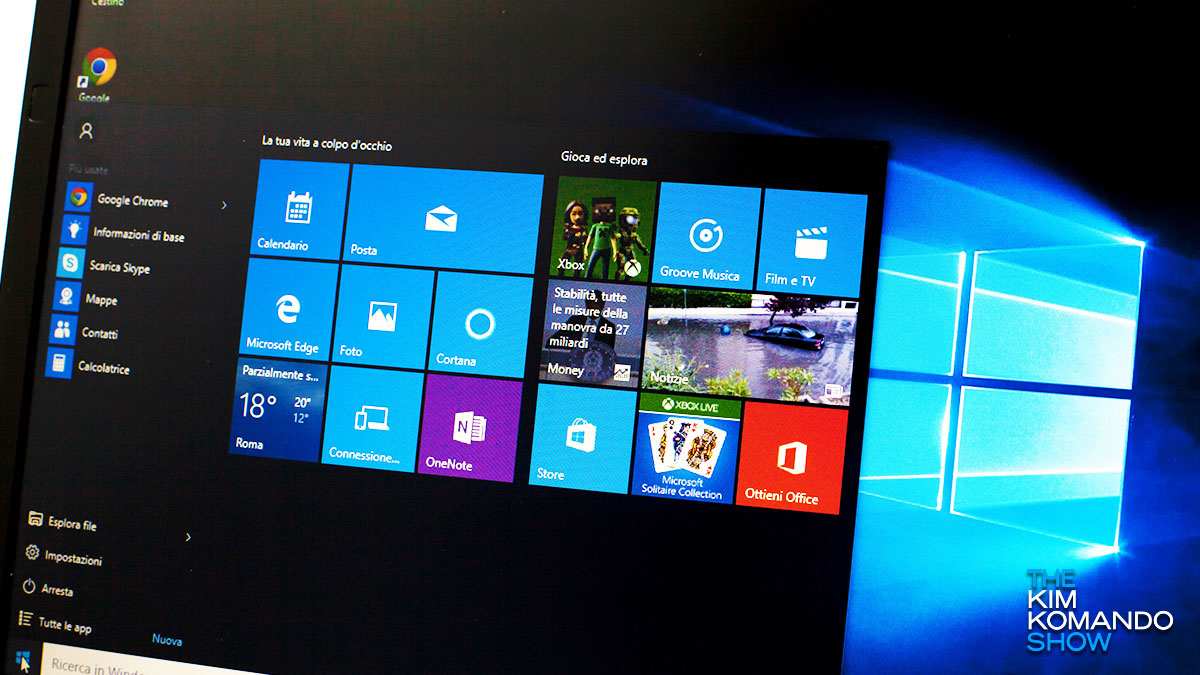
Having some unusual issues with your Windows 10 PC? Are you unable to connect to the internet or magnify documents? Does your settings menu seem to close on its own? If so, Microsoft has the answer in the form of a brand new Windows 10 update.
Microsoft is killing a feature users have relied on for years

If you’ve used Windows over several editions, you’re probably used to the layout by now. Aside from the weirdness that was Windows 8, it’s all fairly routine: The Start Menu is in the bottom left, you can right-click to copy and paste, CTRL+ALT+DEL opens the task manager and the Control Panel lets you adjust settings.
Patch to fix major security flaw in Windows isn't working - here's what to do

It’s not too often our intelligence services step into consumer affairs. Organizations like the CIA and NSA like to remain in the background — it’s how they catch spies and terrorists. But when a security flaw is dangerous enough, the equation changes.
20 popular router models are major security risks

In many homes, the router is the gateway to the wide and wild world of the internet. It’s that little gadget you connect your devices to for internet access. It’s an essential component in our internet-connected households and businesses.
