See this in a URL? Don't click!
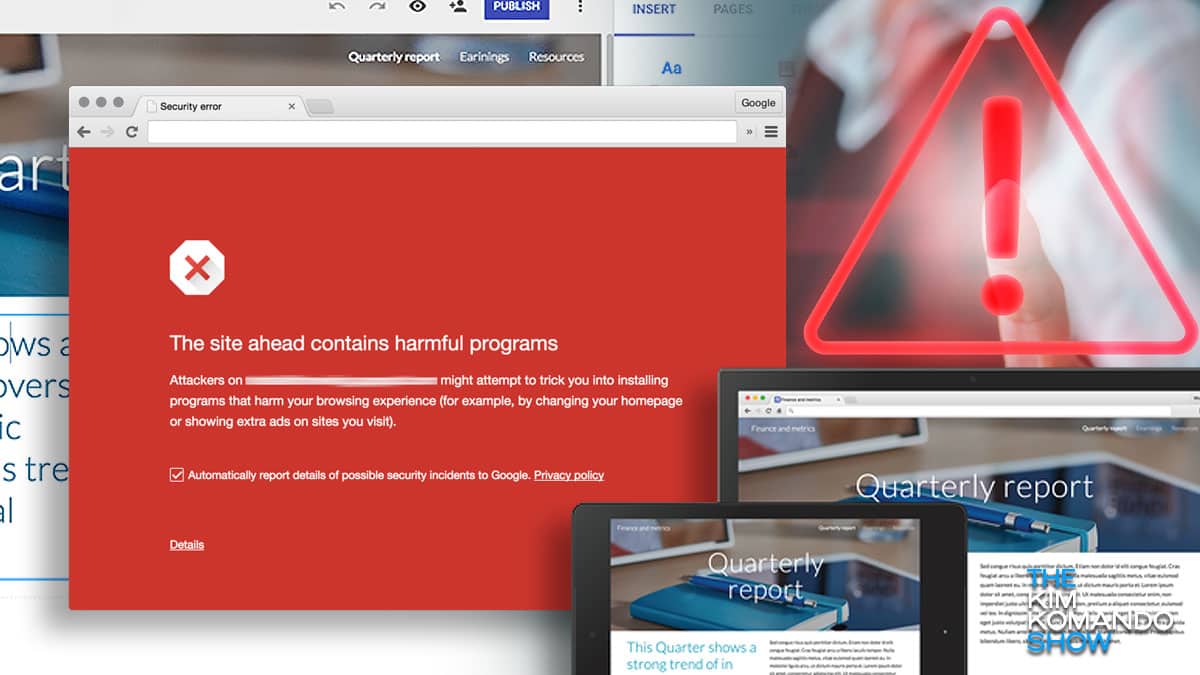
Platforms such as Wix and Squarespace are hugely popular, as you can quickly design a website in a few clicks with no technical knowledge. Did you know that Google offers a free website creator? It’s not well known but is gaining popularity. It’s called Google Sites. The problem is criminals are using the platform to create spoofed sites, trying to rip you off.
Read on to find out how scammers use Google Sites in all the wrong ways.
Criminals using Google Sites to create spoofed websites
While it isn’t as well-known as Gmail or Sheets, Google Sites lets anybody with a Google account create a basic website with limited functionality. First launched in 2008, it is part of the Google Docs Editors suite and guides you through the creation process.
Once your website is complete, you can assign it a custom URL that uses the google.sites.com domain. But it’s this naming convention that scammers use to exploit you into handing over credentials to banking sites, payment services and more.
The scam works similarly to other spoofed websites, where criminals create a near-identical copy of a legitimate site. At first glance, the google.sites.com domain is easy to overlook when searching for a specific business or service.
For example, if you do a Google Search for a payment platform like PayPal, you could see results with google.sites in the URL. When you click the link, it will look like the official PayPal login screen.
But in reality, signing into your account is handing over your credentials to thieves. Now they can access your PayPal account can cause plenty of financial havoc.
How to avoid spoofed websites
Be cautious when visiting any website that requires you to sign in or divulge sensitive information. There are a few ways to keep your personal information and finances protected. Spoofing is so out of control that the FBI is trying to raise awareness. Here are suggestions from the FBI:
- Verify the spelling of web addresses, websites, and email addresses to identify imitations.
- Look for a padlock icon next to the URL in the address bar to verify that the website you visit has a Secure Sockets Layer (SSL) certificate.
- Don’t click links found in Google Search results. Try getting into the habit of typing the URL of the website you want to visit directly into the address bar.
- Ensure operating systems and applications are updated to the most current versions.
- Have antivirus software updated and running on all of your devices. We recommend our sponsor, TotalAV. Right now, get an annual plan with TotalAV for only $19 at ProtectWithKim.com. That’s over 85% off the regular price!
- Disable or remove unneeded software applications.
- Use two-factor authentication when possible, via biometrics, hardware tokens, or authentication apps.
If you or someone you know has come across what you believe to be a spoofed unemployment benefit site, report it to the FBI’s Internet Crime Complaint Center at www.ic3.gov.
New Facebook scam banks on you sharing a heartbreaking post

The holidays are upon us, so you’re probably doing some online shopping to complete the endless gift list. Be extra careful this holiday season, as the number of thieves targeting online shoppers is incredibly high. Tap or click here for eight ways to avoid holiday shopping scams.
Facebook's new Privacy Center shows you everything it collects - Here's how to use it

Social media platforms like Facebook are regularly under fire for not doing enough to protect users’ privacy. Many platforms claim they collect data to serve targeted ads and that your information isn’t at risk. Do you believe that?
Think you know all the government impersonator scams? Watch for this scary twist

Scammers are known for switching up tactics to catch potential victims off guard. Doing so makes it difficult for people to keep track of new schemes and what to be aware of. But sometimes, the criminals can’t resist falling back into old habits.
How hackers, scammers and companies know when you open an email and use it against you

It’s hard to believe that a single pixel could ruin your life. After all, a pixel measures about 0.0104-inches. If you took a mechanical pencil and drew the smallest mark you could, this dot would be much larger than a typical pixel.
