Best AI tools to create ads, write sales emails, A/B test products and more
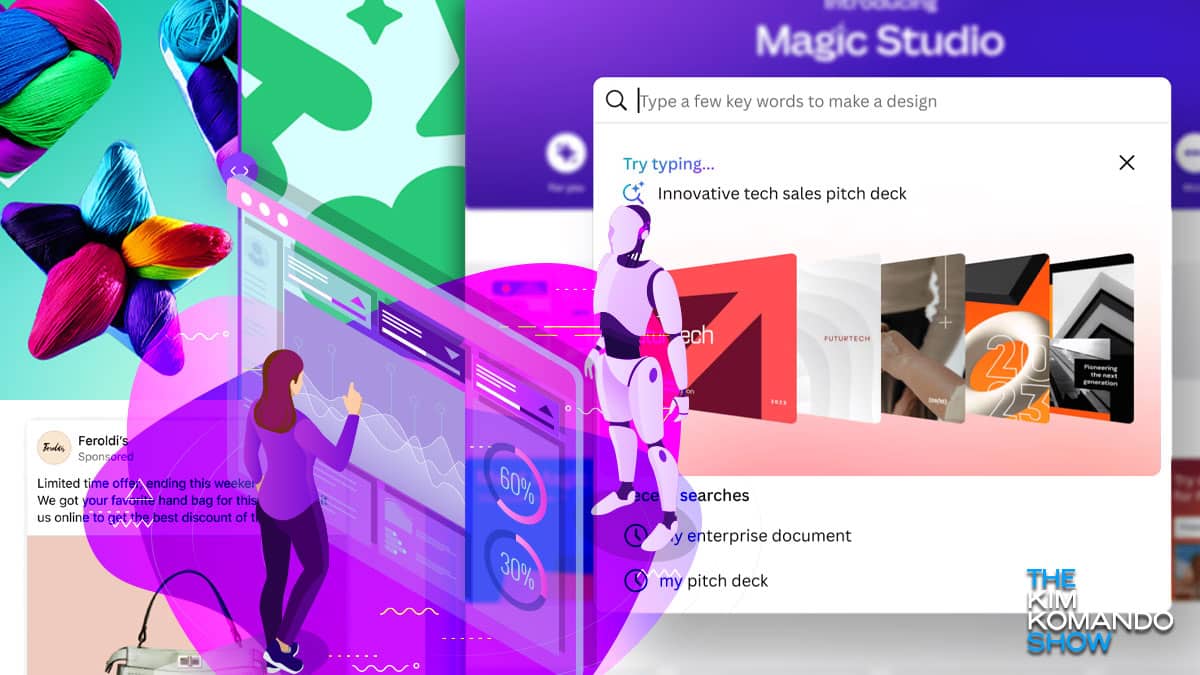
Being a small-business owner or employee generally means you wear many hats. Believe me, I know. I’m a national radio show host, saleswoman, marketer, negotiator, strategist, mentor, analyst … I could go on.
That’s why I’m always on the lookout for things that make managing all those roles — for me and you — a little easier. We’re deep enough into the AI revolution that the tools aren’t just gimmicks. They’re actually useful.
Let’s take a look at what’s out there. If you give one a try, I’d love to hear about it. Drop me a line.
Meta’s next-gen moves
Meta’s generative AI ad software integrates with product images, crafts backgrounds that make them pop and lets you adjust sizes and formats in just a click. Its software can highlight your product’s unique selling points in multiple catchy versions. Access is rolling out, but you may already see it if you log in to your Facebook Business account.
Canva’s ‘Magic’ touch
Think of Magic Studio as Canva on rocket fuel. Take an existing design and flip, crop, adjust and redesign. Have a PDF featuring a phased-out product? Just zap it out. And if you’re reaching out to an international audience, Magic Studio’s auto-translate feature is your new BFF.
LinkedIn’s power play
LinkedIn’s Accelerate tool doesn’t just create ads; it analyzes your website and account, drawing insights to build a campaign that truly resonates. Auto-optimization ensures your campaign stays sharp, but you have complete control before hitting launch if you want to sprinkle in some personal touch.
Those are the big names, but what about startups? Yep, I found those, too.
New AI tools to help grow your business
- Beacons: Made for creators and influencers. It curates personalized pitch emails to help you find companies to partner with without all the work.
- DeepBrain AI: Drop in a script and get back a video featuring AI avatars.
- GrowthBar: Think SEO AI. GrowthBar provides keyword insights and backlink data and can even spy on competitors’ SEO strategies.
- Smartwriter.ai: For all the salespeople. This tool taps into public data to craft personalized emails tailor-made for the recipient, driving engagement and replies.
- Trellis: Attention online retailers. Trellis runs A/B tests, tracks conversion metrics and even automates promotional campaigns to maximize ROI.
- ManyChat: Getting a chatbot running on your site is cheap and easy. Craft sequences for FAQs, automate responses for common queries and integrate with tools like Shopify for a seamless customer experience — no coding experience required.
- RambleFix: When you just can’t find the right words, talk to RambleFix. It’ll clean up all your “um”s and “ah”s and draft a note, article, social media post or whatever you need.
More than just video calls: 8 new uses for your webcam

Thanks to the pandemic, video calls have become more common than ever before. People who never even made a video call are now using the tech to keep in touch for work, school, or simply a virtual happy hour.
You probably notice the difference in care among your friends, family and coworkers when on a video call. Aside from how much effort they put into their clothing (nothing wrong with pajamas for a casual chat), some people seem to look better. You don’t need a makeover or filters to improve your virtual appearance. Tap or click here for Kim’s tips on looking good for video calls.
How to use fun Snapchat filters on your next video call

It’s time to kiss those boring old video meetings goodbye. Changing out your background can be fun, but sometimes you need something more to liven things up. Enter Snap Camera, a free app from the company behind Snapchat.
