Tech how-to: Switch to a beta browser
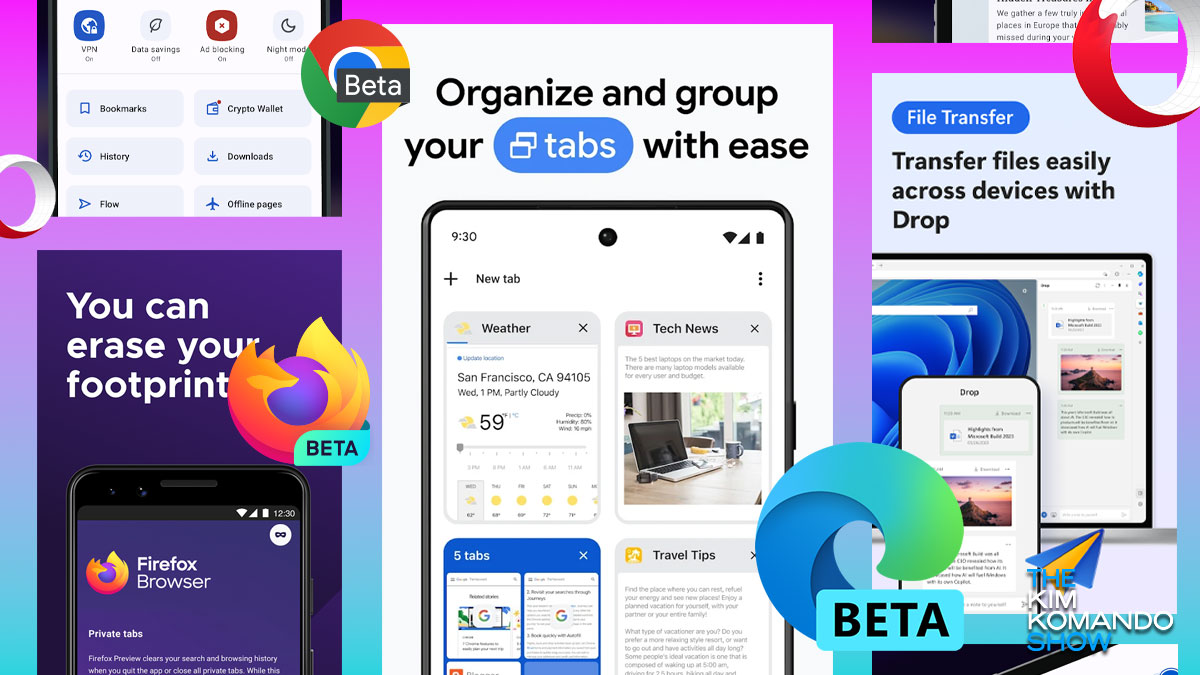
Let me tell you a secret: I’m all about staying tech-ahead and not trailing behind, so I’m constantly tapping into apps, programs, hardware and more before they’re released to the public. You can do the same thing in one way, even if you’re not a Digital Goddess®.
Today, if you’re up for it, try a beta version of your browser. You’ll get new features before anyone else, and the software engineers will get some important early feedback in return. I’ll show you how.
‘Mite’ or might not
With a beta, you may have to put up with a few bugs along the way, since it won’t be the polished, final version. I’ll tell you, though — beta editions are usually pretty stable and reliable. If you’ve ever used beta iOS software on your iPhone like I do, it’s the same deal.
Pro tip: You can even run the beta version of your browser alongside the final version and switch between them as needed. If you find something that doesn’t work in one, just go back and try it on the other version.
All the links to check it out
- Google Chrome: Head to this page to get the beta version for your system. You can go for the Developer or Canary editions, but they’re less stable.
- Microsoft Edge: This page has the beta download. As with Chrome, you’ve got Developer and Canary versions, too, which are more buggy — but also more cutting‑edge.
- Firefox: This page is where you can find the beta download. Again, there are even earlier versions to try: Developer and Nightly.
- Opera: This page gives you the Developer version download, which is effectively Opera’s beta version.
For Safari, the process is a little different. (Of course … we’re talking about Apple here.) You’ll need to register as an Apple developer — it’s free, and you won’t need to code any software. After that, you can download the developer version.
Be sure you keep this in mind
When it comes to beta software, especially browsers, you’ve got to be extra careful about what you’re doing online. Remember, the whole point of beta testing is to iron out the kinks, so these versions send anonymous data back to the developers about how things are working and what’s not.
That’s why you should never use a beta browser for anything confidential, like online banking or accessing sensitive documents. Even if they claim the data is anonymized, you never really know what information might be sent back as part of the testing process.
Want to know exactly what’s being shared? Take a look at the privacy policy or data collection details on the download page. It’s all there in the fine print. Bottom line: Stick to the stable releases for anything that needs to stay private.
Don't be fooled! Criminals are using these tricks to get malware apps on your iPhone
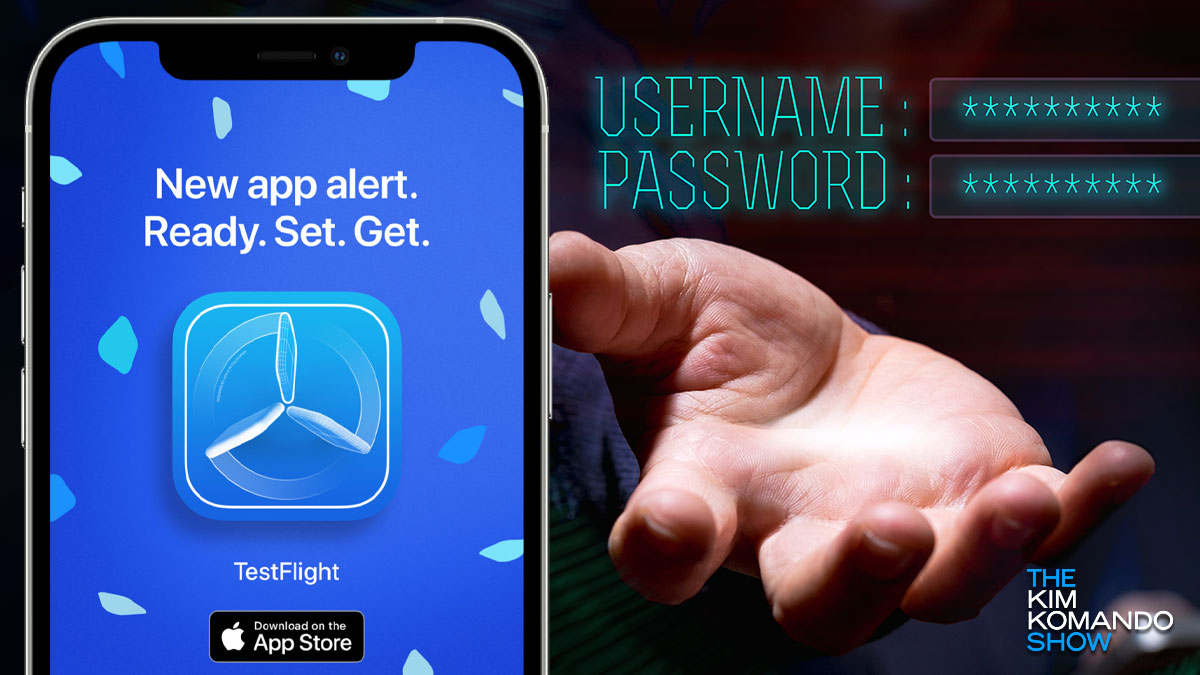
Before some iOS apps are made available on the App Store, they often go through public beta testing. Therefore, you would need a unique app, called TestFlight, to access the early versions of an application. Tap or click here to see how Apple made it easy to report App Store scams.
Can't wait to try Windows 11? Watch for these fake files that can ruin your PC

The next iteration of Microsoft’s operating system was recently revealed as Windows 11. The OS sports a new look, Android compatibility, a personalized feed, better support for games and more.
Windows 11 will launch as a free upgrade for eligible Windows 10 PCs and new PCs in the fall. Tap or click here to find out how to check your Windows 11 eligibility and hardware compatibility.
Easy way to help your child start their own online business

Kids are now born into a world of technology, innovation and a growing market of non-traditional jobs. In contrast, most of those from our generation couldn’t work until we were a teenager. Today’s entrepreneurial environment has changed things for our children.
SpaceX satellite internet launches - and it'll cost you a pretty penny

How fast is your internet? For many people, the answer is not fast enough. But that might be changing soon thanks to advancements from two corners of the tech industry: 5G and satellite internet.
According to early adopters, 5G is insanely fast — in some cases beating out most home Wi-Fi connections. Tap or click here to see if 5G is available in your area.
Twitter rolls out new feature you'll love - then takes it back

Twitter is one of the leading social media platforms on the web — and the online home of some of the biggest celebrities and public figures. But in terms of features, it hasn’t changed much since it originally debuted.
iPhone privacy tip: Powerful security setting returns in iOS 14

In Apple’s upcoming operating system update, iOS 14, Apple ID Recovery Keys are back. With this feature, you can easily add an extra layer of security to your device to make sure all important, personal data is kept secure and away from the eyes of strangers.
Tech how-to: Convert any photo to 3D with one click

Day in and day out, people share their lives through the photos they take and post on social media. From weddings in exotic locations to an impromptu trip to the coffee shop, it’s all covered.
That’s why it’s not out of the ordinary to have hundreds, if not thousands of photos saved to our phones, computers and tablets — and backed up in cloud services. Need help sorting through them? Tap or click here to organize your messy photo collection in 3 simple steps.
Finally! Ability to restore your iPhone without a computer could be coming soon

What do you do when your iPhone goes bad? The first instinct most people have is to turn their phones off and then on again. That’s a good suggestion, but tricky malware and software glitches sometimes require a more intensive remedy, like full system restores.
