🔇 Too many tabs and too much noise? Right-click on a tab in your browser and select Mute Tab or Mute Site. In some browsers, you can also click the microphone on a tab playing noise to stop it.
8 ways your phone is tracking you - That you can stop now

You understand that your phone knows where you’re located. This is how GPS works, how Find My sees your location and why you get local ads on Facebook and Google. Like other data on your phone, that location data is a hot commodity for internet marketers.
Thankfully, you don’t have to stand for this kind of data collection. These tactics are legal because the companies behind them give you a choice to opt in or out, but not everyone knows how to change the settings. We’ll show you how to stop your phone from tracking you. Ready to go dark? Let’s get started.
This tip is brought to you by our sponsor, TotalAV. Right now, get an annual plan of TotalAV Internet Security for only $19 at ProtectWithKim.com. That’s over 85% off the regular price.
1. Tweak your phone’s location settings
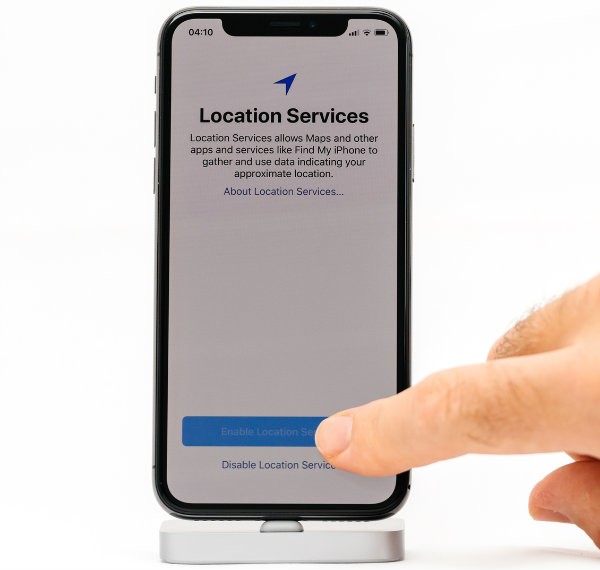
You can prevent iOS and Android from tracking you, but companies don’t make it easy. The feature is buried inside your device’s privacy settings and, by default, records your daily routine.
Known as “Frequent Locations,” it keeps track of where you are and how long you stay there. It even knows where you live and work based on how long you’re there and when you visit.
If you find this unsettling, you can turn the feature off. Here are the basic steps, but depending on your specific model and operating system, you may need to follow different instructions.
Turn off location settings on Apple devices
- Open Settings.
- Tap Privacy & Security.
- Select Location Services.
- Scroll down and tap System Services.
- Choose Significant Locations to see the logged record of where you’ve been and toggle it off.
You can also clear your history here by clicking Clear History.
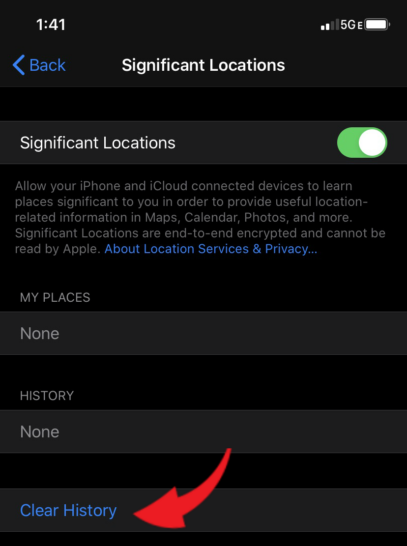
Tech tip: Break up with your browser

It’s not you, Explorer. It’s me. Just kidding, it’s definitely you. If your relationship with your current browser is getting stale, you can get a fresh window on the web without losing all of your data.
It’s easier than you’d think to pack up your bookmarks, saved passwords and favorite websites — hint, hint — and move on. You can count on me, your tech-relationship guru, for advice on switching when you’re ready to see other browsers.
Best phone browsers you're not using yet
Are you using the web browser that came preinstalled on your phone? Listen now to find out why it’s time for a change.
Learn more about your ad choices. Visit megaphone.fm/adchoices
🔍 How do you spell monopoly? G-O-O-G-L-E: A federal judge ruled it was illegal for Google to pay $26 billion for other web browsers and phone manufacturers to make it their default search engine (paywall link). How to fix this mess? Make Google’s parent company, Alphabet, sell off Google or invalidate the illegal payoff and let manufacturers select their own search engines.
How to take full-page screenshots on your PC or Mac
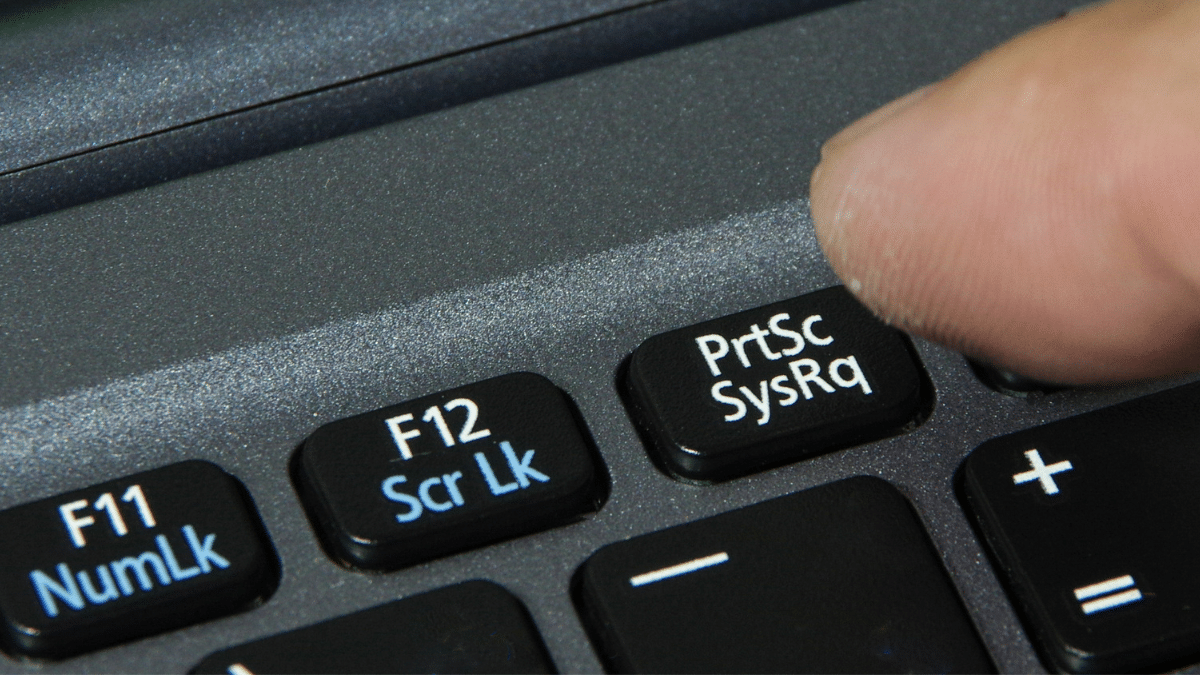
Taking a screenshot on your iPhone is as easy as pressing two buttons. But what if you wanted to save an entire webpage to view it later? Here’s a trick to avoid taking dozens of screenshots.
Taking full-page screenshots on your computer is even easier. If you want to capture the entire screen, you can use quick keyboard shortcuts or built-in programs. We’ll show you precisely what to do.
The real danger of those seemingly harmless online quizzes

Social media is an excellent way to stay connected, but sometimes you inadvertently share more than you should. They might seem innocent, but hundreds of quizzes are going around that can expose sensitive information. It’s best to opt for an auditory illusion like this one, which doesn’t require personal answers.
Nifty shifty: Ctrl + Shift + T reopens the last closed tab in your web browser in Windows. This is so incredibly useful, especially if you accidentally close a tab. On a Mac, it’s Cmd + Shift + T. I use this shortcut a lot.
🔖 Bookmarks are so 2010: Want all your last-viewed tabs to reopen when you start your browser? In Chrome, click the three vertical dots at the top right, then tap Settings. Click On startup > Continue where you left off. Steps for Safari, Firefox and Edge here.
No more free web browsers: Most lack the essential security businesses need, and app integration generally stinks. Enter the new genre of enterprise browsers (paywall link), built to be secure and productive. You’ll have to pay to play, of course. If you have a biz, it’s something to consider. It might even reduce your cyber-insurance costs.
Karma is real: After Sydney Sweeney’s spicy appearance on SNL, hopeful pervs ran to X looking for “leaked” pics. Surprise, surprise — their creeping led them straight to pop-up adware that takes browsers hostage. Sure, X could moderate this stuff better, but can’t say I feel sorry for them.
🔇 Too many tabs and too much noise? Right-click on a tab in your browser and select Mute Tab or Mute Site. In some browsers, you can also click the microphone on a tab playing noise to stop it.
Adobe Flash is dead — Forget that and you could end up with malware

As time passes, support for older programs and apps slows down or stops completely. If you’re still running Windows 7, you really need to upgrade to get the latest security patches from Microsoft. Here are three great new features from Windows 11.
This malware steals your passwords and is on sale for anyone who wants to use it

Using a Password Manager is the best way to protect your authentication details for websites and services. Unfortunately, some people take the easy route by letting their internet browser do all the critical remembering.
Bad news if you use DuckDuckGo - It's not quite as private as we thought
There are plenty of browsers and search engines out there that aren’t from Google. Tap or click here for our search engine comparison. Most people know that browsers and search engines can track your online activity.
Fed up? Alternatives to Google for search, email, messaging and more

Think for a minute about what Google doesn’t know about you. Its search engine dominates the competition, and it runs apps and services that know what you’re watching, where you’re going and what you’re interested in online.
Time to update Chrome again - Steps to get the emergency patch

We always advocate keeping your software, browsers and operating systems updated. But no, you are not reading the same article from last week about a high severity flaw that needs patching in Google Chrome.
It is, in fact, another flaw that needs to be patched. This is the third zero-day vulnerability that Google has faced this year.
Google caught collecting more of your personal data - Changes are coming

Google users number in the tens of billions when you factor in how many people use Gmail, Chrome, Google Search, Maps, Docs and other Google services. While popular, the tech giant has been called out for privacy concerns on numerous occasions.
DuckDuckGo changes its RULES about what you see in search results

Your browser choice can be based on anything from customization options to cosmetic features. The most crucial factor to pay attention to is privacy, however. Some browsers track your web activity and sell it to third parties, while others don’t store any data of you or your searches.
If they don't sell your data, how does DuckDuckGo make money?

More people are becoming aware of how much their privacy is exploited by social media, apps, smart devices and browsers. That last one is particularly problematic since it’s your gateway to the internet. Every website you visit, forms you fill out and search history can be tracked by your browser and shared with third parties.
