Quick-wipe your phone searches: For Chrome, hit the three dots at the top, and choose History > Clear browsing data. Use Safari? Open Settings, and tap Safari > Clear History and Website Data. Choose a timeframe and tap Clear History. Phew, it’s gone.
Erase these private details Google knows about you

Ever think about how much Google knows about you? You don’t have to wonder. Sign in to your Google account and check this page to see exactly what the search giant thinks you’re interested in.
It’s not just search. Your Gmail inbox, Google Drive files, Maps history, YouTube views and much more are added to the dossier of info on you. Here’s a buried Google Maps setting you should change right now.
While this type of data collection is par for the course, you can delete almost everything you’ve shared with Google and regain some of your privacy.
Hide your address and phone number
Have you ever stumbled across your phone number, address or another private detail online? It’s unsettling, and you can ask Google to stop displaying many things, including:
- Confidential government identification like your Social Security number
- Bank account numbers
- Credit card numbers
- Images of handwritten signatures
- Images of ID docs
- Highly personal, restricted and official records, like medical records
- Personal contact info (physical addresses, phone numbers, and email addresses)
- Confidential login credentials
If you want to put in a removal request with Google, follow these steps:
- Check the requirements on the Google Search Removal page.
- After ensuring you qualify and have the necessary information, click Start removal request.
- Follow the on-screen instructions to request your details be removed.
You’ll get a confirmation email after you submit your request. Google will notify you once the request has been fulfilled, denied or with any further steps you need to take.
Search is a goldmine of data
Google uses your search history to build a detailed profile about you. This personalizes the ads and content you see.
Here’s how you can clear your search history and activity:
Sluggish browser? 5 ways to speed it up

Is your browser running slowly? We will use the four major market contenders for this quick optimization guide: Chrome, Firefox, Edge and Safari. Tap or click here for details on browsers focused on privacy.
Read on for five ways to optimize your browser and prevent sluggish performance.
Your phone is spying: Do this now to wipe your interests
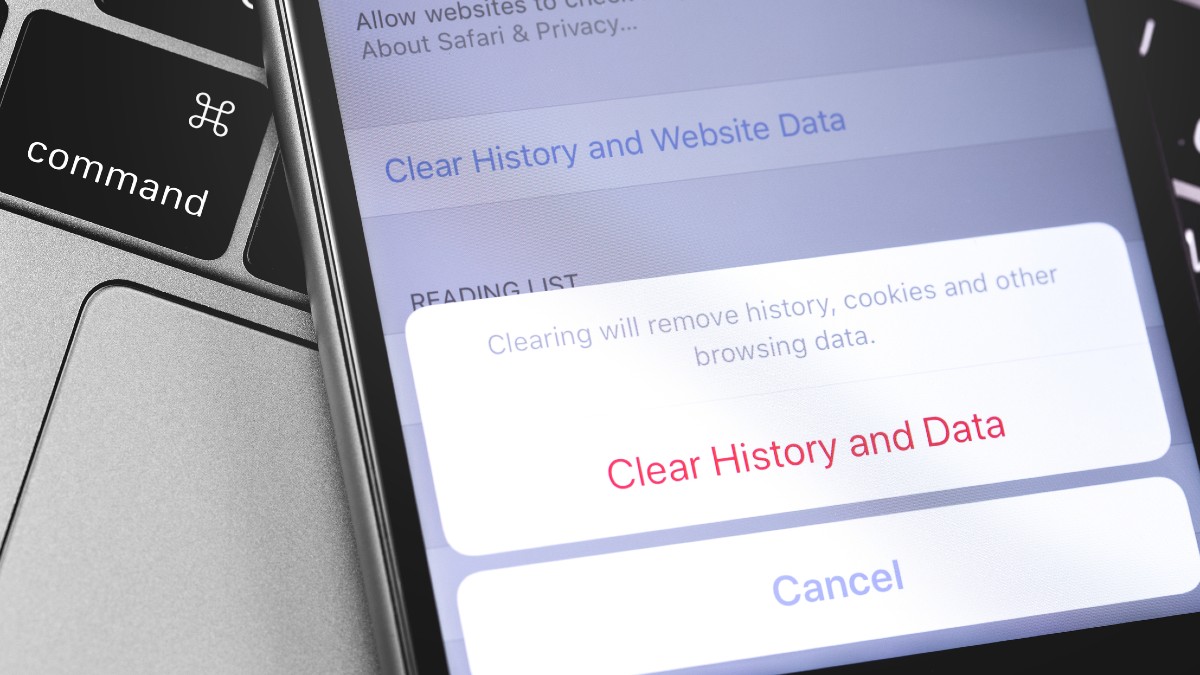
You probably know that Big Tech companies like Google, Apple and Amazon are chasing your every click. It’s an excellent way for them to pinpoint your preferences so they can chuck personalized ads your way. But you may not know just how these companies are tracking you.
