Change these computer settings to stop programs from spying on you

Your phone knows a lot about you. It tracks your movement, browsing habits, downloads, and more. Here’s a trick to know when your phone’s camera or microphone is being used.
You must also worry about social media apps, voice assistants, and smart TVs from listening and recording what you have to say. Tap or click for steps to put a stop to it.
Phone apps ask permission to access your camera, mic, and location. You can go into your phone’s settings to grant or restrict these permissions. Did you know you can do the same for your PC or Mac? Here’s how.
How to change app permissions on Windows
Windows has a Privacy page where you can fiddle with your app permissions. It just takes a few clicks.
Change app permissions on Windows 11
- Go to Start > Settings > Privacy & security.
- Under App permissions, select an option (for example, Location). Then choose which apps can access it.
- You can also use the Recent activity dropdown menu for each permission to show which apps are accessing them.
Change app permissions on Windows 10
- Go to Start > Settings > Privacy.
- Under App permissions, select an option (for example, Microphone). Then choose which apps can access it.
Many permissions are on the list, including access to your calendar, files and folders, email, music library, notifications and webcam. Consider whether an app truly needs the access level it requests by default.
See a complete list of app permissions and what they allow access to here.
How to change app permissions on macOS
Opt-Out Tuesday: How to remove your info from Social Catfish
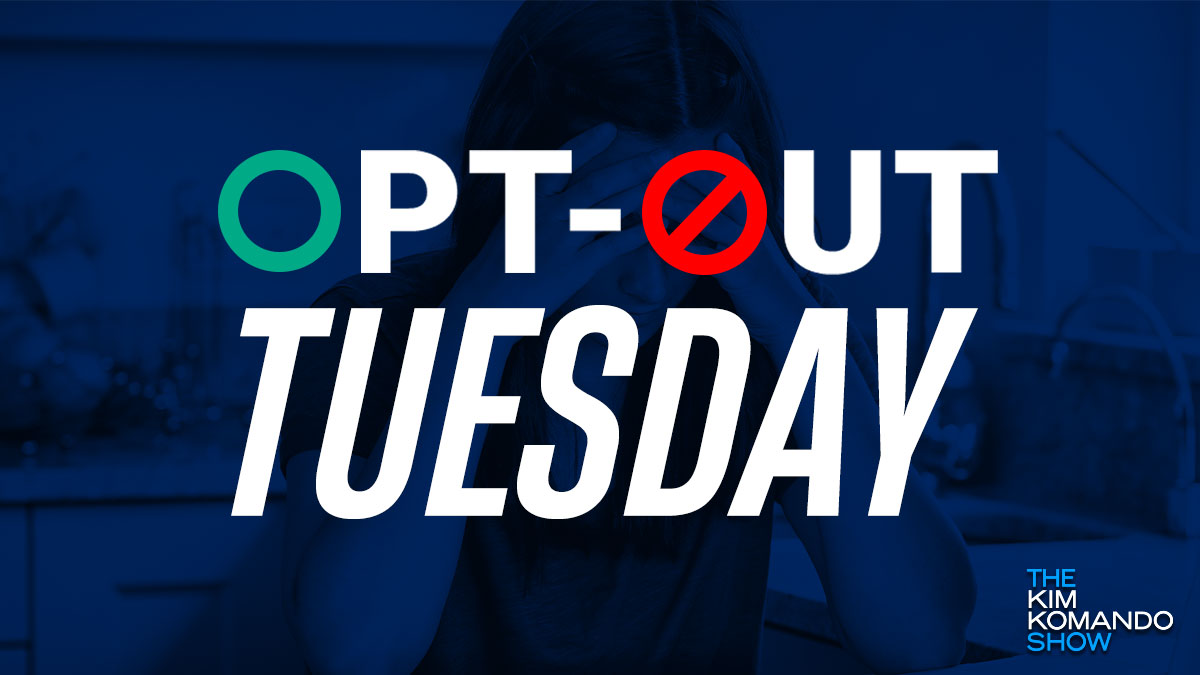
It’s a fact that Big Tech companies collect your data to build an online profile and track your shopping and browsing habits. It doesn’t end there, however. Other companies sell your information to anyone interested.
Do this to see how much access your apps have to your computer

Your phone knows a lot about you. It tracks your movement, browsing habits, downloads and more. And it gets worse. How do you know when you’re being recorded? Tap or click here for a trick to know when your phone’s camera or microphone is being used.
5 iPhone security settings you need to change now

Your phone doesn’t come with a user manual. Sure, you can find online guides from Apple or Android, but don’t bet on Big Tech telling you the secrets to best protect yourself.
Default settings are often much better for the companies behind them than for you. Tap or click for 10 default iPhone settings that need your attention.
Tech Tip: Set your browser to start fresh or reopen your tabs on startup

High-speed internet makes everything better. You can stream to your heart’s content or open 20 tabs when researching a new recipe to try out.
You may be paying for fast service, but your internet speeds rely on more than just bandwidth. Your browsing habits and the health of your computer also impact how fast your system works. Tap or click here for five ways to speed up a slow browser.
Hide your browsing history from your ISP so they don't sell your info

Do you ever wonder how much information your ISP gathers from your browsing habits? Worse yet, how much of it could be sold to advertisers?
These are the tough things we have to deal with in today’s always-connected world. The sad thing is that there is no legislation to protect how ISPs can use your intercepted personal data as it passes through the systems.
If you said goodbye to Firefox years ago, here's a reason to try it again

Websites use several ways of tracking your activity across the internet. The most popular and accepted form of this is cookies. The small text files are created every time you visit a website, and it stores information on your browsing habits.
The best browsers for privacy at a glance

A browser is your gateway to the internet. It interprets code from websites you visit and displays it in the form of images, text, video, etc. It also tracks your browsing habits to make your overall experience more enjoyable and convenient. Your choice of browser affects much more than what you see on the screen, however. Tap or click here for details on the top browsers.
Apple's tool meant to keep users secure exposed browsing habits

One reason Apple fans are so loyal is the company’s perception of having strong security. For years, people believed it was impossible for Apple devices to be infected with viruses.
While that’s no longer true, the company still has a good reputation when it comes to caring about customer’s privacy. Tap or click here to learn about Apple’s login system that protects your personal data.
