Weak signal? How to get better Wi-Fi on your Android

You rely on your phone for a lot. It helps to give your tech a checkup now and then to avoid more severe and costly problems later. Tap or click here for six ways to get started.
What’s more frustrating than lousy Wi-Fi when you’re trying to get something done? Your Android phone loses much of its functionality without a solid network connection. The problem could be coming from several sources, and we’re here to help you narrow them down and get your internet back on track.
Sometimes the easiest solution is the best one
Have you heard of restarting your computer to fix some troublesome issues? This can also help to give your phone a nudge in the right direction. Turn off your phone and wait for about 30 seconds, then turn it on again.
You can also try turning your Wi-Fi off and then on again. Depending on your phone model, you’ll find Wi-Fi options under Connections or Wireless & Networks (or something similar to these) or simply Wi-Fi. Toggle your phone’s Wi-Fi off, wait a few seconds, then turn it on again.
Turning Airplane Mode on and off can help. Go to Settings, then Wireless & Networks or Network & Internet (or something like these) and toggle Airplane mode on. Wait a few seconds, then turn it off.
You’ll be surprised how often this fixes the issue.
Update your phone
Updating your Android phone may fix your network issues while also providing the latest security updates, bug fixes and features. Go to System > System update and follow the onscreen instructions.
Drop, then add the faulty network
Removing your phone from a network and then adding it back can help fix your connection issues. You’ll need to have the password to get back into the network.
Go to Settings and you’ll find Network & Internet or something of the like or simply a Wi-Fi setting. Find the network you want to remove, press and hold or tap the gear icon, then select Forget. Wait a few seconds, then connect to the network.
All the best new emojis for your iPhone

Apple just released iOS 16.4, and with it comes 21 new emojis. Comparatively sparse to emoji releases of previous years, this expansion does not disappoint.
At last, we have a plain pink heart! Widely recognized as a significant gap on the already vast emoji keyboard, you can now send your loved ones a simple, sweet pink heart. The update also introduces complimentary light blue and gray hearts.
Update your iPhone! iOS 16.3 fixes bugs and adds these new features

With iOS 16.2, Apple rolled out Freeform, a whiteboard app that lets you collaborate on journals, mood boards, games, notes and more with others. Tap or click here for more information about this inspiring app.
Apple released iOS 16.3 this week, adding security features and cosmetic options. Here’s what’s new.
PC patch alert! Update your Windows computer now

Patch Tuesday is still a couple of weeks away, but Microsoft has released an optional update for its Windows 11 operating system. The November optional KB5020044 cumulative update includes 25 bug fixes and enhancements.
Update alert! New Windows 10 and Windows 11 fixes live

Patch Tuesday is a common practice among tech companies, accumulating updates and releasing them on the second Tuesday of every month. This doesn’t mean we won’t see updates at other times.
Apple released iPhone, iPad, Apple Watch and Apple TV updates this past Tuesday. If you have an Apple device, you have an update waiting for you. Tap or click here for a breakdown of the updates and how to get them.
7 new iPhone security and privacy features you MUST use

Smartphone developers are constantly working to introduce patches and updates for your device. You shouldn’t hesitate to update as soon as one rolls out, as it could contain important security features to protect you from hacks, malware, viruses and more.
How to use Messenger without a Facebook account

Facebook Messenger lets you send a message to anyone on Facebook, regardless of your friendship status (unless they’ve blocked you). If you are, in fact, friends on the social network, you can also call them or initiate a video chat.
Want to wipe out what a website knows about you? You can in Chrome

Google’s popular Chrome browser has entered the year with a new update. Before it celebrates its 100th version (and breaks websites in the process), it added some useful privacy settings.
When you visit any website, a host of data is stored about you in what is known as cookies. These contain details like the browser version, the computer you are using, and the login details. It is possible to delete these cookies, but it can be laborious.
Update your PC - New Windows fix patches 55 bugs and major vulnerabilities

Microsoft released another round of updates on what is commonly known as Patch Tuesday. The November edition is a significant one, as it fixes several zero-day exploits. No more passwords? Microsoft says you can ditch yours and use one of these secure methods instead.
Update alert: iPad and Mac bug fixes and new features

In a bit of an unusual move, Apple delayed the release of the latest versions of iPadOS and macOS. Apple devices generally get updated at the same time, but when it released patches for iOS and watchOS recently, the iPad and Mac machines were left out.
5 new Windows 10 features to try right now

Microsoft updates bring new features, security patches, updated drivers and bug fixes. That doesn’t mean they always go smoothly. Those same updates often leave Windows users frustrated or staring at the Blue Screen of Death.
Microsoft Patch Tuesday: Update now to fix a zero-day flaw

November’s Patch Tuesday has arrived for Windows users, and the latest batch of security updates is now available for all supported versions of Windows 10.
This time around, the patch includes several back-end security fixes that protect Windows 10 from cyberattacks. Whether the update breaks things remains to be seen. Tap or click here to see what the last Patch Tuesday update screwed up.
iOS 14.2 update: 100+ new emoji, bug fixes and security updates

Apple’s iOS 14 had a bit of a rough start since it debuted back in September, thanks to several annoying bugs. New settings, like the ability to choose a different default browser instead of Safari, wouldn’t stick if you made them. Meanwhile, battery problems caused users to drop from 100% to 40% after only an hour.
Apple releases a new iPhone update to fix buggy iOS 14

When it comes to Apple versus Android, it’s a battle between personalization and privacy. Most iPhone fans love their devices because they’re secure and easy to use.
Android fans, on the other hand, can use their phones as blank slates because Android is an open-source operating system. There are tons of things you can do with Android that aren’t possible with iPhones.
Windows 10 updates are crashing, slowing down PCs - here's what to do

Microsoft works its tail off to stay one step ahead of hackers and cybercriminals. That’s the reason it’s constantly releasing new bug fixes and security patches — but these updates don’t always go as planned.
Previously, a Windows 10 update managed to fix several critical bugs while adding a glitch that caused the dreaded Blue Screen of Death. The issue was so bad, in fact, that Microsoft pulled the update altogether. Tap or click here to see why this bug was so bad.
Update alert! Microsoft patches 129 Windows vulnerabilities

Are you comfortable with your Windows 10 PC for the moment? Well buckle up, folks — because Microsoft is releasing a brand new Windows 10 update. And this time, it’s filled to the brim with bug fixes.
You might be wondering “why now?” when it comes to Microsoft’s update schedule. But don’t worry, all is going according to plan. This is the week Patch Tuesday fell on, after all. Tap or click here to see what came with the last Patch Tuesday update.
Safari browser bug could allow hackers to steal your data - Here's how to stay safe

We have serious doubts that Apple needs an exterminator to visit its Cupertino headquarters. That’s because the company is pretty good about squashing its bugs in a timely manner.
That’s not to say that all Apple bugs go quietly. Sometimes the company requires a little bit of help finding its digital biggest threats. Tap or click here to see how Apple’s rival Google helped it eliminate a dangerous security flaw.
New Windows update fixes all these problems
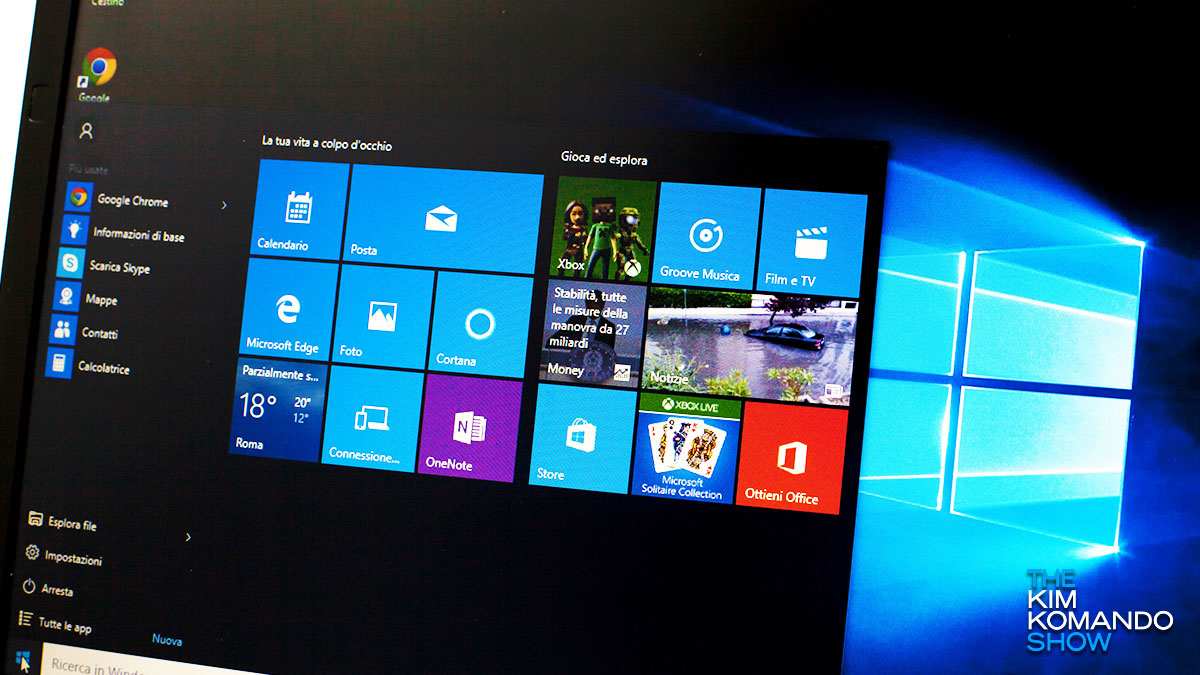
Having some unusual issues with your Windows 10 PC? Are you unable to connect to the internet or magnify documents? Does your settings menu seem to close on its own? If so, Microsoft has the answer in the form of a brand new Windows 10 update.
Update your Apple tech! New OS released for iPhone, iPad, Mac, Apple TV, Apple Watch
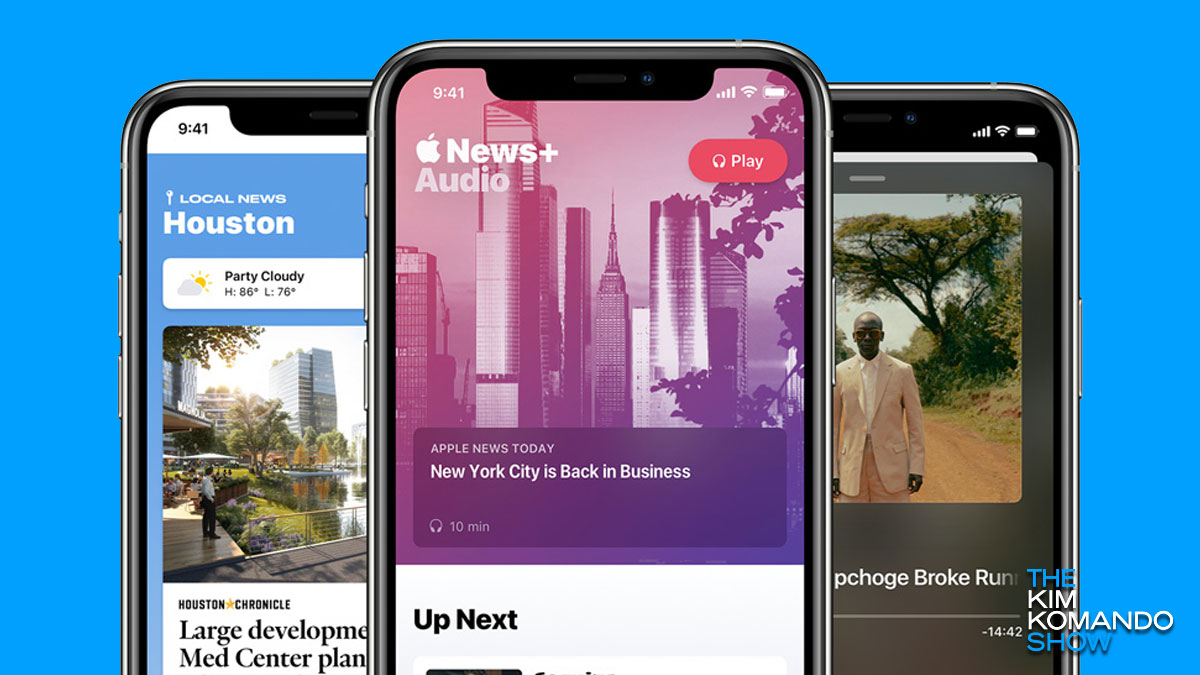
A good thing about owning Apple products is how easy they are to keep up-to-date. Apple rarely lets security issues slide, and when they add new features, they tend to be decent for the most part.
Of course, not every new feature added by Apple recently has been a smashing success. The latest iOS update, which included contact-tracing capabilities, hasn’t had a chance to live up to the hype. The reception to apps made for the service has been mixed as well. Tap or click here to find out why.
Windows 10 update breaking printers, browsers, OneDrive and more

In a heartbreaking, if predictable, twist, the highly anticipated May 2020 update for Windows 10 has become a total disaster. Despite early acclaim by beta testers for stability and performance, the update has been plagued with bugs and compatibility issues that actually make it harder to use your PC than before.
