📱 Android app fix: Is an app crashing or behaving weirdly? Try clearing its cache. Go to Settings > Apps and select the app you want. Now tap Storage & cache or Storage and tap Clear cache. Don’t hit Clear data — that’ll delete your app settings and login details and reset the app to the default install.
Why you can’t access some sites while you’re on a VPN and what to do
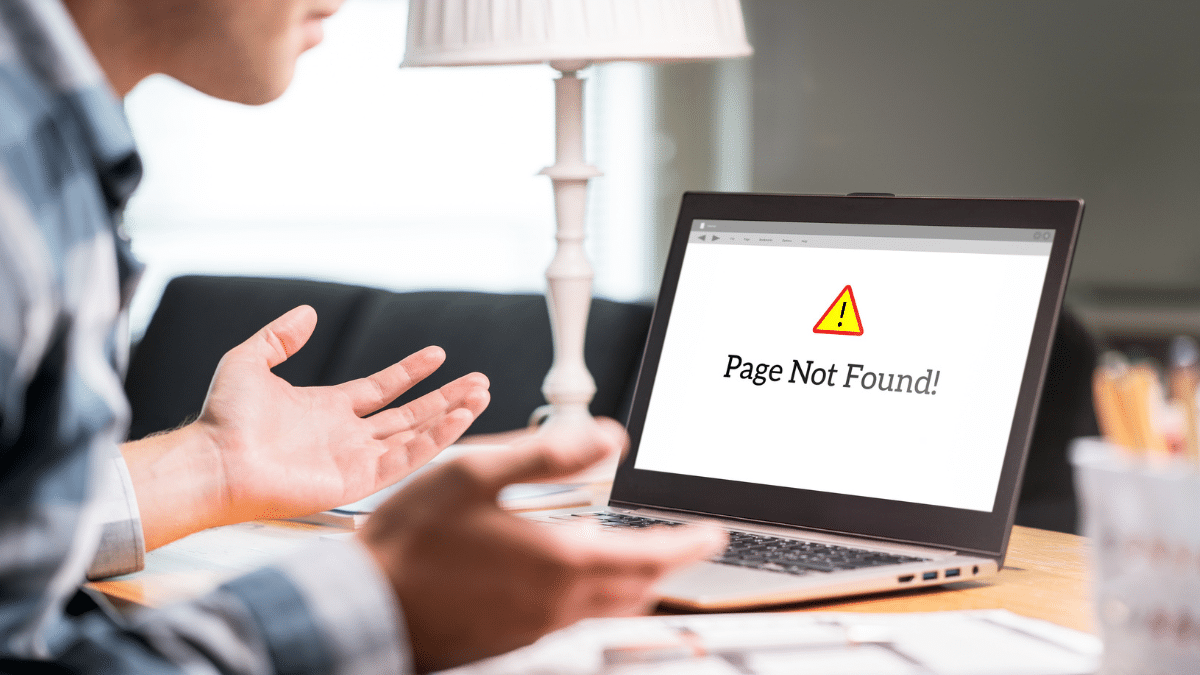
Let’s say you’re browsing the web with a VPN. You’re protecting privacy, so you’re confident hackers and advertisers can’t track you. Then you try to go to a site, and it just won’t load.
This can throw a wrench into productivity when working. Or it can ruin your mood when trying to have fun online.
If you want to bypass those infuriating errors that say, “The page you are looking for can’t be found,” we can help. Here’s what to do when a VPN stops site access.
Why you can’t access certain content with a VPN
You can’t access certain apps or websites when your VPN is on for a few reasons. First, you may be dealing with connectivity issues. Perhaps the VPN you’re using is having server issues.
Some sites go out of their way to block connections from VPN servers. The site owners aren’t trying to make your life harder. They block VPNs to cover their backsides. (Legally, not literally.)
Many websites block VPNs because they don’t want to break their contracts. Simply put, many VPN users want to bypass geo-blocking features.
Say you want to watch content that isn’t available in the U.S. If your favorite show is available in the U.K., you can connect to a server there so your internet can access that show. Tap or click here to unlock international Netflix to access more movies and shows.
Streaming sites don’t like this. It lands them in hot water with the production companies they team up with. Here’s why:
- Streaming sites like Netflix and Hulu have long and complicated contracts with production companies.
- Those contracts may involve location limits as part of licensing contracts. Production companies often have stipulations like, “You can stream this show, but only in Canada since we don’t want it in the U.S.”
- Certain websites/services, like PayPal, Venmo and CashApp, identify users for legal purposes through their IP addresses. This is used to resolve problems such as fraud.
7 annoying Android problems and how to fix them

You love your Android smartphone, right? There’s a lot to like. The operating system is fast, flexible and usually safe. It’s also highly customizable when compared to iOS.
Of course, no device is perfect, and Android has a few annoying features. We have solutions to fix these annoyances. Note: Several manufacturers make Android smartphones. So the steps you use to fix these problems may vary from the ones below.
You can’t spell cache without ache: (That was for my coders in the crowd!) In a leaked recording, the Amazon Web Services CEO said because of AI, programmers and developers won’t be coding much in one to two years. A great developer’s role will focus on the “most innovative work.”
7,470 Firefox tabs take up just 70MB of memory
That’s the buzz after one woman lost (and then found) the tabs in her Firefox Profile cache with help from X users. She said it took just seconds to restore them all. Firefox: The browser for tab hoarders.
Simple guide to managing your Android device storage like a pro

Want more out of your Android phone? We all do. Thankfully, Android is very versatile and accessible. But what if your device is running out of storage and downloading apps isn’t an option?
Here’s a quick guide to managing (and understanding) your device storage.
Sluggish browser? 5 ways to speed it up

Is your browser running slowly? We will use the four major market contenders for this quick optimization guide: Chrome, Firefox, Edge and Safari. Tap or click here for details on browsers focused on privacy.
Read on for five ways to optimize your browser and prevent sluggish performance.
Quick cleanup: Clearing the cache on your browser can fix annoying display or loading issues. With your browser open, hit Ctrl + Shift + R on Windows, or hold down Shift and click your browser’s Refresh button (the one that looks like this — ⟳ — next to the address bar).
How to clear your browser cache in Chrome, Firefox, Edge, Safari and Brave

Not sure how to clear the cache and cookies in your web browser? Use this easy, step-by-step guide. We’ll show you how to clear the cache on any browser, from Firefox to Brave.
To be clear, these tips are for your computer. If you want to clear your smartphone browser’s cache, we’ve got another article that can help. Tap or click to delete all the annoying tracking cookies from your phone.
Tech fix: What to do when you can't download apps to your Android phone
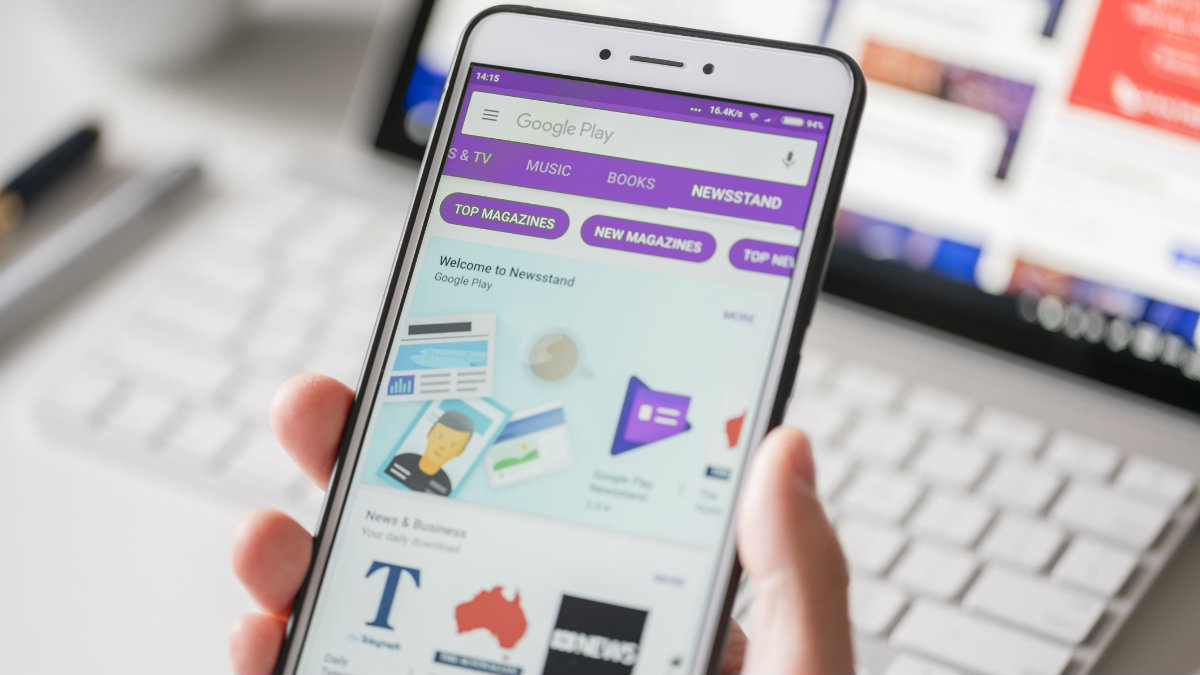
Unfortunately, there are times when the apps you want to add to your Android won’t download. You may try and try but end up staring at the screen, waiting endlessly for the app to load on your device.
Complicating the issue is there are tons of reasons apps won’t download. Here are some steps to troubleshoot the problem and download apps again on your Android.
Easy tricks to speed up your slow computer

Picture this: Your phone is barely a year old and running at a snail’s pace. You blame the manufacturer and mumble something about planned obsolescence. Before you go off on a rant, check out our guide to the top seven reasons your phone is running slow.
Here’s why your phone is so much slower now than when you bought it

You spend a lot of money on electronics, so why not keep them in tip-top shape? When it comes to computers, speed is the name of the game. Is your PC or Mac running slow? Take these simple steps to speed things up again.
5 ways to increase your PC's download speed

You may have a poor internet connection if downloads take forever to reach 100%. Outages or poorly-constructed websites could also be to blame. Whatever the cause is, try these tricks to increase the download speed on your PC.
Update Chrome! 3 security upgrades baked into the latest version

It’s estimated that over 2.6 billion people use Google Chrome as their primary browser. This makes it a lucrative target for hackers. Tap or click here for seven quick ways to get more out of Chrome on your Android phone.
Microsoft just added a new reason you might want to try Edge

In a recent update, Microsoft revealed that it would integrate OpenAI’s ChatGPT into its Bing search engine. If that isn’t enough to pique your interest, another update might make you want to give Edge another try.
Read on for a significant update coming to Edge that Microsoft hopes will make you switch browsers.
Tech trick: How to take a full webpage screenshot with your browser

When browsing the internet, information is stored in your browser cache so you can quickly go back to a page without waiting for it to download again. While convenient, it slows down your computer. Tap or click here for instructions on clearing your browser cache.
4 things to try if a website won't load

Nothing can throw off your surfing groove more than a website that won’t load. You stare at the blank, white wall of your screen, wondering, “Is that it?” Luckily, there are a few different ways you can try to make the website cooperate.
iPhone lagging? Clear your cache and RAM to speed it up

Have you ever had issues with your smartphone to the point where you considered buying a new one? You’re browsing through websites or using your everyday apps and you notice a lag, for example. This kind of slowdown can creep into your phone’s other functions as well, bringing everything to a crawl.
Your phone is spying: Do this now to wipe your interests
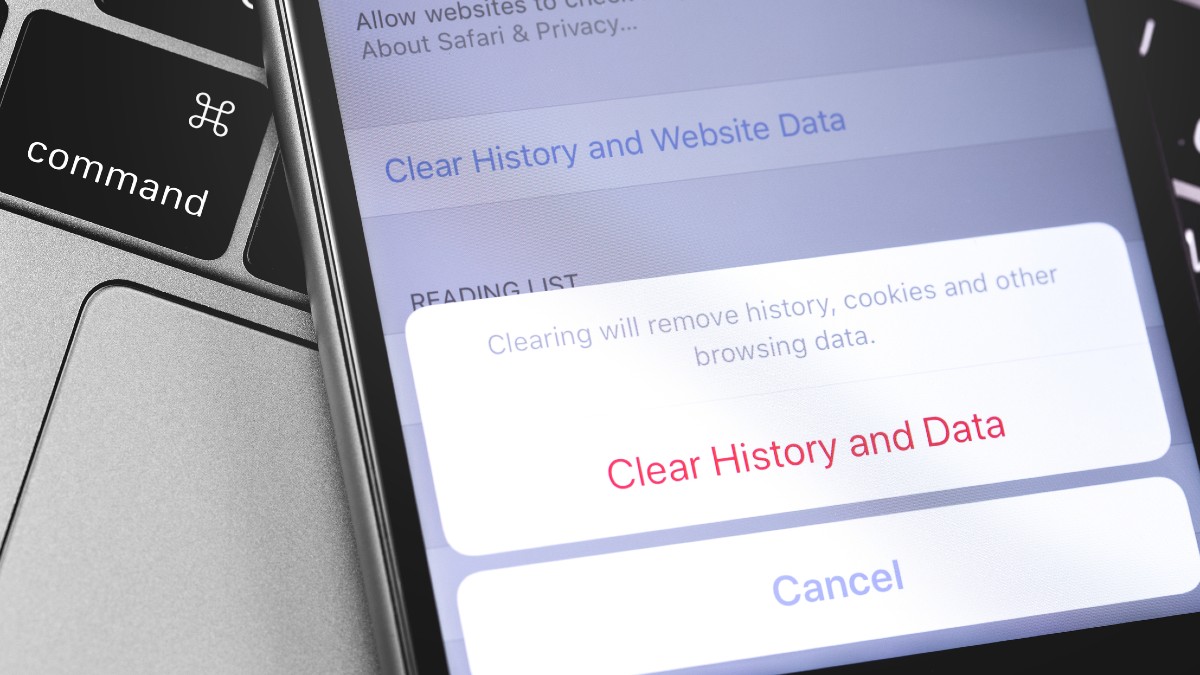
You probably know that Big Tech companies like Google, Apple and Amazon are chasing your every click. It’s an excellent way for them to pinpoint your preferences so they can chuck personalized ads your way. But you may not know just how these companies are tracking you.
5 genius tech hacks to do before it’s February

It’s a new year, and we’re busy setting goals and making resolutions. One of mine is to spend at least an hour outside every day.
Of course, I still have work to do, and much of that happens via email. I started 2022 by cleaning up my inbox. Tap or click for the steps I take every year to clear out old emails and start fresh.
