➗ Count on this: Bookmark calculator.net. It’s got tools for everything from mortgage payments and loan interest breakdowns to figuring out your BMI and your running pace, all to subtract stress and add time back into your life (I had to).
9 things you didn't know your Chromebook could do

Chromebooks run on Google’s Chrome operating system. Compared to a traditional laptop running Windows or macOS, Chromebooks are typically easier to use and more friendly on your wallet. They rely heavily on a network connection rather than local storage, enabling shorter load and boot times.
When it comes to finances, a dedicated Chromebook can help you balance your books. Tap or click here for five reasons to set up a financial Chromebook.
Because many manufacturers produce Chromebooks, you can find different models that suit your needs and budget. Still not convinced? Read on for a list of things a Chromebook can do that you may not know about.
1. Use Chromebook’s launcher as a calculator
Chromebook’s Everything Button (formerly the Search or Launcher Button) can be used to navigate around, whether you’re online or offline. You can use the button to search files, apps, Drive, the web and more. And by more, we mean it can be used to perform some quick calculations.
Just hit the Everything key and type your problem, then hit enter. A Chrome page will pop up with your answer.
2. Use a third-party DNS
The Domain Name System or DNS converts IP addresses into names you can remember, such as komando.com. Your internet service provider assigns you to a DNS server when you sign up, but you can get another one elsewhere. DNS servers vary in terms of speed, efficiency and security.
You can play around with DNS servers on your Chromebook by opening the settings page and clicking on your network, then selecting the network tab. Pick the server you want to use from the list or enter one manually. Tap or click here for some suggestions.
3. Share your Chromebook using Guest Mode
Handing over control of your device, even to a friend or loved one, can be nerve-wracking. You don’t want to share your login credentials or other personal information. Chromebook comes with a Guest Mode that eliminates this anxiety.
Sign out of your account and choose Browse as a Guest on your Chromebook’s lock screen. Now someone else can use it without having access to your files or apps. They can’t download or save anything, and their activity will be deleted when they’re finished. Quit from Guest Mode by clicking the time and then Exit guest.
Try this handy calculator that shows how much internet you really need
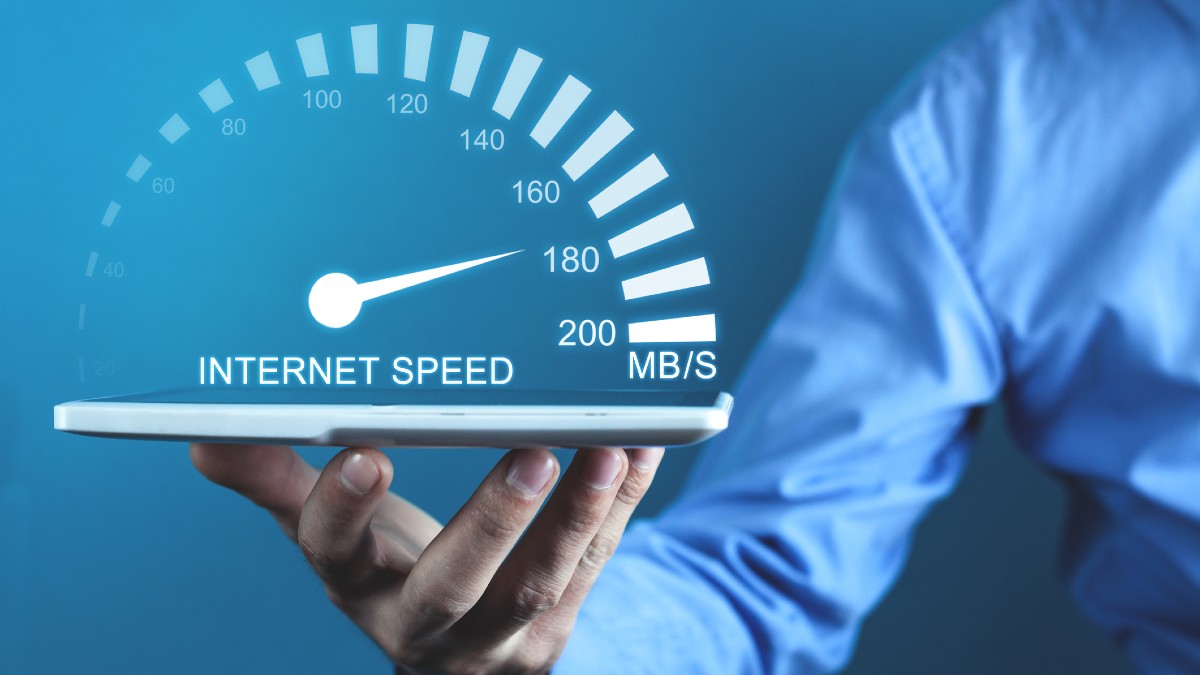
The pandemic has shown us how reliant we could become on the internet. People have been working and educating themselves remotely. Online retailers saw an increase in sales as essential and non-essential items were in high demand.
A new COVID calculator you need to check
As more and more Americans get the COVID vaccine, offices, restaurants and classrooms will slowly re-open. That comes with a risk, of course. Luckily, there’s new online software that calculates the risks of COVID transmission. Check it out in order to stay safe!
Learn more about your ad choices. Visit megaphone.fm/adchoices
14 years later iPads are getting calculators
It’ll be included with iPadOS 18. Yep, iPads have never come with a calculator app, though Macs and iPhones have had them since they launched. iPad owners have made do (third-party apps, Spotlight, Google), but the MacGyvering ends now.
A new COVID calculator worth checking out
Ever wondered if your efforts in fighting COVID-19 is paying off? Apart from washing hands and wearing a face mask when in public, there are several things that we can do.
One important step that everyone should be doing is to make sure all delivered packages or disinfected properly. Tap or click here for step-by-step instructions on properly sanitizing packages.
10 new iPhone tricks you’ll use all the time

Yes, your iPhone came with a user guide and there are a ton of how-to videos on Apple’s site and YouTube. But who has the time? You’ve come to the right place.
Did you know that you can record your iPhone’s screen? It’s better than a screenshot that only gives you a still photo. Tap or click here to find out how to record your screen.
Anyone can be a math whiz: iPhone’s new Math Notes tool is neat. Open the Calculator app, tap the calculator icon (bottom right corner) and choose Math Notes from the dropdown menu. Say you’re traveling overseas and need to convert the temperature. Write 30 Celsius = and it’ll autofill the Fahrenheit temp for you. This tool works with anything math-related!
🔢 Undo it: You’re doing math on your calculator app and one wrong tap ruins everything. Not anymore. On a touchscreen device, swipe right or left to delete the last character. How do you make a seven even? Subtract the ‑s.
Plan for the future: AARP has you covered with its retirement calculator. Answer a few questions to find out how much money you need to live to retire comfortably.
Adds up: You’re doing some math on your calculator app and one wrong tap ruins it all. Not anymore. Swipe to the right or left to delete the last character. My high school math teacher called me average. How mean.
Make it math for you: The Calculator app in Windows isn’t just for normal number crunching — it’s for life! Click the three lines in the top left to see everything else it can do, from converting currencies to calculating the number of days between two dates. You’ll know exactly how long you have until that next work deadline … or your anniversary.
How long will you live? Researchers create new life expectancy calculator

Have you ever wondered how long you’ll live? The question of your mortality is bound to come up at some point or another — it’s just part of being human.
Maybe you’ve even asked the Magic 8-Ball a few times or consulted the all-knowing Zoltar to find out how long you have left on Earth. While fun, these methods aren’t exactly fact-based and can’t take into account important factors like your overall health or family history. Tap or click here to find out if men are programmed to have shorter life spans?
Taking on DIY projects? 7 ways your smartphone can help

It’s not just the flashlight or calculator apps that can help around the house: your smartphone can actually do more than you think when it comes to DIY projects. With these must-have apps, any project can be finished.
Online calculator predicts your risk of dying from COVID-19
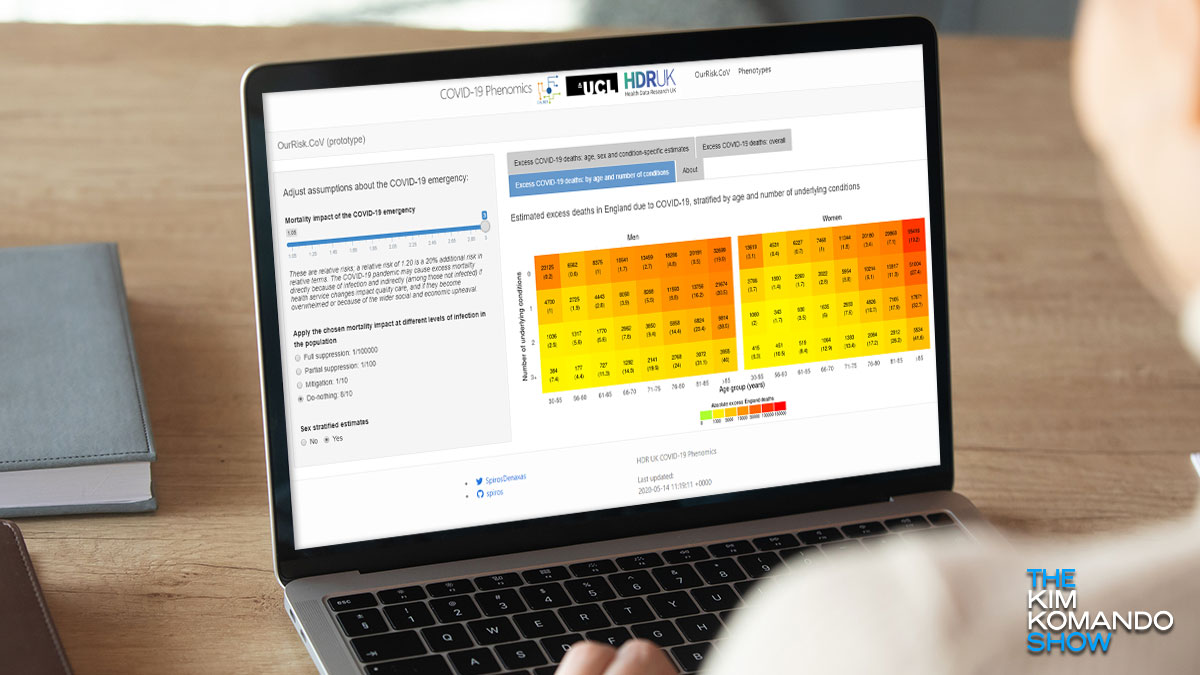
One of the strangest things about COVID-19 is how widely the symptoms of the virus vary from one person to another. For the most part, seniors are the largest risk group for complications but that hasn’t stopped the disease from claiming the lives of healthy young people.
10 hidden iPhone tricks you'll wish you knew sooner

Are you an iPhone owner that only uses a few features and ignores the rest? You know the ones you use all the time like iMessage photo effects and screen recording.
Don’t know about screen recording? It’s better than just a screenshot that only gives you a still photo. Tap or click here to find out how to record your screen.
You're about to get paid - find out how much coronavirus stimulus money you're entitled to

The economic fallout of the coronavirus pandemic could be with us long after the spread of the virus wanes. In just a few short weeks, millions of workers filed for unemployment as vital industries came crashing to a halt.
