Texting with your voice? Read this

I tell Siri what to type all the time. It’s so frustrating when I’m doing this and Barry is in the room. He thinks I am talking to him and will say, “What do you mean?” and Siri picks that up, too. Yeah, I know … first-world problems.
Sending a text with your voice can be a real time saver or a huge lesson in patience. Lucky for you, I’m your tech-savvy friend with a few ways to make it easier to get Siri or Google Assistant to do the typing for you. Just try some of what I listed below for you. You’ll love it!
Know the commands: Ever seen one of those memes where someone’s microphone caught all the things they said after they meant to send a text? Don’t be that person. When you’re ready to send, just say the word “Send.”
That’s not quite right: To delete the last word you dictated, say, “delete the last word.” To delete the last sentence, say, “clear sentence.” If you want to get rid of everything you just said, say, “clear all.”
😀 Add an emoji: You can do this with your voice, too. Just say the name of an emoji, like smiley emoji. No guarantees you’ll get the exact one you want. I wanted Barry to pick up eggs and Siri sent him the eggplant instead.
Look at the icon: If the microphone icon is on and glowing, it’s listening. If you want it to stop, tap the microphone or say, “stop listening.” Pro tip: You should also see an orange dot in the top right of your screen on your iPhone if it’s listening (green is the cam) and a green dot on Android.
Still thinking? Depending on your phone, every pause might turn into a comma or period. Yes, it can be annoying, but that’s just how it goes.
✏️ Think of it as a rough draft: If you’re dictating a long message, consider what you say with your voice a starting place. It’s easy to go back and make corrections on your keyboard, and you still save a bunch of time.
Stop yelling: Talk to your digital assistant with your inside voice like you would a friend. I get it — the more frustrated you get, the louder you get. But that just makes your voice more garbled. Take a breath and try again.
Act natural: Talking way too fast or slow will probably confuse your voice assistance. Sorry, fast talkers.
🔇 I’ll leave you with one of my favorite Siri tricks. (You can use this on an Android, too.) Say, “Siri, put my phone on Do Not Disturb.” I use that before I record for the radio or a podcast. You can use it before bed, church, a movie or when you just need some peace.
How to tell Alexa to delete what you say

There’s no denying it: Alexa is listening to you all the time. Every day, thousands of Amazon employees around the world analyze audio clips from users like you. Sometimes, they pick up private and personal audio.
Tap or click here to find out what your Amazon Echo can discover about your life by listening in. (Hint: It’s a lot.) Luckily, we know a trick you can use to wipe the slate clean every day.
Update your PC! Patch Tuesday fixes 98 flaws
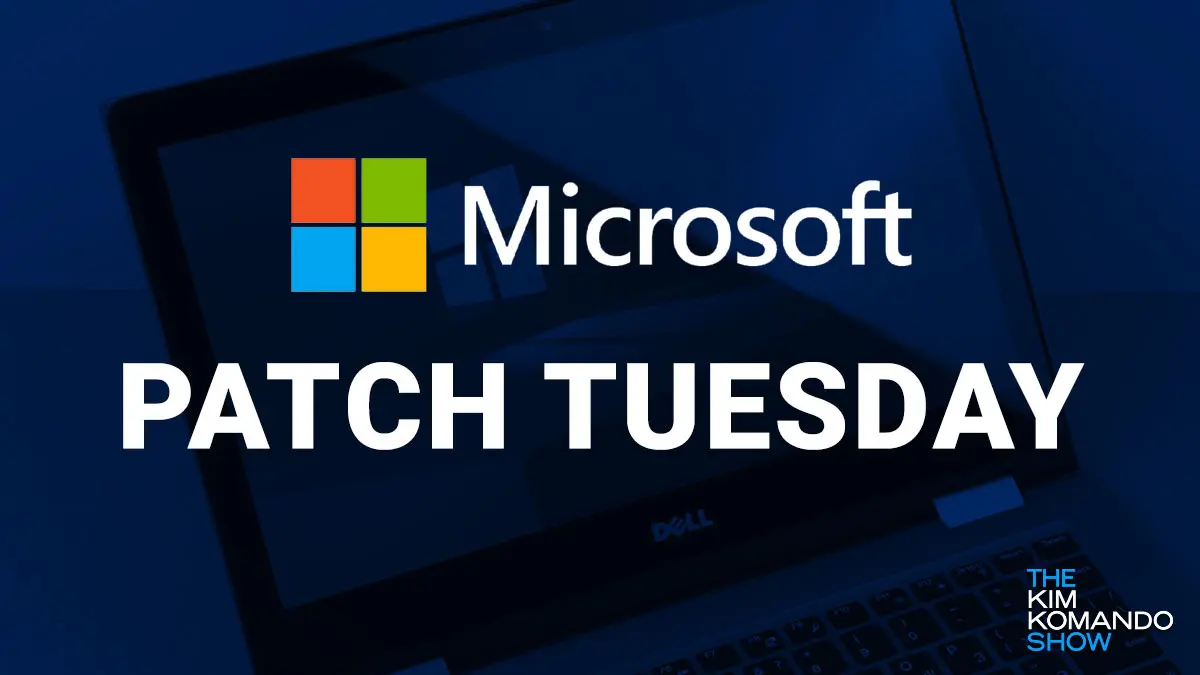
Keeping your devices updated is important. Developers release patches and fixes that improve your phone or computer’s performance and protect it against the latest threats.
Here’s a surprise for iPhone users — you can get the latest updates early if you take this simple step. Tap or click here to learn how to stay ahead of the pack.
Genius! 7 must-try voice commands to use with Siri and Google Assistant

A voice assistant is like your own genie: Your wish is its command. For example, you can use it to open navigation apps while you drive. This way, you’re keeping both hands on the wheel and focusing on the road instead of your screen.
True or false: It's illegal to talk to your phone's smart assistant while driving

Smart assistants can be used with smartphones, tablets, computers and smart devices to make life easier. You can turn the lights on, set a reminder to get the groceries, recommend a restaurant, play your favorite music and set the mood to watch a movie. The possibilities are truly endless.
15 new Alexa commands you’ll wish you knew about sooner

Alexa may very well be the ultimate smart home companion. She does it all: she keeps track of our schedule, entertainment, and even our kitchen timer are all taken care of when she’s on the job.
According to Amazon, there are more than 50,000 unique tasks and commands that you can entrust this energetic little bot with. You probably know the usual suspects like asking Alexa for today’s weather or to call your mother, for example. She’s capable of so much more than adjusting the volume, though.
A simple way to fix one of Alexa's most annoying behaviors

Virtual assistants like Alexa are helpful gadgets to have around the house. They can help you with the weather, the traffic on the road, or daily reminders. Tap or click here for three great Alexa tricks. But while they do have volume controls, their responses can be rather loud.
Ho-ho-ho! How to get Alexa to respond to 'Santa Claus' instead

The North Pole is a long way to go if children want to have a word with Santa Claus. The next best option is to write him a letter. But with almost 7 million letters sent every year, it might take a while to read them all. If you want to track Santa, this fun site is where you can do that.
Have a new Echo? 20 Alexa tips and tricks to try out

In the world of smart speakers and virtual assistants, Alexa is the reigning champion. Nearly 70% of all smart speaker owners have an Amazon Echo device, and that number is only projected to grow as more Alexa-compatible devices are released.
How to hide files and folders on a Mac
Sharing a computer with other people in your house or office isn’t the best of situations. Sometimes it’s unavoidable, but how do you keep your files and folders private? If you work on a Mac, you can create separate login profiles. It’s not always practical, but it will do in a pinch.
5 annoying Alexa and Amazon Echo settings you can change

Sure, Alexa’s packed with tons of amazing features. With a simple voice command, you can flick lights on, play music or even hear today’s top news story. Tap or click here for even more cool features you may not know about.
Tech how-to: Create your own keyboard shortcuts

You probably know that using keyboard shortcuts is a great way to save time and increase efficiency. You may not know every amazing thing you can do with a shortcut, though.
For example: How do you open a Windows application? Do you roll the mouse pointer over to an icon? Or do you lift your finger up and then tap on a tile? If yes, you are wasting plenty of time and exerting undue strain on your shoulder.
Clever uses for your Amazon Echo and security steps you can’t skip

Amazon’s Echo line is the reigning champ of the smart speaker world. Compared to virtual assistants like Google and Siri, Alexa works with far more gadgets and responds to significantly more commands than the competition.
Control your iPhone with your voice (and leave Siri out of it)

Siri can be a bit of a divisive figure on the iPhone. When you summon her accidentally, she’s the most annoying thing in the world — particularly if you’re in a quiet place, or are just trying to sneak a peek at your notifications. In fact, tap or click here to see a few things Siri does that you may not appreciate.
Google's secret text adventure game

Now, developers at Google have done it again. They’ve hidden a different kind of “Easter egg” within the Google search bar. This new game is a tribute to classic text adventure games where players complete tasks by typing in basic commands.
