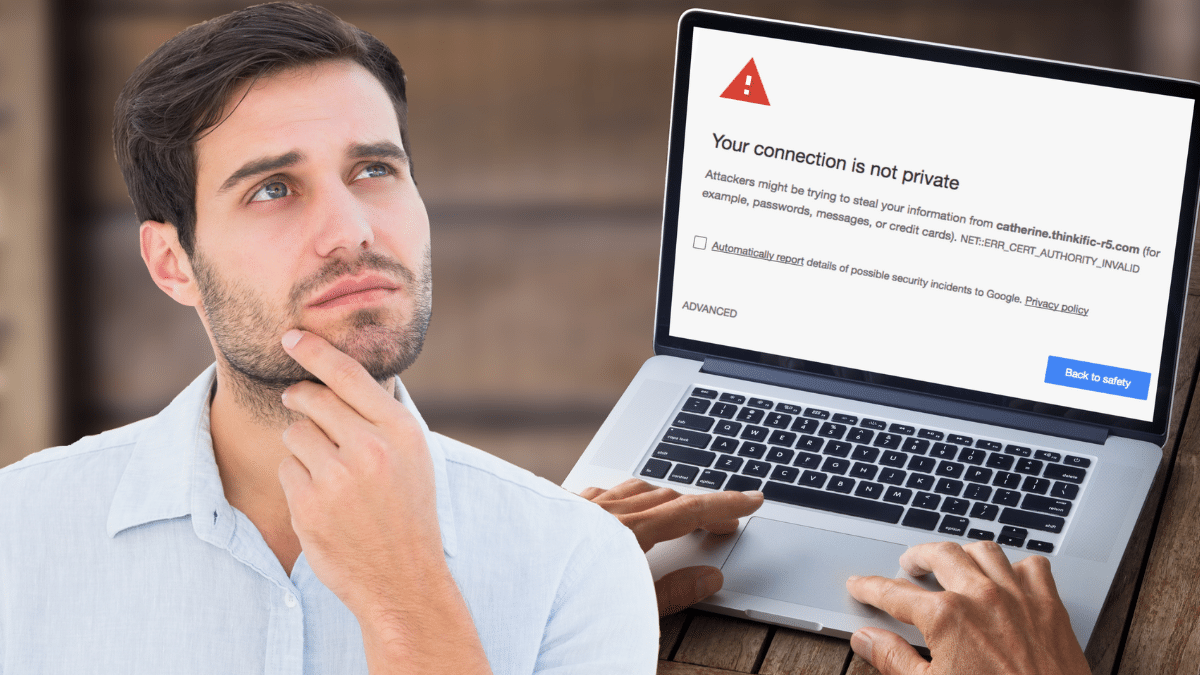The top-tier Netflix plan is now a jaw-dropping $22.99 a month. I remember being shocked when it hit $19.99, and here we are again. And Netflix isn’t alone; Disney+ and Hulu have raised their prices, and you can bet every other streaming service will soon follow suit.
It’s the perfect time to take a step back and really examine what you’re paying for. Here are tips to help you trim down those monthly charges.
Audit your subscriptions
Streaming services thrive on autopilot subscriptions — you know, those monthly charges you barely notice till they all add up. My golden rule? If I’m actively watching a show, I keep the service, and if I’m not, I’ll cancel and only resubscribe when there’s something new I want to watch.
Set a reminder a few days on your calendar before each subscription payment to review whether you still need the service. This simple habit can save you from unexpected charges.
Canceling on mobile?
Streaming companies make canceling tricky. They know most of us are too busy or frustrated to follow through. The process can be especially confusing if you’re using a smartphone, so cancel from a desktop or laptop computer, where it’s much easier to navigate.
Don’t miss out on freebies
You might already have access to free movies and TV shows and not even know it! For example:
- Max (formerly HBO Max): Included with some AT&T phone and internet plans.
- Apple TV+: Free for three months with the purchase of a new Apple device or for T‑Mobile customers with specific plans.
- Paramount+: Some Walmart+ members get a free Paramount+ subscription included with their membership.
- Peacock: Free access to limited content for Comcast Xfinity internet and TV customers.
- Spotify Premium with Hulu: If you’re a Spotify Premium student subscriber, you get Hulu (ad-supported) and Showtime included.
- T-Mobile: Free Netflix with certain plans.
- Verizon: Offers the Disney+ bundle (Disney+, Hulu and ESPN+) free with some unlimited plans.
- Amex Platinum: Includes monthly statement credits for services like Hulu, Disney+ and ESPN+ as part of its Entertainment Credit (check the terms!).
- Chase Sapphire Reserve: Offers subscription credits for select services like DoorDash, which sometimes bundles free streaming perks.
- Capital One Rewards: Occasionally offers free trials for streaming platforms via their rewards marketplace.
It’s worth checking if your cellphone provider, credit card company or internet provider includes streaming perks. I bet they do!
There are also great free streaming services, like Pluto TV, Tubi and Crackle, each offering a surprising variety of shows and movies without a subscription. Here are seven ways to stream TV and movies for free.
Continue reading →