Improve your Mac’s display: Click the Apple menu > System Settings, then scroll to Displays on the sidebar. Click the pop-up menu for Color profile > Customize and hit the + (plus icon) to open Display Calibrator Assistant. Picture-perfect.
12 essentials for your home office makeover

A comfortable and organized workspace is important, especially if your office is your home. While it’s best if you don’t have to worry about back pain or poor lighting, many of us do, and so it’s time to consider an office makeover.
1. Save space

BEVA Power Strip Tower Surge Protector
Sometimes it can feel impossible to find enough power outlets for all your office tech. This BEVA power strip tower is also a surge protector that features nine AC outlets and four USB ports. Charge your phone, smartwatch, tablet, personal laptop, work laptop and more — all at once. The overload protector keeps your devices safe from electrical surges and spikes, and this device comes with an 18-month warranty.
Promising review: “These power strip towers are so convenient… I mostly use them for powering on/off several related devices (stereo equipment, desktop items, etc). The form allows easy concealment and the on/off button on top makes it easy to toggle. Is there a third one in my future? Most likely yes.”
2. Crystal-clear video calls

NexiGo N60 1080P Web Camera
Tired of poor camera quality during your work Zoom meetings? Enjoy 1080p quality with this NexiGo webcam. It’s optimized between 19.6 inches to 13 feet, so you can comfortably capture yourself during video calls or with the whole family. Just plug the USB into your computer, and it will automatically install itself. Close the lens cap if you don’t want to capture any images and enjoy the built-in noise reducer.
Promising review: “Very nice camera for the price. Has a privacy cover for the lens when not being used. The thing I like most is that it swivels so you can set it exactly where you want it. I would definitely recommend.”
3. Work in comfort

Furmax Office Chair
We may receive a commission when you buy through our links, but our reporting and recommendations are always independent and objective.
9 ways to block blue light and protect your eyes
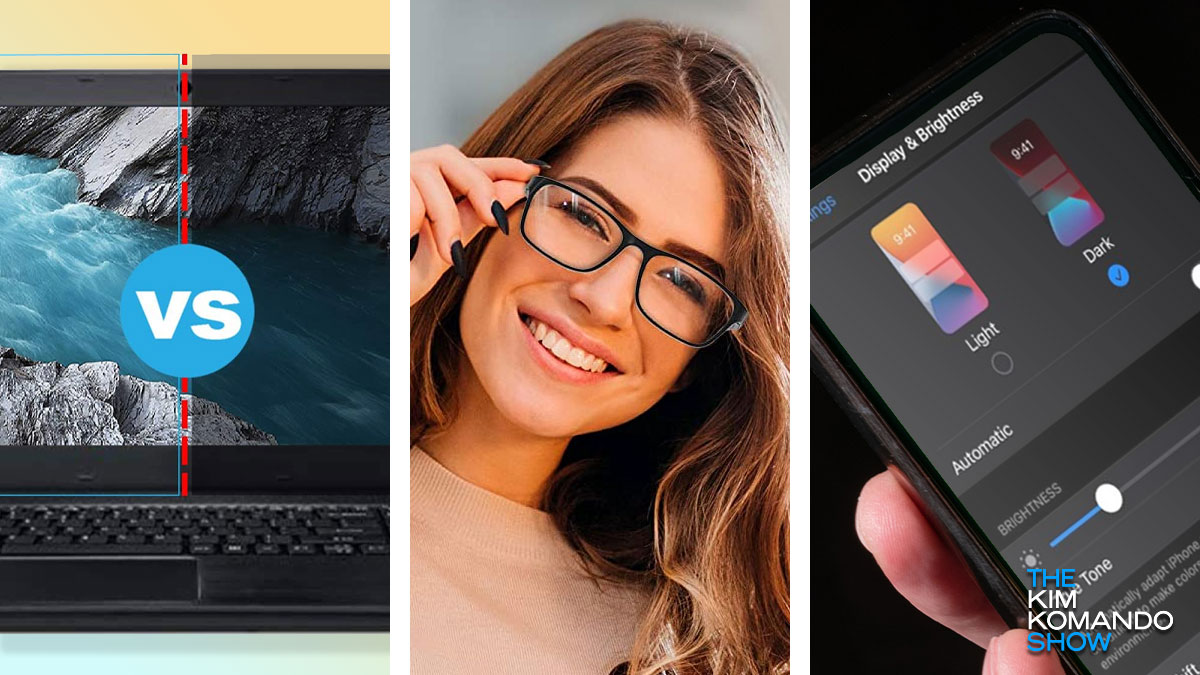
Did you know your favorite smart devices — cellphones, tablets and laptops — produce large amounts of blue or blue-violet light? You probably know this can lead to headaches and eyestrain, but studies have shown that exposure to blue light could lead to vision loss over time.
✨ Give your dull screen a glow-up: Calibrate your computer monitor to watch my podcast in crystal-clear quality. On Windows 11, open Settings > System > Display > Color Profile. Under Color Calibration, hit the Calibrate display button.
