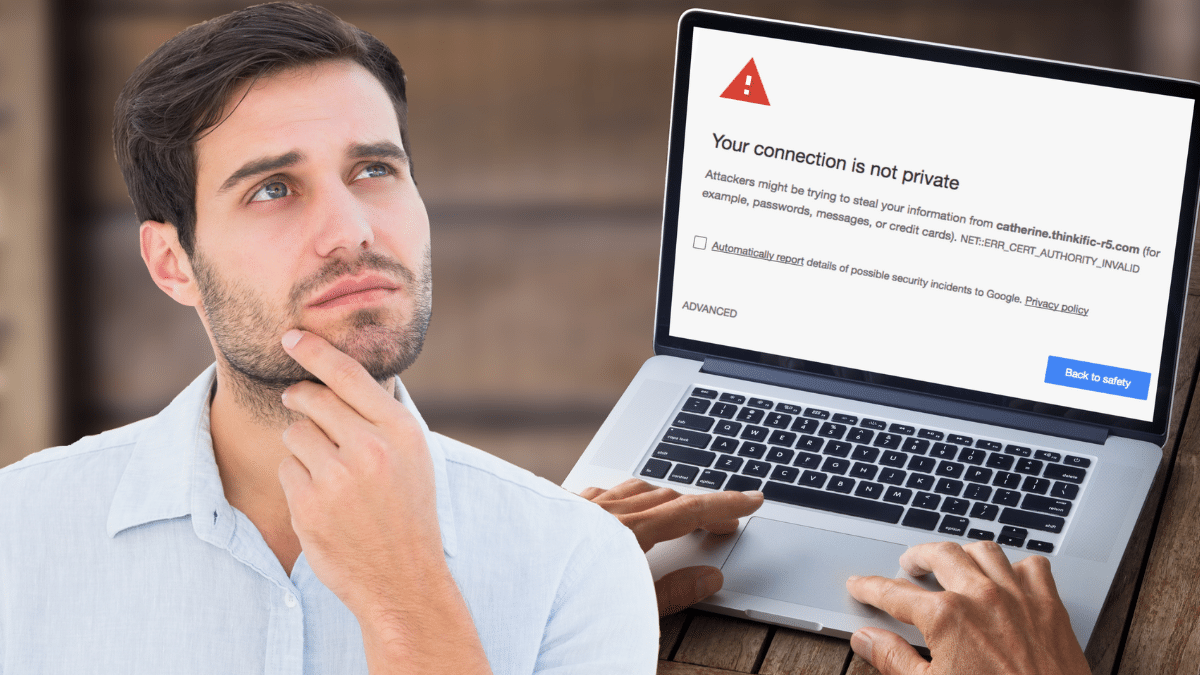Retailers change prices based on location, but a simple trick can unlock hidden discounts. Use a VPN, clear your cookies, and try these other hacks to save big.
Unsecure page error: 5 things to try if you get this warning
There are countless threats on the internet, from scams to malware-infested websites. Then there are unsecured websites, which your browser warns you about. If you get a message that says, “Your connection is not private,” you might jolt in alarm.
This error message is meant to protect you while surfing the web. For more ways to stay safe, use this tip to protect yourself in a dangerous digital world. There are many reasons why your browser might say, “Your connection is not private” or “Your connection is not secure.”
Luckily, there are a few ways to solve the issue. So, before worrying about your digital life being endangered, try one of these strategies. Here are five tips that should fix these error messages.
Why this happens
You’re browsing the web, having a grand old time. You click on a link so you can go to a webpage. Then you see this message:
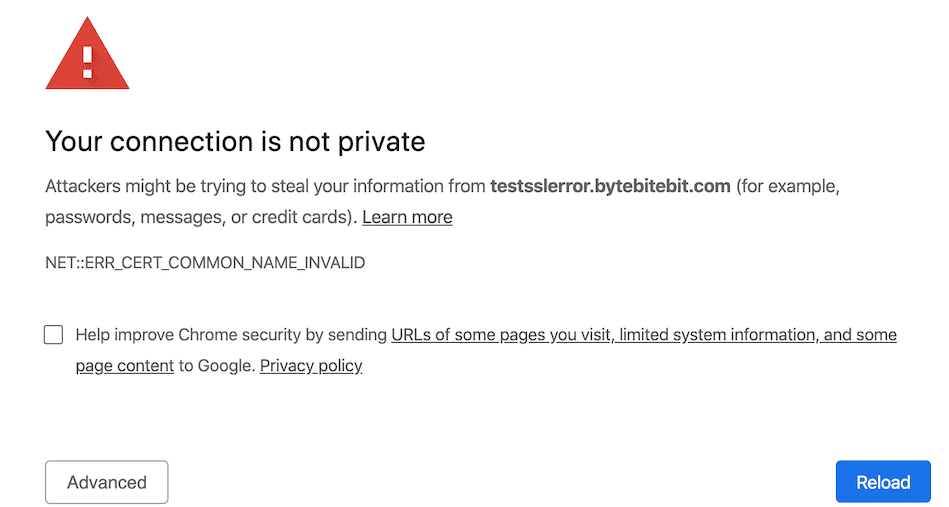
You’ll see messages like this on browsers, from Chrome to Firefox. It means that your browser can’t verify the SSL certificate of the website you’re trying to visit. In other words, your browser shows you this message when it isn’t sure if the website will securely encrypt your data.
This error message isn’t always a red flag. Here are a few reasons why you might be seeing this error:
- The website’s SSL certificate expired.
- The domain holder never got their SSL certificate.
- It was never set up correctly.
If you own a website, you know that setting these certificates up is difficult. Speaking of which, you should run your site through analytics tests to ensure it’s functioning correctly. Tap or click here for five free online tests.
It’s easy for the owner of a website to make mistakes. Silver lining: There are a few ways to eliminate the error messages. Here are some troubleshooting solutions.
How to fix “Connection is not secure” errors
How to clear your browser cache in Chrome, Firefox, Edge, Safari and Brave

Not sure how to clear the cache and cookies in your web browser? Use this easy, step-by-step guide. We’ll show you how to clear the cache on any browser, from Firefox to Brave.
To be clear, these tips are for your computer. If you want to clear your smartphone browser’s cache, we’ve got another article that can help. Tap or click to delete all the annoying tracking cookies from your phone.
How a VPN saved my friend $600 on a rental car
⌛ Quick privacy tip: Use Ctrl + Shift + N (Windows) or Cmd + Shift + N (Mac) to open an incognito or private browsing window in most web browsers. Incognito mode doesn’t save your browsing history, cookies or form data.
5 ways to increase your PC's download speed
You may have a poor internet connection if downloads take forever to reach 100%. Outages or poorly-constructed websites could also be to blame. Whatever the cause is, try these tricks to increase the download speed on your PC.
Surf without being tracked
Did you know that you collect cookies when you browse the web? Listen to this one-minute podcast to take back your digital privacy.
Learn more about your ad choices. Visit megaphone.fm/adchoices
3 reasons to say no to cookies
When you visit a new website, there’s a good chance you’ll be asked to accept the website’s cookies. Most people say yes … but interestingly enough, most people don’t even know what they’re agreeing to. Here’s how the cookie crumbles.
Learn more about your ad choices. Visit megaphone.fm/adchoices
Tech Refresh: $2M tweet, new Alexa commands, iPhone update
The very first tweet is set to sell for $2.5 million. Ben, Allie and Mike dive into the weird world of non-fungible tokens. Plus, an urgent update alert for iPhones and several Android apps you need to delete now. In the tech tip, a smart new trick for your Alexa, and the crew talks all things cookies — on the web and the baked good.
Learn more about your ad choices. Visit megaphone.fm/adchoices