Update Zoom! Dangerous flaw puts your computer at risk

As people have been transitioning to working from home, so have the meetings. Video conferencing has become the norm across many industries.
And many employers are sticking with video calls for job interviews. If you’re not used to communicating through this medium, don’t worry! Tap or click here for tips on rocking your remote interviews.
Zoom is among the most popular video conferencing apps, with millions of people using it daily. So it’s especially dangerous when a security flaw is discovered. We’ll show you how hackers can exploit one recently discovered and what you can do about it.
Security warning
Patrick Wardle, a security researcher and founder of the Objective-See Foundation, reported a flaw in Zoom last week at the Def Con hacker convention.
Wardle discovered a flaw in Zoom for macOS that a cybercriminal can use to take control of your entire operating system. The vulnerability can be found in the Zoom installer through the auto-update process. A local low-privileged user could exploit this vulnerability to escalate their privileges to root. Attackers can then modify, delete, or add files at their whim.
He tweeted about the issue:
RELATED: Best digital life hacks, credit score danger, new Zoom tricks
Zoom acknowledged the flaw in its security bulletin and confirmed Wardle’s findings. Zoom labeled the flaw CVE-2022-28756 and considers it High in severity. It has released an update for macOS to fix the problem. You need to update to Zoom v5.11.5 to patch it.
To update Zoom, go to zoom.us/download and select the latest patch.
You can also install the update from the app:
5 ways to think like a hacker to protect your money

You’re never 100% safe from cybercrime, but that doesn’t mean you should roll over and let it happen. You can take steps to reduce your chances of falling victim to hacks.
Cyberattacks are a constant threat. The more we rely on our devices, the more vulnerable we are. Think about how much sensitive information you have stored in your smartphone. Scary, huh? Tap or click here for three ways to secure it from hackers.
Reader question - Can I use two antivirus programs?

When it comes to cybersecurity, you might think more is better. After all, there are countless threats on the internet, from spyware to random Trojans. It’s easy to see why some people think two programs are better than one.
Updates in space! Mars probe gets an upgrade from Windows 98 software

We constantly remind you to keep your devices and gadgets updated, but there comes a time when that’s not enough.
Companies eventually drop support for older products and you’ll stop getting software updates. This can be dangerous, as those updates contain vital security patches, and without them, you’re vulnerable to cyberattacks. Tap or click here for outdated tech devices you need to get rid of.
5 silly mistakes putting your online privacy and security at huge risk

There are so many online scams and tricks out there I can’t cover them all on my website and national radio show. I make it my duty to inform you of the tactics bad actors use to fool you.
A great podcast was the episode when I dove into the mind of a hacker. Tap or click to listen to an episode of my podcast, Kim Komando Today, with an IBM social engineer. She spills the secrets hackers use to scare and confuse people.
Have a gamer in the house? 5 must-do security steps

Although online gaming can be a fun way to unwind, it also comes with several security issues. Competitive gaming can lead people to sabotage their rivals, so you need to take steps to protect your home network. Threats can range from harassment campaigns and hacking to doxxing and swatting (more on that later).
Windows and Mac security settings to check now

It’s never good to go too long without checking your security settings. Now and then, you should brush up on your protections. Whether you use a Mac or a PC, all devices are vulnerable to attacks.
On the bright side, there are tons of built-in features you can take advantage of for your safety. For example, Windows Defender can help protect your PC from lurking threats. However, many native protections might be a bit hard to find on your own.
Here’s what it looks like when a virus takes over your computer

A slow computer can turn you into a detective. You start investigating the clues, trying to find out what happened. You might even Google “How to tell if you have a virus” or “Warning signs your computer is infected.”
Think food prices are high now? Get ready to pay even more

Gas prices are incredibly volatile during world events. Russia’s invasion of Ukraine disrupted the supply chain, and millions of barrels of Russian oil were pulled off the market.
Last year’s cyberattack on the East Coast fuel pipeline led to gas shortages, hoarding and wildly fluctuating prices. There are ways to find cheap gas in your area that can help offset the rising costs. Tap or click here to learn more.
Check your router! Models from 200+ companies at risk

Are you happy with your internet service? Does it seem to be running slower than expected despite shelling out for faster service?
Many factors could affect your internet speed, including the number of devices on the network, your equipment, your browser choice, and more. The simplest one to diagnose and fix is router placement. Finding a good spot for it can increase your speed and signal strength. Tap or click here for tips on the best locations for your router.
These free antivirus and cleaning apps are putting your phone at risk - Delete them now
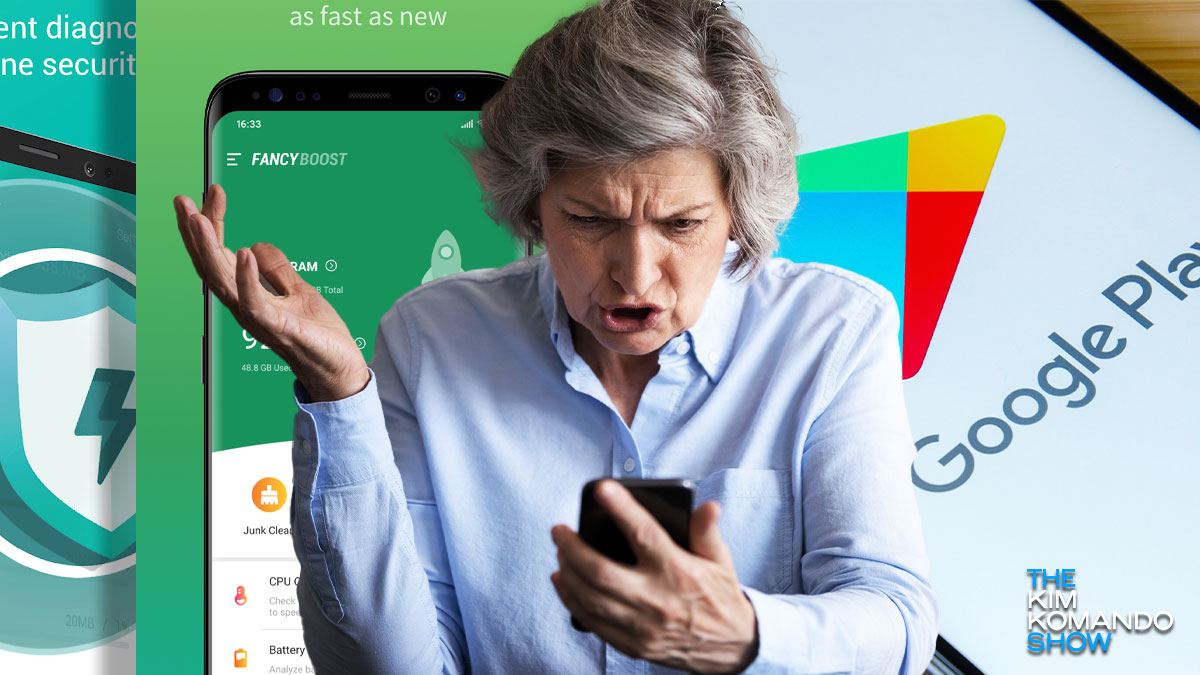
You’re never 100% safe from cyberattacks, no matter how careful you are. From malware to viruses to breaches, the best you can do is take precautions to lower your risk.
You may think it’s easy to detect a hacker on your phone. It’s not. The longer a hack goes undetected, the more damage it can do. Tap or click here to learn about signs that your phone is under attack.
See this one-word subject line in your inbox? It's a phishing scam red flag
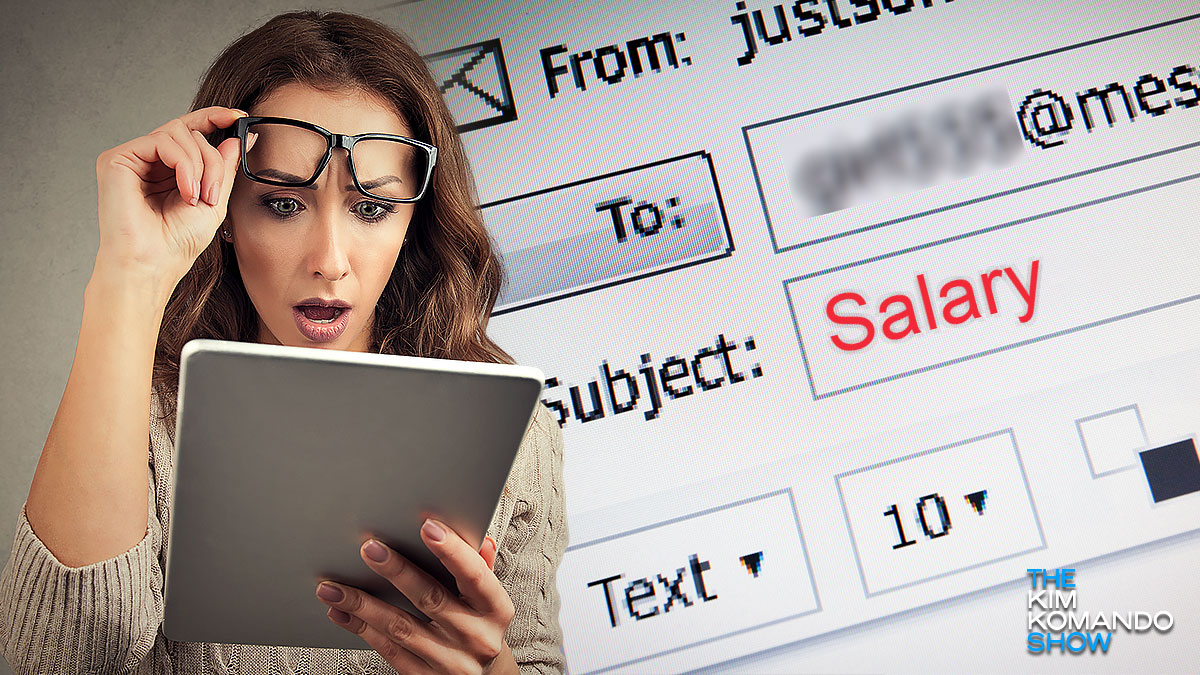
Email scams often contain elaborate details to entice you into clicking a link or opening an attachment. Usually, there is some heartfelt backstory to why you must open that document or a severe threat of what will happen if you don’t.
Android phones are vulnerable to a years-old bug - Is your phone at risk?

Many people think Android devices are more susceptible to cyberattacks than Apple devices. That’s not necessarily true. But while Apple fans need to worry about attacks, Android fans have more threats coming their way.
Watch out for Mac apps that trick you into paying for subscriptions

While it doesn’t happen often, malware and computer viruses can get onto Apple devices. It is a common misconception that iPhones, iPads or MacBooks are impervious to cyber attacks.
There are just more Windows computers and Android devices globally, making them more lucrative for criminals to target them with malware. There are also strict transparency regulations that developers must follow to have applications on Apple’s App Store. When something malicious pops up on Apple devices, it usually sounds an alarm.
Update Google Chrome ASAP to patch this severe vulnerability

It has been a lousy month for Google. Early last week, the tech giant rolled out an update for the Chrome browser that plugs a security flaw for its 3.2 billion users. Bad news. Another vulnerability can expose you to hackers.
Don't click that link! New phishing emails could be very hard to spot

Many websites that provide a service or information let you sign up for their newsletter. Sent out a few times a month, it usually includes details about upcoming deals, company news or service improvements. Tap or click here for information about getting Kim’s newsletters.
Using Kaspersky's VPN? Here's how to remove it from your PC, Mac or phone

As Russia’s invasion of Ukraine shows no signs of slowing down, hundreds of international companies are enacting various trade bans or sanctions on the country. Companies like Microsoft, Google and Apple stopped operations or pulled their products from Russian shelves.
You should remove Russian-based Kaspersky antivirus from your computer - Here's how
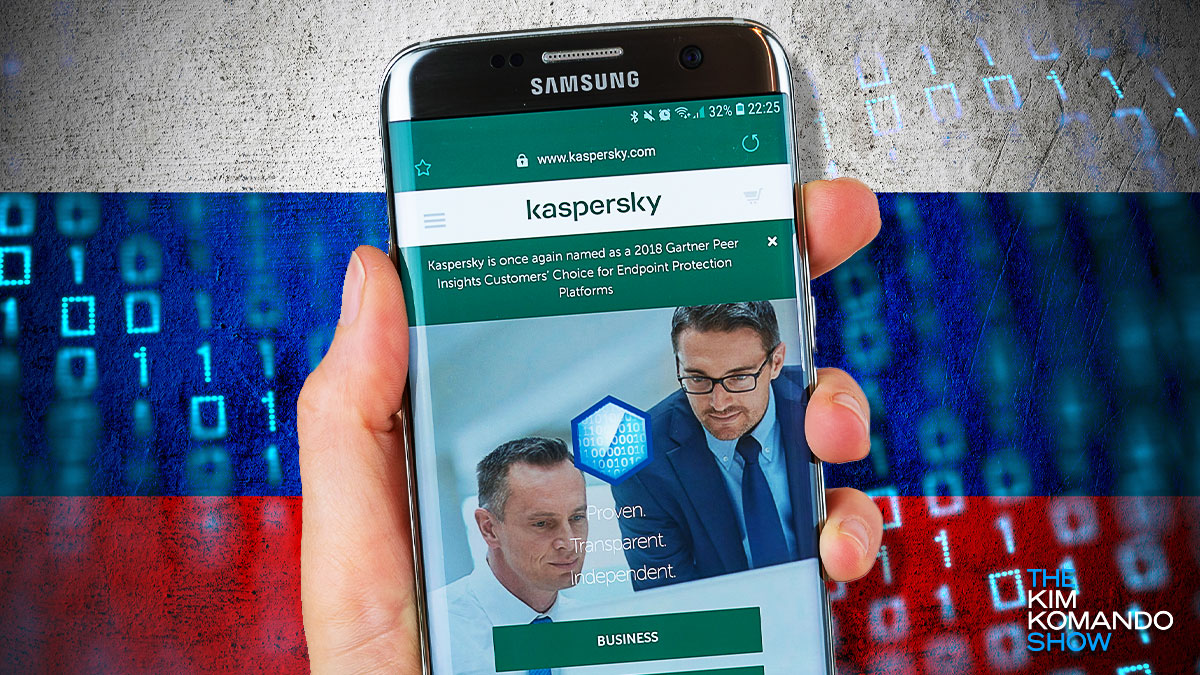
You must have antivirus software on your devices to protect against malware and phishing attacks. But there are now fears that the Kremlin could turn one of the most popular Russian antivirus programs into a tool of war. As Russian President Vladimir Putin continues the invasion of Ukraine, there are worrying signs that the battle could shift from ground troops to cyberattacks.
Update Google Chrome ASAP - 3.2 billion users at risk

Google rarely releases an update with a single change, but you know the flaw must be monumental when it does. Google recently discovered a significant security risk in Google Chrome that hackers are already exploiting. Luckily, it patched the problem, so you need to update Google Chrome ASAP.
The White House issued a cybersecurity list but forgot these vital steps

Though the Russia-Ukraine war seems like something happening far away, its impact has already reached our shores. We’re seeing it in fake emails and social media posts seeking financial aid for the “victims” of the conflict.
