😎 #Komandodiditfirst: Isn’t that a great hashtag?! The NY Times just published an exposé on GM and LexisNexis’ shady data collection for drivers. But you probably already knew that — I shared the news three weeks ago right here in my free newsletter! I’ll always get you the inside scoop. If you missed it, here’s how to stop their snooping.
8 ways your phone is tracking you - That you can stop now

You understand that your phone knows where you’re located. This is how GPS works, how Find My sees your location and why you get local ads on Facebook and Google. Like other data on your phone, that location data is a hot commodity for internet marketers.
Thankfully, you don’t have to stand for this kind of data collection. These tactics are legal because the companies behind them give you a choice to opt in or out, but not everyone knows how to change the settings. We’ll show you how to stop your phone from tracking you. Ready to go dark? Let’s get started.
This tip is brought to you by our sponsor, TotalAV. Right now, get an annual plan of TotalAV Internet Security for only $19 at ProtectWithKim.com. That’s over 85% off the regular price.
1. Tweak your phone’s location settings
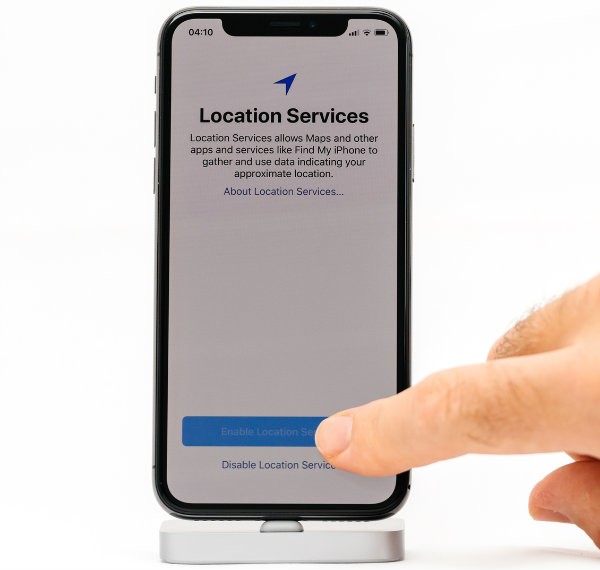
You can prevent iOS and Android from tracking you, but companies don’t make it easy. The feature is buried inside your device’s privacy settings and, by default, records your daily routine.
Known as “Frequent Locations,” it keeps track of where you are and how long you stay there. It even knows where you live and work based on how long you’re there and when you visit.
If you find this unsettling, you can turn the feature off. Here are the basic steps, but depending on your specific model and operating system, you may need to follow different instructions.
Turn off location settings on Apple devices
- Open Settings.
- Tap Privacy & Security.
- Select Location Services.
- Scroll down and tap System Services.
- Choose Significant Locations to see the logged record of where you’ve been and toggle it off.
You can also clear your history here by clicking Clear History.
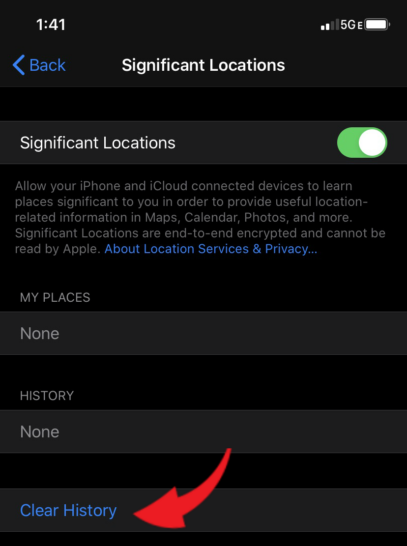
Shortcut to reading annoying privacy policies
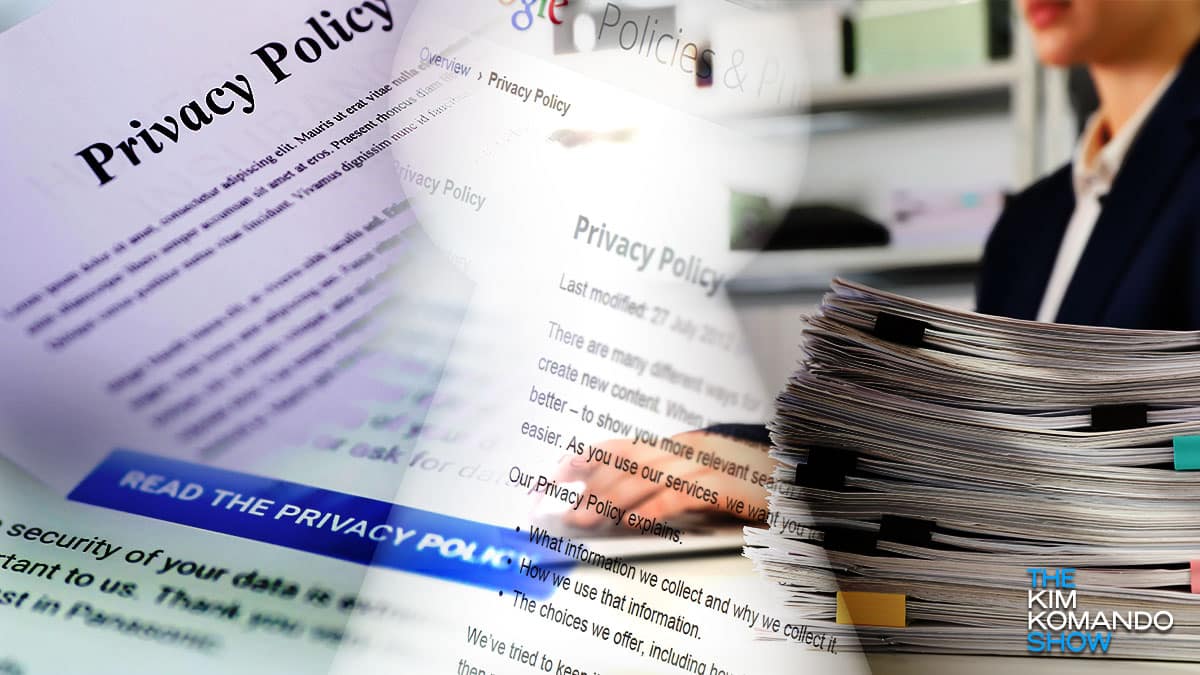
Tech privacy policies are confusing on purpose. I know, big shocker! But I’m always surprised by just how difficult these things are to comb through and what they hide.
Today, I’m calling out the biggest offenders — and sharing one of my favorite, easy-to-use privacy tools.
$48 per hour
To train Tesla’s humanoid robot, Optimus. “Data collection operators” can make $25.25 to $48.00 an hour, but the job is a weird one. You wear a motion-capture suit and VR headset and perform mundane tasks to teach a bot how to do them. Apply here, and be ready to walk at least seven hours a day.
How to know if you’re being stalked or are just paranoid

I’ve heard it all on my national radio show. There was the guy totally freaked out because too many strangers in public knew his name for it to be a coincidence. (His name was Buddy.)
There was a woman who swore one of Metallica’s band members hacked her iPhone to stalk her after she rejected him online. And another who bought and sold three cars because she thought they all had hidden trackers.
Google alternatives that don’t sell all your data

Google is one of the best examples of “If it’s free, you’re the product.” And its employees, business decisions, stock price, biases and preferences have a big impact on what its “products” (Smile! That’s you and me!) see when we use Google Search.
Take back control of your online privacy

Newsflash: Your data is constantly being collected and sold. “Gee, thanks, Kim. I know,” you might be thinking. “What do I do about it?” Lucky for you, I spend a lot of time trying to answer that exact question.
If you’re tired of spam calls, unwanted emails and that nasty feeling of always being tracked, keep reading. I’ve got a simple way to take a massive chunk out of this data collection mess, thanks to our sponsor, Incogni.
Your car is collecting your personal data, even your sex life

When I read this report, I knew it would be important for you to know even though you do all the right things. You remove the shady apps from your phone and adjust privacy settings on your kid’s smart toys. Heck, you even stop Alexa from saving recorded conversations. You’re all set, right? Just wait until you get into your car.
The worst money apps for your data revealed
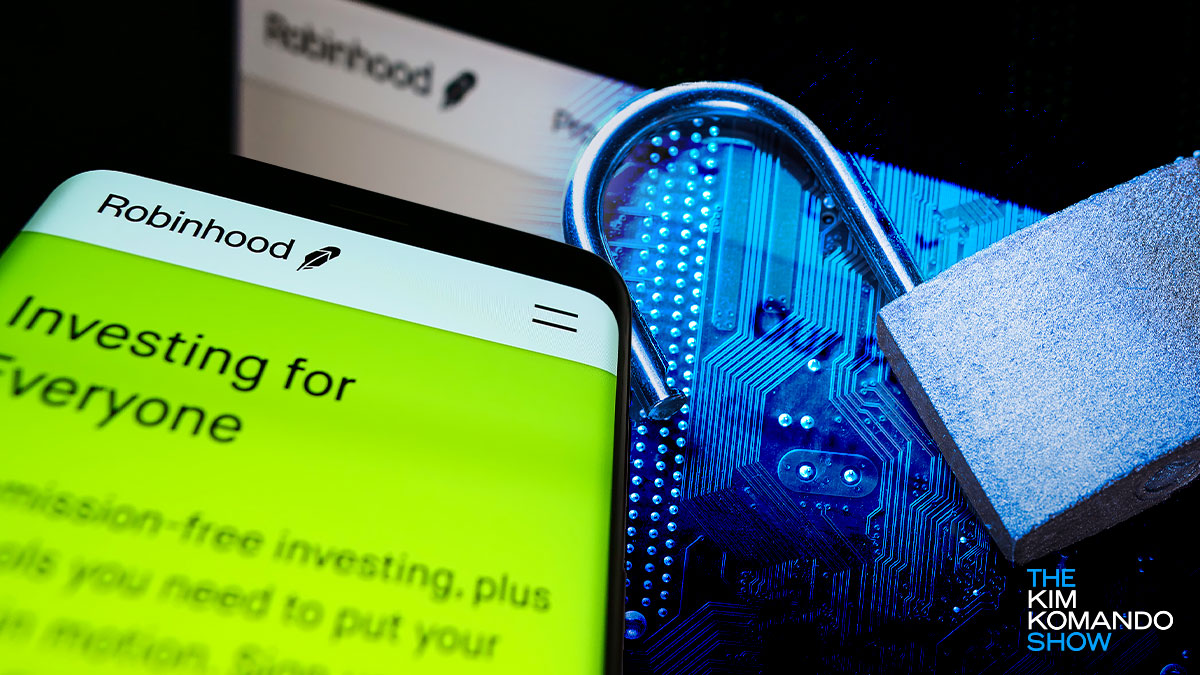
I can’t remember the last time I went into a bank. No reason to now that I do it all from my phone. We trust banking apps to keep our financial info safe and secure — but what about privacy? Oh yeah, that.
Merchant Machine reviewed the privacy policies of today’s top banking and finance apps. Researchers found that the 20 worst offenders take an average of 20 unique types of data. Major yikes.
Shopping under surveillance: How retailers track you and how to be invisible
If you have a pulse and an internet connection, companies want all the details they can fetch on what you’re willing to buy — and it’s getting harder to tell where they’re obtaining all that info.
Retailers can now track what customers purchase to influence their buying patterns. Loyalty programs collect data on your purchases, frequency and preferences — in exchange for deals.
Erase these private details Google knows about you

Ever think about how much Google knows about you? You don’t have to wonder. Sign in to your Google account and check this page to see exactly what the search giant thinks you’re interested in.
It’s not just search. Your Gmail inbox, Google Drive files, Maps history, YouTube views and much more are added to the dossier of info on you. Here’s a buried Google Maps setting you should change right now.
Amazon makes it so tricky to cancel that the FTC sued - Here’s how to do it

Ever thought about everything Amazon knows about you? I don’t just mean your favorite shampoo and what food your dog eats. Use this link to get a copy of everything Amazon knows.
Amazon Clinic is a whole different level of data collection. Is it safe to use? Prepare to be shocked. Here’s my take.
The real reason TVs are so cheap: No more privacy

If you’ve ever dreamed of owning a big-screen TV, you couldn’t be around at a better time. That’s because TVs are much cheaper today than just 10 years ago. Sadly, the luxury comes at a steep cost — especially if you value privacy.
Use Apple, Google, Facebook or Twitter? Here's how to find out what they know about YOU

It’s no surprise anymore that social media companies like Meta gather a lot of information about you. Tap or click here for 10 Facebook privacy and security settings you need to change right now.
When you create an account with Facebook, Instagram, or Twitter, you’re asked if you’d like to sync your contacts. It seems harmless, but it’s not. Here’s why you need to stop doing this.
This free video chat doesn’t require an account or even your name

As more people started to work from home, Zoom’s video conferencing platform exploded in popularity. Tap or click here for Zoom tricks you’ll wish you’d known sooner.
With most video chatting platforms, you must download a sizable program, create an account and log in. Then, you might fight with an unfamiliar user interface to get yourself set up.
Stop! This mistake is loading your device with adware and trackers!

Your computer is sluggish, but you’re not even doing much. Here are five processes you can end right now for a faster, smoother experience. You can thank me later.
Sometimes you must go further to speed up your PC, especially if it’s older. These tricks each take about 60 seconds. Follow those steps, and you’ll clean up some junk, but what about when you install new games, apps, or other software?
Exposed: Uncover the tracking secrets of Apple and Microsoft while you work on your Mac or PC
Ever accidentally liked something on social media you didn’t mean to click? Before you panic, read this to see which “likes” you can take back.
That’s just one small slice of what websites you visit and services you use collect about you. Here’s how to see (and erase) everything Google tracks.
Here's what you need to know about TikTok's dangerous reach in the US

Thanks to TikTok’s invasive spying and private data collection, the U.S. government has already started plans to ban it. Here’s what you need to know and how to protect your privacy from the Chinese spy app.
TikTok has over 100 million users in the U.S. alone, many of whom are children. Now, you can watch the videos without creating an account, but does that make you safe? Here’s what you need to know.
Yes, your smart TV is spying on you - Here's how to stop it

Smart TVs are big money savers compared to other tech on the market. They include built-in apps that can save you from buying streaming devices like a Roku or Fire TV Stick.
As with any smart technology, there’s a price to be paid for the convenience. In return for an always-connected experience, smart TVs collect data on users — a lot of it. Tap or click here to listen to Kim’s Daily Tech Update about the smart TV dilemma.
Another country just banned TikTok on certain devices - Is it banned in your state?

Social media and video-sharing platform TikTok is fighting an uphill battle to remain available on mobile devices. Calls to ban the app have intensified over the last few months, even though the company assured U.S. senators that it is committed to protecting user data.
