5 ways to increase your PC's download speed

You may have a poor internet connection if downloads take forever to reach 100%. Outages or poorly-constructed websites could also be to blame. Whatever the cause is, try these tricks to increase the download speed on your PC.
Why your PC is suddenly slow
Before diving into a few solutions, let’s look at potential causes. Firstly, think about the type of internet connection you have. Depending on what you’re working with, you may have a higher risk for slow download speeds. Tap or click here for 10 ways to speed up your Wi-Fi.
Dial-up connections are notoriously slower than other types. However, a DSL connection can also grind your internet speed to a halt if your equipment is old — or if you’re far away from your provider’s closest exchange. Not sure what that means? Here’s a quick recap:
- Think of an exchange as a central hub your ISP uses to transmit data over long distances.
- When you sign up for a DSL service, your home or office connects to the closest exchange through telephone wiring.
- Thus, if your computer is far away from the exchange, you’re dealing with a weaker signal. That means your internet connection could be sluggish.
Maybe you have a cable internet connection instead. Since other people in your neighborhood may be using the same connection, your internet can slow down. Of course, that means your download speeds can decelerate.
Here are a few more reasons why your downloads are taking so long
📶 Your ISP could deliberately slow down your internet connection. Here’s a free way to check if that’s why your download speeds are slow.
💻 You can also blame older devices since they may lack the features necessary to handle faster speeds.
📂 Big browser extensions can be to blame, too. Also, having too many open tabs can slow your download pace. Use this simple trick to clear up your browser tab clutter.
🛑 If you exceed your data limit, you might be shooting yourself in the foot. Your connection could slow down if you don’t stay within limits.
🏠 Your home’s physical layout may be getting in the way of your router’s signals. Moving your router is a great way to speed up your internet.
How to increase your download speed
First, restart your PC. This easy fix can shut down background processes that take up storage space. Look through your apps and programs, too. If a program is open that you don’t need, turn it off.
While you’re at it, check out your startup apps. These are the programs that automatically start whenever you boot up your computer. They can slow down your computer, so turn off any you don’t need by following these steps:
- Go to the Start menu > Settings > Apps > Startup.
- Then, click the slider next to each app to disable or enable it.
Next, clear your cache and cookies. Follow these steps on Chrome, Firefox, Edge, Safari and Brave. After that, disconnect other devices on your network you aren’t using. They could be hogging up all the bandwidth you need.
Is your ISP throttling your internet speeds? Here's a fast test to find out
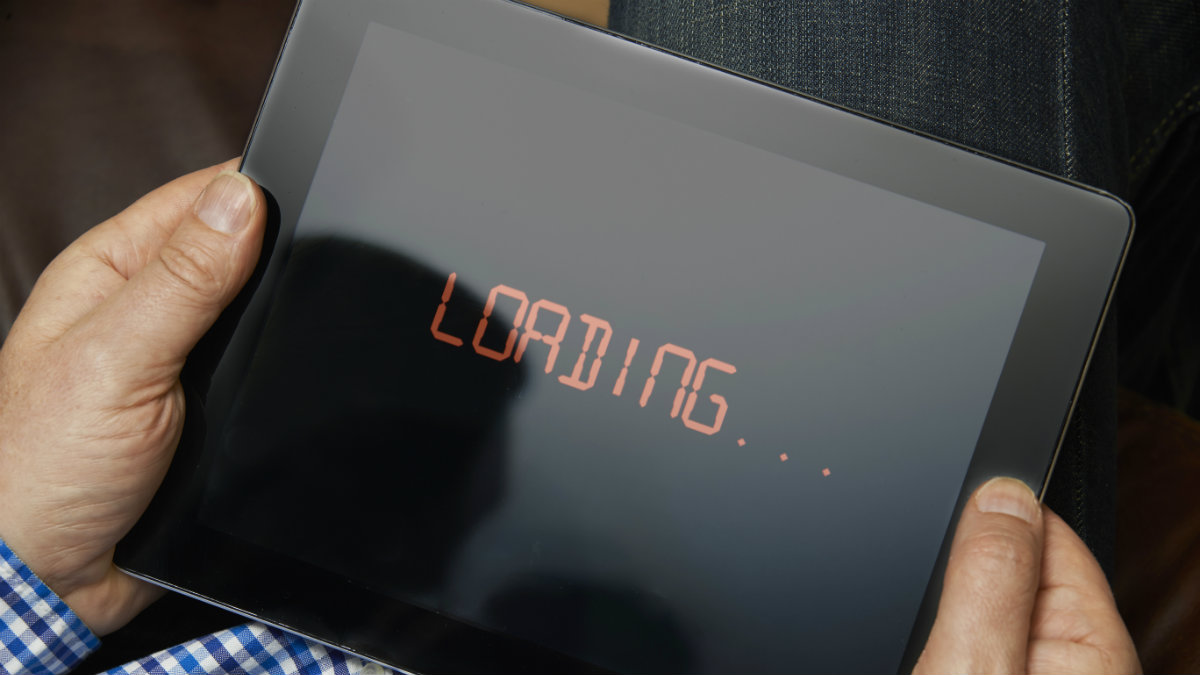
Does it ever feel like your internet is running slower than usual? Of course, it does. It’s happened to all of us at some point.
Web pages seem sluggish, while downloads and uploads seem to take forever. It’s very frustrating — especially when you’re paying for high-speed internet. Many potential issues are causing the slowdown, including problems with your device, browser or even a website you’re trying to visit.
Internet providers will keep you connected, even if you can't pay your bill

We’re more reliant than ever on the internet to keep up with what’s going on in the world — especially in the face of a global pandemic like what we’re experiencing with the coronavirus.
There is plenty of solid information online to help track the spreading of the virus, along with what to do if you’re feeling symptoms. Tap or click here for ways to get a coronavirus assessment without leaving home.
