Tech how-to: How to automatically alert loved ones in an emergency

Uncertain times remind us that we’re not always as prepared as we need to be.
In the digital world, no one is ever truly ready for the reality of getting hacked. Tap or click to see if someone is really watching what you do or if you’re being paranoid.
In the physical world, our tech can make a world of difference. Take the Apple Watch, which has been credited with saving lives. Tap or click for the emergency and health features you should set up now before you need them.
Don’t forget about your phone. Here’s how to set up emergency features that will alert your loved ones if something happens to you.
If you have an iPhone
When you make a call with Apple’s Emergency SOS feature, your iPhone does a few things. It will call the local emergency number and alert your emergency contacts via text message.
Your phone will also send your current location to your emergency contacts, along with changes to your location. That means they can follow along if you’re moving from place to place.
Here’s how to make an SOS call on an iPhone 8 or later:
- Press and hold the side button and one of the volume buttons. The Emergency SOS slider will appear.
- Drag the slider to call emergency services. You can also continue to hold the side button and a volume button. Once the countdown ends, your phone will call emergency services.
Note: On an iPhone 7 or earlier, quickly press the side or top button five times to enable the emergency slider.
Now that you know how to use this feature, let’s run through how to add emergency contacts.
Remember, if you use the Emergency SOS feature, these contacts will receive a message indicating you are having an emergency.
Here's who can claim home office tax deductions (Sorry, remote workers)
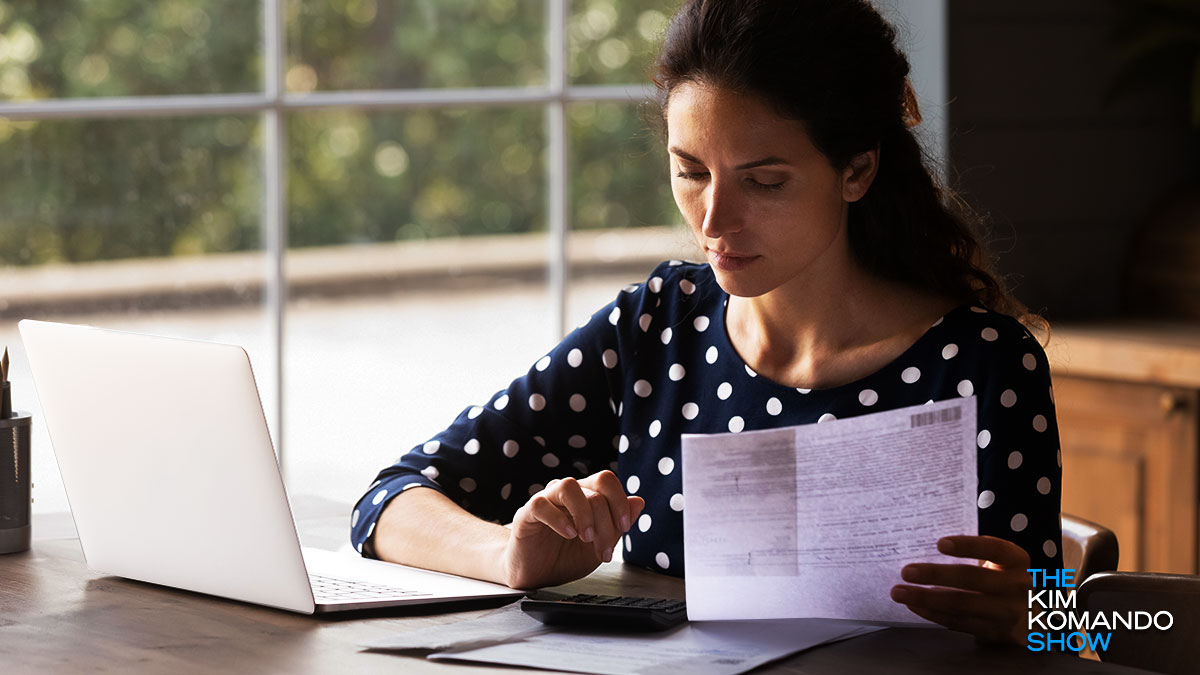
The number of people who work remotely increased as the pandemic took hold, and while some have returned to the office, others are still working at home. People have started businesses from home or new careers as they were laid off or resigned from their jobs.
