5 ways to clear out the junk in your Windows 10 Start menu

Windows 10 is a handy tool, but it’s not optimized for your needs right out of the box. This software comes with many valuable tools, but it also comes pre-loaded with bloatware and annoying features that can get in the way of productivity.
The good news is you aren’t stuck using Windows 10 in its stock format. There are ways to clean up and customize the Start menu in Windows 10 to make it work better for your needs. Want more Windows help? Tap or click here for the Windows 10 secret everyone needs to know.
Whether it’s getting rid of annoying app suggestions or removing unwanted bloatware, you’ll want to clean up Windows 10. Luckily, it’s pretty easy to do. If you’re ready to get rid of all that junk lurking in your Start menu, here’s how.
This article is brought to you by our sponsor, Dell. Need small business help? Read to the end to see how Dell’s team of experts can help you for free.
1. Get rid of annoying suggestions
You may have noticed a few suggested links popping up when you open the Start menu. That’s because Windows 10 Start menu has a feature that automatically shows recommended app links it thinks you may find helpful. The Windows Store page will open for the app to buy and download when you click the link.
While these suggestions can be helpful in some situations, they can also be annoying. If you’re tired of seeing these suggestions, you can turn them off so they aren’t cluttering up your Start menu.
To get rid of suggestions in Start:
- Open Settings on your desktop
- Click the Personalization icon
- Click Start, located on the left-hand side of the pane
- Toggle the slider to disable Show suggestions occasionally in Start
2. Simplify the app list
The app list that pulls up in the Start menu can be a nuisance, especially if it came filled with pre-installed bloatware. It’s pretty standard for computers to come loaded with bloatware, like unnecessary apps and software, which can create a mess and make it difficult to find what you’re looking for.
Even a simple install of Windows 10 can come with useless apps like Candy Crush Friends Saga or Cooking Fever. You can clear out this type of bloatware from your Start menu pretty quickly. Or, if you don’t need the app list to pull up in the Start menu, you can disable the “Show app list in Start menu” instead.
One thing you must do before you upgrade to Windows 11
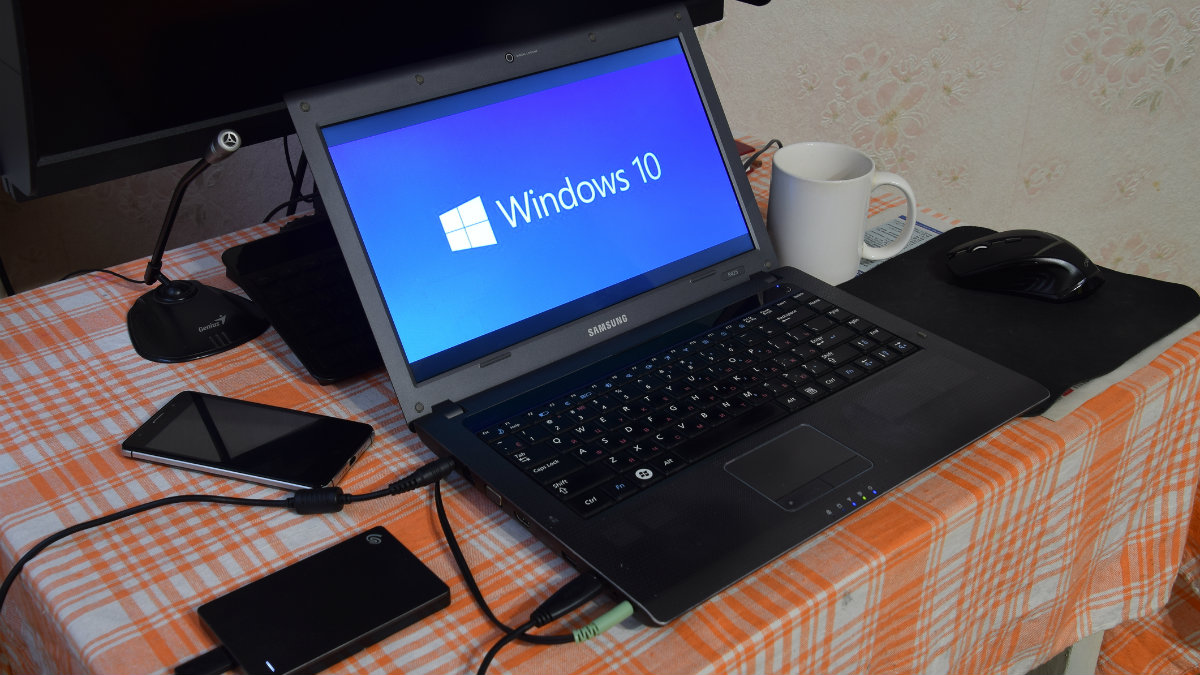
Software updates are a necessary part of technology — and something that can drive us up the wall when they happen when you’re trying to get things done.
If you’re ready to make the jump from Windows 10 to Window 11, you can download a clean copy of Windows 10 to save for future use just in case. This download is legal, free and fairly simple to do. Plus, it will ensure you have a way to reboot Windows 10 in the future if problems occur.
6 ways to find and get rid of unnecessary files on your PC or Mac

Imagine you’re dashing through the woods in a marathon and suddenly fall into a pool of mud. You’re straining your legs as fast as possible, but the dirt clinging to you makes your footsteps heavy and slow. That’s what your computer goes through when it’s clogged full of unnecessary files.
5 signs your website is outdated

If you’re a small business owner or an entrepreneur, you want to leave a good first impression. Your website will be the first point of contact for many potential customers. A recent study found that nearly 2 billion people purchased goods or services online in 2019. That year, e-retail sales raked in over $3.5 trillion worldwide.
Free programs to keep your computer software up to date

Developers are always working hard to improve the software on your computer. That’s because hackers are constantly analyzing popular programs for bugs and hidden backdoors. When they find an opening, the news spreads like wildfire — and then it’s open season on your digital life.
Set up alerts to see what your customers are saying about you

You know that brand identity and popular opinion matter if you own a business. Recommendations from existing customers can go a long way to increase business, so what customers say about you is crucial information you can use to promote your brand.
Have your own website? 10 smart ways to make it better and attract more visitors

For all you small business owners out there, you know how essential it is to have a website that operates at peak performance. More than that, your website has to draw in visitor traffic and keep them there long enough to get your point across.
3 tech favorites Kim relies on that you should, too

As America’s tech pro and a small business owner for over 20 years, Kim has partnered with a few hardware and software vendors and companies.
These companies may sponsor The Kim Komando Show and Komando.com, but she honestly trusts their time-saving tools, security features and money-saving innovations. Kim only partners with companies she is proud to bring to you and uses herself, and she arranges special deals to make these products even more affordable.
Check your PC or Mac for a dangerous program that records your keystrokes

Criminals looking to rip you off never stop coming up with clever new ways to do it. Sometimes, their schemes run behind the scenes on your device and you may never know what’s going on.
One example comes in the form of malicious apps that are designed to run adware. Another sneaky way thieves can rip you off is through a keylogger, a program secretly installed on your device to record keystrokes.
16 Windows tricks pros use all the time and you will, too

Windows 10 turned five this past July. Over time, the operating system can start to take its toll on older computers. Tap or click here for proven ways to make your Windows PC run faster.
You’ve probably figured out how to use most of the Windows 10 features. I love keyboard shortcuts. Tap or click here for the top Windows 10 keyboard shortcuts you’ll use time and time again.
6 hidden Windows 10 tools you should be using
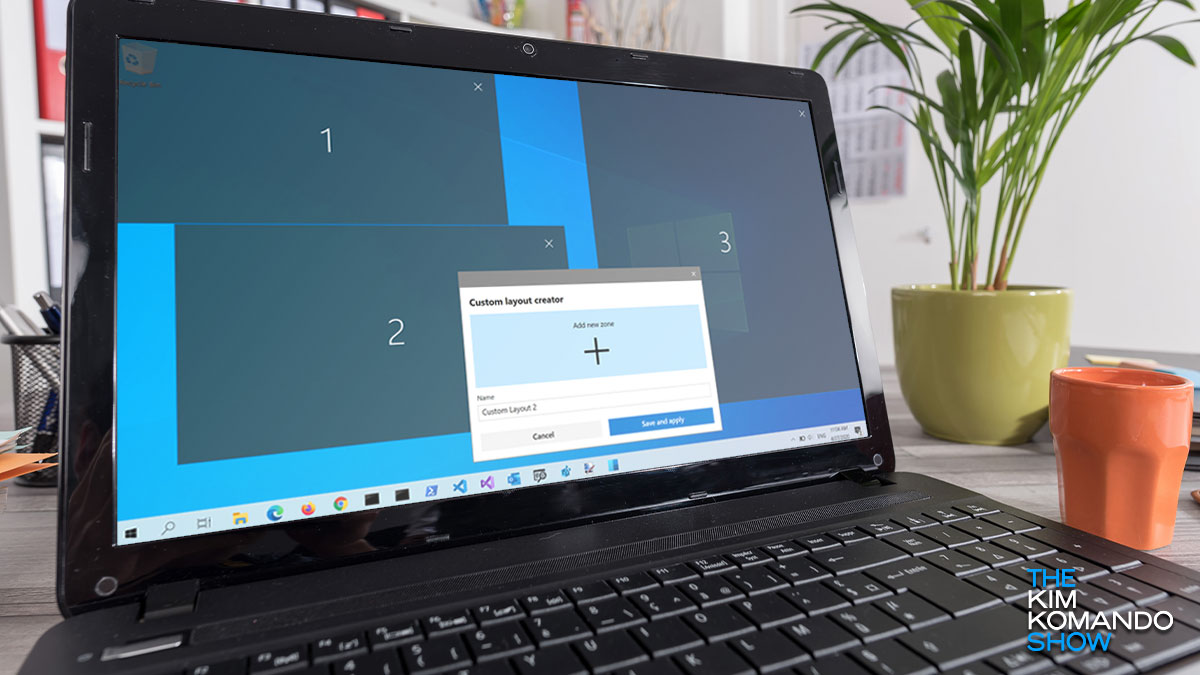
Microsoft PowerToys sounds like it should be a new videogame franchise or children’s interactive device. No, Microsoft hasn’t shifted its focus towards kids, but it has given some adults new things to play with inside Windows.
Kim's 5 reasons to set up a financial Chromebook

Do you have a Chromebook in your arsenal of gadgets? If you don’t know, they are similar to a laptop but just a little bit different. Chromebooks run on Chrome OS, which was specifically built to be used with an internet connection.
Dell XPS 13
Want something tiny yet mighty? Check out the Dell XPS 13. Bright and colorful, this laptop is lightweight with great battery life. This guy is sleek, light and fast. The backlit keyboard and high-quality sound are big plusses. It can even handle some gaming.
We may receive a commission when you buy through our links, but our reporting and recommendations are always independent and objective.
Know this: Laptop screens are changing like never before for good

The new year just kicked off, but it’s already been an eventful few weeks for 2021. Thanks to all of the current events dominating the news cycle, CES 2021 was kind of an afterthought this year. The fact that this huge consumer electronics show was virtual didn’t help.
Dell's new monitors prove working from home is here to stay

Thanks to the pandemic, many of us have been working remotely for the past year. That work from home shift has meant that most of our normal, in-person meetings have been traded for video calls.
There’s a good chance we’ll still heavily utilize video conferencing to meet with clients and coworkers well after the pandemic. Companies have realized the benefits of letting employees work remotely and many are opting to keep this new setup. Tap or click here for top work from home jobs.
What's on sale in August you should buy now

Sure, it might not be as satisfying to browse for certain things online, but there are some other major perks — like all the deals and sales you can find. Online retailers work to move products off the digital shelves just as they would in the stores, and that can mean big savings for you.
Best laptops for home, work, school and gaming

Looking to replace your current laptop? Maybe you finally want to get one after years with a desktop. Whatever your situation, there are amazing models you can get for yourself and your loved ones right now.
Even if you bought a laptop a few years ago, there are newer models now and we want to make sure you are updated with the latest and greatest technology.
Small biz advice: Get the expert tech help you need

As of December, more than half of Americans were employed by small businesses. There’s no question the impact the coronavirus has had on those businesses, and all their employees.
It’s an unprecedented time, and if you own or work for a small business, you’re navigating new territory. So how do you stay afloat when everything is changing? With the right resources.
5 critical hardware solutions for your small business

Courage, instincts and hard work. This is what it takes to run a business; however, there is one more important ingredient that should be added to the mix.
If you wish to remain competitive and successful in today’s market, you’re going to need strong, reliable hardware. No, not like hammers and wrenches. We’re talking tech here.
Great tech deals to help upgrade your business

If you’re looking to replace your laptops, desktops, routers or other electronics — or maybe you’re just looking to get your team mobile with smart devices — we’ve got a list of products to consider.
Kim has partnered with Dell for many years. In fact, if you ever visit the studios here at WestStar, you’ll see Dell in our server rooms, studios and work areas.
