Once tasked with spotting foreign disinformation, it instead tracked and censored Americans’ opinions on COVID and more.
Did someone break into your Facebook account? Check for this red flag

You know by now that details like your Social Security number and banking login are extremely valuable to hackers and scammers. But longtime Komando.com readers also know that your social media information trumps all others.
Cracking your bank account can only net hackers the amount you have available, but your social media logins can open up a whole world of scams. Profiles are often hijacked to spread malware, grifts and even disinformation — giving hackers a steady revenue stream as long as they have access.
Unfortunately, you may not realize someone has taken over your account until it’s too late. That’s why you should be proactive. We’ll show you how to spot any strange devices logged into your Facebook account, along with tips to keep your page secure.
Your account activity is tracked
Every time you log in to a service or account, the activity gets logged in some way. This information can include your device name, IP address or location. You might even get an email when the system detects a new login or login attempt. (This is why it’s so important to set up two-factor authentication, which we’ll get to below.)
Facebook is relatively good at keeping track of what devices access your account and when. You’ll get a notification from the app and an email to any new login alerts, but that’s assuming the alerts are set up correctly — and never go to your spam folder or otherwise get lost.
How to see devices logged in to your account
There’s another way to see if someone else has access to your Facebook account. It just takes a few minutes to check and can give you peace of mind that your account is secure. Or it will give you a heads up that you need to take some steps to protect yourself immediately.
Here’s how to see the devices logged into your Facebook account:
- Sign in to your Facebook account.
- Click on the down arrow in the top right corner.
- Click on Settings & privacy > Settings.
- Finally, click on Security and Login.
You’ll see a section called Where you’re logged in. It shows the two most recent devices and their approximate login locations. When you click on the See More option, the list expands for a broader view.
Carefully go over each entry and look for locations you have never been to or devices you don’t own. Click on the three dots next to a device to select “Not You?” or “Log out.” The first option will give you more details on the device and where it’s located, along with steps to secure your account. The latter option will log that device out.
DuckDuckGo changes its RULES about what you see in search results

Your browser choice can be based on anything from customization options to cosmetic features. The most crucial factor to pay attention to is privacy, however. Some browsers track your web activity and sell it to third parties, while others don’t store any data of you or your searches.
The end of the Global Engagement Center
Not exactly brag-worthy: The federal Cybersecurity and Infrastructure Security Agency is tooting its own horn for no successful hacks during the U.S. election. That doesn’t mean there wasn’t interference. Russia ramped up its disinformation campaigns on social media, and several bogus bomb threats made at polling stations were traced back to them. And don’t forget China hacked phones belonging to President-elect Trump and JD Vance.
Ukraine invasion: Are these 5 rumors true or false?

In times of crisis, you can expect to see misinformation circulating. Now that Russia invaded Ukraine, social media is flooded with misleading news, like doctored images and inaccurate reports. Tap or click here for six clever ways to spot fake news stories and scams.
Incoming! 10 Russia-Ukraine war scams hitting your email, phone and social media

The Russia-Ukraine conflict is nearly 6,000 miles from our border, but it’s likely already affecting you here at home.
You probably see a hit to your 401K and financial portfolio. As those go down, gas prices are going up. Tap or click here for simple ways to find the best gas prices in your area.
🤬 Crap as far as the eye can see: Only 45 bot accounts on X have racked up over 4 billion views. It’s not for puppy videos; they’re spreading racism, sexual abuse, conspiracy theories and climate disinformation. If you see this crap, report it (steps here).
FBI shuts down 1,000 Russian bots on X
The presidential election is heating up, and disinformation is everywhere. Stick to trusted news sources and always question what you read.
A federal judge slaps down the White House and social media
Should social media companies be able to label and kick out opinions as “disinformation”? Let me give you the scoop, in 60 seconds.
7 podcasts that help you weed out misinformation online

Lies take many different forms on the internet. There’s misinformation, which is when someone spreads lies while thinking they’re sharing the truth. Then there’s out-and-out disinformation. That’s when someone maliciously spreads lies with the intention of tricking others.
5 smart digital life hacks you won’t find on TikTok

Not long before my mother passed away, she needed medical tests in another state. She asked me to carry her COVID-19 vaccination card and said, “Be sure to put the card in a safe place where we can find it quickly.” There’s a much better way to have proof of that fragile card.
These 4 downloads can ruin a Windows PC

I give a lot of advice about what you should do in your digital life. I give just as much about what you shouldn’t do.
Take, for example, the things you should never Google. No, this is not because these searches are embarrassing. These rogue searches put your security and your wallet at risk. Tap or click for my list of 7 things you should never search for.
Watch out! A malicious ad is the top result when you search for this company on Google

So many different scams have transpired over the past year that it can be hard to keep up with new ones. The COVID-19 pandemic has opened up new ways for cybercriminals to target people on the web.
Think about all the COVID-related scams we’ve seen over the past few months alone. There have been tons of vaccine scams, stimulus check scams and even disinformation campaigns targeting people looking for vaccine information. This COVID vaccine scam is particularly nasty – here are the signs to watch for.
Don't fall for these vaccine hoaxes spreading right now

There has been a lot of misinformation spread recently about the COVID-19 pandemic. Not only have we had to wade through numerous conspiracy theories, but we’ve also had to navigate misinformation that comes from pandemic-related phishing and scam attempts.
The best free news streaming app you're not using yet

Following the latest election news can be frustrating for cord cutters without a cable streaming plan. There aren’t too many free outlets to watch the news online, and when they do pop up, they’re taken down just as fast as they appeared.
Wayback Machine will now fact-check archived webpages
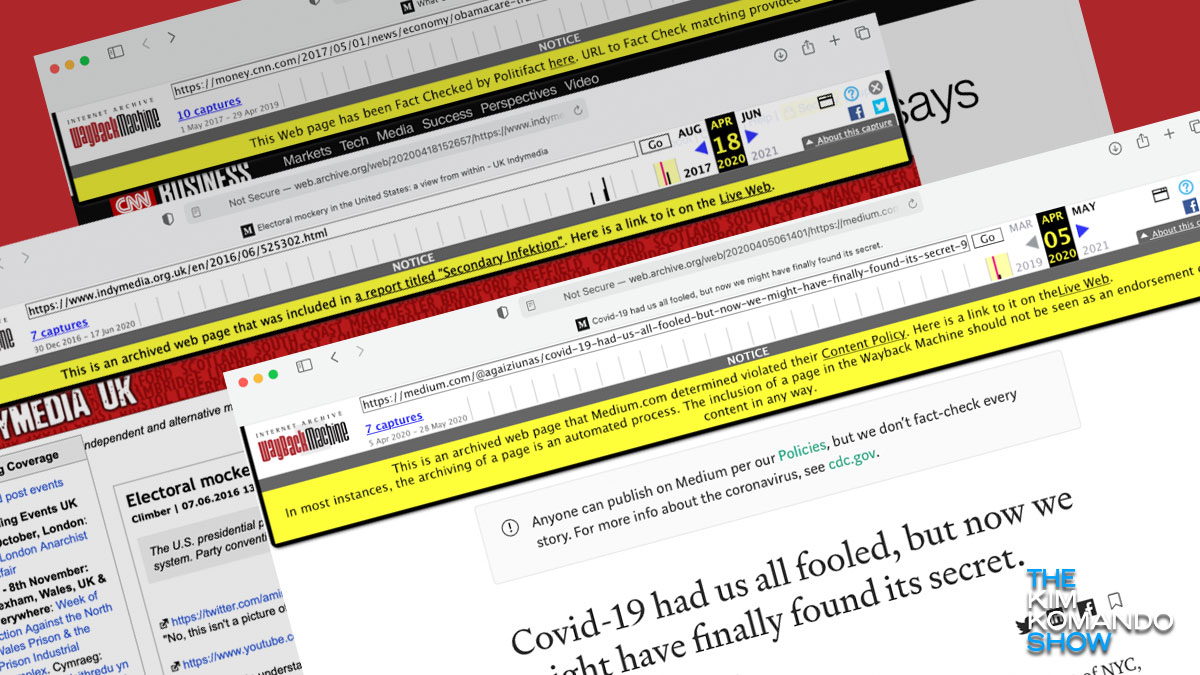
Fact-checking has become one of the most popular ways to fight disinformation online. You can see it in action on sites like Facebook and Twitter, where certain posts now come attached with annotations for context.
Some believe these moves are a form of censorship by social media companies. Like health professionals, others say it’s the best way to stop disinformation from going viral and harming people. Tap or click here to see how Facebook blocked the spread of a viral COVID-19 conspiracy theory.
Election 2020: Don't be fooled by misinformation and scams

Social media can be a great place for discussion, but it’s not the most reliable when it comes to news. Fake stories and disinformation are so common these days that it’s easy to get swept up by it and tricked into sharing.
Don't fall for these scare tactics that try to keep you from voting

The 2020 election is less than a week away, and voters are already reporting unusual activity both on and offline. Between robocalls, scams and foreign disinformation, there are plenty of reasons to stay vigilant as we make our way towards Election Day.
Hackers selling info on 148 million voters - Here's what you can do

Intelligence agencies have identified attempts by two foreign governments to interfere in the 2020 Presidential Election. According to reports from the Department of Justice, Iran and Russia — both of which oppose U.S. interests — have worked to sow discord and break down trust in the election process.
Two countries could have your voting records - Watch for fake emails

It finally happened. After months of warnings, foreign attempts at election interference have been detected by American intelligence agencies. And unlike in 2016, these efforts go beyond simple Facebook memes and hacked documents.
