🚀 Elevate your Current subscription! Get exclusive access to my members-only Q&A Forum for tech help, and enjoy ad-free shows, free e-book downloads and first access to something very special coming soon (ahem, tech classes). Try a 30-day free trial, then it’s just $3.75 a month.
8 ways your phone is tracking you - That you can stop now

You understand that your phone knows where you’re located. This is how GPS works, how Find My sees your location and why you get local ads on Facebook and Google. Like other data on your phone, that location data is a hot commodity for internet marketers.
Thankfully, you don’t have to stand for this kind of data collection. These tactics are legal because the companies behind them give you a choice to opt in or out, but not everyone knows how to change the settings. We’ll show you how to stop your phone from tracking you. Ready to go dark? Let’s get started.
This tip is brought to you by our sponsor, TotalAV. Right now, get an annual plan of TotalAV Internet Security for only $19 at ProtectWithKim.com. That’s over 85% off the regular price.
1. Tweak your phone’s location settings
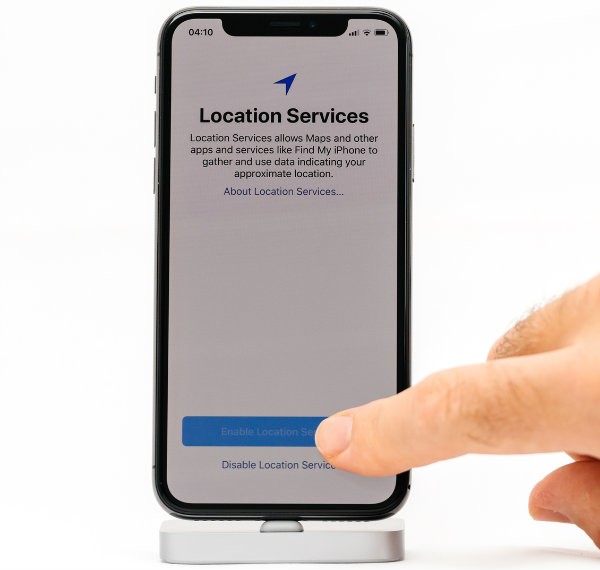
You can prevent iOS and Android from tracking you, but companies don’t make it easy. The feature is buried inside your device’s privacy settings and, by default, records your daily routine.
Known as “Frequent Locations,” it keeps track of where you are and how long you stay there. It even knows where you live and work based on how long you’re there and when you visit.
If you find this unsettling, you can turn the feature off. Here are the basic steps, but depending on your specific model and operating system, you may need to follow different instructions.
Turn off location settings on Apple devices
- Open Settings.
- Tap Privacy & Security.
- Select Location Services.
- Scroll down and tap System Services.
- Choose Significant Locations to see the logged record of where you’ve been and toggle it off.
You can also clear your history here by clicking Clear History.
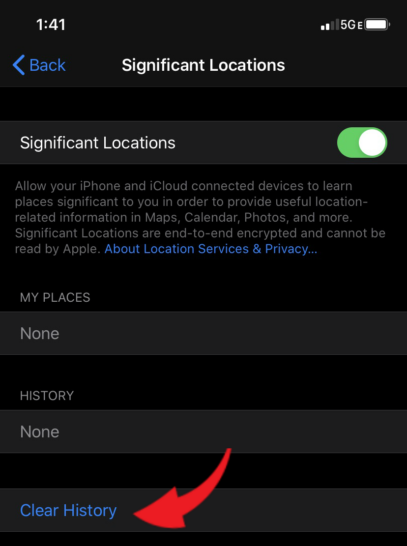
Antivirus comparison: Which option is best for your PC or Mac?

If you browse the internet regularly, you can’t get around the fact that you need antivirus software. Viruses can pop up in unexpected places, and you want your device to be able to fight one off if it appears.
Dangerous malware making the rounds is what makes having antivirus software protecting you so critical. But what’s the best antivirus software for a Mac or Windows computer? Keep reading to see the best options.
TikTok: If you don't have It, you can't get it
TikTok got a 75-day extension thanks to President Trump’s Executive Order, but new downloads are banned in the U.S. Some are so desperate they’re buying phones with TikTok pre-installed on eBay for thousands.
🚨 “Are Bengal cats legal in Australia?” Type that into Google Search and you’re in trouble. Hackers are creating fake websites and hijacking real ones to land at the top for popular search terms. No kidding, cat sites are a big target. Once you’re there, the goal is to get you to download a zip file. Safety first: Never download anything from a website you stumbled upon.
Do you remember the sound of a dial-up modem? Ah, the robotic cat screeching, followed by the sound of pebbles in a blender, a high-pitched whine of a fax machine and a UFO holding a conversation. Back then, in the 1990s, how long did it take to download a four-minute song? Was it … A.) 3 minutes, B.) 17 minutes, C.) 36 minutes or D.) 74 minutes?
84.5%
Of ChatGPT’s mobile users are guys. With 353 million downloads, there’s a serious gender gap in AI. Women are way more skeptical (not me); about 53% won’t let their kids touch AI, compared to 26% of men. Remember, artificial intelligence is no match for natural stupidity.
Some great apps you need to try

Using free antivirus? Here's what it could cost you

The internet is dangerous and laden with hidden threats. Luckily, antivirus (AV) software can spot lurking dangers that want to take over your computer. Tap or click here to find out why you need antivirus software.
You may consider a free version if you’re looking for an antivirus tool. A few solutions won’t cost you a dime, which can be appealing. But, as with all things, you get what you pay for.
400 million
Downloads of LibreOffice since 2011. Wowsie! Last year alone, over 35 million folks downloaded the open-source Microsoft Office competitor. I love free, too!
216% more people
Learning Chinese on Duolingo compared to this time last year. With the TikTok ban looming and so many people running over to another Chinese app, RedNote, they likely need a crash course. RedNote is in Mandarin by default. Duolingo downloads are up 36%, too.
Try this, Mac friends: Hit Option + Cmd + L to quickly open your Downloads folder. If your browser is active, it’ll show your latest browser downloads. Nice.
🎶 Don’t stop the music: Download your jams for your road trip so they don’t cut out mid-sing-along when your phone has no signal. On Spotify, look for download (down arrow icon) next to one of your playlists. FYI, only Premium subscribers can download music, and you can’t grab individual songs. On Apple Music, click the + (plus icon on the right) to add to your library, then hit download (down arrow) to listen offline.
Binge-watch at 30,000 feet: Just download a movie or show while you’re at home. For Netflix, click the title > Download (down arrow icon). For kiddos watching Disney+, open the app and hit download below the title. You’ll see a checkmark when it’s done. Heads-up: Not all content is downloadable.
🛣️ Hitting the road? Download a map of where you’re going in case you hit a no-service zone. Make sure you’re connected to the internet and not in Incognito mode. Then, open the Google Maps app and search for your destination or city. Tap the name or address > the three dots > select Download offline map > Download.
QR codes used in warfare
You won’t believe how powerful scanning one of these malicious QR codes is. Plus, the app that turned into a marketing nightmare, three must-have downloads and OpenAI’s duet shows just how far language models are coming.
What was the most downloaded app of the 2010s? Was it … A.) Twitter, B.) Skype, C.) Facebook or D.) Candy Crush?
Check your phone: Necro malware has infected 11 million Android devices through the Wuta Camera and Max Browser apps. The malware steals info and downloads harmful programs. If you downloaded either app, uninstall it and run a malware scan. My pick is TotalAV.
Still using Facebook Messenger? Might as well have fun. Tap the + (plus sign) in the bottom left during a chat, then hit the icon that looks like a game controller. Hello-o-o, timewasters! Play classics like Snake, Pac-Man, Solitaire and Tomb Runner without any extra downloads.
$20,000 a month
Selling iPhone photos. A TikTokker says she makes bank by submitting photos from her camera roll to Shutterstock and Adobe Stock. Her most-sold photo? A picture of Monterey, California, that made her $26,000 from 4,000 downloads. Pro tip: Nature and travel photos are some of the most popular with businesses. Yeah, I’ll be looking through my camera roll, too!
