It’s that time again: The list of the top apps and streaming music of 2021 is out. Are these great downloads on your phone? Plus, Twitter just banned sharing a certain kind of photo — and Ben has the details on how this affects you. Plus, how to switch your Echo to guest mode before holiday visitors arrive.
Learn more about your ad choices. Visit megaphone.fm/adchoices
U.S. counties with the longest life expectancy

Do you work with multiple windows open on your computer? Here’s how that hurts your health.
Do you want to live longer? Move to Colorado. Eight of the 25 top U.S. counties with the longest life expectancy are in the Rocky Mountain state.
Check out the list below to see where your county ranks.
Head for the hills
As it turns out, it’s not just lifestyle habits that affect how long you can expect to live. The University of Wisconsin Population Health Institute’s County Health Rankings & Roadmaps program compiled data from 2018-2020 to see where each U.S. county ranks. The results were published by U.S. News.
The more obvious factors contributing to life expectancy are access to exercise, eating habits, healthcare quality, community safety and air/water quality.
Some factors that may surprise you are broadband access, traffic volume and high school test scores. One overarching trend was that people in rural areas live longer than those in more urban areas.
Air quality suffers in densely populated cities, and people are typically more stressed around too many people. Meanwhile, people living by ski resorts have longer, healthier lives.
Where does your county fall on the list?
Here are the top 25 counties with the longest life expectancy:
- Aleutians East Borough, Alaska: 100+
- Mono County, California: 100+
- San Miguel County, Colorado: 93.6
- Summit County, Colorado: 93.5
- Pitkin County, Colorado: 92.5
- Stanley County, South Dakota: 91.9
- Manassas Park, Virginia: 91.6
- Aleutians West Census Area, Alaska: 91.5
- Golden Valley County, North Dakota: 91.4
- Eagle County, Colorado: 91.4
- Liberty County, Montana: 89.7
- Denali Borough, Alaska: 89.1
- Presidio County, Texas: 87.6
- Oliver County, North Dakota: 87.1
- Teton County, Wyoming: 86.7
- Grand County, Colorado: 86.6
- Lake County, Colorado: 86.5
- San Juan County, Washington: 86.3
- Collier County, Florida: 86.1
- Steele County, North Dakota: 86.0
- Ouray County, Colorado: 85.7
- Park County, Colorado: 85.6
- Summit County, Utah: 85.5
- Granite County, Montana: 85.5
- Arlington County, Virginia: 85.3
When you consider that the average American can expect to live to 76 (the lowest since 1996, according to the CDC), those top five numbers really jump at you, don’t they?
Where does your ISP fall among the fastest and slowest in the country?

Do you work from home? Is someone in your house a hardcore gamer? Do you stream high-definition content from multiple devices simultaneously? All these factors will help determine if you’re paying too much for internet speed. Here’s what you need to know.
Top apps of the year, Twitter bans sharing certain photos, Alexa guest mode
Are you overpaying for the internet? Find out now

Reliable internet may be something you take for granted, but even the most basic plans represent a financial hardship for low-income households.
Free internet service is available in some cases. Here’s the criteria to qualify for free internet.
How to see everything Amazon knows about you
Tech giants don’t become enormous by guessing what users want or need. Behind the scenes is a complex operation of algorithms, customer information and personal data. That information must be gathered from somewhere.
5 ways to increase your PC's download speed

You may have a poor internet connection if downloads take forever to reach 100%. Outages or poorly-constructed websites could also be to blame. Whatever the cause is, try these tricks to increase the download speed on your PC.
The hidden Google productivity tool you should be using

We could all use some help being more efficient from time to time. If you want to be more productive at work, some tools can help. Tap or click here for two clever ways to boost productivity at work.
Now, there is another handy tool from Google designed to increase productivity. Google Keep is a free app that lets you take notes, set reminders, and do about anything you need to stay productive. Whether for work or managing personal activities, Google Keep has a function for you if you know how to use it.
Do this to see how much access your apps have to your computer

Your phone knows a lot about you. It tracks your movement, browsing habits, downloads and more. And it gets worse. How do you know when you’re being recorded? Tap or click here for a trick to know when your phone’s camera or microphone is being used.
Is your ISP throttling your speeds? Here’s how to check

Websites seem sluggish and downloads take forever. It’s frustrating — especially when you’re paying for high-speed internet.
First, make sure it’s not just you. When I’m unsure if slow speeds or timeouts are part of a more significant issue, I hit Down Detector to see if others reported the same problem. Tap or click for a direct link and a few other tricks if a website won’t load.
10 tips for using Windows’ built-in photography apps (no extra downloads required!)
Who says you need a paid service or heavy software to store and edit photos? Unless you’re a professional photographer who is trying to work on client images, there’s no need to pay for a photo editing service.
Instead of wasting money, turn to your trusty Windows computer. Many free programs come pre-installed with any new PC, including photo apps.
Have any of these old video game accessories lying around? They're worth a fortune

Do you have any old coins lying around? They could be worth something. Even if they have some sentimental meaning and you don’t want to sell, wouldn’t it be nice to figure out how much they’re worth? Tap or click here for a site that helps you identify, buy, sell and estimate the value of your coins.
Update your PC! Patch fixes a zero-day and 121 flaws
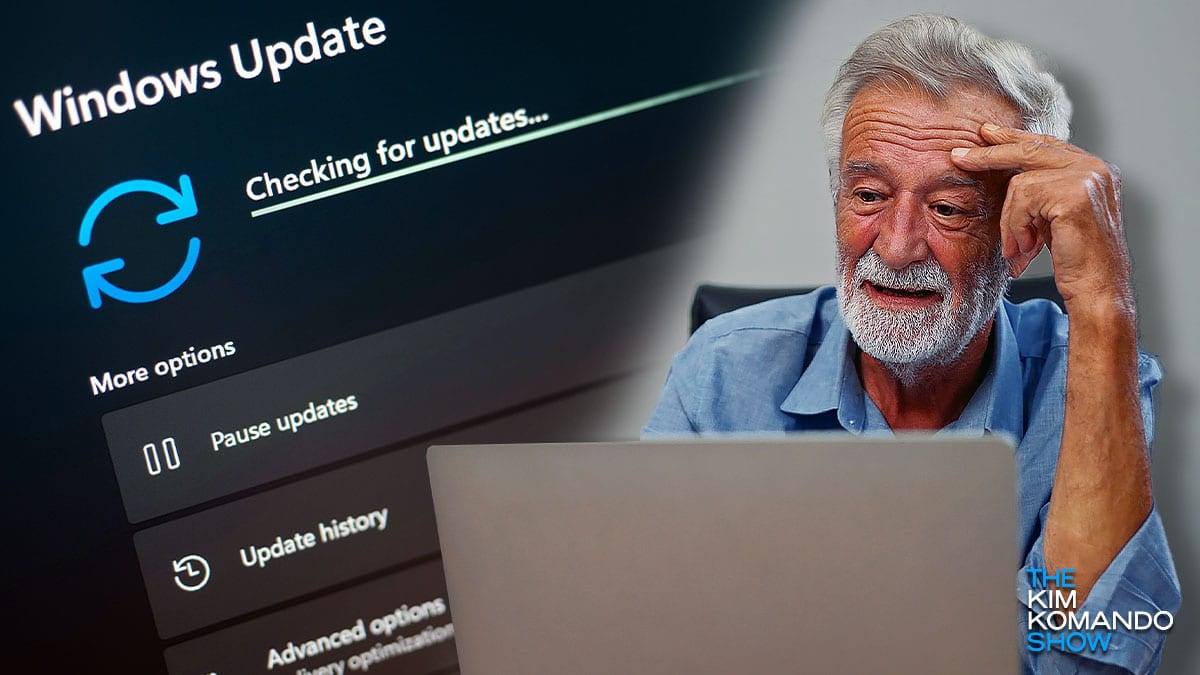
If you own a Windows-based computer, you must install the latest update from Microsoft ASAP. Hackers can use several security flaws to breach your computer and steal your data.
It’s not just Windows sending constant updates. Every app you use needs to be updated frequently. For example, Google rolled out an urgent update for its Chrome browser last week, patching 27 issues. The latest update from Microsoft corrects a massive 121 flaws.
10 tips to keep Google's Chrome browser secure

Google Chrome is the world’s most popular browser, with billions of users. Even though Google is known to play fast and loose with privacy, this is true.
Google most likely knows more about you than you could imagine. It knows every website you visit, the comments you make, your online purchases, and much more. Tap or click here for eight ways Google constantly invades your privacy.
Have kids in the family? New way to see who they're talking to and what they're looking at

Social media has come under fire for its invasive privacy practices. Among the biggest culprits is Meta, the parent company for Facebook and Instagram.
Facebook recently rolled out new privacy settings to keep you informed of how you’re being tracked while also giving you options to limit tracking. Some of those settings have been making their way to Instagram. Tap or click here to rein in Instagram’s hold on your data.
6 common tech myths and misbeliefs debunked

We once believed that Macs would never get a virus, closing apps would save battery life, and private mode was really private.
For the record, switching to incognito in your browser probably doesn’t do what you think. Tap or click for six practical reasons to use it, from keeping your search autofill clean to shopping without spoiling the surprise.
Want faster satellite internet? The price of Starlink's new tier is out of this world

If you live in a busy city, you can be excused for taking fast, reliable internet service for granted. Internet service providers prefer densely populated areas for the more extensive potential customer base, which means more subscribers.
If you connected your bank account to Venmo, Robinhood or another financial app, you may be entitled to a settlement

App users are often blissfully unaware of just how much technology is involved in making an application work correctly. For every function, there are heaps of coding. Want to know more? This hands-on training can help.
Windows alert: Hackers are using a 9-year-old flaw to break into PCs

Criminals and hackers will always exploit vulnerabilities, but software companies try to stay ahead of them. Tap or click here to see how malware can expose your browser passwords.
A big problem is that malware is constantly being adapted to circumvent any security efforts. Companies like Microsoft and Google can only patch what they know about, and sometimes hackers circle around to exploit old vulnerabilities.
Biggest mistakes you’re making with apps on your phone

A stealthy hacker can snatch all of your private information without leaving a trace. Like an investigator, they can root out your last name, address, job and even your Social Security number. Then, they milk you like a cash cow, selling that information to private buyers online.
Speed up your Android phone with this handy app

Every new device works fantastic when we first buy them. Their speed is lightning-fast, and you fall in love with your new gadget. That is until they slow down. Tap or click here to find out why you’ll need to upgrade your old Android to avoid losing access to your Google account.
