Are your email signatures destroying the planet? One professor thinks so. His solution? Ban them all.
Dark Web deep dive: Hitmen, hacking and credit cards
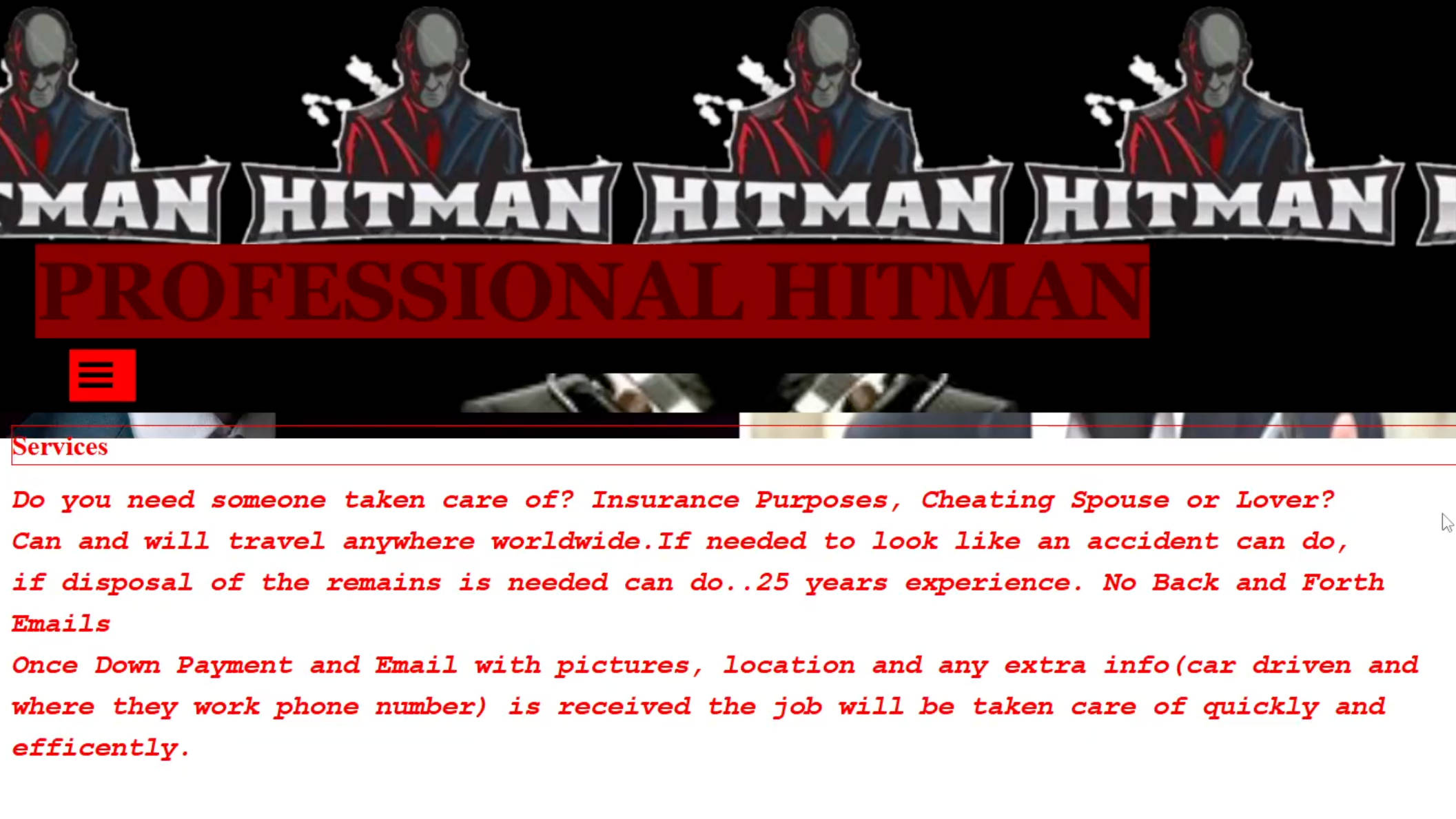
Yesterday I told you all about the Dark Web. Missed it? Part 1 is here. As expected, so many of you asked me, “Why the heck would you even go on the Dark Web?”
It’s my job
No, really! The fine folks at the Daily Mail asked if I’d do a Dark Web deep dive and report back. The reason is probably the same one you had for opening this email: It’s intriguing.
I’ve been doing this long enough that I can bring you all the Dark Web craziness without putting myself at risk. I’m not recommending you go digging around. I’m sharing for the curious among us who know better.
Follow the links
There’s a whole network of aggregators that list marketplaces, Dark Web versions of media outlets and everything else, with names like The Hidden Wiki, Onion.Live and Dark.fail. I started on Reddit with a search for “.onion search aggregators.”
Finding live sites takes trial and lots of error since they refresh their URLs all the time to evade law enforcement.
Now, let’s jump into what else I found.
👉 Are there hitmen for hire?
In theory, absolutely. In reality, you’d have to dig deep to find a real person willing to commit murder or another heinous crime on your behalf. I have to assume most of what pops up in Dark Web search engines are scams or honeypots meant to lure in someone up to no good.
One site I found had a list of rates posted for arson ($10,000 to $20,000), assassination ($10,000 to $50,000), assault ($1,000 to $5,000) and kidnapping ($15,000 to $25,000). Wild that the starting rate for assassination is less than kidnapping.
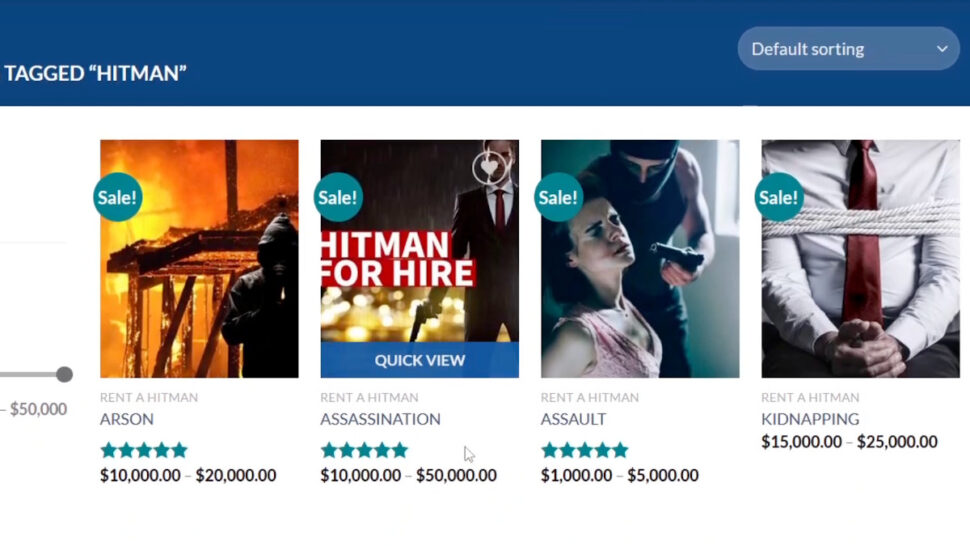
👉 They’ll hack anything
When woke meets tech
🧬 23andMe filed for bankruptcy: I’ve been warning you about this for years. They’re selling off what they can to pay the bills, and that includes your personal info and genetic data. Delete your account ASAP before someone gets your DNA. Go to Profile > Settings > 23andMe Data > View > Delete Data, then confirm the deletion via email.
Do you bank on your phone? What about checking email and shopping? If you said “yes” to any of those, you’re a target. A keylogger captures everything you type, including your account numbers and passwords. Encrypt your keystrokes with EndpointLock. Hit this link for 10% off.
📨 Don’t ignore this email: If you’re still using Windows 10, check your inbox. Microsoft’s reminding you to upgrade to Windows 11 before security support ends on Oct. 14. They’ll tell you if your computer can update or if you need a new one. Hackers are waiting in the wings to target you if you don’t.
✅ From Ed in Florida: “Kim, I want to get away from Google. If I sign up for StartMail, will it import all my email and contacts?” Yup. You can transfer your entire mailbox, including messages and contacts, with zero downtime and 100% security. So easy! Save 60% with my special link.
💬 Forget to text back? Mark a text as unread, just like an email. This helps you remember to reply. On iPhone, just swipe right on a conversation to mark it as unread. For Androids, tap and hold the message, and then select Mark as unread from the menu.
Clear signs you’re using AI to write
Use ChatGPT, Gemini or Claude to craft that perfect office email? From overused words to perfect grammar, here’s how to avoid sounding like a robot.
Task, be done! Windows Task Scheduler automates tasks like weekly disk cleanups or sending an email. Type Task Scheduler into your Windows search bar to open the app. Click Create Basic Task and follow the prompts to name your task and define its trigger (like a time, day of the week or when your computer starts). Choose what the task should do and that’s it. Sweetness!
Watch out for this Coinbase email: If you have a Coinbase account, do not fall for the “Migrate to Coinbase Wallet” email. You’re told to switch to a self-custodial wallet and get a fake recovery phrase. It links to Coinbase’s real site, but the phrase lets hackers take over your wallet.
📨 Inbox under attack: Beware if you use Microsoft 365. Hackers are putting phishing links in emails sent from Microsoft addresses. Yep, even those from “.onmicrosoft.com” can be fake. This is getting around security checks. Be extra careful about clicking on links. Search the email address in your inbox to see if it’s familiar.
From Bob in Illinois: “I switched to StartMail and I get no more junk email. Plus, no big tech snoops and trackers!” You can transfer your entire mailbox, including messages and contacts, with zero downtime and 100% security. Right now, get 60% off your first year.
Ding-ding-ding! Sign up for text and email alerts from your bank. I do, and, yes, it’s a bit annoying to approve purchases I’ve made, but it’s also notified me a few times someone got their hands on my card. In your banking app, go into Settings and look for Alerts or Notifications.
Cyber criminals are sending ransom demands by snail mail
Extortionists are skipping email and sending official-looking ransom letters through the U.S. Postal Service. Here’s the scoop.
📧 Sent the wrong email? Gmail lets you undo a sent email before it actually goes out. Click the Gear icon (Settings) in the top right > See all settings > under General, go to Undo Send and set the Send cancellation period to 30 seconds for extra time. Next time you slip up, just hit Undo in the bottom left corner.
Do you bank on your phone? What about checking email and shopping? If you said “yes” to any of those, you’re a target. A keylogger captures everything you type, including your account numbers and passwords. Encrypt your keystrokes with EndpointLock. Hit this link for 10% off.
Net-tricks scam spreading: Look out for a phony Netflix email with the subject line “Let’s tackle your payment details.” Click the red update button to update your card, and you’ll land on a sign-in page primed and ready to steal your info. Never stops.
Do you bank on your phone? What about checking email and shopping? If you said “yes” to any of those, you’re a target. A keylogger captures everything you type, including your account numbers and passwords. Encrypt your keystrokes with EndpointLock. Hit this link for 10% off.
Echowriting: That’s teaching AI to sound like you. Feed in a piece of writing (an email, a blog post, a text, whatever) and say, “This is my writing. I want you to analyze it, so you can sound more like me in the future.”
Use ChatGPT Premium? Watch out for an email that says, “Action Required: Secure Continued Access to ChatGPT with a $24 Monthly Subscription.” It looks official, logos and all, but it’s not.