Emergency settings to check on your iPhone now before you need them

Your phone is always with you and can be a lifeline in an emergency. By activating your iPhone’s Emergency SOS feature, you can call local emergency services and update your chosen contacts when needed.
With Apple’s latest iPhone models, you can connect with emergency services even when you don’t have a signal. Here’s how to set up and use the emergency features on your iPhone.
Sending out an SOS
What’s the first thing you do in case of an emergency? Dial 911. This is standard practice, but you can go a couple of steps further. If you share your Medical ID, your iPhone can send your medical information to emergency services when you call or text 911 or use Emergency SOS.
With Emergency SOS, you can quickly and easily call for help and alert your emergency contacts. Let’s go through each of these features.
Set up your Medical ID
Let’s say you pass out and can’t use your phone. If someone nearby calls emergency services, first responders can access your critical medical information from the lock screen without needing your passcode. They can also see who to contact in case of an emergency.
You just need to set up your Medical ID to include the following information about you:
- Name.
- Age.
- Medical conditions.
- Medications.
- Allergies.
- Emergency contacts.
Here’s how to set up your Medical ID:
- Open the Health app and tap your profile picture.
- Tap Medical ID.
- Tap Edit in the upper-right corner.
- To make your Medical ID available from the Lock screen on your iPhone, turn on Show When Locked.
- To share your Medical ID with emergency responders, turn on Share During Emergency Call. When you call or send a text to emergency services on your iPhone or Apple Watch, your Medical ID will automatically be shared with emergency services.
- Enter your health information.
- Tap Done.
RELATED: Here’s what adding your number to the National Do Not Call Registry does
Emergency preparedness: Enable life-saving settings on your iPhone and Apple Watch

I was a Boy Scouts leader (long story), so I know you always need to be prepared.
On your smartphone, the right apps can make a world of difference. Here are the essentials you need in an emergency.
Set up emergency medical information on your iPhone while you’re thinking about it
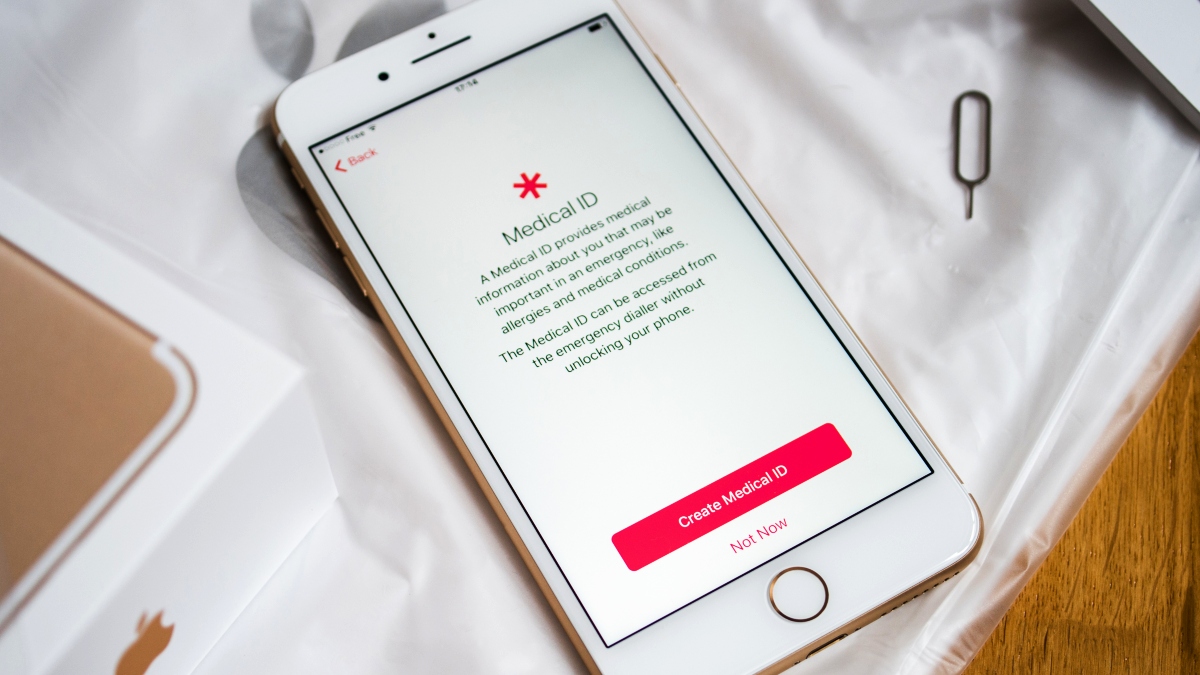
With the coronavirus pandemic, we’re certainly living in uncertain times. And if you have an illness or a serious allergy, you need to be prepared for emergency situations. But if an emergency occurs, you may be unable to inform someone of your medication allergies or medical conditions.
