Unsecure page error: 5 things to try if you get this warning
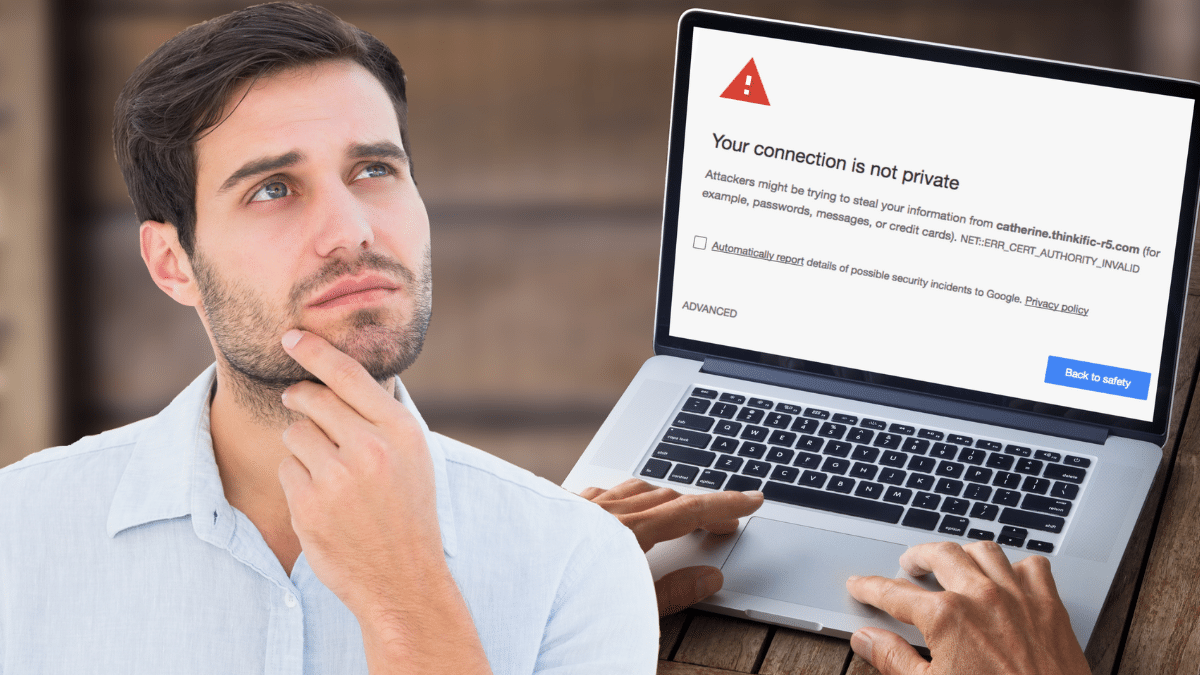
There are countless threats on the internet, from scams to malware-infested websites. Then there are unsecured websites, which your browser warns you about. If you get a message that says, “Your connection is not private,” you might jolt in alarm.
This error message is meant to protect you while surfing the web. For more ways to stay safe, use this tip to protect yourself in a dangerous digital world. There are many reasons why your browser might say, “Your connection is not private” or “Your connection is not secure.”
Luckily, there are a few ways to solve the issue. So, before worrying about your digital life being endangered, try one of these strategies. Here are five tips that should fix these error messages.
Why this happens
You’re browsing the web, having a grand old time. You click on a link so you can go to a webpage. Then you see this message:
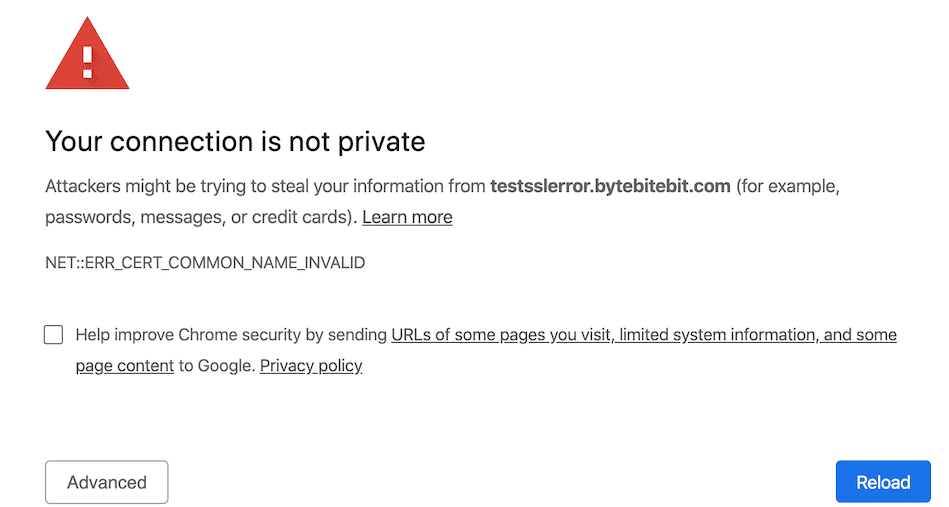
You’ll see messages like this on browsers, from Chrome to Firefox. It means that your browser can’t verify the SSL certificate of the website you’re trying to visit. In other words, your browser shows you this message when it isn’t sure if the website will securely encrypt your data.
This error message isn’t always a red flag. Here are a few reasons why you might be seeing this error:
- The website’s SSL certificate expired.
- The domain holder never got their SSL certificate.
- It was never set up correctly.
If you own a website, you know that setting these certificates up is difficult. Speaking of which, you should run your site through analytics tests to ensure it’s functioning correctly. Tap or click here for five free online tests.
It’s easy for the owner of a website to make mistakes. Silver lining: There are a few ways to eliminate the error messages. Here are some troubleshooting solutions.
How to fix “Connection is not secure” errors
Warning: Popular e-file tax site caught spreading malware for weeks

Filing your taxes electronically is a fast and easy way to get the dreaded chore out of the way each year. There are a number of IRS-authorized sites out there, but it seems you can’t even trust that anymore.
You’d think that an authorized site would be safe to use, but you’d be wrong.
Can't access Outlook? Here's the fix until Microsoft patches it

Google’s Gmail is one of the most popular email services in the world. But the tech giant is known for tracking your every move. If you want more privacy, there are options. Tap or click here for details on a Gmail alternative focused on privacy.
Do you own one of these printers? Watch out for fake customer service sites

Computers can be difficult to figure out when something goes wrong. Unless you know your way around the Device Manager or system settings, an error message can make you run for the hills. It gets even worse when it’s an accessory like a printer.
Easy way to clear space on your PC or Mac
An exciting new program just came out to optimize your business and you want to get it. Or, perhaps you decided to finally see what all the fuss is about with Fortnite, so you try to download it to your computer. But when you hit download, you get an error message. Your computer storage is full.
3 reasons why you didn't get your COVID-19 stimulus check

Americans hoping for a windfall have endured a bit of a bumpy ride thanks to the less-than-ideal rollout of COVID-19 stimulus checks. Many people have already received their money by direct deposit, but a sizeable portion of taxpayers are still empty-handed — and the IRS isn’t exactly spelling out why.
