🔒 Friendly reminder: Browser extensions lose support and change developers. Take a minute to review what’s installed and ditch anything you don’t use. On Chrome, tap the three dots near your profile icon, hover over Extensions, then select Manage Extensions. On Safari, go to Preferences > Extensions.
Protect all your devices with the best antivirus software

When it comes to antivirus software, there’s no better choice than our sponsor, TotalAV. For one, it’s available for your phone and computer, so all your devices are protected.
This security suite protects all your devices from the scariest online threats, such as ransomware, spyware, adware and (of course) malware. Its WebShield browser extension provides advanced protection against malicious websites and even blocks bad guys from stealing your data.
Even better, TotalAV is 100% compatible with Windows PCs, Macs, iPhones and Android phones. You get complete protection from cybercriminals since it protects your routers and your smartphone, computer or tablet. It doesn’t hurt that TotalAV can make your tech run faster!
What are you waiting for? Sign up to get an annual plan with TotalAV for only $19 at ProtectWithKim.com. That’s over 85% off the regular price, just for you!
Tech tip: Break up with your browser

It’s not you, Explorer. It’s me. Just kidding, it’s definitely you. If your relationship with your current browser is getting stale, you can get a fresh window on the web without losing all of your data.
It’s easier than you’d think to pack up your bookmarks, saved passwords and favorite websites — hint, hint — and move on. You can count on me, your tech-relationship guru, for advice on switching when you’re ready to see other browsers.
280 million
Chrome users who have installed shady extensions in the past three years. These extensions included malware and often asked for advanced permissions during installation. On average, dangerous extensions stayed in the Chrome store for over a year before getting the boot. Good job there, Google.
Make this change if your browser is slowing down to a crawl

Quick! What’s the one app you use more than just about any other? I bet it’s your browser. It takes you everywhere online. But with countless extensions and tools, not to mention the complexity of today’s websites, we’re working them to death.
Necessary 60-second security checks: 4 quick cybersecurity steps to take NOW
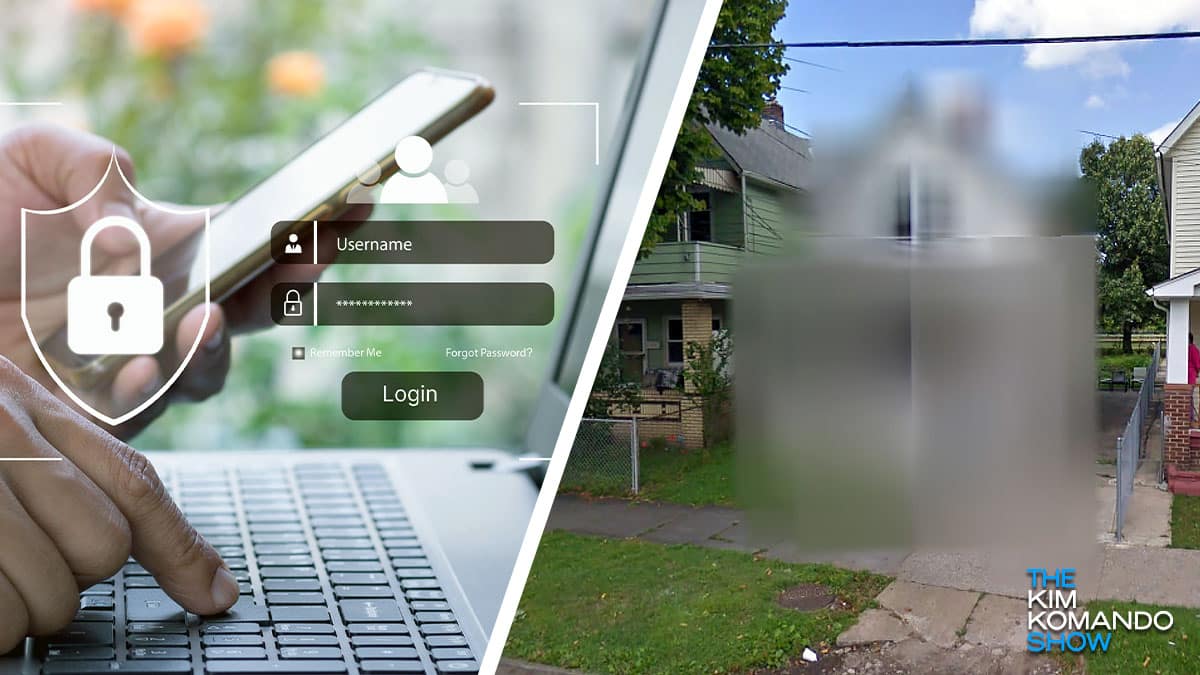
I have to tell you this story. When my college-bound son moved to Los Angeles, he asked me for the house number of a place nearby that I rented 28 years ago for two months. I laughed because I couldn’t remember it. Then, I was shocked!
New to the Apple App Store: Google Gemini for iPhone. The AI chatbot has a leg up on ChatGPT in one big way: It links to Google apps like Mail, Maps, Calendar and YouTube. Open the Gemini for iPhone app, tap your profile icon at the top right corner and select Extensions. Toggle on any apps you want to link all in one place.
✋ Get with the program: Starting next week, Google will disable access to Chrome browser extensions built using outdated code. If your installed extensions don’t use the latest standard, Manifest V3, you’ll see a pop-up notification in your browser. You can choose to delete or upgrade to the latest version in the Chrome Web Store.
Shocker: Google is tracking you this secret way
Big Tech makes big money by tracking what you do online. You may have heard of tracking pixels, cookies and scripts. I bet you didn’t know that fonts can track you, too.
Google gives away special fonts for website owners to use. At last count, they’re installed on over 60 million websites.
Huge time-saver: Go straight to the recipe and skip the long story

All the buzzes, beeps, pop-ups, rings, dings and notifications built into our tech make it hard to focus. They’re built that way because it’s good for business when we’re addicted. Use these steps to quiet your notifications — and your mind.
Chrome, Edge and Safari browser settings for better security and performance
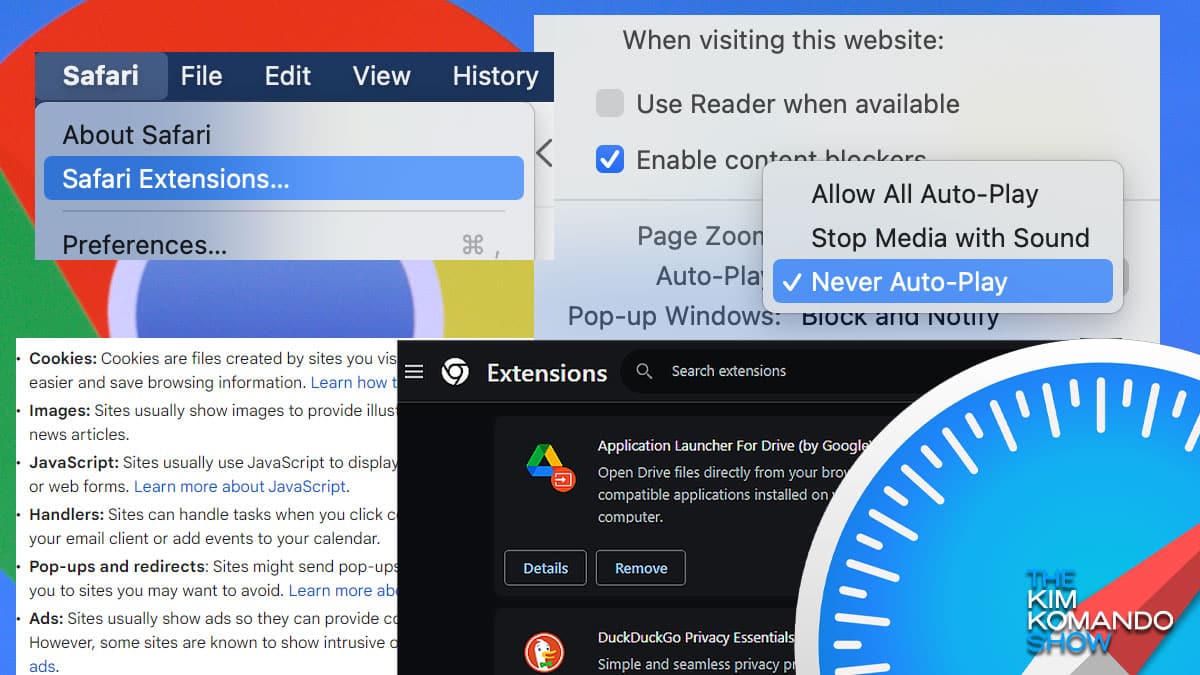
Quick — what’s the one app you use more often than just about any other? (If your answer is TikTok, we must have a serious chat about productivity.)
Your browser is likely one of your most used apps. Whether working, playing, planning or researching the latest Apple Gadgets, we rely on our browsers to get the job done.
5 signs of a hacked webcam

You look at your PC or Mac and notice the webcam light is on. But wait, you haven’t even opened your camera.
Hackers or even some creepy admins in a chat room can remotely take over webcams. Terrifying.
Sluggish browser? 5 ways to speed it up

Is your browser running slowly? We will use the four major market contenders for this quick optimization guide: Chrome, Firefox, Edge and Safari. Tap or click here for details on browsers focused on privacy.
Read on for five ways to optimize your browser and prevent sluggish performance.
Stop! This mistake is loading your device with adware and trackers!

Your computer is sluggish, but you’re not even doing much. Here are five processes you can end right now for a faster, smoother experience. You can thank me later.
Sometimes you must go further to speed up your PC, especially if it’s older. These tricks each take about 60 seconds. Follow those steps, and you’ll clean up some junk, but what about when you install new games, apps, or other software?
Speed up your computer with this simple Google Chrome extension

Nobody likes to work on a slow computer, but finding the cause (or a fix) can be tricky. If Google’s Chrome browser is your preferred way of getting around the internet, there is a good chance that it could be to blame.
Use this easy, free check to see if a site or file contains malware

Hidden malware, hackers and phishers are after your data and bank accounts. But what can you do when you need to visit a website and aren’t sure if it’s safe?
We’ve found an online tool to check websites and files for digital threats before opening them. Keep reading to find out how to use it.
5 ways to increase your PC's download speed

You may have a poor internet connection if downloads take forever to reach 100%. Outages or poorly-constructed websites could also be to blame. Whatever the cause is, try these tricks to increase the download speed on your PC.
Need to create a presentation? Try this new AI tool with Google Slides
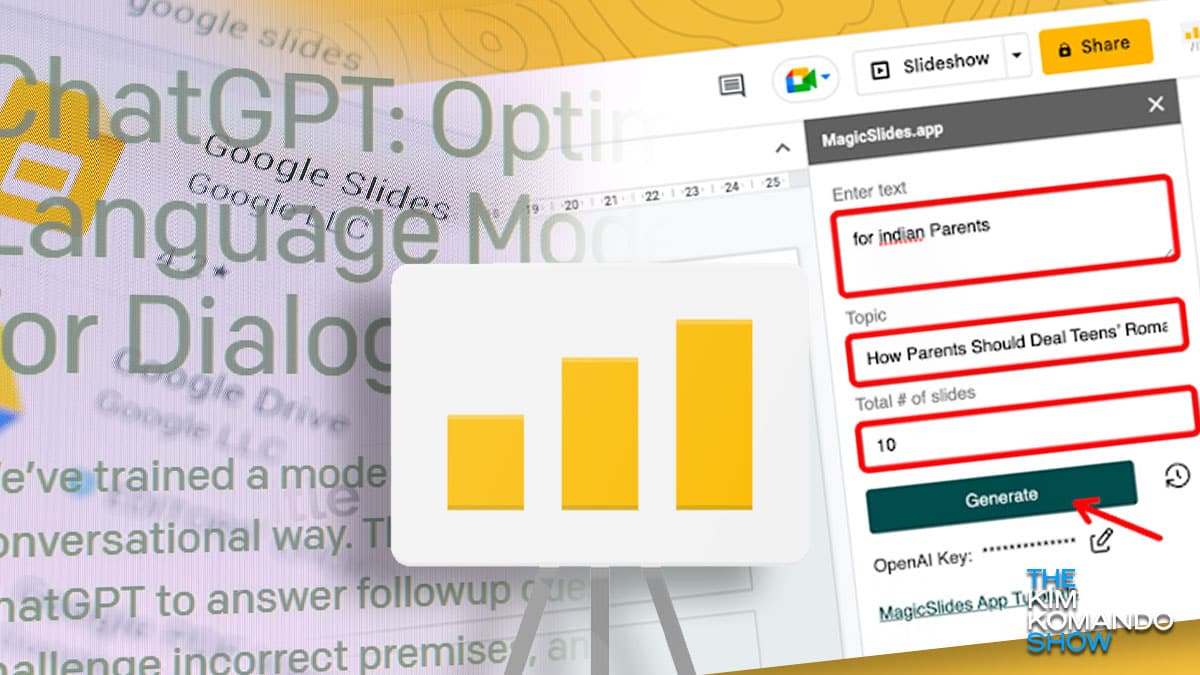
ChatGPT is an AI-powered chatbot that can write anything from a speech to a fictional TV episode from your favorite series. Heck, there are even ways you can use the tool to make money. Tap or click here to learn how.
Money-saving tip: How to find coupons that will save you hundreds on bills in 2023

There are tons of steep savings waiting for you to find them. As the cost of living soars, it’s time to expand your horizons and add more money-saving tips to your toolbelt. In this how-to guide, you’ll find strategies to save money with coupons.
Use Google Chrome? This might be the best update of the year

A computer running slowly can be super frustrating. It can also make you late on turning in important work projects or school work. Fortunately, there are ways to speed things up. Tap or click here for a Google Chrome extension that can help.
