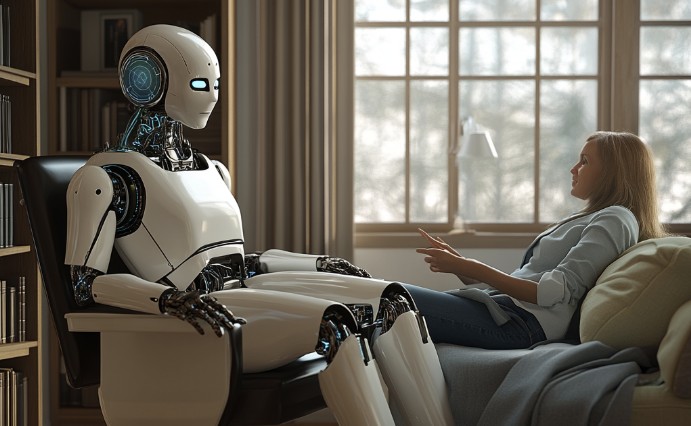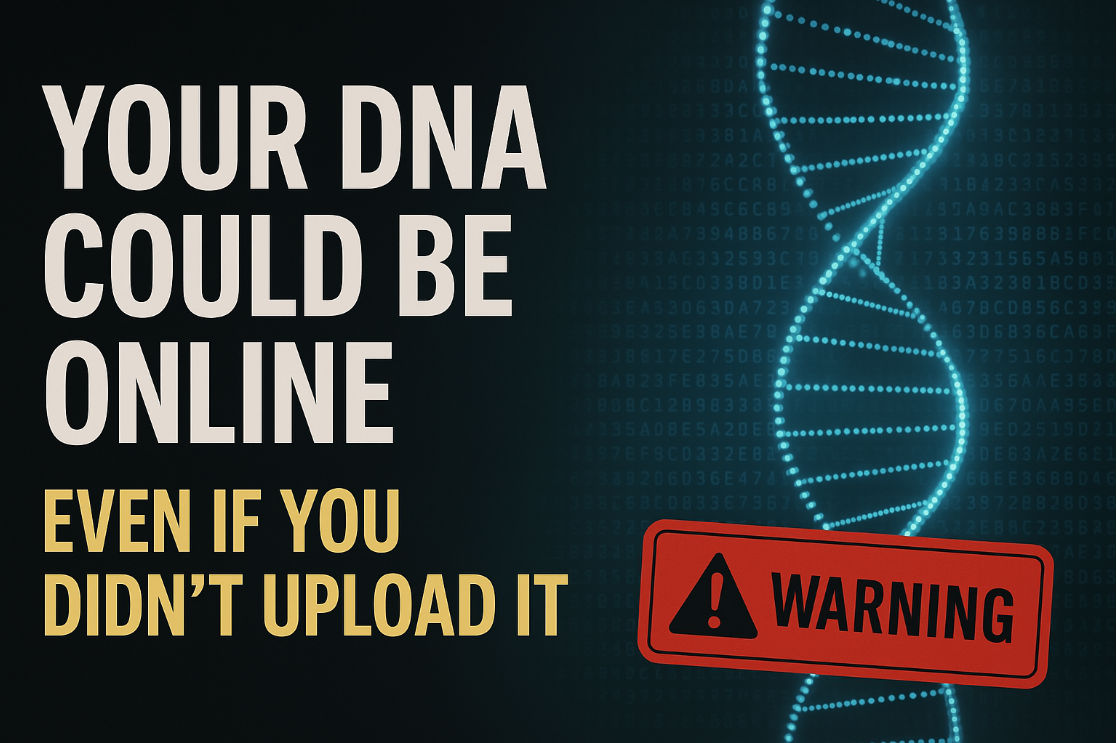🥳 Amazon’s Big Spring Sale has everything for epic family fun.
- Keep little ones busy with a foldable playpen (20% off) that’s easy to store. Grandparents, you need one!
- When playtime’s over, toss all the toys in a sturdy toy box (15% off).
- Kiddos’ first camera (20% off) reminds me of an old-school Polaroid.
- The Amazon Fire Kids tablet (26% off) has built-in controls to keep ’em safe.
- Level up your gaming setup with an LG 27-inch monitor (40% off).
- This gaming keyboard (42% off) has fun, colorful LED keys.
- Hear every detail of the action with a new gaming headset (43% off).
- Rock out anywhere with a portable Bluetooth speaker (20% off).
- Timber! A block stacking game (15% off) is a summer must.
- OK, I kinda want this floating basketball game (15% off) for the pool.
🐶 Fetch and chase: When your pets get the zoomies, toss a glow-in-the-dark bouncy ball (41% off). Your cat would probably prefer a laser (24% off).
We may earn a commission from purchases, but our recommendations are always objective.