This is incredible: Google’s new AI feature lets people control Chromebooks using only head and mouth movements. It’ll allow folks with motor impairments to move a cursor, select options and write type emails via text-to-speech. See it in action. So cool.
Tech tip: Share your ETA on the go

I hate being late. No one wants to leave friends hangry at a restaurant. Here’s a trick I use: Share your ETA right from your map app. It keeps everyone in the loop.
It’s way better than sharing your location 24/7. Imagine if we’d had this tech back in our 20s. Total concert and party game‑changer!
Google Maps in navigation mode
- Tap the card at the bottom of the screen.
- Choose Share trip progress.
- You can either pick a contact to send updates to through Google Maps or select a messaging app to send a link with your location.
- Tap the bottom card > Stop Sharing to stop sharing your ETA. (It won’t share your whereabouts after you end the trip.)
With Google Maps on Android Auto, you’ll see the same navigation card showing the time left on your journey. Tap Share journey to let folks know where you are. Easy‑peasy.
Apple Maps in navigation mode
- Tap the Share ETA link that appears as soon as you start a journey.
- If the link has disappeared, tap the arrow at the bottom, then tap Share ETA.
- Choose a contact to share your arrival time with.
- Tap Stop Sharing ETA at any time, if you need to.
If you’re using an iPhone, you’ll get a link to see your location on Apple Maps. Team Android gets a text saying what time you’ll show up (and another text if that changes).
In an Uber
After you accept a ride, swipe up from the bottom of the screen to open the trip details. Tap Share Status on iPhone or Share My ETA on Android. (This works on the Lyft app, too.) Share this with anyone who takes an Uber alone.
Don’t want to be late in the first place?
Schedule a reminder to leave on time. Google Maps has it built right in when you look up a route!
Hiring or looking for a job? Upgrade your LinkedIn profile to stand out
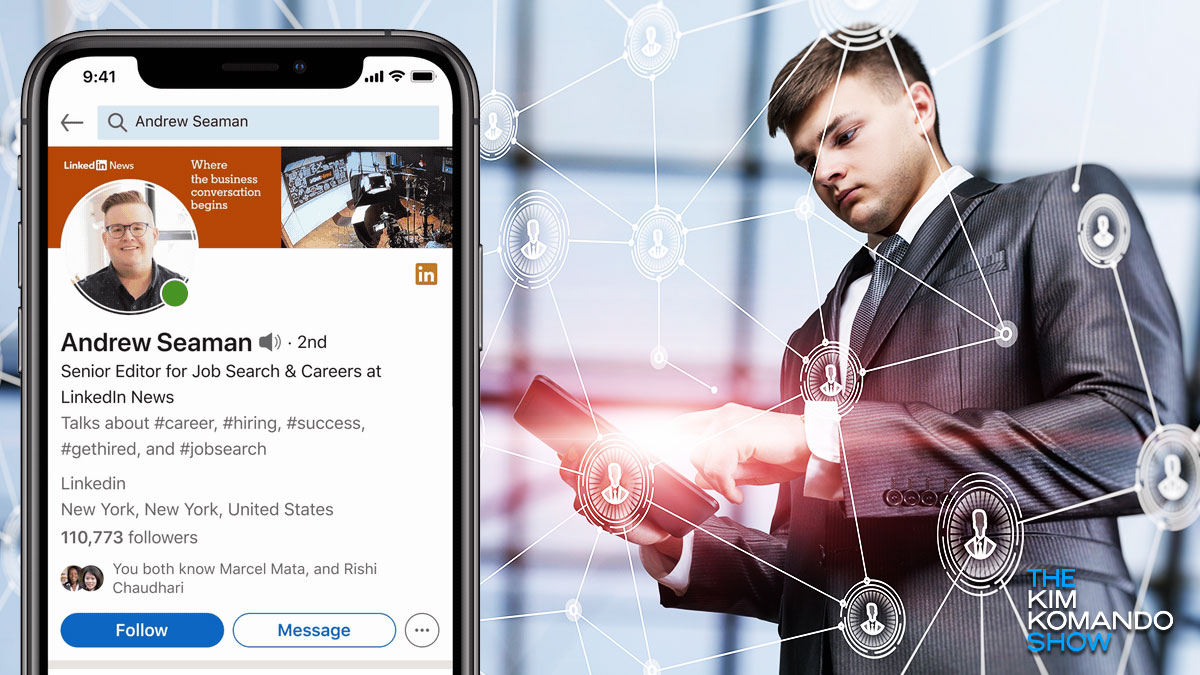
When most people find themselves unemployed or are looking for a career change, they head to a job board. But have you heard of LinkedIn? It’s a social media platform with a twist.
LinkedIn also offers excellent options for those looking to hire employees who don’t want to wait for a sea of faceless applications to pour in. It provides prospective employees unique ways to stand out and gives companies a fresh way to look for new talent. Tap or click for smart things you should be doing with your LinkedIn profile.
Face control on Chromebooks
✋ Now that your inbox is clean: Stop the junk overload. In Gmail, add a + (plus sign) and any word or number combination before the @ symbol in your email address to make a new address you can easily filter right to the trash if it gets clogged. Say your email is bobjones@gmail.com. You could use bobjones+coupons@gmail.com. Have an Apple iCloud+ subscription? You can get free addresses ending with @icloud.com with their Hide My Email feature. I use this all the time.
Apple debuts the iPhone 16
It has a 48-megapixel camera, and a new ultra-wide chip. But here’s the catch: the AI feature we’ve all been waiting for isn’t ready just yet.
✈️ Traveling abroad? Starting Feb. 27, Uber is rolling out a Preferred Currency Pricing feature that quietly tacks on a 1.5% conversion fee. It keeps prices in your home currency, but you’re just paying extra. Here’s how to turn it off: Open the Uber app > Account > Wallet > Preferred Currency > No preferred currency.
What was the first feature film to use computer-generated imagery, aka CGI? Was it … A.) “Star Wars: A New Hope,“ B.) “Tron,“ C.) “Westworld“ or D.) “Alien“?
7 LinkedIn tips for a recent high school or college grad

New to LinkedIn? Newly-graduated students may have used the platform before, but the game changes as the stakes increase after college.
Presenting a professional and friendly persona through your profile is vital to potential employers. Experience, interests and a great bio can all get you far.
Master Excel with these 5 genius tricks
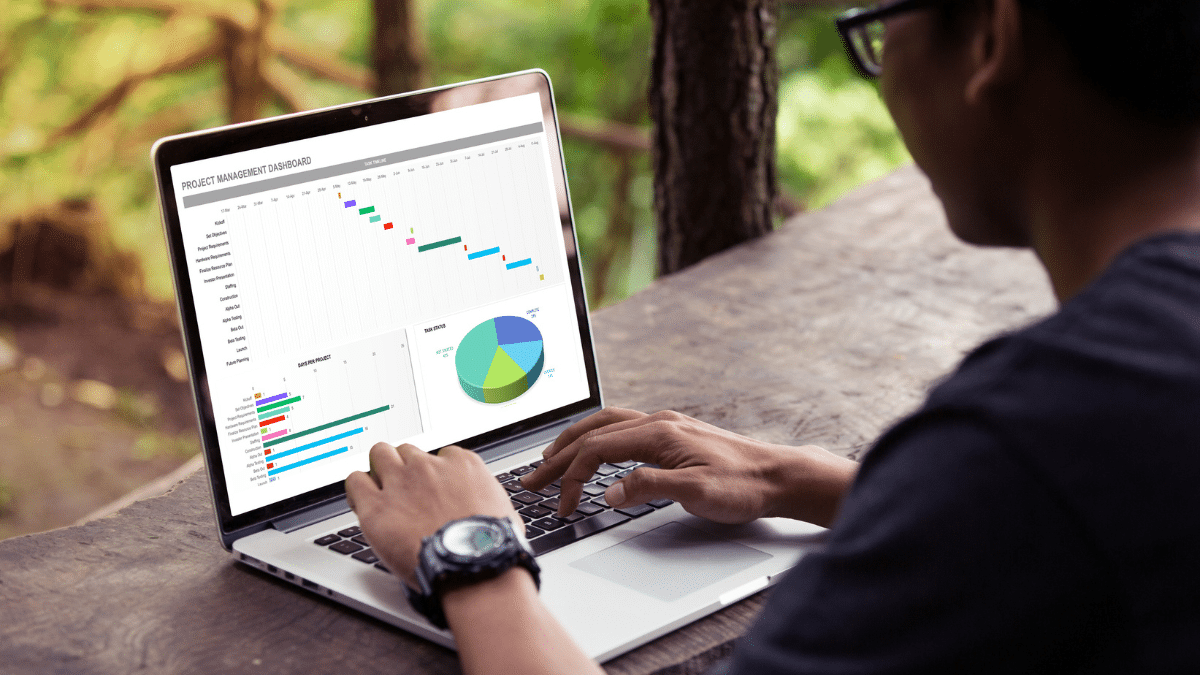
You can’t keep track of everything on paper. Excel can play a significant role in your daily workload. Whether you’re a beginner or a pro user, there’s much to learn — like these five useful Excel tricks.
Want to become an Excel expert? It’s a good strategy for small business owners who want to grow this year. After all, you’ll generate tons of data. Speaking of which, here’s how to stop third parties from selling your data.
Adult diaper influencer: You read that right. It’s 27-year-old YouTuber Bumble Pree, who has trouble controlling her bladder as a result of multiple sclerosis. Her two diaper companies, InControl and Rearz, make options with trendy designs like kawaii-style cats and unicorns. Their ads feature cute gals in crop tops. The adult diaper biz is set to hit $24 billion by 2030. Hooray, I wrote all that without making a poop joke!
10,000 pics at once: Imagine you have 10,000 images with a white background that should be blue. Before, you’d have to open each file, change the background, save it, and then do it again, over and over. Not anymore. Adobe’s new Firefly Bulk Create app can edit them all at once. The AI-powered tool resizes, removes or replaces backgrounds with a single click. You’ll need a Firefly Premium plan ($49 per month) and “generative credits” to unlock the feature.
Something new to try: ChatGPT’s scheduled tasks feature is rolling out now for paid accounts. Pick a suggestion (e.g., “Send me a daily horoscope”) or create your own task, like “Give me a weather report on Saturday mornings before my long run.” In the app, go to your profile > Tasks. On a browser, hit the gem icon (top right corner) > Tasks.
DJI puts us at risk in a new way: Ten years ago, drone-maker DJI added automatic geofencing to its models after a drone landed on the White House lawn. This feature automatically stopped drones from flying over airports, power plants and emergencies like wildfires, too. Now that the U.S. is talking openly about banning Chinese tech, DJI is retaliating by cutting its geofenced “No-Fly Zones” from its software and leaving it up to the good judgment of the folks flying their drones. Frightening.
🚨 Windows alert: Microsoft is rolling out its nosy Recall feature for Windows 11 Copilot+ PCs. The tool records almost everything on your screen to help you find files or websites you’ve accessed. After backlash over privacy concerns, the data will be encrypted and snapshots of sensitive info won’t be taken — but I still wouldn’t trust it. Recall is opt-in only, so you can skip it … for now.
🖨️ HP is adding AI to printers: The Perfect Output feature cleans up webpages, automatically detecting and removing ads and weird formatting so you only print the text and images you want. It optimizes spreadsheets, too, keeping charts and tables on one page. OK, this is genius.
This Zoom feature isn’t even remotely funny: Zoom’s new AI companion takes notes, summarizes meetings and even tells you who talked most. Click the magic wand icon below the main video window to use it. You can ask it for a quick update or to pull out action items from the discussion, too. Fine print: Available for paid plans only.
🇨🇳 Patreon copycat: Communist China app TikTok’s new Subscription feature lets you offer paying subscribers exclusive content, like videos, notes and unique badges. To qualify, you must be 18 or older and have at least 10,000 followers and 100,000 views in the past calendar month. I wouldn’t put my efforts into this until we know what’s going on with the ban.
Speaking of AI photos: Snapchat’s My Selfie feature creates neat AI-generated pics of you. The catch (there’s always a catch): If you use it, you’re giving Snap permission to use your face in ads and sponsored content, and you won’t get paid for it. No, thanks. To disable this, go to your profile photo > tap the Settings cog > toggle off See My Selfie in Ads.
Buying in bulk: There’s a sweet new beta feature in the Costco app. You can search to see if what you want is in stock at your store. Go to the Warehouse tab, then see if you have the option to Search Warehouse Inventory. Log out of the app and log back in if you don’t see it. If it’s a no-go after that, sorry, you’ll have to wait.
Jeff needs the money: Amazon’s revamped voice assistant is coming in October. For $10 a month, you’ll get a Smart Briefing feature, aka daily AI-generated news summaries; a recipe helper (e.g., “What should I make for dinner with chicken and broccoli?); shopping assistance; and a chatbot for kids (paywall link).
