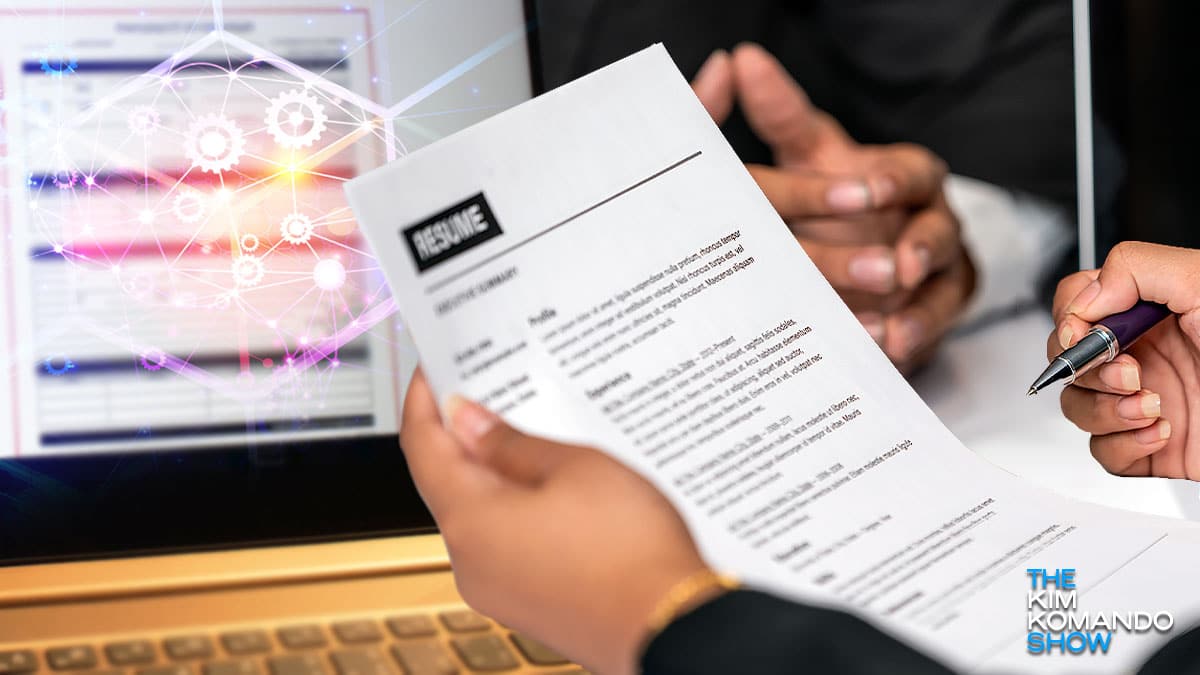How much do you know about LinkedIn? Sure, you probably understand it’s a social network for professionals, but it’s so much more.
Unlike most social networks that are used to share the latest vacation pictures, LinkedIn was designed for more important reasons. It can help you make connections, share work experience and find or post jobs.
Your LinkedIn profile can be set up to look like a resume, complete with accomplishments and referrals from colleagues. If you’ve never experienced the power of LinkedIn, we can help. Here are five smart ways to use LinkedIn to network, poach employees, boast and more.
Visit LinkedIn.com/Kim and post a job for free.
1. Sales prospecting
If you’re wondering what sales prospecting is, it’s exactly what it sounds like — sorting through tons of companies and individuals to find prospects who will most likely turn into paying customers.
This can take a lot of time and effort and relies on knowing where to look. In the past, sales prospecting mainly consisted of cold calling and following up with every potential lead.
Now that we live in a digital world, those days are gone. Most buyers make decisions online. That’s where LinkedIn comes into play.
With about 1 billion members, LinkedIn is a leader in connecting buyers and sellers. One of the most important sales techniques is understanding how buyers behave, making prospecting easier with greater success.
An IDC social buying study revealed:
- 75% of B2B buyers use social media to make buying decisions.
- 50% of B2B buyers use LinkedIn to make purchasing decisions.
- 76% of B2B buyers prefer to work with recommendations from their professional network.
Those numbers prove how important LinkedIn is when it comes to sales prospecting. Information is power and LinkedIn is packed with information buyers are looking for.
Continue reading →