Privacy tip: How to wipe what you searched for in your browser and on social media

If you share a computer with others in your household, keeping a surprise vacation or gift a secret can be challenging. Saved searches, in particular, can rat you out.
After all, if your web browser defaults to Expedia every time someone types in an “E,” your plans will be found out. Are you traveling soon? Tap or click here for some travel safety tips. Plus, saved searches eat up memory on your hard drive.
So how do you go about clearing your search history? Did you know you can do this for your browser and favorite social media sites? We’ll tell you how.
Facebook likes to keep tabs on you, including your search history. It does this to show targeted ads. To keep some semblance of privacy on the site and app, follow the steps below to clear your Facebook search history on your computer:
- Go to Facebook.com and log in.
- Tap your profile in the upper right corner.
- Select Settings & Privacy > Activity Log.
- Click the Logged Actions and Other Activity option.
- Select Search History.
- You’ll now see a list of every search you’ve made on Facebook up until this point. To delete this history, choose Clear Searches.
- If you’d like to delete single search history items instead of your entire history at once, click on the three dots to the right of each search in the history list and tap Delete. A menu will appear to confirm. Hit Delete again. That will remove just that one search.
Twitter also keeps track of your search history. This can help you find profiles you look for often, or it can be annoying and reveal information you don’t want others to know.
To delete your Twitter search history:
- On a web browser, log in to your Twitter profile.
- Click on the Search Twitter bar in the top right corner of the screen. A list of your recent searches will appear.
- Tap the X next to individual searches to delete them one at a time.
- To clear all your searches at once, click Clear all at the top of the menu. Tap Clear on the menu that pops up and all searches are erased.
To clear your mobile Twitter search history:
- Log in to the Twitter app on your smartphone or tablet and tap the Search tab at the bottom of the screen. It’s the tab with the magnifying glass icon.
- Tap the Search Twitter bar at the top to bring up your recent searches.
- Tap the X in the circle to the right of Recent searches and tap Clear to clear all of your recent searches.
- To delete individual searches, swipe left on a search from the list and tap Delete.
- You can delete term searches but won’t be able to delete recent profiles you’ve searched without clearing your entire search history.
It's easier than you think to change default apps on your Android

If you’ve ever purchased a phone, you know how easy it is to get caught up in customizing your settings. Whether it is your background image or default browser, there are many ways to personalize your device.
Android is one type of phone with a wide variety of customization settings. While default settings may be convenient for a while, you don’t have to confine yourself to them. Tap or click here to quickly access the secret menu on your Android phone.
Update now: Apple, Google, Mozilla AND Microsoft just patched zero-day flaws

It’s not often that all the heavy hitters get hit around the same time, but Apple, Microsoft and Google found and patched zero-day flaws in April.
Zero-day vulnerabilities are discovered before security researchers and software developers become aware of them. This round affects some of the biggest tech companies on the planet, so chances are you have a device or software that needs to be updated ASAP.
Tab overload? How to control what happens when you start your browser
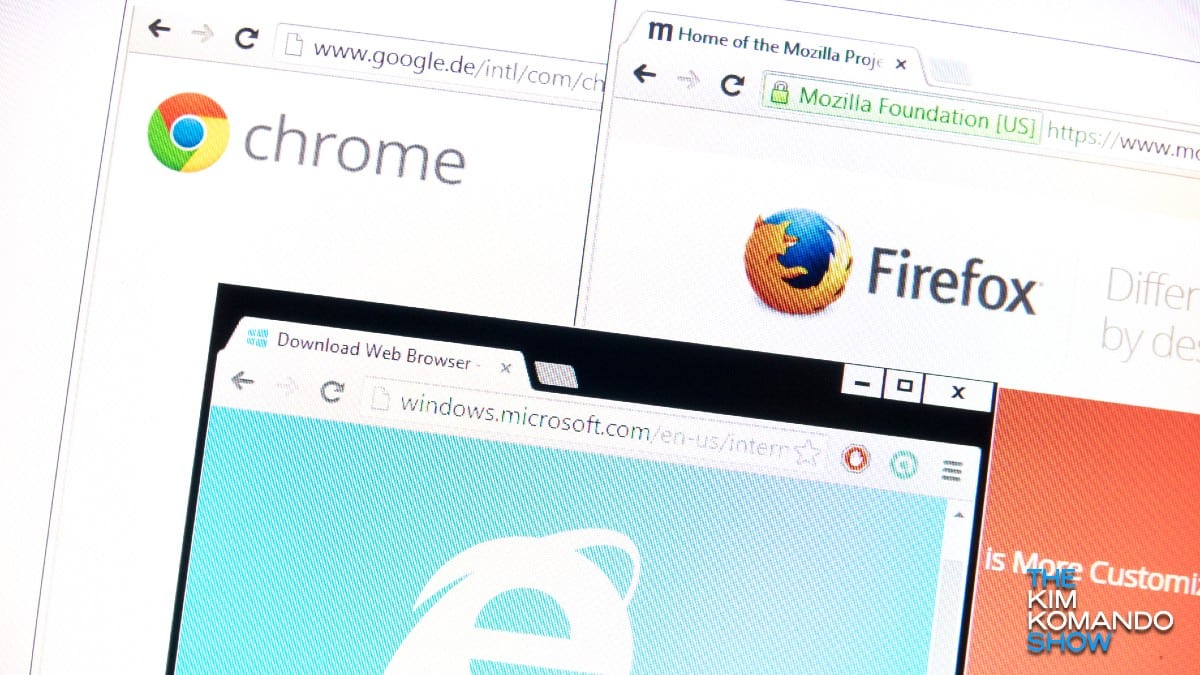
Today’s tech is all about choice. There’s the classic debate: iPhone versus Android. It’s about a lot more than blue and green message bubbles. Here are things you can do on Android phones but still can’t do on iPhones.
Easy tricks to speed up your slow computer

Picture this: Your phone is barely a year old and running at a snail’s pace. You blame the manufacturer and mumble something about planned obsolescence. Before you go off on a rant, check out our guide to the top seven reasons your phone is running slow.
Here's how to mute those loud and annoying tabs in a cinch

Did you know you can mute messages in your Gmail inbox? So you want to stop seeing someone’s messages in your inbox but don’t want to block them. You don’t want to delete the messages if you need to reply later. That’s where the mute function comes in. Here’s how it works.
Microsoft just added a new reason you might want to try Edge

In a recent update, Microsoft revealed that it would integrate OpenAI’s ChatGPT into its Bing search engine. If that isn’t enough to pique your interest, another update might make you want to give Edge another try.
Read on for a significant update coming to Edge that Microsoft hopes will make you switch browsers.
Tech trick: How to take a full webpage screenshot with your browser

When browsing the internet, information is stored in your browser cache so you can quickly go back to a page without waiting for it to download again. While convenient, it slows down your computer. Tap or click here for instructions on clearing your browser cache.
Update Windows now to protect against this dangerous exploit

Keeping your devices and software up to date is among your first defense against security breaches.
We’ve recently seen an uptick in critical Chrome, Windows, iOS, Firefox and Zoom updates. The fixes address zero-day vulnerabilities and security flaws that hackers can exploit to launch attacks. Tap or click here for detailed instructions on updating your systems.
Tech Tip: Set your browser to start fresh or reopen your tabs on startup

High-speed internet makes everything better. You can stream to your heart’s content or open 20 tabs when researching a new recipe to try out.
You may be paying for fast service, but your internet speeds rely on more than just bandwidth. Your browsing habits and the health of your computer also impact how fast your system works. Tap or click here for five ways to speed up a slow browser.
Firefox just made a huge security change to protect your privacy

Mozilla’s Firefox browser recently hit a significant milestone by releasing version 100. Tap or click here to find out if the update is worth checking out.
Mozilla constantly releases security updates, and the latest version adds to that commitment.
Protect your tech: Time to update Chrome, Windows and iOS

One of the easiest ways to protect against security flaws, hacks, bugs and viruses is to keep your software and devices updated. Developers push updates and patches to repair known security issues and prevent future ones.
Your phone is spying: Do this now to wipe your interests
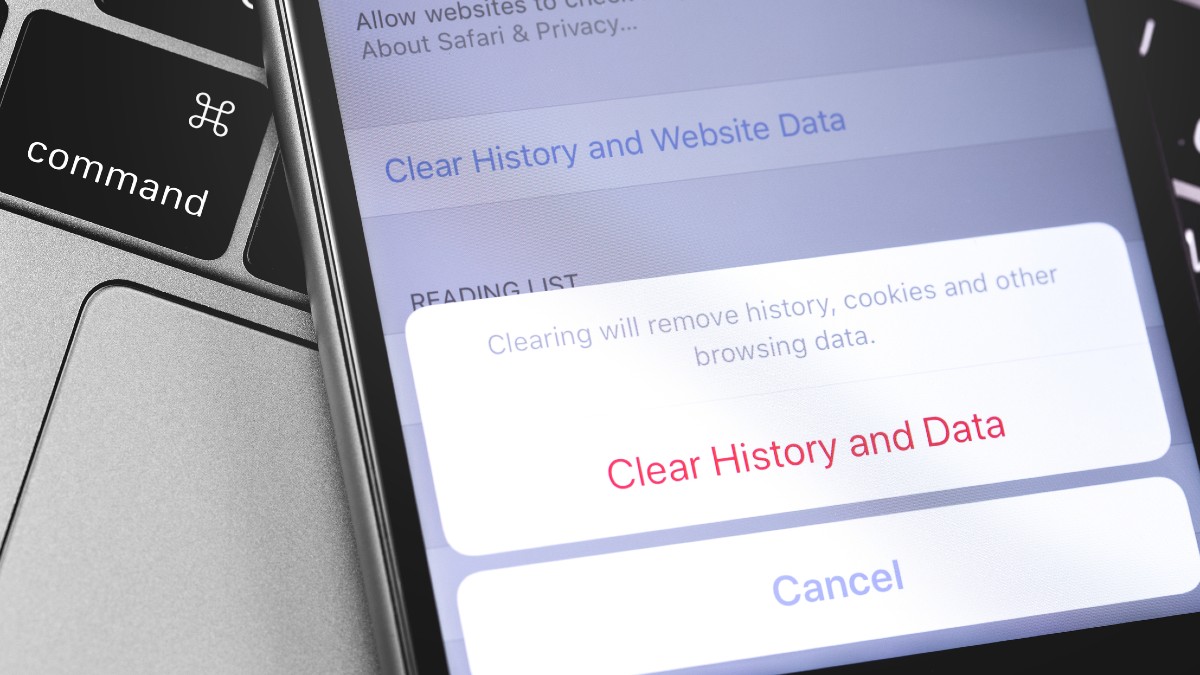
You probably know that Big Tech companies like Google, Apple and Amazon are chasing your every click. It’s an excellent way for them to pinpoint your preferences so they can chuck personalized ads your way. But you may not know just how these companies are tracking you.
Fed up? Alternatives to Google for search, email, messaging and more

Think for a minute about what Google doesn’t know about you. Its search engine dominates the competition, and it runs apps and services that know what you’re watching, where you’re going and what you’re interested in online.
Use Firefox? Update now to patch 2 critical flaws

Your internet browser isn’t just the vehicle you use to get around the internet. It also serves as your first line of defense against hackers, malware and malicious websites.
If your browser isn’t regularly updated to the latest version, it won’t protect against new threats. For example, a new update to Mozilla’s Firefox patches two vulnerabilities hackers can exploit to steal your details.
Chrome users, make this change now to limit ad tracking
It seems you can’t escape being tracked. Whether it’s a social media platform, an app or one of your smart devices, there’s a good chance a bunch of companies knows way too much about you.
Wordle is a daily word game that has taken the world by storm, and all you need to play is a smartphone and network connection. While Wordle is free to play, you may be paying with something else besides money — your privacy. Tap or click here for tips on avoiding avoid ad trackers in Wordle.
How to change the default browser and search engine on Mac

Every computer comes with a default browser. It usually comes from a Big Tech company, and it’s not necessarily the best choice for everyone. You may want a browser with better privacy features or more customization options.
Use Firefox? Mozilla wants your help to see how nosy Facebook really is
Social media has been around long enough to see children grow into adults and young people enter middle age. Facebook launched in 2004 and has become the largest social network in the world, with billions of active users.
This new privacy-focused search engine wants to replace Google

If you use the internet, your privacy is always at risk. Every website you visit and every account you create makes you vulnerable to bad actors and companies looking to learn more about you.
While you can’t have guaranteed privacy, you can take some steps to reduce your digital footprint. Depending on your browser, you have some power to opt out of third-party cookies and other tracking tools. There’s also an online tool that lets you opt out of many advertising and marketing companies in a few easy steps. Tap or click here for more information.
Mozilla just blocked dangerous extensions used by 450K Firefox users

It is hard to imagine a time before internet browsers had extensions. Tap or click here for the 10 best Chrome extensions to use with Google Drive. These powerful add-ons are downloaded and used within the browser and can help with translations, conversions or many other tasks.
