Do you prefer Times New Roman, Arial, or even Comic Sans? Here’s a surprise: The font you choose could actually affect your wallet.
Shocker: Google is tracking you this secret way
Big Tech makes big money by tracking what you do online. You may have heard of tracking pixels, cookies and scripts. I bet you didn’t know that fonts can track you, too.
Google gives away special fonts for website owners to use. At last count, they’re installed on over 60 million websites.
Google says its free tracking fonts help websites load quickly and look the same across your iPhone, Android, Windows PC, Mac and tablet. That’s true, but nothing’s free. It comes at the price of your privacy.
Secret exposed
When you visit a site that uses Google Fonts, you automatically hand over to Google:
- Your IP address, aka your unique online identifier tied to your devices.
- Every webpage you visited and how long you spent there.
- The links you click on that page.
This gets lumped in with all the other data Google collects on you everywhere else. If you want to be shocked, these three creepy lists show everything Google knows about you.
What can you do about it?
Right now, only Firefox allows you to set your own font choice. That’s why software developer Jeff Johnson created a browser extension that does it for you.
StopTheFonts block fonts from sources like Google with built-in tracking codes. Right now, the extension is only available on Safari.
If you use Chrome, Edge or any other browser, your best bet is telling Google to forget your search history and activity. It’s not a perfect solution, but it beats not doing anything. Luckily, that’s easy to do, and you can set it up to happen automatically.
- Go to myaccount.google.com and log in.
- Click Data & privacy on the left side of the screen.
- In the History settings section, checkmarks are next to Web & App Activity, Location History and YouTube History. Click each one to adjust your settings. Toggle them off to stop further tracking if you want.
- On these pages, set up Auto-delete for future activity. Select every three months.
Need to liven up those Google Docs? How to find and use free templates
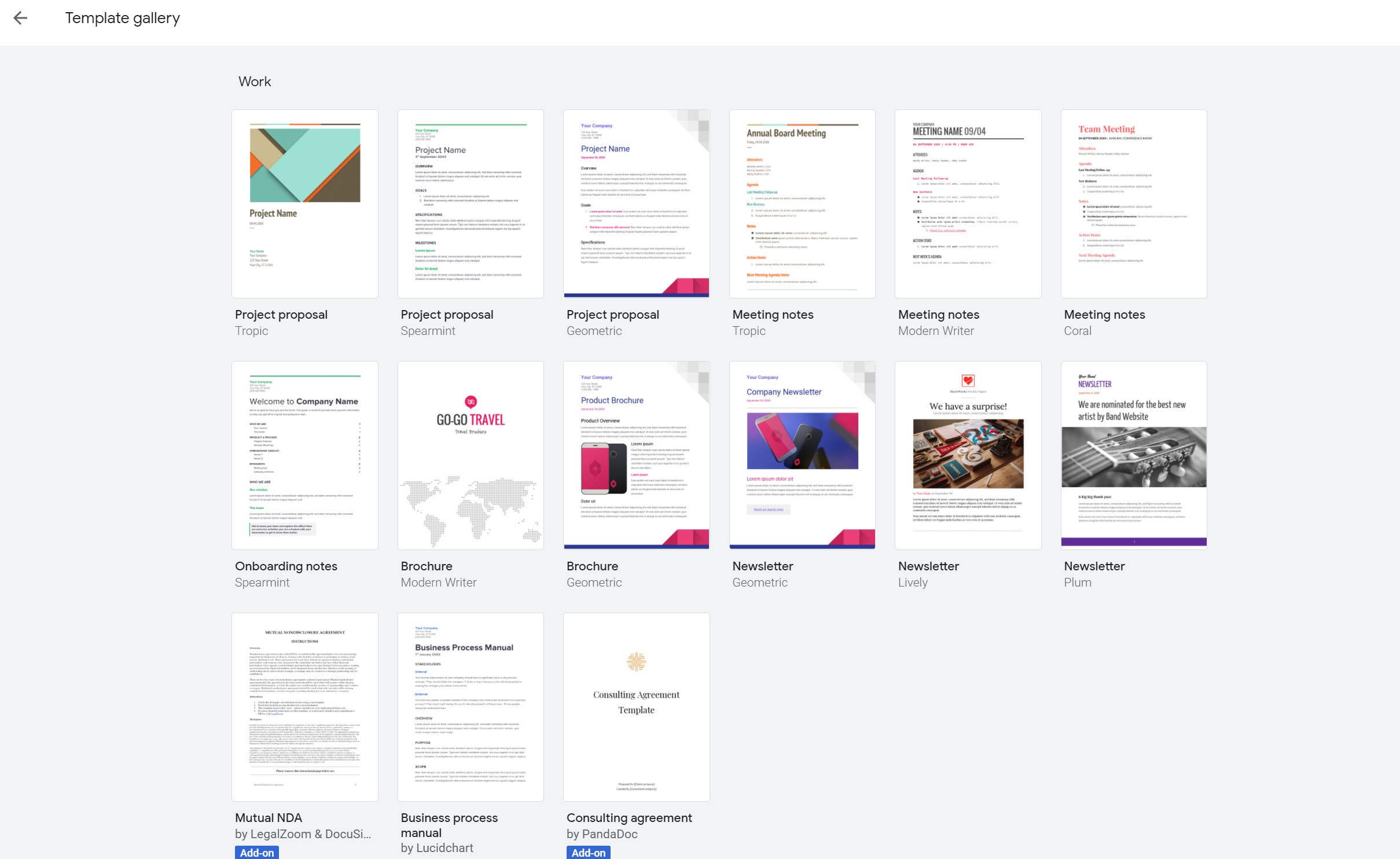
Creating an impressive online document isn’t just about the content. How it’s presented matters, too. Strong visual elements will garner undivided attention and make your presentation memorable – which is precisely what you want.
Worst and best fonts to save money on printer ink
New Instagram features: Add text to photos by tapping the text button, or throw in stickers via the gallery. Reels got an upgrade, too, with new fonts, animations and text effects. Simply tap the text button, and then hit the animations button and effects button. Plus, you can now upload up to 20 photos in one post.
5 simple Canva tips and tricks for better designs and graphics

For years, if you wanted to play with graphic design or create beautiful photos, you needed to be an Adobe Photoshop expert. Tap or click here for free templates to create digital photo collages. This brings us back to the era of needing an expensive camera to get quality photographs.
Your printer has an email address - Here's how to print to it from your phone or computer

Printers make our office lives easier — but they come with their own set of issues. For example, think of how expensive ink cartridges are to refill. Tap or click here for five easy ways to save ink when printing.
Another issue arises when you try to format and print a spreadsheet. Oh, and if you want to print a page from your phone or tablet, good luck. Not only can pages from the internet be hard to format, but connecting the page to the printer can feel like a Herculean task.
Help Microsoft pick a new default font for Office
It’s time to kiss Calibri goodbye. For the first time in 15 years, Microsoft is changing its default Office font. Next year, it will have a completely new look — and you could even choose it.
That’s because Microsoft commissioned five potential new looks. Instead of leaving the decision-making to corporate, the company’s asking users like you to share their thoughts on social media. Give feedback and comment on social media, and your favorite fonts could be the future face of Microsoft Office.
