Argh, another crooked frame: Your phone can help next time you’re hanging something. On iPhone, open the preinstalled Measure app. Tap Level, then hold your iPhone against an object. On Android, open the Google app and search for “bubble level.”
Sick of Google Assistant butting in? How to turn it off on your Android

Siri. Alexa. Google Assistant. We love our smart assistants, and we know you do, too. Sometimes, though, enough is enough. Tap or click for six fixes for annoying Google Assistant problems.
If you’re sick of Google Assistant butting in when it’s unwanted, we feel you. But how do you disable Google Assistant on Android? Luckily, it’s easy to disable with only a few quick commands.
Read on for steps to turn off Google Assistant.
How to turn off Google Assistant on Android
Don’t you hate when voices from your TV or radio activate Google Assistant on your phone? It happens more than you’d like to believe and always at inappropriate times. If you need a break, don’t worry. You can disable the smart assistant on your Android phone easily.
Here’s how to disable Google Assistant:
- Open the Google app on your phone.
- Tap your profile picture in the upper-right corner.
- Choose Settings.
- Select Google Assistant
- Next, tap General in the All Settings section.
- Slide the toggle next to Google Assistant to the left to turn it off.
After doing so, Google Assistant will no longer respond automatically to voice commands. When you want to enable Google Assistant, follow the steps above and when you get to the final stage, slide the toggle next to Google Assistant to the right.
Need help mastering Google Assistant?
Google Assistant can do much more than just tell you the weather. You can take screenshots, read pages out loud, and even activate apps, all hands-free through voice commands. Tap or click here for five hidden Google Assistant tricks.
You may also like: Helpful secret phrases you can say to Siri or Google Assistant
The easiest way to identify any song with an app you already have

Shazam who? The Google app can be used as a guitar tuner, a coin-flipper and, crazily enough, a song identifier. In fact, you won’t even need the original song to do it. You can just hum a tune to find out more details about it.
Shop smarter: Try this Google Lens upgrade next time you’re shopping at a store. On Android or iOS, open the Google app, snap a picture of an item on the shelf, and voila! You’ll see product details, customer reviews, stock and price comparisons (online and nearby), and similar products in the same store. Fun times!
Google's brilliant tool for searching for things online

How do you search for a specific dress if you don’t know the designer? There might also be times when you can’t accurately put what you are looking for into words. That usually leaves you with two options: give up or resign to spending too much time searching numerous search results.
How to quickly delete the last 15 minutes of search history on your Android

Your privacy is getting more difficult to protect as technology advances. Whether you want to stay out of the reaches of Big Tech companies or want to keep an anniversary gift a secret, there are some things you can do. Tap or click here for three online privacy changes to make now.
You can unsee that: Search for something potentially risky online? You can quickly delete the last 15 minutes of your Google search history on Android. Open the Google app, tap on your profile icon in the top right, and select Delete last 15 minutes.
Can't make or send calls? A Google bug is to blame, but you can fix it
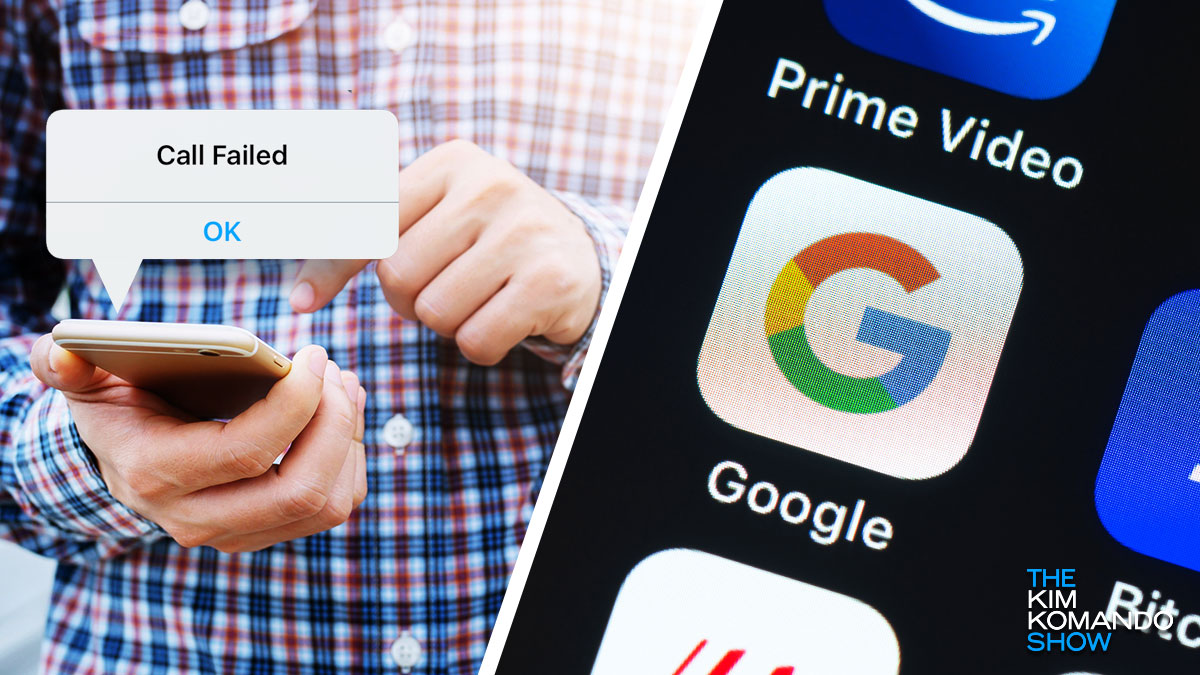
Users of Android devices might have noticed over the last few days that they can’t make or receive calls. No amount of rebooting will solve the issue, with some users taking to online forums to see if others have a solution. Tap or click here to upgrade your old Android to avoid losing access to your Google account.
Privacy how-to: Delete your last 15 minutes of search history

Many Americans value their online privacy, taking extra steps to protect data, personal information and valuable details about their lives. One of the easiest ways to increase privacy is to delete your search history.
Pandas, giraffes, hippos, oh my: Watch 3D animals walk around your house

Most of us would agree that 2020 has been incredibly rough, and we can’t wait for it to end. If there has been some positivity to come from living through a pandemic, it’s all the new technology to help us make it through. Who would have thought grandma would be a Zoom expert before all this began?
What's that song? Hum or whistle it, and Google can tell you

It’s easy to find information on anything with a search engine at our fingertips, but some things are easier to look for than others. News topics, trivia and scientific data will usually populate the first page of your search results, but what if you want to look for a song?
Is that a T. rex in my living room? Use Google to see dinos in the real world

“We have a T. Rex!” Thanks to a new partnership between Google and Universal that lets you add dinosaurs to the real world using AR technology, that famous line from “Jurassic Park” has never been more fitting. RELATED: 5 of our favorite AR apps.
Google's new privacy shortcut you'll want to use
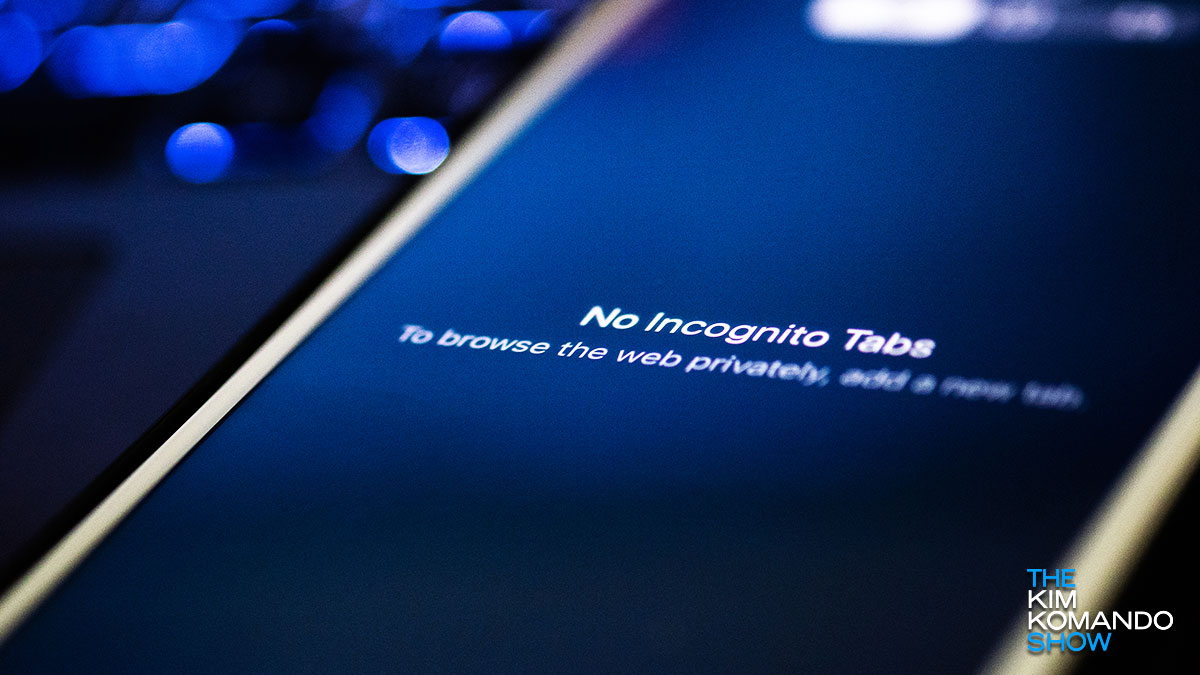
Development may have stalled for platforms across the web due to COVID-19, but Google continues to churn out new products and features in spite of the pandemic.
In the past few months, the tech giant has added multiple new features to existing apps like Google Meet and has even given you the ability to delete your search and YouTube history automatically. Tap or click here to see how to set it up.
Tech trick: Easily turn your handwritten notes into typed text

Prior to the COVID-19 pandemic, around one-quarter of American employees worked from home at least some of the time. Flash forward to 2020 and that number has likely doubled with more companies moving their operations online.
How to Google something when you have spotty internet connection

With everyone practicing social distancing, there’s a definite strain on most internet connections. Kids are playing games or taking online classes, neighbors are working from home and every IoT device in your home is only making things worse.
