It’s not just apps on your phone: Websites ask for permissions, too, and you may have granted access to your webcam and microphone. To check in Google Chrome, Microsoft Edge or Mozilla Firefox, click the icon to the left of the address bar, near the refresh button. For Safari on a Mac, click the Safari menu > Settings for … Voila.
Why you can’t access some sites while you’re on a VPN and what to do
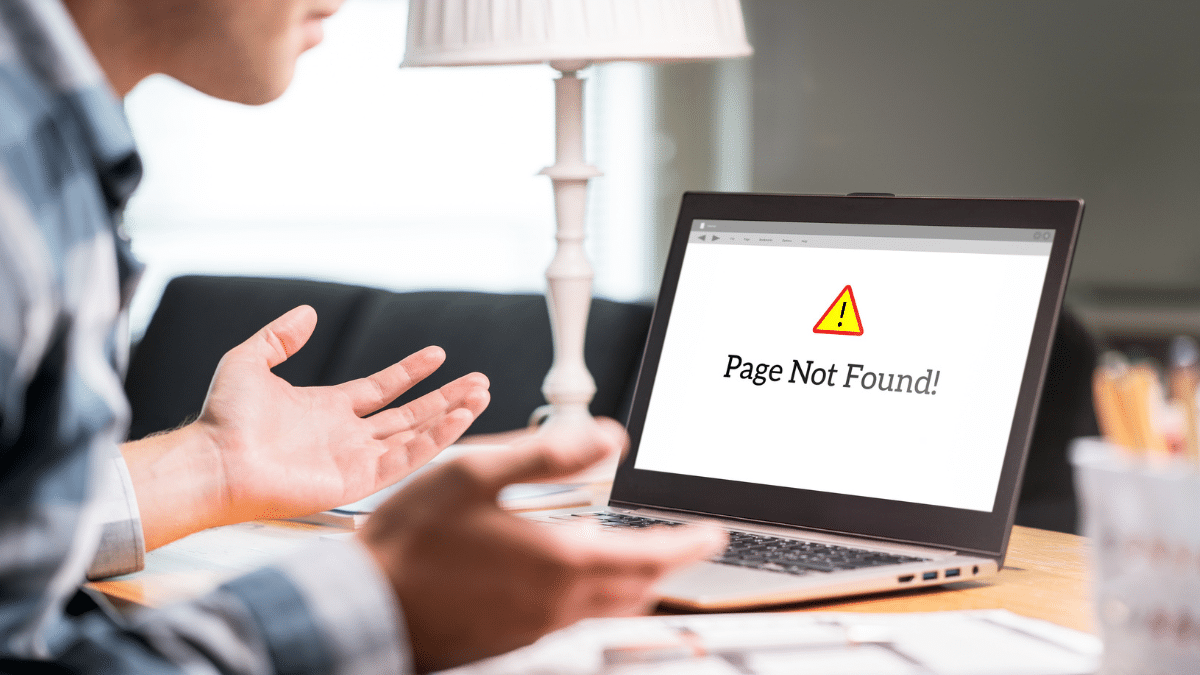
Let’s say you’re browsing the web with a VPN. You’re protecting privacy, so you’re confident hackers and advertisers can’t track you. Then you try to go to a site, and it just won’t load.
This can throw a wrench into productivity when working. Or it can ruin your mood when trying to have fun online.
If you want to bypass those infuriating errors that say, “The page you are looking for can’t be found,” we can help. Here’s what to do when a VPN stops site access.
Why you can’t access certain content with a VPN
You can’t access certain apps or websites when your VPN is on for a few reasons. First, you may be dealing with connectivity issues. Perhaps the VPN you’re using is having server issues.
Some sites go out of their way to block connections from VPN servers. The site owners aren’t trying to make your life harder. They block VPNs to cover their backsides. (Legally, not literally.)
Many websites block VPNs because they don’t want to break their contracts. Simply put, many VPN users want to bypass geo-blocking features.
Say you want to watch content that isn’t available in the U.S. If your favorite show is available in the U.K., you can connect to a server there so your internet can access that show. Tap or click here to unlock international Netflix to access more movies and shows.
Streaming sites don’t like this. It lands them in hot water with the production companies they team up with. Here’s why:
- Streaming sites like Netflix and Hulu have long and complicated contracts with production companies.
- Those contracts may involve location limits as part of licensing contracts. Production companies often have stipulations like, “You can stream this show, but only in Canada since we don’t want it in the U.S.”
- Certain websites/services, like PayPal, Venmo and CashApp, identify users for legal purposes through their IP addresses. This is used to resolve problems such as fraud.
Tech how-to: Switch to a beta browser
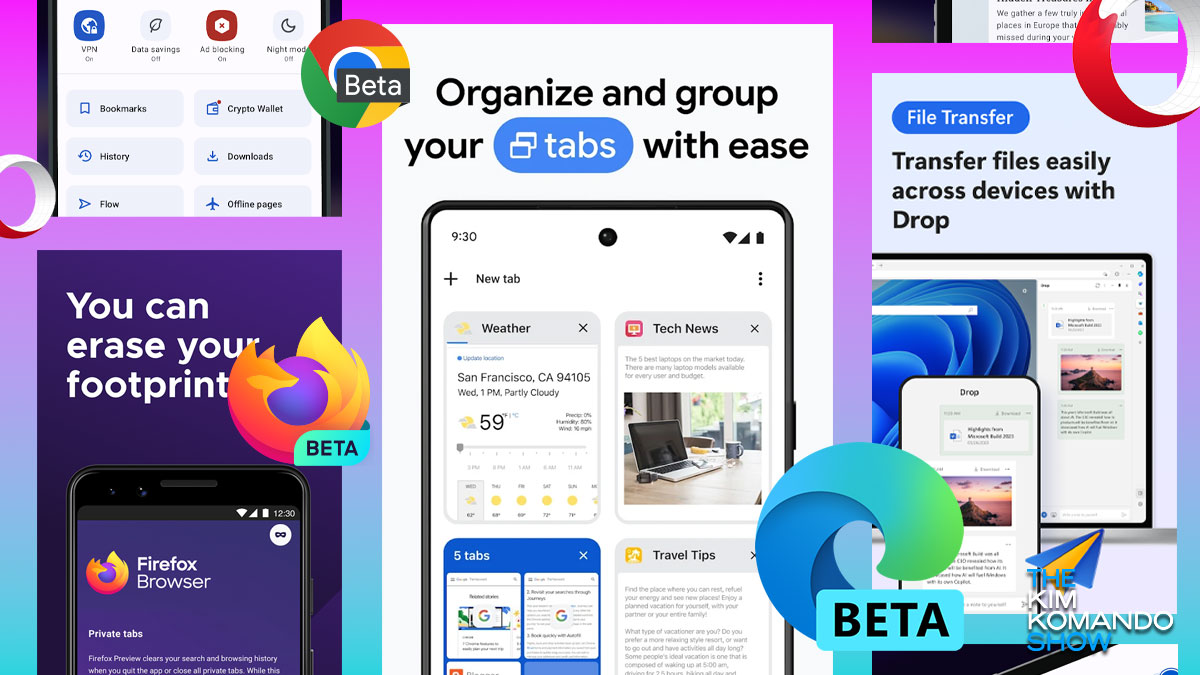
Let me tell you a secret: I’m all about staying tech-ahead and not trailing behind, so I’m constantly tapping into apps, programs, hardware and more before they’re released to the public. You can do the same thing in one way, even if you’re not a Digital Goddess®.
Check those extensions: Google Chrome extensions Cyberhaven, Internxt VPN, VPNCity and ParrotTalks just got hijacked to include malicious code that steals your data. Browse the full list of compromised extensions here. It’s part of a bigger campaign. If you have a ton of extensions you did not really vet, disable your extensions for now. Hit the puzzle piece icon near your URL bar > Manage Extensions > toggle them off.👶🏻 Meet Generation Beta: Born between 2025 and 2039, this next generation won’t sit in traditional classrooms; personalized AI companions will teach and entertain them. They won’t carry phones; it will be in their ears or implanted. Robots will do everyday chores, from cooking to cleaning. They’ll go to space for the heck of it. I sure hope they still get to experience what it means to be human, too.
$20 billion
Google Chrome’s estimated value on the open market. In August, a judge ruled Google is monopolizing web search. Selling Chrome is one way to fix that big problem. With 3 billion monthly users and a 61% market share, it’s a behemoth. Microsoft Bing could go out with a bang!
Quick privacy win: Clear cookies on your phone
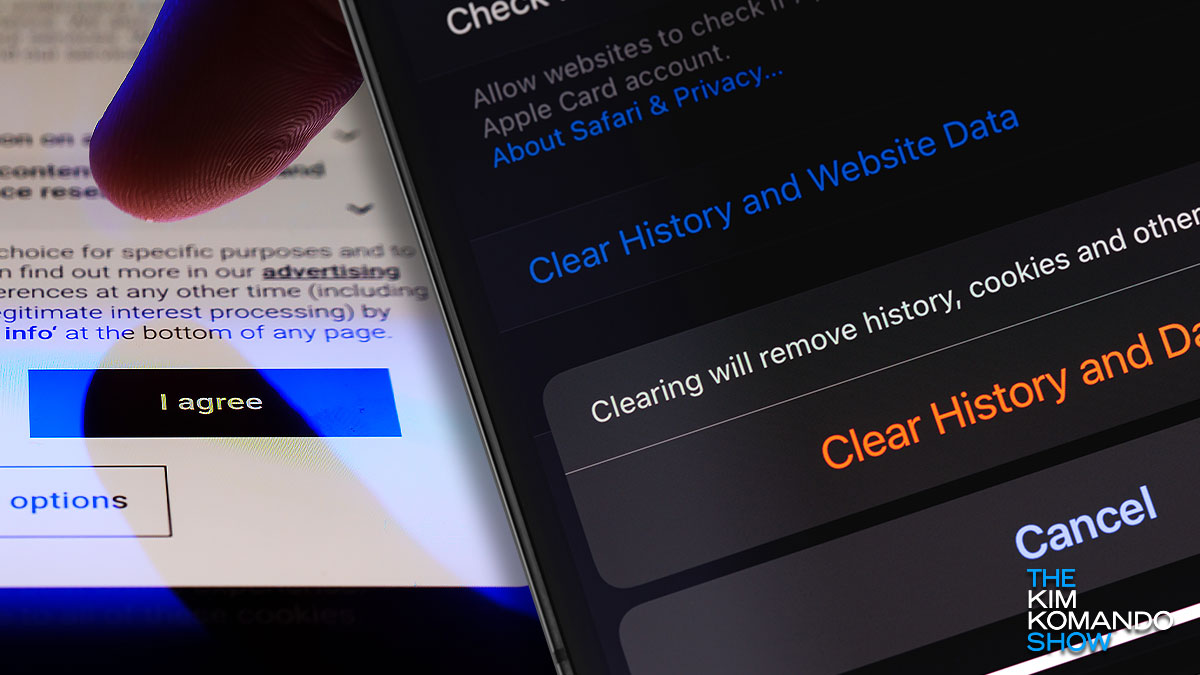
There’s a question I find myself asking a lot with tech products and services: “Is it worth it?” I’m not just talking about money, though, yes, I’m hoping my new $1,200 iPhone will be worth it (eesh).
Privacy is a cost, too. With every “free” service you get, you’re handing over something in return.
⚒️ Sharpest tool: Find the Tools menu in Google Docs quickly. On a PC, just hit Alt + T in Google Chrome or Alt + Shift + T in other browsers. For Mac folks, it’s Ctrl + Option + T in any browser. Skip the mouse and get right to it.
🔒 Friendly reminder: Browser extensions lose support and change developers. Take a minute to review what’s installed and ditch anything you don’t use. On Chrome, tap the three dots near your profile icon, hover over Extensions, then select Manage Extensions. On Safari, go to Preferences > Extensions.
Ship happens: Google’s shiny new AI assistant, Mariner, will take over Chrome to do stuff like book flights, fill out forms and do your shopping without you doing a thing. It can’t fill out credit card or billing info “for privacy reasons.” (Google actually had the gall to say that!) Watch the prototype in action here.
RIP, Do Not Track: Mozilla axed the 13-year-old privacy option in its latest Firefox browser update. The idea was you could hit a button to tell websites not to opt you into browsing cookies you encountered online. Spoiler: It never really worked, since most advertisers just ignored it. Chrome and Microsoft Edge still include the useless option.
🔒 Privacy, please: On Android, you can automatically lock your Incognito tabs when you switch to another app. Open Chrome, then tap More > Settings > Privacy and security. Turn on “Lock Incognito tabs when you leave Chrome.”
Microsoft Edge can’t take a hint: The browser is importing your Chrome browsing data and tabs without asking. Luckily, you can stop it. When you see the pop-up from Edge to Enhance your browsing experience with Copilot in Microsoft Edge, click the tiny white X in the upper right corner and close it. (It’s tiny — you might have to squint to see it.)
Cheaper phone bill, please: Not everyone has unlimited data. If you use Chrome on iOS, here’s an easy way to lower your data usage. In the lower right corner of Chrome, tap the three dots > Settings > Bandwidth > Preload Webpages > Only on Wi-Fi. Done!
New to Google Chrome: The memory-hogger just got an efficiency update. Click the three dots (upper right) > Settings > Performance. You’ll see Memory Saver, which pauses tabs you’re not using. Your options are Moderate, Balanced or Maximum, so start with Balanced.
🎀 Now, where did I leave that? Bookmarks in Google Chrome are searchable. Click in the address bar at the top, enter @bookmarks, then type as much as you remember about the name of the page to look for it.
Check your permissions: Certain websites may have access to your webcam and microphone. To check in Google Chrome, Microsoft Edge or Mozilla Firefox, click the icon to the left of the address bar. In Safari on a Mac, open the Safari menu and pick Settings for …
Dino-mite: That little dino game Google displays in Chrome when your internet is out is surprisingly fun. You can play it even if your connection is good. Type chrome://dino into the Chrome browser address bar and hit Enter. Use the spacebar to hop over obstacles.
🔖 Bookmarks are so 2010: Want all your last-viewed tabs to reopen when you start your browser? In Chrome, click the three vertical dots at the top right, then tap Settings. Click On startup > Continue where you left off. Steps for Safari, Firefox and Edge here.
⛈️ Tell me the weather: Type “weather” into the address bar at the top of Chrome on the desktop to see a mini forecast — you don’t even need to hit Enter. Want to see the conditions somewhere else? Just add a place name after “weather.”
Passwordless future: Google now lets you log into Android, Windows, macOS and Linux devices without a password. Instead, you’ll use a passkey stored in Google Password Manager, which can be authenticated via fingerprint, face scan or screen lock. Chrome and iOS support coming soon.
