Splitting up the holiday cooking this year? A shared note-taking app like Google Keep, Microsoft OneNote or Evernote makes it a cinch to remember who’s preparing what. This is even easier if everyone already has, say, a Google or Microsoft account. You can also try a dedicated shopping list app like Any List, Out of Milk and OurGroceries.
3 best methods to store your favorite recipes in the cloud

If you value family traditions, you should store recipes in the cloud. Replacing tattered cookbooks makes life easier and your kitchen cleaner. It’s easy with recipe management software.
A cloud-based library allows you to access your recipes while away from home. This means you can pull up a recipe on your phone to get all the ingredients at the grocery store. While you’re there, use these seven strategies to save money on groceries.
Storing recipes online is much more convenient than relying on stained and torn hard copies. Digitize your family cookbooks with one of these tools. We’ll explain how they work and why they’ll help you upgrade your dinner plans.
1. CreateMyCookbook is one of the most popular options out there

CreateMyCookbook is especially useful because it has pages already formatted to look like professional cookbooks. Plus, you can add recipes as you discover new ones (or uncover old notes that you lost).
You can even order physical cookbooks from the site. If you want hardcover or full-color photos, you can adjust your preferences. Overall, this tool is easy to use and navigate. Even if you aren’t a professional editor, you’ll find that it’s a breeze to update and tweak your digital cookbook.
Plus, you can save yourself from transcribing handwritten recipes and order its WeTypeIt service. The first two credits for this service are free. You will need to pay for more credits. Up to $59.95 for 100 credits. No matter what you need, this site has a solution. The free CreateMyCookbook app is available for iOS and Android.
2. Check out Mixbook during your search for recipe management software
Hidden apps on your smartphone and how to find them
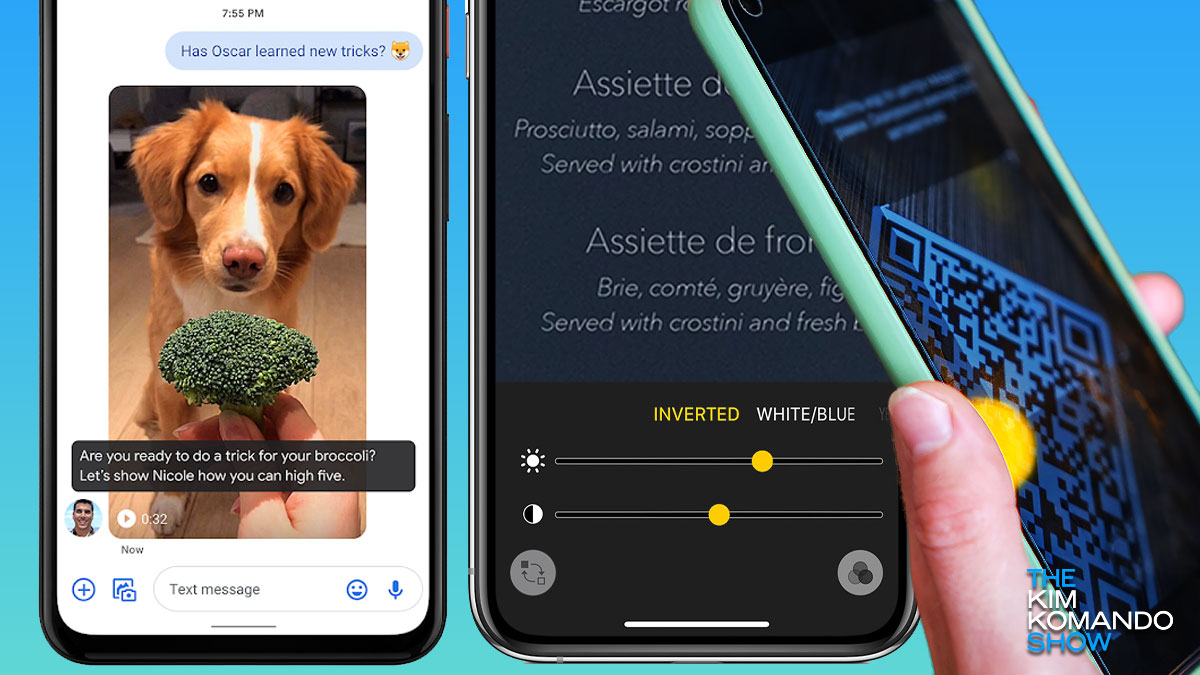
There’s a slew of features baked into smartphones most people don’t know about. Tap or click here for my favorites, from seeing where a plane overhead is going to quickly delete your last few searches.
Some of the most valuable tricks are hiding in your phone’s accessibility menu. These features make things easier for folks with vision, hearing, and motor impairments. Tap or click for 10 handy accessibility settings anyone can use.
The hidden Google productivity tool you should be using

We could all use some help being more efficient from time to time. If you want to be more productive at work, some tools can help. Tap or click here for two clever ways to boost productivity at work.
Now, there is another handy tool from Google designed to increase productivity. Google Keep is a free app that lets you take notes, set reminders, and do about anything you need to stay productive. Whether for work or managing personal activities, Google Keep has a function for you if you know how to use it.
All the new features coming to your Android smartphone

Android fans rejoice! The recent Mobile World Congress event in Barcelona was held, where some major Android updates were announced. You’re going to love some of the new features.
Read on for new Android and Wear OS features that will change the game.
This one hidden Google shortcut will save you time every single day

Most of us know at least some basic keyboard shortcuts. Ctrl + C for copy, Ctrl + V for paste, and the infamous Ctrl + Alt + Delete for when things aren’t going so well.
That’s not all. You can use your keyboard to paste text without its original messy formatting, take a picture of your screen, and create a virtual desktop to keep work and life separate. Tap or click here for seven shortcuts that will help you save even more time.
