🤖 Team Android: If you have pics like your driver’s license on your phone, set up a locked folder in Google Photos. Open the Google Photos app > Utilities > Set up Locked Folder. Follow the on-screen directions to finish up.
Tech how-to: Remove duplicate photos and declutter your digital library

If your photo library feels out of control after the holidays, you’re not alone. Between taking multiple shots to get the perfect one and sharing images with friends and family, duplicate photos pile up quickly. Here’s a simple guide to declutter your digital photo collection.
1. Start with built-in tools
Try the free tools already available on your device. These can help you quickly locate and remove duplicate photos.
iPhone or iPad: The Photos app makes this easy‑peasy.
- Open your Photos app and select Albums.
- Scroll down and choose Duplicates. (I just looked at mine and had 2,933 duplicate photos and 49 videos!)
- Hit Select > Select all, then tap the Trash icon to delete them. You can also select Merge to combine your dupes into one great shot.
For Android: Don’t delete your duplicates manually; open the Files by Google app, select Clean, then:
- Tap Confirm and free up > See junk files and select what you want to clear.
- When you’re ready, tap Clear > Clear. That’s all it takes to remove screenshots, memes, duplicates and other junk mixed in with your important photos.
For Google Photos: Sorry, there’s no built-in duplicate-cleaning tool here, so it’s up to you.
- Log into Google Photos, and click Photos in the left panel.
- Select any photos you no longer need (or want), and click Delete.
2. Get an app made for the job
If you have thousands of duplicates, deleting them manually takes forever. A third-party app like Duplicate Photos Fixer Pro is a quicker solution. None of these apps are perfect, but take any help you can get!
3. Go beyond duplicates
5 ways to connect when you’re apart for the holidays

Christmas Eve is here. It’s a time for joy, laughter and cherished moments with loved ones. I know how busy this day can get, but a little bit of tech-savvy can help make it even more special.
Here are five quick and simple ways to use technology to connect with family and create memories without taking up too much time.
Google Photos launched in 2015 as a spin-off of Google+, a pseudo-social media network that didn’t make it. Today, how many photos are stored in Google Photos? Is it … A.) 500 million, B.) 1 billion, C.) 2 trillion or D.) 4 trillion?
10 privacy-friendly Big Tech alternatives
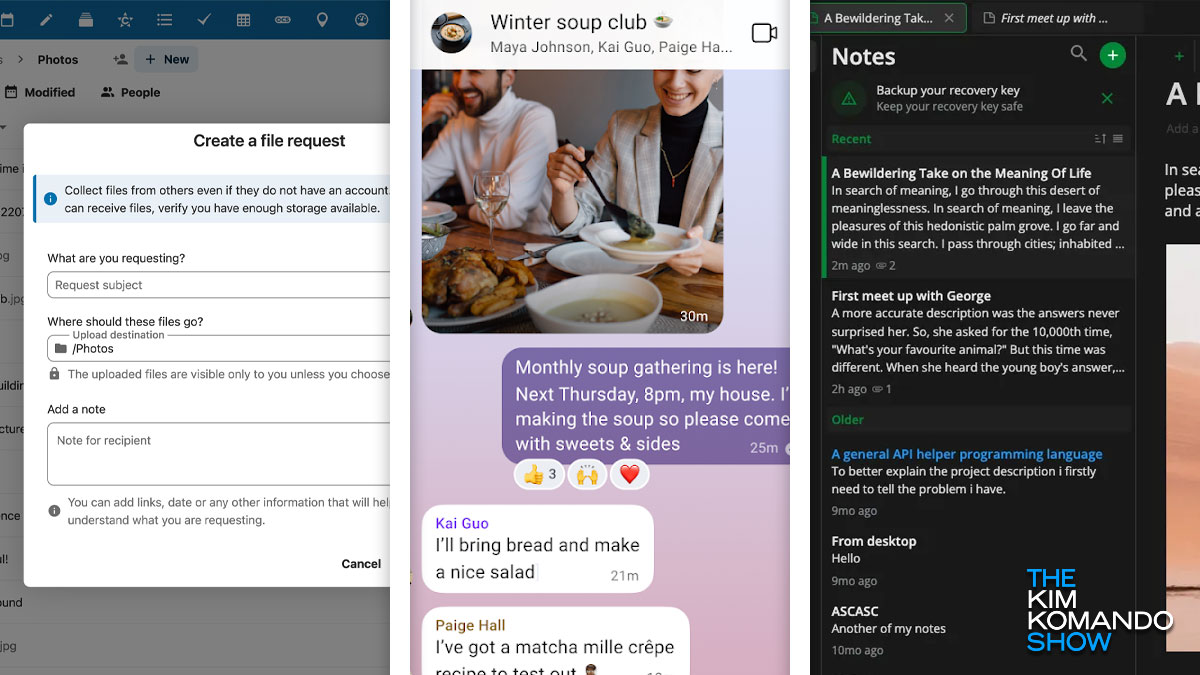
Amazon uses your Alexa voice commands to train its AI, Dropbox had a breach in April that exposed customers’ passwords, and apps like Facebook and Google make billions of dollars gathering and sharing every little detail about you. I could go on (and on).
Hidden trackers invade your browser – How to delete them

Internet cookies have been around for the last 30 years. Blame them on a programmer at Netscape who figured out a way for websites to “remember” users. Today, there are a few different types of cookies.
A first-party cookie is stored in your browser when you visit a website. It keeps things like your account or login info and shopping cart so you don’t have to fill them in each time. We like those kinds of cookies.
📸 Your year in pics: In Google Photos, open the app to see its Spotify Wrapped rip-off, which crunches the numbers on your pictures for the year. You’ll see the faces you took the most photos of (I bet at least one is your pet) and your “vibe” for the year based on what you snapped most.
Skip > the settings > labyrinth: Many Android apps allow you to change their settings without leaving them. Just look for the gear icon or find it in the menu. For example, in Google Photos, tap your profile icon (upper-right corner) > Photos settings, and you’re there.
🗑️ Bring it back: Don’t panic if you accidentally delete a pic. In the Google Photos app, go to Collections > Trash to see any photos or videos deleted in the last 60 days. In Apple Photos on your iPhone, swipe up, then, under Utilities, tap Recently Deleted. You’ll have 30 days before it’s gone for good, so move quickly!
🧼 Your photos are a mess: Find what you want with AI-powered albums. On a Mac, open Apple Photos and choose File > New Smart Album. Pick what you want (like photos of the beach) and it’ll pull in pics that match. In Google Photos for the web, go to Albums > Create Album. Here, you can choose the people and/or pets you want to include.
Easily display photos from your phone on your TV

Want to customize your TV screensaver with your favorite moments? Like we display our favorite moments on our smartphones, you might want a similar reminder to play on your TV. It’s pretty simple to do this, depending on the platform you are using. Here’s how to easily display photos from your phone on your TV using the most popular devices.
Find what you want: Google Photos has a slick, new, Gemini AI-powered tool: Ask Photos. Open your app to see if you have early access. If so, you’ll find an Ask button at the bottom of your screen. Type in searches in regular language, like, “On the boat with Barry” or “Playing ball with Abby.”
👁️📢 Your eyes only: If you have sensitive pics like your driver’s license on your phone, set up a locked folder in Google Photos. Open the Google Photos app > Utilities > Set up Locked Folder. Follow the on-screen directions to finish up.
Want to move from Google Photos to Apple iCloud? Soon, you can just use Google Takeout — no need to download software, upload all your pics or do anything fancy. FYI, transferring won’t delete your data from Google, so you’ll have to do that manually if you’re saying goodbye. The Feds are def making these two play nicely with each other.
All eyes on you: Use Google Photos? See all the pics you took in a specific location. Open the Google Photos app. In the bottom bar, tap Search. Under the Places section, tap View All.
3 ways to preserve your family memories this holiday season

Do you remember all the stories older relatives told over the years? You probably recollect bits and pieces. Wouldn’t it be wonderful to relive them whenever you wanted?
Then there are photos of your loved ones from over the years — some sadly fading or stashed away in an attic. Let’s get those precious memories out so that everyone can enjoy them.
Delete a photo by accident? Here’s how to get it back

You’re browsing photos, your finger slips and poof! A cherished image is gone forever. Before you panic, know there might be a way to bring it back. The best part is it works even if you accidentally deleted something days ago.
3 apps to digitize physical photos and negatives

Your smartphone makes it easy to share photos with anyone at any time. But unless your phone is your first camera, you may have some old negatives. You can get them developed or scan them into your phone to view and share easily. Tap or click here for tips on converting negatives into digital photos.
I’m a tech expert and these are 3 things I’m asked all the time

You don’t need to spend money on new gadgets to get access to some great features. Sometimes all you need is a little help learning something new. Check out these clever ways to get more out of your Amazon Echo and Alexa.
Best ways to save your phone’s photos before it’s too late

Have you ever lost your phone? There’s that sinking feeling when you realize it’s nowhere to be found.
There are better ways to find a lost phone than getting someone to call it for you. Tap or click for methods to find your misplaced smartphone, even if it’s powered down.
