🤖 Team Android: If you have pics like your driver’s license on your phone, set up a locked folder in Google Photos. Open the Google Photos app > Utilities > Set up Locked Folder. Follow the on-screen directions to finish up.
The photos you forgot you took, and where to find them

The other day, I was digging through a drawer (you know the one: cables, old remotes, mystery chargers … where old gadgets go to die), and I came across an old SD card. No label. Just a little piece of forgotten tech from another time.
Curious, I popped it into my computer. After a few seconds of whirring, there they were: photos from May 2013.
We were in Maui, sun-drenched, salty and blissfully unplugged. Ian had just hit that magical age when your kid is still goofy but starting to tower over you. There’s one photo of him, arms stretched up, measuring his height against Barry’s. He had just passed him. The look on his face? Pride, mixed with the realization: “I’m growing up.”
My mom was there, too, sitting at the lanai table with a pen in one hand and a cup of coffee in the other. She was completely focused on the New York Times Crossword in the actual newspaper. No iPad, no apps, just ink on paper and her brilliant mind at work.
And me? There’s a shot of me out on a paddleboard, grinning, hair wild, surrounded by a few of my Hawaiian friends. We weren’t tracking our steps or checking email.
What a forgotten SD card unlocks
We live in a world where our phones automatically back up every blurry screenshot and meme. There’s something magical about stumbling across a photo you didn’t even know you still had, untouched by algorithms, unfiltered and full of feeling.
Today, Mother’s Day, that SD card hit differently. If your mom is still here, give her an extra hug, a call or maybe just a quiet moment together. If she’s not, here’s a hug from me to you. My mother passed away from pancreatic cancer in September 2021. I miss her every day. I found a note from her about me on the internet. You can read it toward the bottom.
Remember: She’s never far. She’s in your smile, your voice, your favorite recipes, and sometimes, she’s in the background of a photo you didn’t know you had.
So here’s my challenge to you: Go hunting. Check the junk drawer, the old camera case, that mystery USB drive. You might find moments that remind you of who you were, who you loved and what truly mattered.
Found a memory gold mine?
Use these free tools to scan, sort and back up your old photos and videos straight from SD cards, DVDs or even printed snapshots:
Tech how-to: Remove duplicate photos and declutter your digital library

If your photo library feels out of control after the holidays, you’re not alone. Between taking multiple shots to get the perfect one and sharing images with friends and family, duplicate photos pile up quickly. Here’s a simple guide to declutter your digital photo collection.
July 15th, 2023
In this week’s show, are we alone? I chat with Dr. Seth Shostak, Senior Astronomer for the SETI Institute, about all things extraterrestrial. Plus, a man banned from Facebook sues to regain access to his account — and wins. Google Photos now recognizes people from behind, a Twitch streamer’s car is set on fire, and a 16-year-old gamer is the fastest typist alive. That and much more, plus all your calls and questions.
Learn more about your ad choices. Visit megaphone.fm/adchoices
Good news if you have an Aura frame: It’ll keep auto-syncing with Google Photos after all. ICYMI, the feature was supposed to shut off this month, but Aura’s working with Google to keep it going. They make great gifts for grandparents. You can remotely share new pics.
We may earn a commission from purchases, but our recommendations are always objective.
🖼️ Before texting your pic: Remove the location data to hide where you snapped it from snoops. On Google Photos, just find the pic and tap the three-dot icon in the top right. Then, hit the pencil icon next to the location and select Remove Location. This helps protect your privacy.
5 ways to connect when you’re apart for the holidays

Christmas Eve is here. It’s a time for joy, laughter and cherished moments with loved ones. I know how busy this day can get, but a little bit of tech-savvy can help make it even more special.
Here are five quick and simple ways to use technology to connect with family and create memories without taking up too much time.
10 privacy-friendly Big Tech alternatives
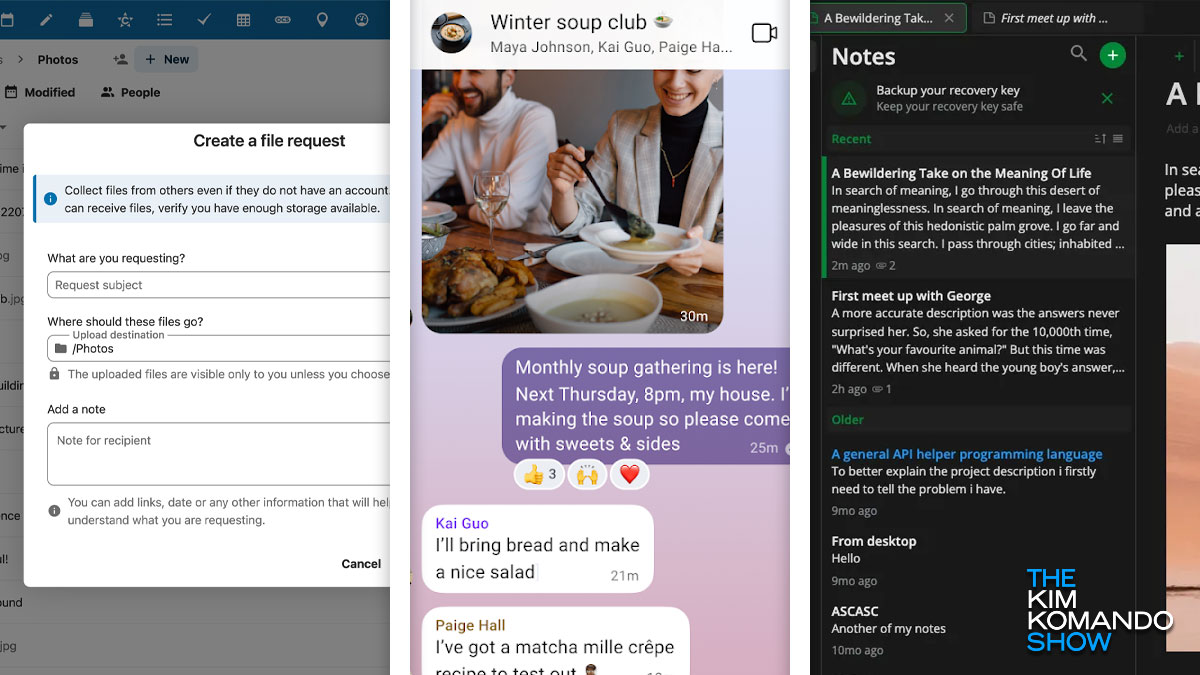
Amazon uses your Alexa voice commands to train its AI, Dropbox had a breach in April that exposed customers’ passwords, and apps like Facebook and Google make billions of dollars gathering and sharing every little detail about you. I could go on (and on).
Picture in picture: You’re at your sister’s house and she’s bringing out the old family photos. There’s a better solution than scanning them or taking a crappy photo of them. PhotoScan by Google Photos is free and gives you a high-res digital copy without that weird glare.
June 17th, 2023
In this week’s show, are we alone? I chat with Dr. Seth Shostak, Senior Astronomer for the SETI Institute, about all things extraterrestrial. Plus, a man banned from Facebook sues to regain access to his account — and wins. Google Photos now recognizes people from behind, a Twitch streamer’s car is set on fire, and a 16-year-old gamer is the fastest typist alive. That and much more, plus all your calls and questions.
Learn more about your ad choices. Visit megaphone.fm/adchoices
Stop your ex from popping up in Google Photos Memories
Sick of seeing pop-ups of your ex on Google Photos? Listen now to hide old pictures without deleting them.
Learn more about your ad choices. Visit megaphone.fm/adchoices
Learn more about your ad choices. Visit megaphone.fm/adchoices