Got concert tickets? Your personal info might be on the market. Plus, why Gen Z is ditching driving, the latest malicious apps on Google Play, and how an international burglary ring is using Wi-Fi jammers.
Some great apps you need to try

Today, by popular demand, I’m sharing some of my most-used apps and a few other great ones you might not know about. Most of these are free with in-app purchases.
Apps I use
- OpenTable: Use it to book restaurant reservations. You can plan ahead or grab last-minute tables. (iPhone | Android)
- AllTrails: Get walking, running, biking and hiking routes, and filter them by distance, views and dog friendliness. (iPhone | Android)
- Instacart: Shop online and have your groceries delivered. Pro tip: Choose stores that say, “Online prices are the same as in-store prices.” (iPhone | Android)
- Google Authenticator: It’s a more secure, time-based code to replace two-factor authentication and keep out hackers. (iPhone | Android)
- Libby: Access thousands of e-books and audiobooks from your local library, all for free. (iPhone | Android)
- Hallow: This Catholic app has Fr. Mike’s Bible in a Year, homilies, the rosary, daily prayers and reflections. (iPhone | Android)
- Merlin Bird ID: Perfect for birdwatchers or nature lovers, this app provides instant identification with photos and bird sounds. (iPhone | Android)
- Amazon: Get notifications when a delivery is coming and order right from your phone. You can also take a pic of what you’re looking for and search using your photo. (iPhone | Android)
- NYT Games: I take 10 minutes a day to play Spelling Bee, Connections, Wordle and Mini Crossword. (iPhone | Android)
- Virtual Keypad: It combines all your security systems in one app. I use it to control the alarms at my house in Phoenix, my studios and my home in Santa Barbara. (iPhone | Android)
5 more worth checking out
- Too Good To Go: Buy surplus food from restaurants, cafes and bakeries at a discount. The other day, I picked up a loaded bag of bagels and rolls at Whole Foods for $3.99. (iPhone | Android)
- Capo: My friend, Chris, raves about this iPhone app. It’s designed to help musicians learn songs more efficiently by slowing down tracks and providing chord detection. For Android, check out Chordify.
- Oko: Winner of Apple’s 2024 Design Award, this AI-powered iPhone accessibility app helps individuals who are blind or have low vision safely navigate pedestrian crossings. For Android, try Lookout.
- Crouton: This iPhone app lets you organize recipes from the web, books or handwritten notes from Grandma. For Android, check out Recipes Home.
- Facetune: It’s what celebs use to touch up their pictures. Whiten your teeth and smooth your skin with zero Photoshop skills. (iPhone | Android)
And one more: MyRadar is Barry’s favorite weather app for hyper-local forecasts and notifications. (iPhone | Android)
😂 Speaking of … I meant to download a calendar app for my phone, but I downloaded a colander app. Now, my battery just keeps draining.
We may receive a commission when you buy through our links, but our reporting and recommendations are always independent and objective.
Check your phone! Bad app alert
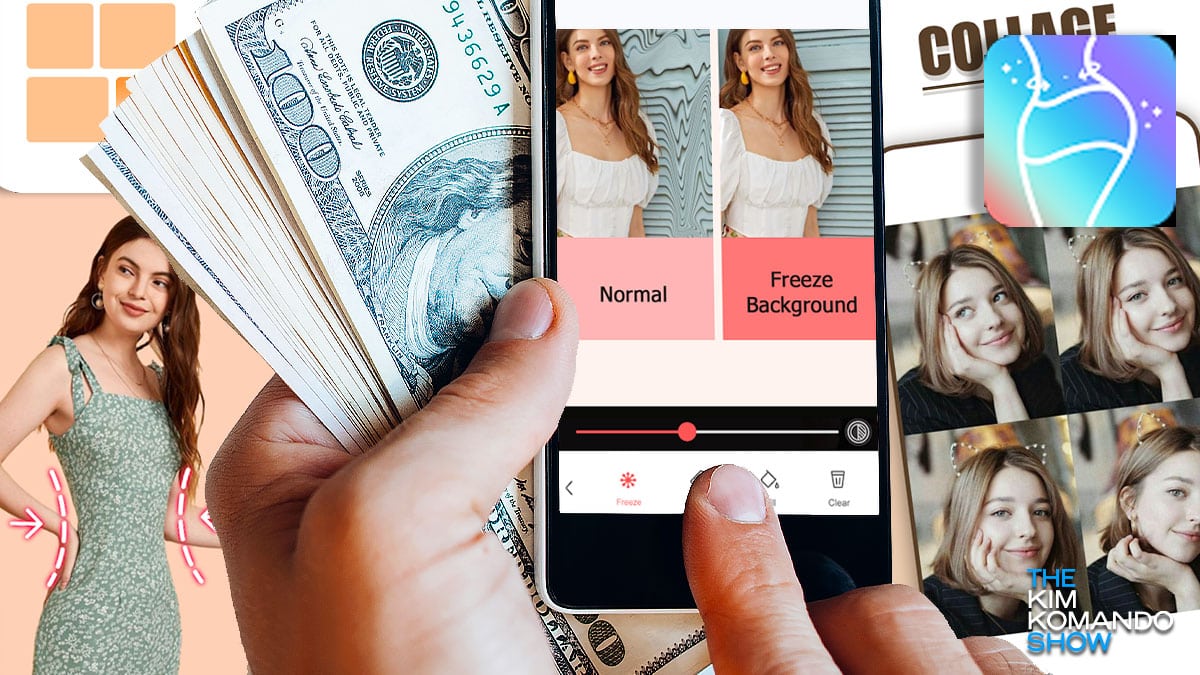
Is your Android phone running sluggishly? It could be any number of causes, from bloatware to spyware. Here are eight ways to get your phone back up to speed.
Have you seen charges for things you don’t remember subscribing to? Either your kids got their hands on your credit card, or you may be the victim of a thieving app. The apps boast abilities to make you look slimmer, remove imperfections and add filters. Don’t let vanity be your downfall!
Ticketmaster hack exposes data of 560M customers
Big Bluesky: Over a million people have joined X competitor Bluesky since the election. It’s a top free app on Apple’s App Store and Google Play now; Meta’s Threads is at No. 2, with 11 million active users. Heck, even X has grown by 5% since Election Day.
Delete these malicious Android apps immediately

We’ve warned you about Chinese apps you need to remove from your phone, and now we need to look to another part of the world.
Over 60 Korea-based apps were removed from Google Play and the ONE store (Korea’s biggest app store). The apps were downloaded more than 100 million times. Here’s what you need to know
Surprise: Study shows app stores are full of fake reviews
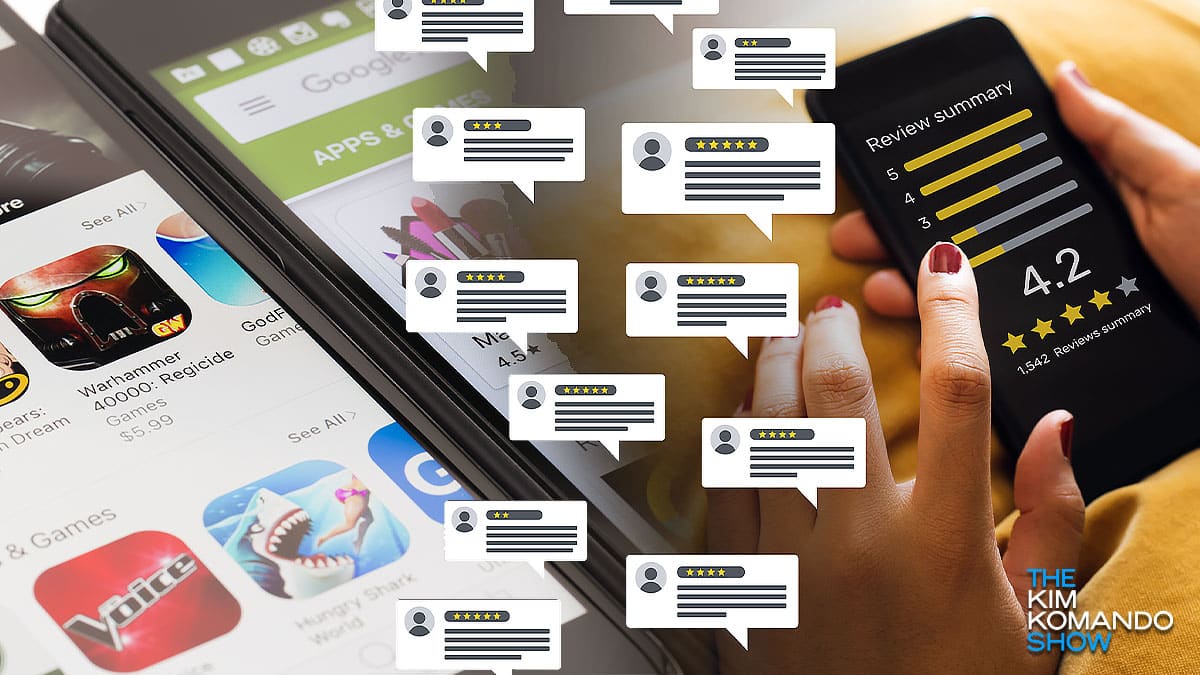
Exploring your favorite app store can be fun, but you can’t trust everything you see online. There are tons of malicious apps with fake reviews on official app stores. It’s not just Google Play, either. A recent report has shown that you can find phony reviews everywhere. Who can you trust?
🔍 App traps: Over 90 apps with a combined 5.5 million downloads were spotted hiding malware in the Google Play Store. At the top of the list are PDF Reader & File Manager and QR Reader & File Manager, both packing the Anatsa banking Trojan that steals financial info. If you downloaded a compromised app, do a factory reset on your phone ASAP.
SWAT team blames Find My for wrongful raid
Florida wants to ban teens from social media, 15 malicious apps spotted on Google Play and AI to make beer taste better.
Best Android apps of 2022: Features and links to download

While your Android device can do amazing things right out of the box, the possibilities become endless when you add apps. Tap or click here for five apps that every Android user needs.
The list of amazing apps doesn’t end there. We’ve compiled some of the best Android apps of 2022 that you should check out. You’ll find innovation, excellent design and plenty of fun games.
These YouTube and WhatsApp copycat apps are hiding malware

Your smartphone has many handy tools already built in when you open the box. But adding apps makes these pocket-sized computers even more impressive.
You can find apps to help with almost anything you can think of, from banking to translating languages to ways to stay organized. Tap or click here for nine apps everyone over 50 should download.
The hidden privacy report in your phone you should start checking
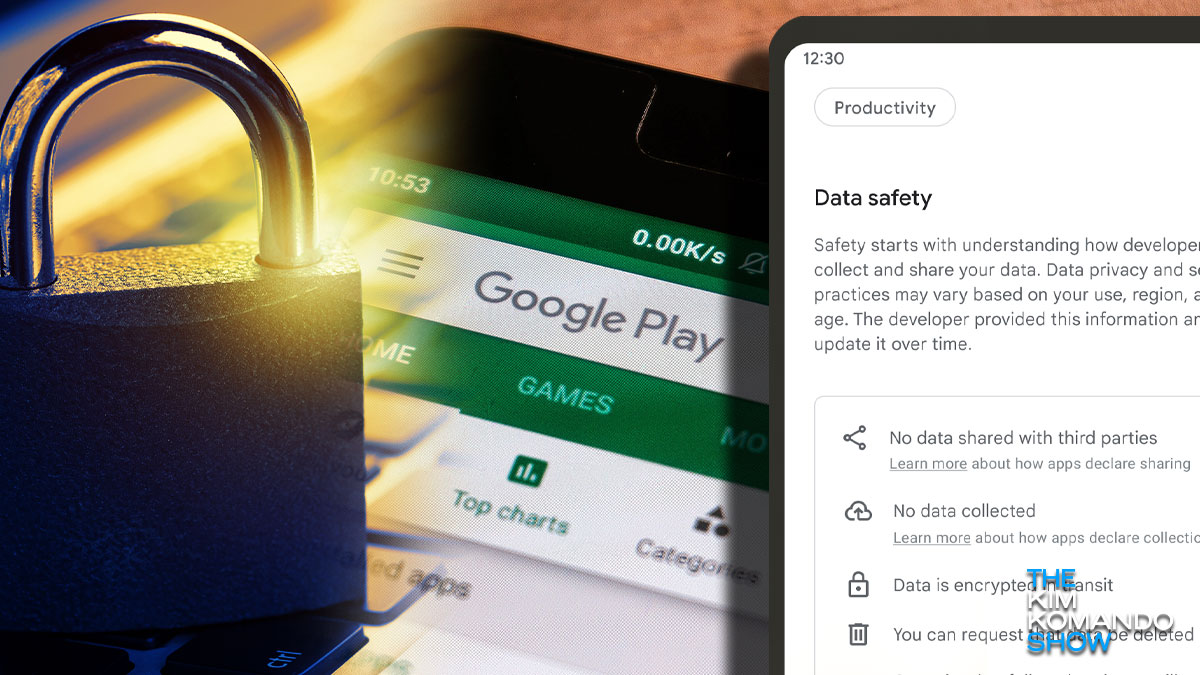
More mobile phone users are concerned about how apps access, disseminate and process their data. And with good reason, many apps have been found to extract more information than necessary.
Apple recently instituted several measures against app developers that play fast and loose with your data. The most significant change was the introduction of the App Privacy Report in iOS 15.2. But that is not the only weapon you have against data leakage.
Use an Android? Update NOW to fix serious security flaws

Keeping your mobile device updated to the latest operating system version is critical if you value online safety and privacy. New updates tighten your phone’s security, preventing hackers from accessing your data. Sometimes a system update adds more features.
Update your Android now to fix a bug that blocks calling 911

(Updated Jan. 11, 2022 – Android has released its January security patch and it fixes the bug addressed in this article that was published last month. Update your OS immediately to take advantage of the patch.)
Having a mobile phone always with you is great when you need constant contact with friends and family. Even if they are halfway across the country, it is incredibly easy to message or make a call. Tap or click here for an Android update that makes it easier to chat with iPhone users.
Malicious apps found in popular Android app store - What to avoid

If you own an Android, any number of apps can be risky — especially if you download them through unofficial sources. Some pose a danger to your data, and could quietly install malware on your phone.
Even the official Google Play Store doesn’t catch everything. Tap or click here for details on Android apps caught stealing users’ banking information.
These apps have great reviews - Here are the clues that they're mostly fake

It’s a familiar story, you find a hotel with one excellent review after another, but it doesn’t meet your expectations when you get there. Reviews influence the majority of our decisions, everything from healthcare to Amazon purchases. Tap or click here to find out why Apple just removed an app that spots fake Amazon reviews.
170 crypto scam apps spotted stealing money - See the list

The pandemic has changed many aspects of our daily lives. Many people continue working or going to school from home and online retail is still booming.
While some picked up hobbies and learned new languages, others got into investing. Cryptocurrency was an attractive option during the pandemic, as fears of government restrictions on traditional stock trading arose. Social media threw its hat in the ring, driving more people towards crypto. Tap or click here for Kim’s crash course on digital currency.
9 apps caught stealing Facebook passwords - Delete them now

Android as an operating system is incredibly versatile. Since it is open-source software, it means that a lot of companies can develop apps for billions of users. It is a huge ecosystem that provides apps for almost anything.
8 useful Chromebook tricks you aren't using but should

If you’re a Chromebook fan, then you know the lightweight laptops that run Google’s Chrome OS are a bit different than a regular Windows or Mac notebook. They have their own set of secrets and tricks. Tap or click here for Kim’s guide to Chromebook pros and cons.
Hundreds of fleeceware apps found in app stores - Don't be tricked into paying
Whether you want to learn a new language, edit photos or seek counseling, you can find an application or service to help you out. Some will not charge you any money, though they may collect payment in other forms, such as your personal data.
Google Pay: Is it safe? Yes, and here's how to use the payment app

Digital wallets are more useful than they’ve ever been. Between the pandemic and the change shortage, we’re all looking for safer and easier ways to pay for stuff.
One of the safest ways to do that is to use a digital wallet to send money or pay for items. There are tons of different options out there — Apple Pay, PayPal, Venmo and Google Pay, for starters — and they all make it simple to complete contactless transactions. Even Amazon has gotten in on the contactless pay action.
