Can't make or send calls? A Google bug is to blame, but you can fix it
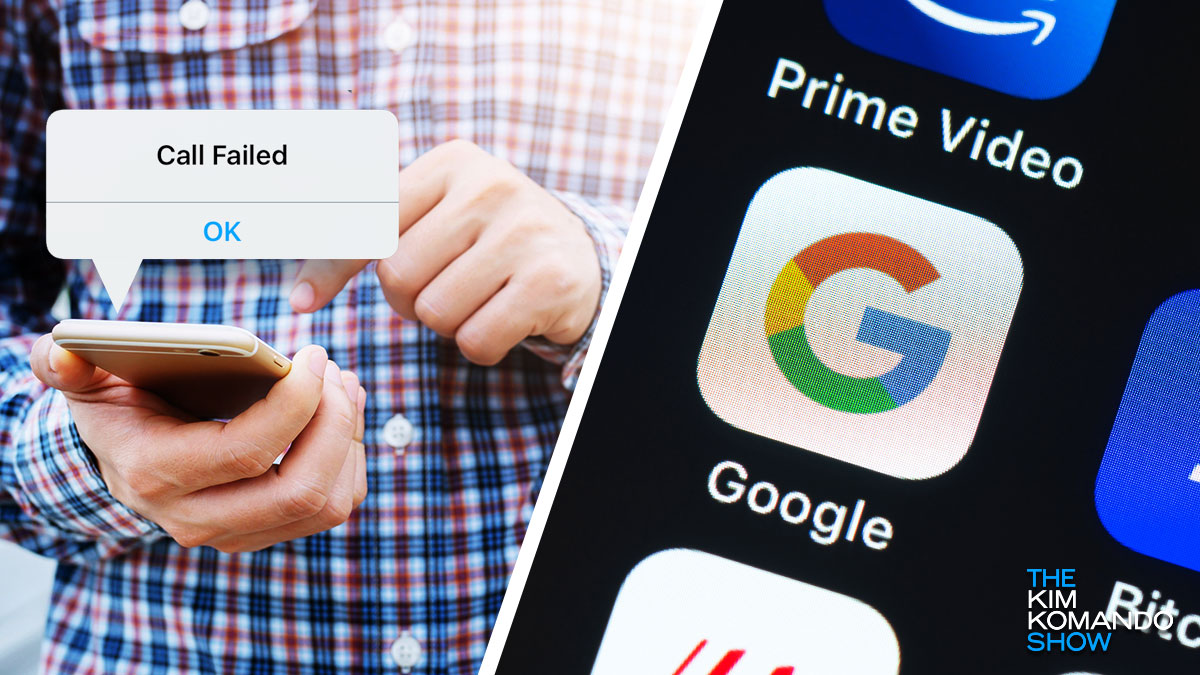
Users of Android devices might have noticed over the last few days that they can’t make or receive calls. No amount of rebooting will solve the issue, with some users taking to online forums to see if others have a solution. Tap or click here to upgrade your old Android to avoid losing access to your Google account.
Well, Google has acknowledged that a small number of Android users are “experiencing difficulty” in communicating with others. If a mobile device doesn’t have Wi-Fi, that isn’t a huge deal. But if something goes wrong and you can’t make or receive calls, it can quickly escalate into an emergency.
A software bug seems to be to blame, but luckily there is a fix for it. Here is how you can correct the issue so that you can make calls again.
Here’s the backstory
The bug experienced by Android users is similar to a recent problem faced by Apple users. After a recent iOS update, some found that their mobile devices lost signal in certain areas. A fix was released for it, and functionality should have returned.
But where the operating system was blamed for iOS knocking out phone calls, in Android’s case it is the Google app that’s causing the trouble. After learning about the issue, the company rolled out an update to correct it.
Google has been tight-lipped about what caused the bug, but there is speculation that LG devices are the hardest hit. The vast majority of user reports and complaints were made from LG customers.
What you can do about it
The update to fix the bug was released recently, and you would need to update your Android device to get it. To do this, follow the usual steps of updating your software. Depending on your current settings, the Google app may have updated automatically.
If that isn’t the case, you can update the app by following these steps:
- Open your phone’s Settings app.
- Near the bottom, tap System > Advanced > System update.
- Doing this will give you information on your update status.
- Follow any steps on the screen.
To update a specific app, open the Google Play Store and tap on your profile icon. Next, tap My apps & Games. If an update is available for a specific app, tap on the Update option. If there are a few, you can simply tap the Update All button.
Check your phone! 24 apps that contain the dangerous Joker malware

Earlier last month, nasty malware was making the rounds, giving hackers access to all kinds of personal information. Called Joker, it was embedded into several Android apps and overwrote the operating system’s notifications.
Delete these 9 sketchy Android apps now before they hack your Facebook account

Cybercriminals are always expanding their methods of attack. While much of their operations still focus on phishing emails and scam text messages, many have also incorporated malicious apps into their arsenal.
Many of these apps are found on the Google Play Store. A new crop of apps that security researchers have now discovered harbor malware. And it can have devastating consequences for anybody who installed them.
True or false: Quick-charging apps really work to speed up the process

It’s happened again. Your phone battery died when you needed it most. Perhaps you were in an instant chat with coworkers or doing a video interview. Maybe you were sending memes to your significant other or catching Pokémon. Whatever it is, your phone is now a useless brick until you can get it juiced up again.
The clock on your phone has a bunch of hidden features - 4 to try now

The clock on your Android phone’s home screen is great for a quick glance at the time. Tap or click here to see the five best smartwatches you can buy right now. But did you know that the Clock app can do so much more than simply display time?
9 ways to block blue light and protect your eyes
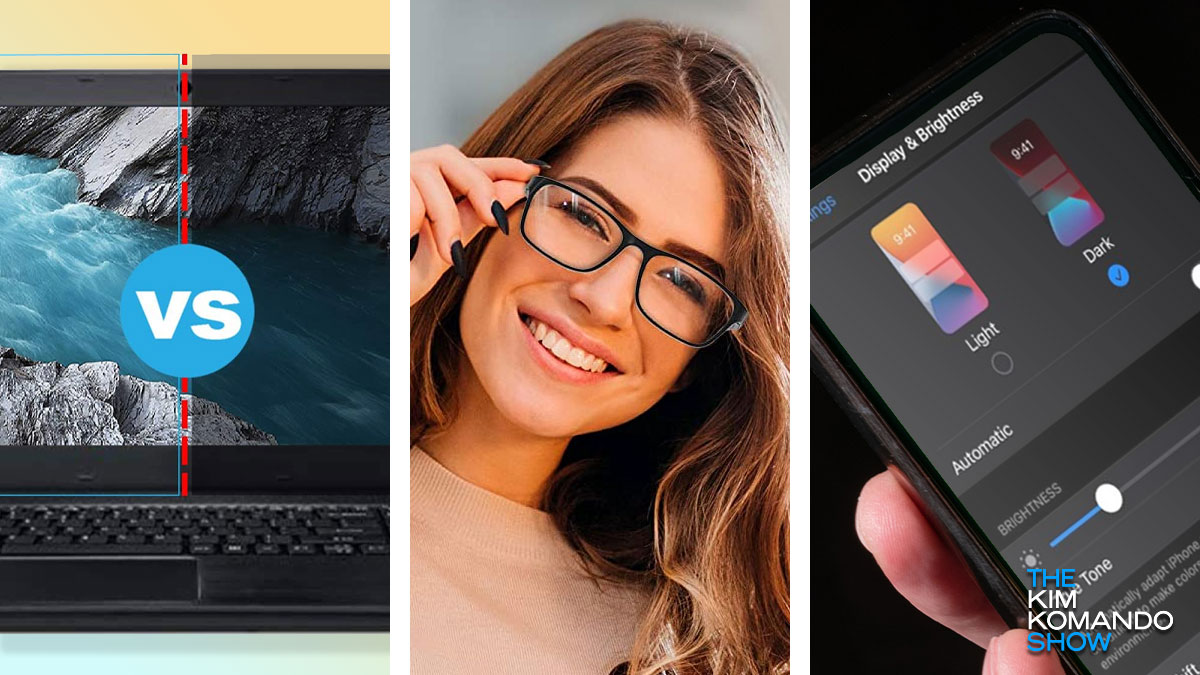
Did you know your favorite smart devices — cellphones, tablets and laptops — produce large amounts of blue or blue-violet light? You probably know this can lead to headaches and eyestrain, but studies have shown that exposure to blue light could lead to vision loss over time.
Malicious new apps are stealing bank details - Here's what to look for

Screen recordings can be very useful when you want to explain something to a friend. A screenshot can also help you remember places, prices or contact details. But when malware records your screen without your knowledge, you are in trouble.
Delete these apps! Scanner, messaging and keyboard downloads are hiding malware

Having your phone infected with malware is no laughing matter. Unfortunately, several mobile applications have just been discovered that harbor the dangerous Joker malware.
The name might sound familiar to you. Not because it is the villain in superhero flicks, but because we have written about the malware’s destruction before. It is one of the most prominent attacks that criminals use on victims.
Dangerous apps can ruin your phone - How to protect yourself

If Android is your platform of choice, now is the time to make sure your device is protected and you are not at risk of having your data and finances compromised.
We always recommend only downloading apps from the Google Play Store, as third-party app stores are not as secure. But, sometimes, malicious apps will even make their way into official app stores. Tap or click here for a recent list of 30 apps infecting Android devices.
Hundreds of fleeceware apps found in app stores - Don't be tricked into paying
Whether you want to learn a new language, edit photos or seek counseling, you can find an application or service to help you out. Some will not charge you any money, though they may collect payment in other forms, such as your personal data.
Gmail and other apps are crashing on Android - Here's how to fix it
Some Android users have been reporting their phones aren’t working properly. Random apps like Amazon crash upon launch. When they remove and reinstall them, they work — until the next time the app is launched.
People took to Twitter asking for help for their malfunctioning apps. Some were disturbed, wondering if something fishy was going on. Tap or click here to secure your apps with password protection.
Clubhouse for Android? No, it's a fake hiding malware
People seem to always want things they can’t have. It can be a dangerous way of thinking and can lead to unintended consequences. The latest example is the invite-only social media site Clubhouse. Tap or click here to see what Clubhouse is.
4 best apps to make your Android work like new again

Missing the performance of your brand-new Android? We can’t take you back in time, but we can show you a few apps that can speed things up again. Running a cleaner is one way to boost your phone’s performance. It can help improve your device’s speed and help declutter by removing junk files.
Best ways to listen to podcasts on your Android

As an Android user, you have access to a ton of different third-party apps to choose from. The open platform for Android makes it simple for developers to upload apps to the Google Play Store, which gives you an impressively wide range of choices.
This app could save the battery in your Android phone

Mobile phone batteries have undoubtedly gotten better over the years out of necessity. Complex circuitry and internal components often require bigger, more efficient power sources.
Phone batteries are designed to have a long lifespan, but user behavior can significantly reduce their performance. Tap or click here to see how you have been charging your phone wrong. One of the biggest mistakes you can make is to over-charge the battery.
Google’s amazing new app lets you speak using just your eyes

While we wait for the Babel fish translator from “The Hitchhiker’s Guide to the Galaxy,” Google has been working on an entirely new way for people to communicate.
The company’s latest experimental app is geared toward those with speech and motor impairments. It enables users to select a word or phrase — with just their eyes — that is then spoken aloud.
Chrome just got the biggest upgrade in years - 3 reasons you need to update

Google Chrome is infamous for how much it can bog down your device’s performance. The app is a resource hog, but users are getting a major reprieve thanks to the browser’s latest update.
Google Chrome version 87.0.4280.6 has completely changed how it handles your tabs to speed up the browser and reduce its bloat. It also fixes several critical security issues that can put you in danger. Tap or click to see Chrome’s last major security update.
This popular video editing app tried to scam $25 million from users

Are you careful when downloading apps? Installing the wrong apps, especially on open-source platforms like Android, can cause serious harm to your device.
But it’s not just downloading that you need to be wary of. You also need to make sure that you’re keeping your apps up to date. Developers don’t just release new features with updates. They also send patches or fixes for bugs.
Google, WhatsApp, Flash and other copycat apps are hiding malware

As of March 2020, the amount of new Android malware in circulation spiked to 482,579 per month. Trojans, which disguise themselves as other programs, are the most common of these threats facing Android users as the year drags on.
3 apps to make your Android run smoother and faster

While your Android’s hardware predetermines the device’s capabilities, there are a few factors that may hinder its performance. Lack of OS updates, an excessive number of apps, or accumulation of files can bog down your system, causing it to be sluggish.
