Set up parental controls on all your kid's devices: Windows, Apple, Android

Put simply, parenting isn’t easy. And it can be tough to keep up with the long list of responsibilities, like keeping your kids safe, promoting safe hygiene practices and as an added bonus during the coronavirus pandemic, being their teacher at home.
Now that your kids are home all day, they’re likely online most of the time as well. Tap or click here for an app to help manage your kids’ screen time. But other than managing how long they’re connected to the internet, it’s also important to ensure they’re being safe on it.
Although it can be a chore to keep up with everything your children do, especially online, you can help protect them by setting parental controls. Not sure how? Don’t worry, we’ve got you covered. Let’s start with setting up those controls on your Apple devices.
Apple’s parental controls
The Apple Screen Time feature allows you to control the settings on your iPhone, iPad and iPod Touch. You can block or limit certain apps, content, purchases, downloads and privacy settings.
Set Content and Privacy Restrictions
To adjust privacy and content restrictions:
- Tap Settings >> Screen Time.
- Click Continue, then select “This is My Device” or “This is My Child’s Device.”
- If the device is yours and you want to prevent another family member from making changes to any settings, click Use Screen Time Passcode and create a passcode. Re-enter passcode to confirm.
- If this is your child’s device, follow the prompts until you get to Parental Passcode, enter passcode. Re-enter passcode to confirm.
- Tap Content & Privacy Restrictions. If asked, enter your passcode and enable Content & Privacy.
- For iOS and iPad OS 13.4 and later, after you confirm the passcode, enter your Apple ID and password. This can be used to reset the Screen Time passcode if you forget it.
Be sure to choose a passcode that is unique and not so easy your children can figure it out. Stay away from birthdates, anniversary dates and other numbers that have significant meaning.
Turn off passcode
To change or turn off the passcode on your child’s device:
- Go into Settings >> Screen Time >> your child’s name.
- Tap Change Screen Time Passcode or Turn Off Screen Time Passcode.
- Verify the change with either your Face ID, Touch ID or device passcode.
How to Google something when you have spotty internet connection

With everyone practicing social distancing, there’s a definite strain on most internet connections. Kids are playing games or taking online classes, neighbors are working from home and every IoT device in your home is only making things worse.
One place you should never download games for your phone

Android fans are in an interesting predicament when it comes to downloading apps and games. On one hand, Google Play has far more apps to download, as well as a far less restrictive app approval policy. On the other hand, the Google Play store is regularly infested with malware.
Google bans hundreds of apps - here are 8 you should delete right now

More and more malicious apps have been making their way through the supposedly tenacious vetting process of official app stores, putting all of our devices at risk.
Lately, Apple’s App Store and Google Play haven’t been as reliable about keeping harmful apps out. Tap or click here to see if you have any of these 17 malicious apps on your phone.
Microsoft Defender is coming to Android and iOS to fight malware on your phone
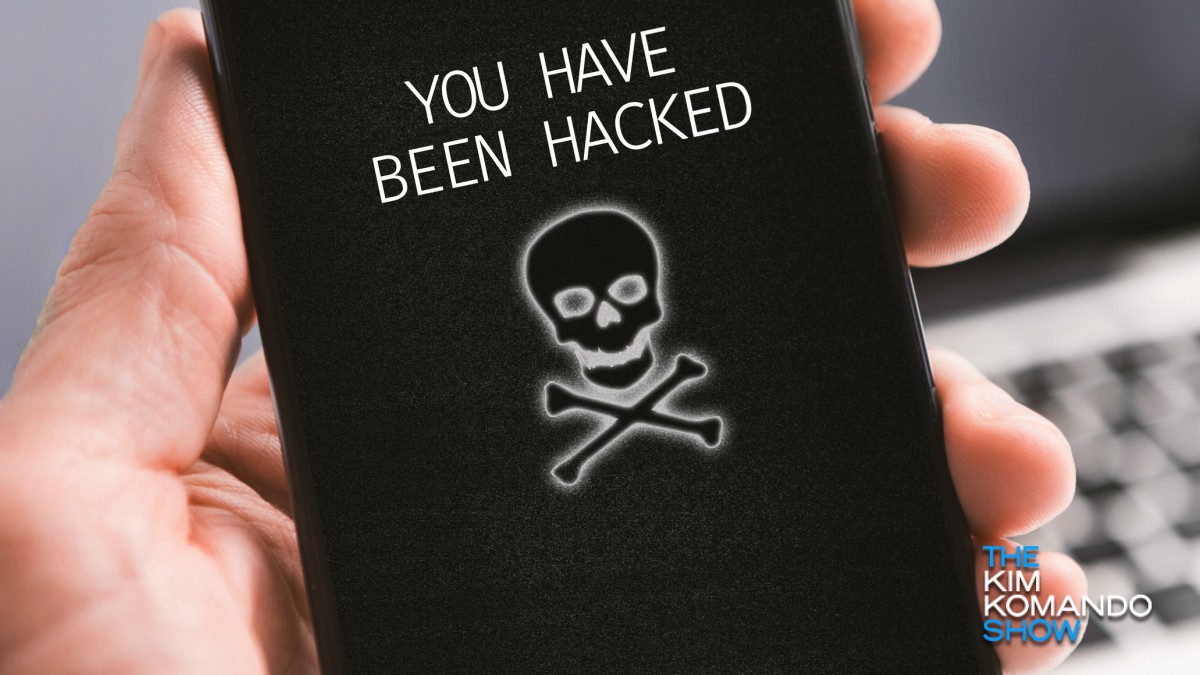
Cybercriminals have been finding ways to rip people off since the early days of the internet. Phishing attacks, ransomware, spoofed websites that infect your device with malware — it’s all out there.
We’ve even seen a new version of an old-school virus making the rounds recently. Tap or click here to find out how to stop it.
Check Google Chrome! 500+ extensions spreading dangerous malware

It’s no exaggeration to say Google has a malware problem. And we’re not talking about the malware users run into when exploring the web. We’re talking about overlooked malware that floats around on platforms Google actually owns.
Stay away from this alleged spy tool that's been removed from the app store - again

Updated 02/18/2020 – Since our original report about the ToTok app allegedly spying on citizens for the United Arab Emirates, the app was removed from both Apple’s App Store and the Google Play store in December; however, ToTok became available again for download on the Google Play store in January. The company did not comment on why the app was back.
Create your own emoji combinations with Google's new custom keyboard

Jump on Google Play or the iOS App Store and you’ll find hundreds of custom keyboard apps. Some give you access to characters from other languages, while others make it easier for you to type. But the most popular keyboards of all focus on giving you more of one thing: Emojis.
Critical Bluetooth flaw exposes your phone to malware - here's how to patch it

Computer hacks are old news. Phone hacks, regardless of operating system, are the hot new challenge for ambitious criminals. On the whole, it’s trickier to crack a smartphone OS, that’s why it’s such an issue when a major exploit is found.
Check your phone! 17 apps you must delete

The start of the new year means letting some of the worst parts of the last fade into the background. But let’s be frank: Did you really expect the year to slide by without a single mention of malicious apps on the Google Play store?
Security alert: Wildly popular video app leaves users vulnerable to hackers

Regardless of your age or interests, there’s something on social media for everyone. If you’re big on friends and don’t care about privacy, Facebook is the place to be. If you take lots of photos and like jealousy, Instagram is the way to go. And if you love being yelled at by strangers, you can’t go wrong with Twitter.
3 music recognition apps to tell you 'What's that song?'

You’ve got a song stuck in your head, but you can’t place the artist or name. Or, you’re out and about and you hear a great song and you must add it to your library … but what’s the name? There are several apps for that, and we’ve vetted three of them for you, that will identify songs based on your question, by tapping and listening, or by searching lyrics.
14 apps you’ll use time and time again for iPhone and Android

When you look at the Apple App Store or the Google Play Store, there are two schools of thought. Either you are excited because it’s a treasure trove of apps, or you think there are so many that you can’t even wrap your head around all of them. These 14 apps are of all different types and will quickly become your go-to apps for everything from entertainment to organization.
What I Streamed And Liked: 'Green Book'

If you watched the Oscars last week, you might have seen a little movie called “Green Book.” This tale of a tradition from long ago was captivating and kept my attention all the way until the end. By the way, if you didn’t know, this film was this year’s Best Picture, so it might be worth a watch.
What I Streamed And Liked: 'Remember the Titans'

We are just at the end of the football season with the Super Bowl just around the corner. That makes it a great time to go back and watch some classic football movies. Many would say this one is the most beloved.
5 awesome widgets that will make your Android amazing

Widgets can sometimes get confusing and perhaps even a little cumbersome. That’s why I have compiled a list of 5 widgets that will help make that Android home screen incredibly useful.
