Sick of Google Chrome? 6 alternative browsers to try instead
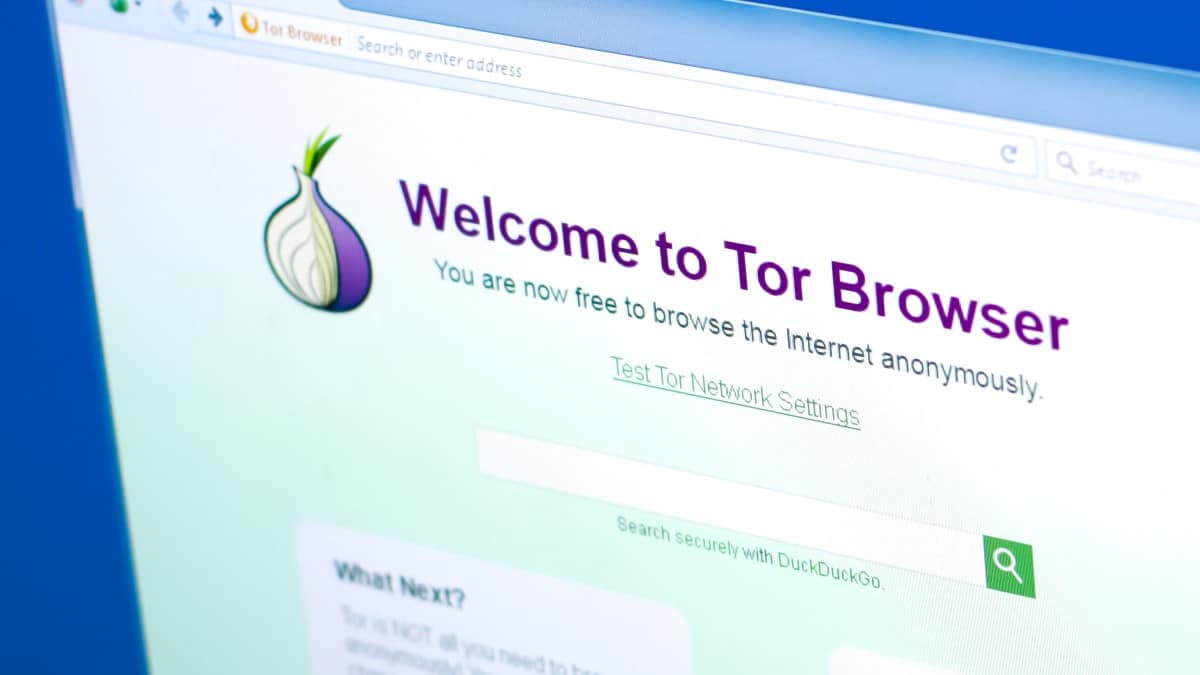
Google Chrome may be marketed as a secure browser, but does it provide enough privacy for you?
Depending on your preferences and what you value most, such as security or speed, you might find a better browser in this list that suits your needs. You can still use your Google account with any of these browsers.
And every browser has its flagship feature, which makes it worthwhile to a specific audience. Read on for details about your new favorite browser.
1. Epic
If security and anonymity are your top concerns, Epic might be the perfect pick for you. It has a built-in VPN that removes your IP address from searches, so you won’t receive localized results when searching for something.
RELATED: 10 tips to keep Google’s Chrome browser secure
Epic is a Chromium-based browser. That means it’s based on Chrome’s technology but operates differently. It uses Hidden Reflex, which removes all Google services from the browser. That means your data and searches do not filter through Google, keeping you anonymous. The issue with Epic is that it’s new.
The interface is nice and relatively fast, but it severely lacks plugins. Epic may not be an ideal fit if you love your Chrome extensions and are unwilling to give them up. The integrated security is a central selling point since there’s no setup on your end. You just run Epic, and you’re as secure as possible.
2. Tor
Safety and security are most users’ most significant concerns when they search the web. People are tired of personalized ads. Tor allows you to remain anonymous when connecting to the network and helps with security.
There’s a bit of hands-on knowledge you need when you install it. You can’t simply download it as you can with Chrome or Firefox and just run it as an executable file. You need separate installers to launch it on your PC. Tap or click here for our guide on using Tor.
Google made it much easier to change your compromised passwords

It is almost a given that if you have ever entered your email address into a website or signed up for a service, hackers will breach it at some point.
When you get the dreaded notification that your account details are part of a massive database leak, you usually have to go through the laborious process of changing passwords. Unfortunately, people aren’t creative regarding passwords, which is almost as bad as not changing them.
These 2 new Google scams are easy to fall for - Don't become a victim

The internet has been a hotbed for scams since it gained widespread use. Some of the earliest tricks involved phishing, in which scammers imitate a known company or service in an attempt to access victims’ credentials or financial information. They also send malicious links containing malware.
10 amazing things you can do with Google Pay

You’ll probably spend some money no matter where you go or what you do. So why make that process any more difficult than it has to be by carrying around an overstuffed wallet of cards and payment methods?
If you’re a user of Google Pay or are just thinking about trying it, there may be some things yet to learn about it. Much like Apple Pay or Samsung Pay, Google’s contactless payment system allows you to pay for something with your phone almost anywhere contactless payment methods are accepted.
