Sounds familiar: Scammers are after Google Voice accounts. If they trick you into giving up your multifactor authentication code, they can make calls that look like they’re coming from you. Never share this info. If you already have, go to Protect your verification code and disconnect your number.
Protect your privacy, your cell phone number and email address
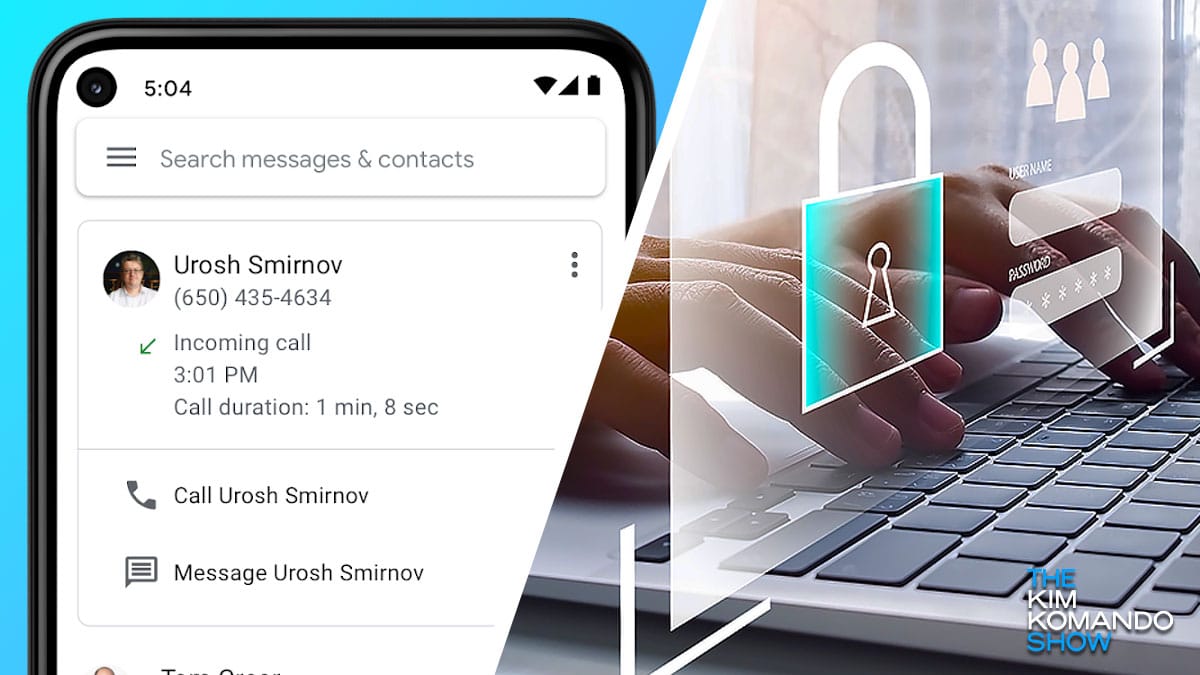
Phone scams are never-ending because they work. Scam texts are increasing, too. Here are five sure signs a text is junk you need to delete.
While we’re talking scams, I’d be remiss not to mention your inbox. Tap or click for convincing spam that landed in my email with not-so-obvious red flags.
One way to cut down on the endless attempts to steal your money and info for sale to marketers is to limit who has your contact information. Here are some simple, free ways to do it.
Hide your email address with a burner
Consider all the reasons you give away your email without thinking about it: Signing up for a new account, emailing a company with a question, or getting a coupon code — to name a few.
Whenever you give out your email address, you open yourself to junk mail, malware, and an inbox full of spam messages. This is where a burner email comes in handy.
Burner email addresses are disposable and can be used in place of your primary. There are several ways to get one.
- Temp Mail provides a temporary, anonymous and disposable email address. You don’t need to register for the free version. Remember that the service doesn’t automatically delete your temporary email address (that’s up to you), and you can’t send emails. Emails are stored for about two hours before they’re automatically deleted.
- 10MinuteMail is another popular option you can also use to send emails. As the name suggests, the email and address are deleted in 10 minutes. If you receive an important message you don’t want to lose, you can forward it to another email address. There’s no need to provide personal information to get started, which is a nice bonus.
If you’re an Apple iCloud+ subscriber, you get access to one of my favorite Apple features: Hide My Email. It creates unique, random email addresses that forward to your inbox. You can create as many addresses as you want and reply to messages.
- To create a new email address, go to Settings and tap your Apple ID.
- Go to iCloud > Hide My Email > Create New Address.
- Follow the onscreen instructions, and you’ll get a new email address you can manage from iCloud settings.
Gmail also allows you to create free aliases tied to your primary inbox. They are handy for filtering mail or seeing how your email address ended up on a spam list.
Block spam texts on your iPhone once and for all

Is your phone full of blocked numbers as a result of spam calls? These types of calls can range from nuisances to dangerous scams.
Being more discrete with your phone number can help reduce the number of unwanted calls. Tap or click here for tips on keeping your number private.
5 things you’re paying for that you can get free from Google

If your company uses Google, you’re probably looking at Docs, Sheets, Calendar and more on a daily basis. Did you know you could easily open new Google files from within your browser? Here are the shortcuts you’ll wish you knew sooner.
Stop sharing your real phone number with everyone

How many people and companies have your phone number if you had to guess? Maybe a hundred? Think again.
Want to be shocked? Your cellphone and landline number (if you still have one) are probably posted online where I found mine — at a people search site that doesn’t cost a dime. Tap or click here for sites that let you search for phone numbers.
4 vital steps to protect your online accounts from hackers and scammers

You can never be too safe from cybercriminals, and you need all the help you can get to avoid becoming another victim among countless others.
Run a small business? You’re even more exposed to cybercrime. Imagine your hard work being held at ransom by a hacker or your data falling into the hands of the competition. Tap or click here for three security steps every small business needs to take.
That's not the FBI on the phone, but here's how scammers will scare you

There are plenty of scams in the wild that you need to know about. This time of year, holiday scammers are out in full force. Tap or click here for three of the most prominent holiday scams and ways to avoid them.
Those aren’t the only devious schemes to worry about. There’s a new ruse making the rounds where thieves pretend to be calling from the FBI. The thought of getting a call from an FBI agent is frightening enough, but this one adds scare tactics to rip you off.
These 5 tech tricks will make your life easier

It’s easy to be drawn into buying the latest and greatest tech. One of my goals is to give you ways to get more out of the tech you already own. Take Amazon Prime.
If you signed up to shop for this year’s Prime Day sales, don’t miss out on all the perks that come with your membership. Here are my favorite hidden Prime benefits.
Online dating tip: Don't use your real phone number - Do this instead

If you’re lucky enough to hit it off with someone you meet on a dating app, they’ll probably ask for your phone number. It’s a sign that the person you matched with is interested and wants to get to know you by calling or even video chatting. Speaking of which, here are a few ways to look your best in video meetings.
Save on your monthly phone bill with these apps for calling and texting

Can apps for making calls and sending texts save you money? You might be surprised. Tap or click here for ways to save money on your phone bill – and maybe even get free service.
They offer convenience and service without the excessive mark-up. The only question: which texting app should you use?
Avoid this clever scam tactic being used on Facebook Marketplace

Whenever you deal with strangers online, you must be vigilant for scammers. While social media platforms are popular hunting grounds, criminals have equal success with online classified websites.
Every month there seems to be a new Facebook Marketplace trick or eBay scam looking to steal your money or personal information. Some are easy to spot, but criminals often change tactics to disguise their motives.
This mistake could make getting into your Google account almost impossible

Your devices and accounts should always be secured with strong, unique passwords. There’s no excuse to use credentials you can easily remember, as password managers can fill in the information for you.
Being locked out of your account is a frustrating experience, but it’s better than having one that’s easily hacked. If you find yourself locked out, be careful who you turn to for help. It’s just another opportunity for scammers to find a new victim. Tap or click here for more.
At-home COVID tests: Red flags you bought a fake

We’re not out of the woods yet. The omicron variant is spreading, and more people are getting infected. This leads to a higher demand for COVID-19 tests, as evidenced by the long lines you may have seen outside testing centers.
This Google Voice scam is so bad the FBI put out a warning

Robocalls, scam calls, sales pitches are annoying and enough to make you stop answering your phone. The thing is, by the time you start getting inundated with these types of calls, it’s too late to do much about it.
You should keep your phone number private to avoid scammers - Here's how

Too many people have your phone number. Beyond the friends and loved ones you knowingly shared it with, how many accounts have you signed up with over the years, and how many times did you put your phone number on a form?
5 clever scams making the rounds you need to know about

Another day, another scam. Or should we say scams? There seems to be no end to discovering crooked schemes that use every means imaginable to trick people out of their information, data and finances.
Everyone’s received text messages from unknown numbers. Sometimes it’s a service or business you use that isn’t in your contacts. It could be your food delivery app letting you know that your grub is on the way. It could also be the first step in a scam. Tap or click here to learn how the scheme works and how to keep from falling victim to it.
Scam alert: Don't fall for this Facebook Marketplace trick

Online marketplaces have made it easier to unload your old stuff. Setting up an account is easy, and it can all be done from the comfort of your home. Even if you work full time, you can sell stuff as a side gig. Who doesn’t like a little extra income?
This great freebie from Google stops annoying robocalls and gives you a second phone number

Fun fact: Two of the most popular tips on my website over the years are all about blocking your number and revealing the identity of blocked or strange numbers calling you.
I get the curiosity. It’s not always a robocaller ringing you from a number you don’t recognize. Tap or click here for four ways to find anyone’s cellphone number online.
5 ways to send a text from your PC
Like it or not, texting is the go-to form of communication for getting a message across quickly and efficiently. There is also a lower margin of error when things are spelled out plainly and clearly, rather than spoken over the phone or a staticky voice message.
5 ways to block or hide your number when making calls

Robocalls have been an annoyance for years, and with technology constantly advancing, it’s only going to get worse. And they’re not just interruptions these days. Many are calls from scammers looking to rip you off.
That’s why it’s important to be proactive and stop these calls dead in their tracks. You have several clever ways to keep scams and robocalls at bay. Tap or click here to stop robocalls for good. How are these callers getting ahold of your number in the first place?
