No more typos: Step 1: Ask Grammarly or ChatGPT to find mistakes and typos. Step 2: Read it out loud. This helps you hear mistakes you might not see. Works like a charm.
5 things you should never put on a resume

In life, few rewards come without risk. Take your dream job, for instance. If you want to land that position you’ve been dreaming about, you’ll need to make a great first impression.
When you’re applying for jobs, that all comes down to your resume. Every little detail makes a big difference. For example, a small mistake could take you out of the running for a job you’re qualified for.
In this article, we’ll tell you about the biggest mistakes you need to avoid, from simple typos to significant oversights like leaving out relevant unpaid experience. Some of these mistakes may surprise you. Here are five resume mess-ups you need to avoid, brought to you by our sponsor, LinkedIn.
1. So you know to avoid spelling mistakes. But how do you do that?
One good way to ensure you’re not making silly errors is by taking advantage of some free online editors. For instance, Typely is a free, easy and reliable tool that edits your resumes, essays, creative writing and more.
All you have to do is head to the site, open the editor, clear out the example text (which you’ll see on the left-hand side of the image below) and you’re good to go. Here’s what the website looks like:

Typely notices all types of errors, from typography errors to cliches, redundancy, cursing, consistency and more. It also analyzes your writing’s statistics, like characters, words, reading time, difficulty reading and vocabulary. (Most interestingly, it can analyze your sentiment to let you know if you’re coming across as positive or negative.)
Plus, you can use Typely to manage documents or export them to Google Docs. There’s also the option to generate a PDF report or use a text-to-speech program to see how your words sound to your readers. Overall, you’re getting many helpful features without spending a penny.
You may also want to check out Grammarly, an all-encompassing spelling and grammar checker.
2. Don’t use an old and unprofessional email address
If you’re still using the same address you had when you were 12, it’s time to stop. Create a new inbox for your professional needs with your first and last name so people know it’s you.
All the companies collecting your info to train AI

Aliens might be on their way, but the robots are very much here. The apps you rely on every day use your data in many ways. The latest craze? Your data’s making a whole lot of robots a whole lot smarter.
Earlier this month, Zoom users discovered the app was using data from video calls to train its artificial intelligence (AI). It didn’t go over well, and they quickly backtracked (sort of). Now, we’re all wondering what these companies are really up to.
Grammarly who? Google is adding more AI-powered writing tools to Gmail. Open a draft, select Help me write and type 12 or more words. Click Refine my draft to polish, formalize, elaborate, shorten or even start fresh. The catch? It’s available if you pay for Google One AI Premium or the Gemini add-on for Workspace.
10 productivity apps for your smartphone to make you more efficient

Have you ever tried to balance a dozen tasks and burned yourself out? If you use your smartphone or tablet for work or just want to stay connected to your team, you already know how much of a hassle it can be. Mobile isn’t always the best choice.
That's embarrassing! New tools to keep you from making silly grammar mistakes

Nobody’s perfect, and mistakes happen despite all the time we spend typing emails, text messages, posting on social media and writing in word processors. That isn’t to say you shouldn’t work on improving your writing habits.
⚠️ A cautionary tale: Marley Stevens, a student at the University of North Georgia, learned the hard way Grammarly can spell trouble. She used the grammar-checking tool for a paper and was flagged for AI use. That snowballed into a failed assignment, lost scholarship and academic probation. Ridiculous.
How NOT to sound dumb online: Common mistakes and grammar fixes
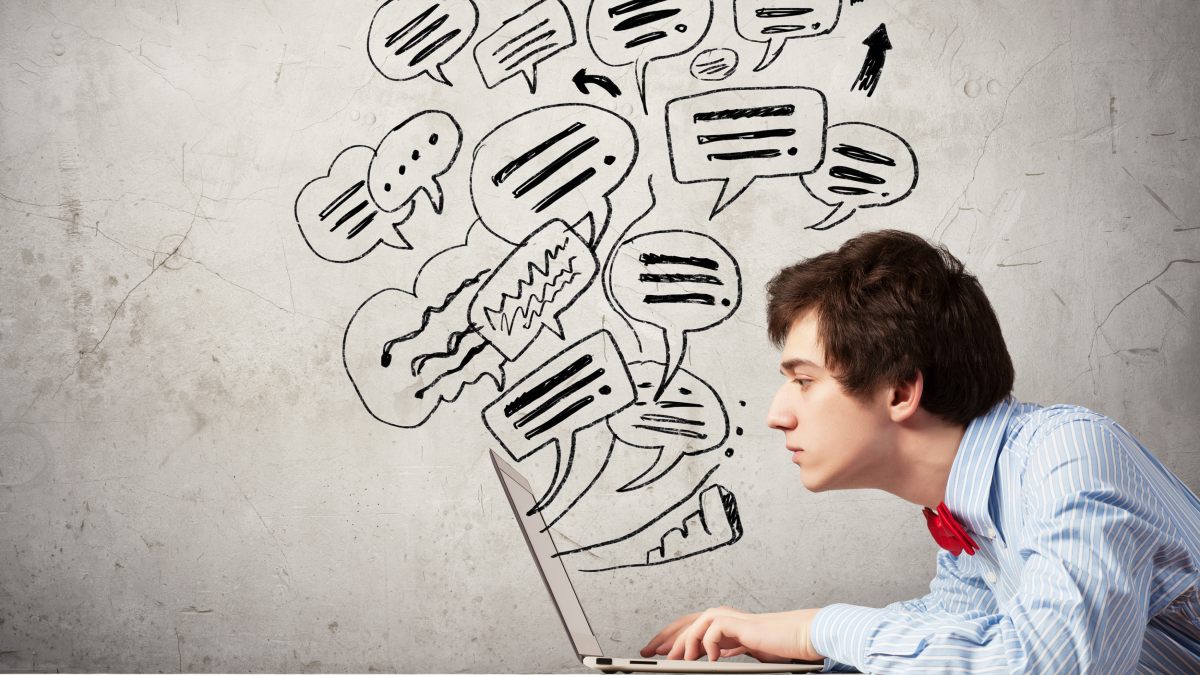
The early days of social media were a place to keep in touch with classmates, friends and family. It’s devolved into a frenzy of privacy invasion, targeted advertising, trolls and fake news. Surprisingly, these are still the most popular digital platforms worldwide.
These 5 tech tricks will make your life easier

It’s easy to be drawn into buying the latest and greatest tech. One of my goals is to give you ways to get more out of the tech you already own. Take Amazon Prime.
If you signed up to shop for this year’s Prime Day sales, don’t miss out on all the perks that come with your membership. Here are my favorite hidden Prime benefits.
5 sites for checking your grammar
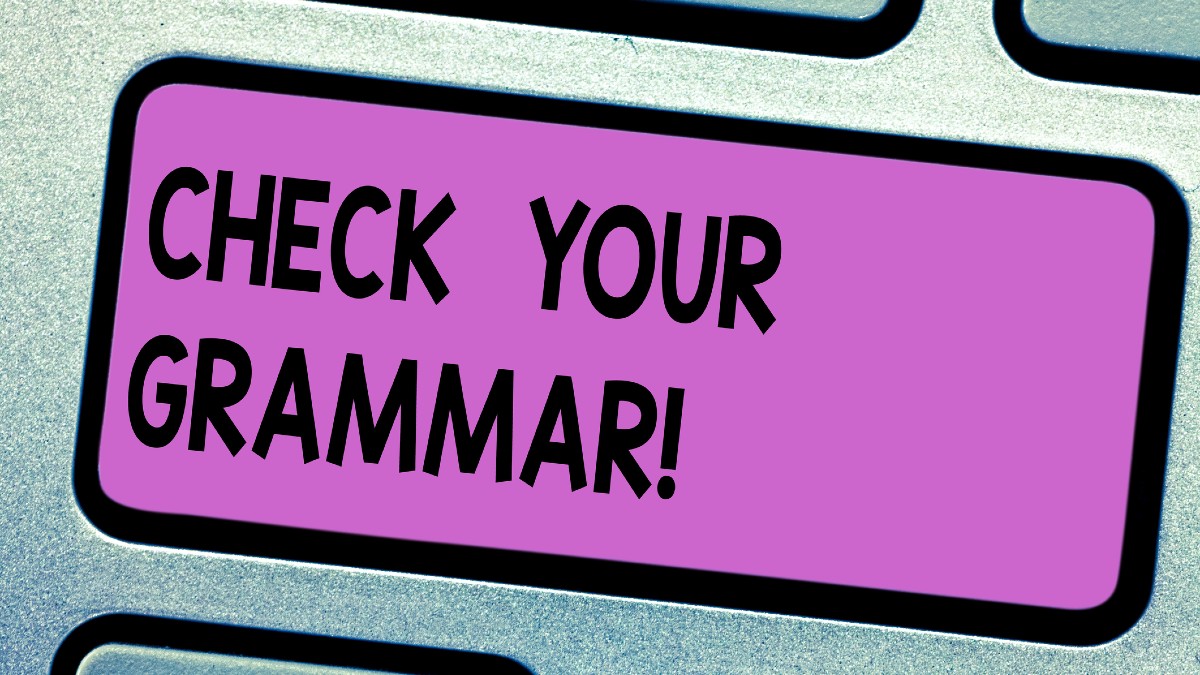
There is nothing worse than sending off a business email or posting a blog entry, only to realize later that you have typos or poor grammar. How did that happen? After all, you use Microsoft Word, which has a built-in spell-checking feature. Unfortunately, this type of spell checker is basic, nothing fancy.
How to install a new keyboard on your Android + 5 great picks

The keyboard is a key part of your Android experience. You’re constantly interacting with it, tapping out texts, composing emails and conducting internet searches. But you don’t have to live forever with the keyboard that came with your phone.
Microsoft wants to fix your crappy writing

Do you struggle at the keyboard? Do you cringe when you need to write a school assignment, work email, or other documents all because you don’t excel at spelling or grammar?
Relax, even those tasked with checking for writing errors have experienced the embarrassment of a misplaced apostrophe or misspelled word. Thankfully, with grammar and spell checkers, your writing errors don’t have to make the front page.
Instantly check your spelling and grammar as you type with this web tool

Imagine typing a response email to a potential employer to set up an interview. You can tell they’re interested, but one misspelled word can ruin your chances. How do you ensure proper spelling?
Or what about your next Facebook post? Blatant errors all of your friends can see are embarrassing. But using a word processor to check everything you write before you post is too time-consuming. Tap or click here for the best ad-free alternative to Facebook.
