👉 Uh-oh, your PC’s monitor went blank: Before you hold down the power button, hit the Windows key + Ctrl + Shift + B. This tells your computer, “Hey, the display is messed up. Can you fix it?” In nerd speak, it refreshes or resets your graphics driver.
End these Windows Task Manager processes to make your PC run faster

Processes could be significantly slowing down your PC right now. One way to find out what’s going on is to check the Task Manager. It shows what processes are running on your PC. It’s a window into how your PC is running, including CPU performance, Wi-Fi usage and graphics card processes.
Keep reading to find out how to open Task Manager and which processes are safe to stop.
How to open Task Manager
Opening your task manager in Windows is super easy. Just press the CTRL + Alt + Delete buttons simultaneously. Select Task Manager when the menu opens.
Processes can be stopped by simply opening Task Manager, clicking on the Process tab and clicking on a process you want to stop. Then hit the big End Task button in the bottom right corner. Let’s look at which ones you should end right now. (NOTE: You might not see all these processes running in Task Manager.)
End ctfmon.exe
The ctfmon.exe process runs in the background, so you’ll find it in Task Manager under Background Processes. It’s used to help with alternative text input, such as speech recognition and your on-screen keyboard. If you don’t take advantage of these additional input options, it’s safe to end this task.
End OneDrive.exe
Do you have OneDrive hooked up to your Windows account? Many people do. OneDrive is part of the Office set of programs and often comes installed on your PC. This can free up some space, but if you enjoy backing up photos and videos, you can still do it manually whenever you want.
End LockApp.exe
This controls the Windows lock screen but is unnecessary while your PC is on. You can end this if you shut down your PC when you’re done and don’t have to worry about screen burn-in. It’s constantly running in the background and can consume small resources.
End NewsAndInterests.exe
Don't waste money on this tech rip-off on Amazon

Amazon is a great place to buy almost anything you need. There is usually an extensive selection of retailers selling similar items, so the prices are competitive. But every so often, a deal pops up that seemingly beats all others.
I’m a clover, not a fighter: A thrifty shopper found a $655 gaming graphics card in mint condition for just $8 at Goodwill. But don’t expect the same deal anytime soon; Goodwill usually flags high-ticket items to sell on their website instead. I’m stopping by the next Goodwill I see!
Use Firefox? Update now to patch 2 critical flaws

Your internet browser isn’t just the vehicle you use to get around the internet. It also serves as your first line of defense against hackers, malware and malicious websites.
If your browser isn’t regularly updated to the latest version, it won’t protect against new threats. For example, a new update to Mozilla’s Firefox patches two vulnerabilities hackers can exploit to steal your details.
Update your computer’s Wi-Fi and Bluetooth drivers ASAP – Here’s why
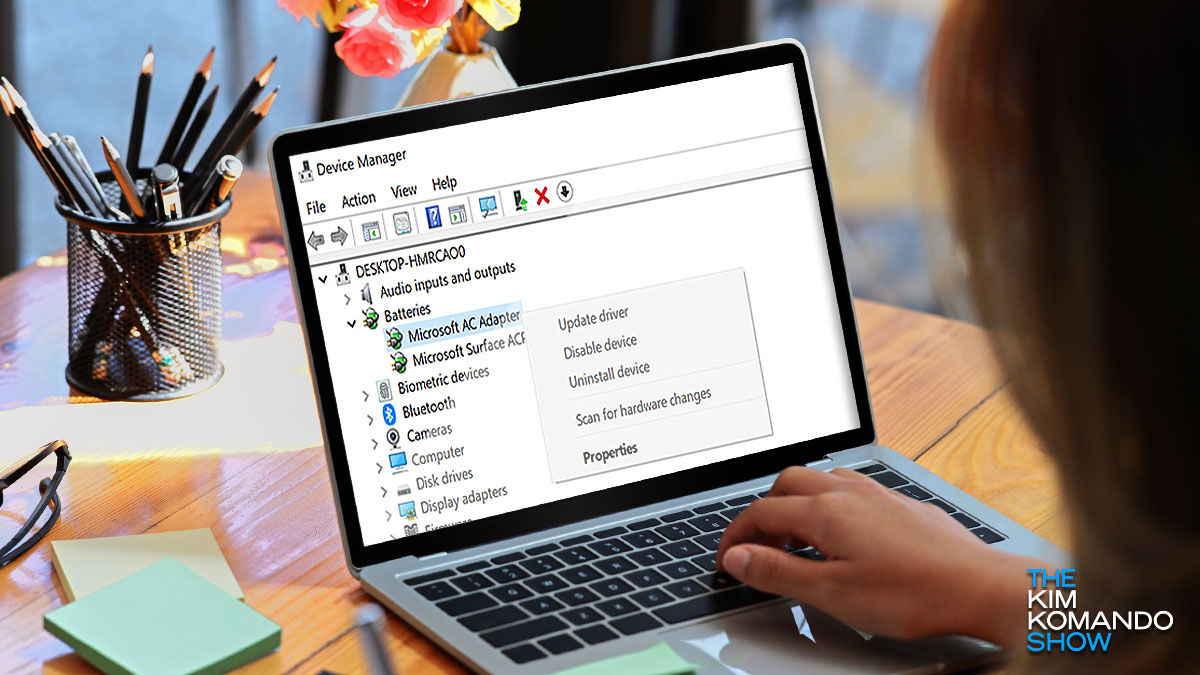
You should always keep your computer and mobile device’s operating system updated to the latest version. It gives you the latest features and fixes any security problems. But there are crucial components that often get overlooked: firmware and drivers.
Think twice about upgrading to Windows 11 - Here's what's going wrong

Windows 11 is here and rolling out to users everywhere. Depending on your hardware and its age, you may not be offered a free upgrade just yet, but that’s not necessarily a bad thing.
As with any other Microsoft release, Windows 11 has its share of problems. Early adopters are reporting issues such as slow internet, memory leakage and problems with the search bar in the Start menu. Tap or click here for more details about these problems and how to resolve them.
4 reasons to upgrade your old PC or Mac - even if it still works

We use computers for everything from checking email, work, school stuff and more. But as your computer ages, it gets more difficult to install new programs and operating system updates. Tap or click here to see how Microsoft ending support for Windows 7 is impacted users.
How to build the ultimate Windows Flight Simulator setup

Taking a leisurely flight is now easier than ever — even in the midst of a pandemic. You’ll just need to dig up the right equipment to make it happen. No, we’re not talking about masks and luggage. While you need both of those things to fly on a commercial flight, you won’t need them where we’re going.
