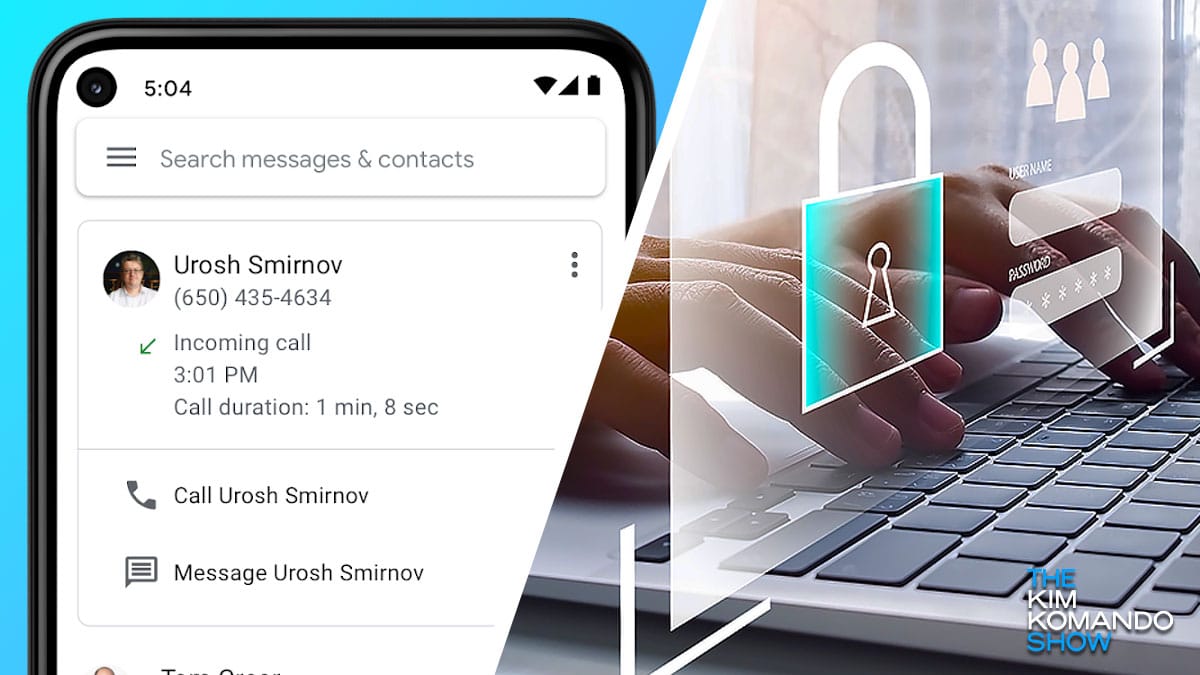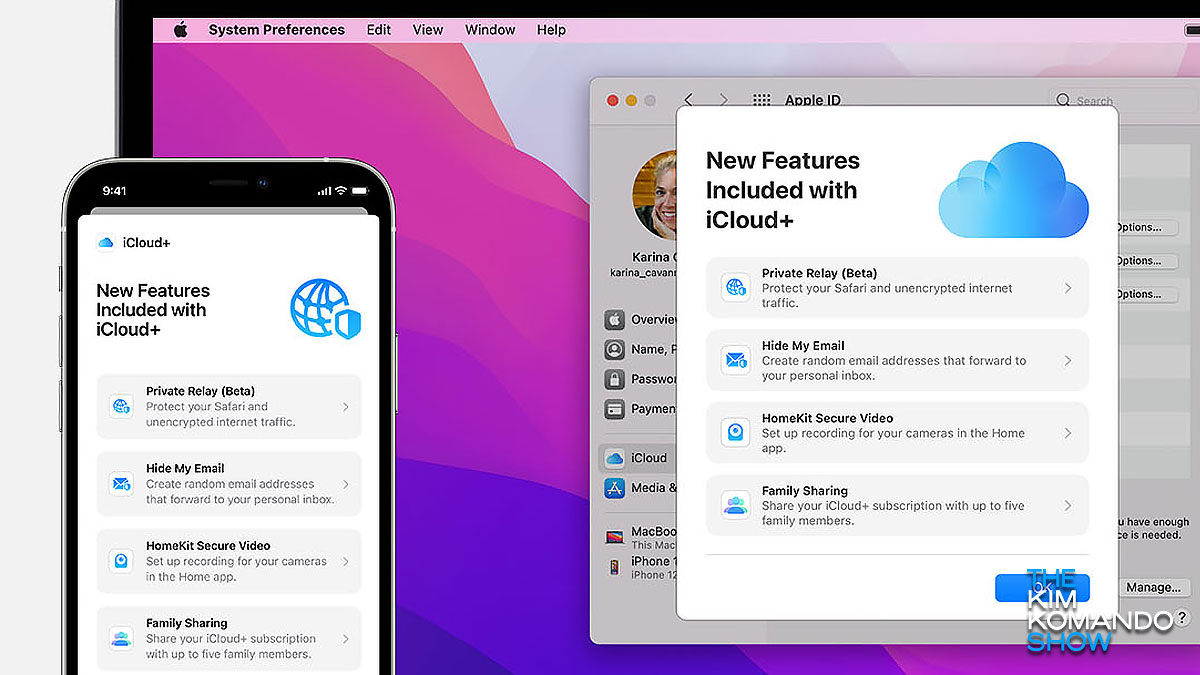Apple and Google let you create “burner emails” to save your inbox from spam. I choose this over giving out my real email address when I’m trying to score a coupon code or a site I’m just browsing requires contact info.
Got an Apple device? The Hide My Email feature lets you generate random email addresses when you fill out an online form or sign up for a website.
- It pops up when you fill out online forms or sign up for a website.
- Emails sent to the generated address go to your iCloud account.
Using Gmail? To create an alias in Gmail, add a + (plus sign) after your address, followed by the name of the site, like first.last+target@gmail.com. If you start getting spam, delete that email address. That’s it!
🗺️ Just got an email from Google detailing how they’ve devised a way to read maps backward. Turns out it was spam.